iCloud on the Desktop: A Look at OS X 10.7.2 and iCloud for Windows
by Andrew Cunningham on October 18, 2011 3:01 AM ESTiCloud.com is another major piece of the iCloud puzzle. iCloud’s web interface and its associated web apps are a hodgepodge of iOS and OS X design elements - the webmail app is more or less OS X Lion’s Mail.app with iOS Mail’s icons. Pop ups are displayed in iOS-style white-text-on-blue-background boxes. The Contacts web app is likewise a pretty straight port of the Lion version, and the Calendar app is likewise similar. The web interfaces for Contacts and Calendars are, in fact, identical to those that come with Lion Server, though for whatever reason the iCloud web client is much nicer than the bare bones implementation found in Apple’s server OS (I suspect the iCloud webmail client was developed in-house, while Lion Server relies on the open-source Roundcube for webmail and a wide array of other open-source pieces for its backend).

To use the web versions of the iWork apps, you must first install and launch an iCloud-enabled version of either Pages and/or Numbers and/or Keynote - current users of these programs can grab iCloud-enabled updates from the App Store now. Once you've set these programs up to use iCloud, any documents you create in them are automatically stored in iCloud, and can be downloaded from iCloud.com as Pages, Word, or PDF files. You can also upload Pages, Word, and text files for editing on your iCloud-enabled devices (Numbers will let you upload Numbers, Excel, and CSV files, while Keynote lets you upload Keynote, and Powerpoint files).
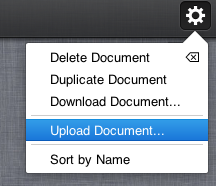
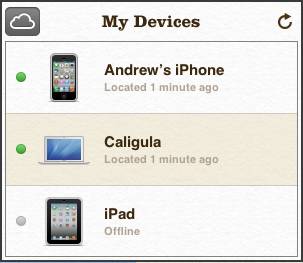
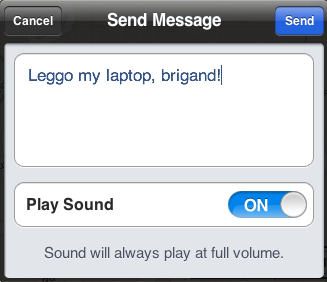
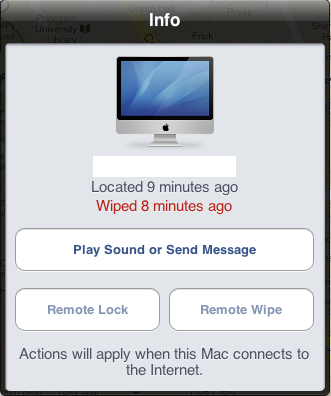
iCloud for Windows
To get iCloud set up via Outlook, you’ll need to have an Outlook profile created - you just have to launch Outlook once to do this, and you don’t need to have any accounts configured in the client already. If this has been done, clicking the checkboxes in the control panel will set everything up for you automatically.
You can also sync bookmarks, both with Internet Explorer and Safari for Windows 5.1.1 - clicking Options will allow you to choose between the browsers, provided you have both installed.
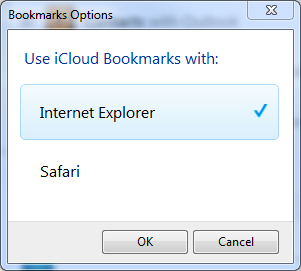
Photo Stream is available in Windows, which is a nice touch, even if it isn’t as seamless as in its OS X/iOS implementation. By default, it creates a Photo Stream folder in your My Pictures folder. In that folder, there are two additional folders - one for downloading of pictures that are already in your Photo Stream, and one for uploading new pictures into Photo Stream from your PC.
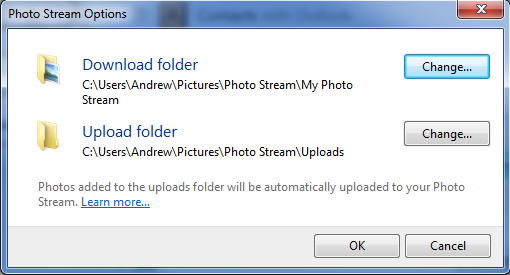
Conclusions
The second thing iCloud is trying to do - visible particularly through Documents in the Cloud, iTunes in the Cloud, and Photo Stream - is to serve as the connective tissue between all of your many devices (as long as your devices aren't running, say, Android, or some flavor of Linux). It's generally more useful on this account (Photo Stream is very easy to get used to if you're in the habit of taking a lot of pictures or screenshots), but it won't be as useful as it could be unless developers begin updating their apps to take advantage of iCloud's APIs. The trouble here is that some of those developers (Microsoft chief among them) have their own cloud services to push. Only time will tell how popular iCloud will become among third parties.
None of this is to say that iCloud won’t be a success, or at least more of a success than MobileMe ever was. The services lost in the transition from MobileMe to iCloud (iDisk and iWeb publishing among them) are mostly replaceable, it’s now free of charge and, critically, it brings reasonably sophisticated services to people who previously might not have bothered to set them up: synchronizing mail, calendars, contacts, photos, documents and the rest between several different devices is now something a casual user can do without too much effort.
Whether iCloud succeeds in the long run depends largely on whether those novice users (and developers) take advantage of its features, and on the service’s reliability once it’s handling data syncing and data backup for millions of Macs and iOS devices.




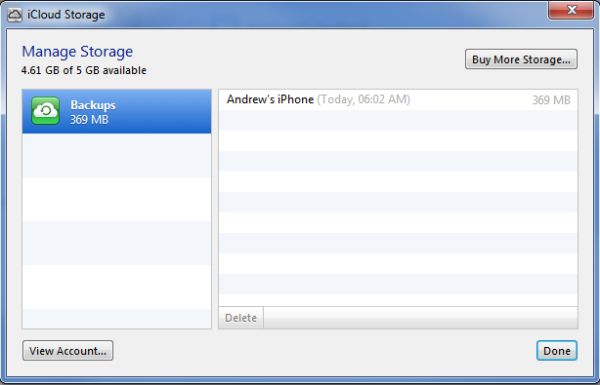








16 Comments
View All Comments
felipeb8 - Tuesday, October 18, 2011 - link
I think this is a vast improvement over their previous cloud offering (MobileMe) but basic functionality is still missing from iCloud.For example, how can I delete pictures from photostream ? I can't.
So if I took dozens of bad pictures and one good picture on my iPhone I'm stuck with copies of all pictures in all my computers until I either reset photostream or the 30 days expire the photos.
Samoht - Tuesday, October 18, 2011 - link
The fact that photostream is not supported on os x 10.6 is just stupid. I can't access my photos from my iphone on my mac unless I boot it up in win 7! And there is no web service for photos, so I can't casually show my images to friends and family, which I thought was the whole point of the service. Apple has completely misunderstood the concept of the cloud!IceDread - Tuesday, October 18, 2011 - link
Good review but the product sure is not of interest for me.I do not like how apple tries to lock me in and I also find these prices for storage to be very much to high.
So no thanks, I'm happier without apple in my life.
all_is_well_in_nj - Tuesday, October 18, 2011 - link
iCloud freezes the crashes all instances of IE in Windows XP... that to say: logged into iCloud ok, clicked on "contacts" at which point CPU usage by iexplore.exe (IE) on my Windows XP machine goes to 100% (also: a warning about script using a lot of CPU shows up). Let it work for a good 5 minutes trying to display maybe a 100 entry contact list. Finally I "X" the window from the task tray... and ALL OTHER IE windows also disappear. Not for prime time - at least in this environment.all_is_well_in_nj
www.BambooHollow.com
Andrew.a.cunningham - Tuesday, October 18, 2011 - link
Officially, Windows XP isn't supported - you're probably having problems because the software wasn't tested against your operating system.See: http://support.apple.com/kb/DL1455
Guspaz - Tuesday, October 18, 2011 - link
That's just the control panel, not the web interface. The web interface doesn't work on Chrome on Windows 7, for example; Find My iPhone just displays a map, for example, with no list of devices or location displayed. Safari on Win7 had no such issues.Andrew.a.cunningham - Tuesday, October 18, 2011 - link
Ah! Well that's weird, since it works fine in Chrome on other platforms. What about Safari on XP?marc1000 - Tuesday, October 18, 2011 - link
and again, microsoft does the stupid thing. they had a perfectly working system of sync between their "old" phones and a web-site (myphone, wich worked on windows mobile 6.x). it saved ALL the content from the phone and made it available on a single site (even SMS's and contact pictures). it should be fairly easy to create some desktop app to sync with this site.but NOOOOO, they decided to kill the fracking service altogheter. make windows phone 7 NOT work with it, then block the site and disable sync. by today they have completely shut-down the service.
now they will restart from scratch and maybe 5 years from now we will have a cloud-storage competitor from MS for this iCloud stuff....
B3an - Tuesday, October 18, 2011 - link
Come out your of cave once in while.WP7.5 / Mango already has many cloud services and integration with SkyDrive which gives you 25GB free, and it's better than what Win Mobile ever had. The 25GB essentially becomes a part of your phones memory. This is Apple playing catch up to both Google and MS. And as usual Apple have done a poor job of it, while at the same time idiots like you are falling for there advertising.
marc1000 - Tuesday, October 18, 2011 - link
just to be clear: I'm NOT an user of any Apple product. i believe their product is marketing, not actual phones/players/pcs/anything.and I'm trying to update myself too: after 3 months owning an android 2.3 phone, my best impression is that it is like Windows 95 for phones. full of bugs and you need deep knowledge to adjust anything it.
skydrive is a good name, but it wont sync HALF the stuff myphone did. with that aging service i could completely wipe my device and after entering 1 id/password, have ALL of its contents restored. not just music/pic/videos/contacts, but also SMS/notes/contact images/contact notes/browser bookmars/application list (you had to re-download them tough, but they were pre-marked). wm 6.5 was the easiest OS to format and haver your phone fully restored in a matter of minutes. you could even change your phone and migrate all your content to another pain-free.
MS is re-inventing the wheel this time.
anyway, i still can't trhow away my wm 6.5 phone because of a fraking corporate app that only works in it. it does NOT work on either iOS, Android or WP7 because none of these OSes is able to call an executable file passing another file as parameter (like windows CE / wm6.x does). this is NOT what i want, just to be crystal clear.