BenQ EW2420 Monitor Review
by Chris Heinonen on October 13, 2011 12:00 AM ESTPower Consumption
Another benefit of the LEDs compared to a CCFL display is the reduced cost of running them and lower heat output. The EW2420 took only 31 watts to operate at peak brightness, and just 15 watts at minimum brightness. This is around 25% less than comparable CCFL monitors of the same size. While that might seem like a low amount of power, when you run a display for 8-10 hours a day, every day, that can start to add up. You would see far more savings potential in a 27” or 30” display, but cutting your monitor power use by 25% is always a good thing. Turning off your 60W light bulbs or switching to mini-fluorescent lights for rooms where you use lights most of the day would of course have a bigger impact on your power bill than cutting a single LCD power use by 25%, but that’s a discussion for a different forum.
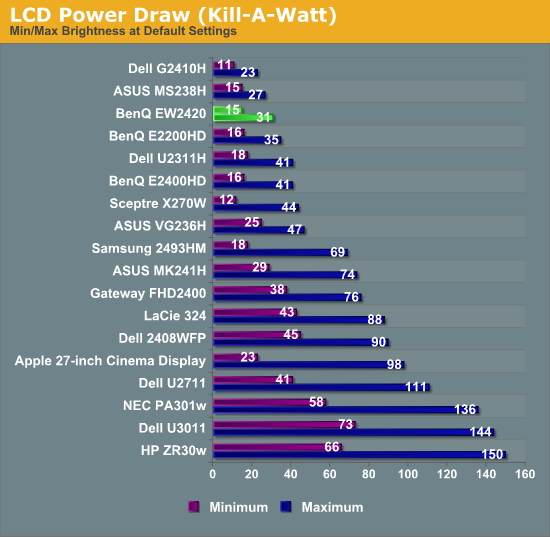
Final Thoughts
The BenQ EW2420 came in with a lot of promise packing both a VA panel and an LED backlight. Unfortunately, in terms of overall color quality it couldn’t quite deliver what a lot of other monitors in the same range can. While the overall average dE might be just below the visible level to the human eye, it was not good enough for serious color or print work. The contrast level was really very good, and the black level was very low, but those still can’t make up for the imprecise color.
The OSD menu system also managed to continually frustrate me, with the buttons often working in the reverse direction than I would expect them to, making the task of doing adjustments a longer process than expected. However, the BenQ does have dual HDMI inputs and a DVI input, along with internal speakers, allowing it to serve double duty as a monitor and a video game or TV display.
Used this way, the BenQ performed better than I expected it to. The issue with setting brightness and the different colorspaces was a bit of a problem, but despite only having one point of adjustment and no CMS, it wound up with a very respectable grayscale and color performance. Many dedicated TVs have far larger errors in color than the BenQ exhibited and also no way to correct them. I still don’t think I would use it for multiple people to watch TV or games on due to the contrast shift in the VA panel as you move off-angle, but in a dorm room or bedroom it should suffice.
There aren’t many other displays out there with multiple HDMI inputs, speakers, LED backlighting, and a non-TN panel, so if those are your requirements then the BenQ is one of the few options that will work for you. You can always add an HDMI switch to any monitor for $25 with a remote, but I wish that BenQ had included a remote with the display, as being able to easily adjust the volume and change inputs would make it far more useful for the role they position it in. I think if you are putting speakers into your HDMI enabled monitor, you need to include separate keys for controlling volume instead of making users navigate a menu to adjust something so common.
As just a desktop display, the BenQ doesn’t have the color accuracy to really recommend it over other options, and as a dual purpose display the usability leaves a bit to be desired. Perhaps with some refinements in the next version the EW2420 will do a better job filling the role it was designed for and will be one that we can easily recommend. However, if you’re looking for something better than your typical TN panel with dual HDMI inputs, decent viewing angles, and you don't need optimal color accuracy (yes, that's several specific needs), the online price of $263 makes it a reasonable fit.










47 Comments
View All Comments
XtAzY - Thursday, October 13, 2011 - link
Can you guys review the new Samsung SA950? Heard it was a great 120hz monitor with very good colors for a TN panel.Operandi - Thursday, October 13, 2011 - link
I'll throw my 2 cents in by saying please don't bother reviewing any TN panel.EnzoFX - Thursday, October 13, 2011 - link
Agreed!wicko - Thursday, October 13, 2011 - link
Next time you should keep your 2 cents.GeorgeH - Thursday, October 13, 2011 - link
This. TN panels have their place, especially in a market overflowing with 120Hz IPS screens.Next time try replacing 'TN' with '27" 1080p'. ;)
Sunrise089 - Thursday, October 13, 2011 - link
Here's a universal review for any TN panel: buy the cheapest panel in your desired size. It will suck. If you don't notice it sjkostans - Thursday, October 13, 2011 - link
Yeah unless you're talking 120Hz which is a completely different story. There are people out there that aren't satisfied with 60Hz for gaming.wicko - Thursday, October 13, 2011 - link
Yeah because there is only one quality of TN panel: crap.We get it, you're a panel snob, move along.
dqniel - Thursday, October 13, 2011 - link
I can't tell if you're being sarcastic or not, so I'll ask- What 120Hz IPS screens?dqniel - Thursday, October 13, 2011 - link
Some people require 120Hz panels for competitive gaming. Not everybody's needs will be met with a PVA or IPS panel.I'd also love to see some 120Hz panel reviews/comparisons.