820/PC800 vs. BX/PC100 Again
Before we start diving into the mounds of benchmarks, let's take a quick look at the 820/PC800 versus BX/PC100 latency versus bandwidth graphs. If you notice, in today's range of bandwidth utilization, the two feature almost identical graphs. But why is it that in some benchmarks you see the BX on top and in others the 820 on top?
One of the explanations behind this variation in performance brings us back to the fact that only one RDRAM device on a module can be "active" at any given time. As we mentioned in Part 1, the rest of the devices that aren't "active" (transferring data) can be put in one of three modes, Power Down, Nap, or Standby. For a desktop system, the devices should be put into Standby mode, since you aren't really concerned with conserving power. The only reason the devices should be put into Nap mode is if you're running in a limited power situation, such as a laptop, because a device in Nap mode consumes as low as 10mW of power whereas a device in Standby consumes around 250mW.
The problem with going to Nap mode is that, when a device switches from Nap to Active, it incurs a 100ns latency penalty, which is alright in the case of a laptop where you aren't really concerned with performance as much as you are power conservation, but it isn't acceptable when it comes to a desktop system, since power conservation isn't the primary goal.
Unfortunately, most motherboard manufacturers either don't allow for the presence of a setting that controls this option in the BIOS or set the non-active RDRAM state to Nap by default. In order to properly benchmark RDRAM, it is important that all non-active RDRAM be set to assume a Standby state and not default to Nap mode. This setting can be controlled in the BIOS of AOpen's AX6C and AX6C-L as well as ASUS' P3C-E. On the AOpen board it is called the RDRAM Napdown setting, on the ASUS it is called the Pool B RDRAM Device setting.
Does the removal of this 100ns latency penalty change things for RDRAM? Let's take a look at the benchmarks to find out.
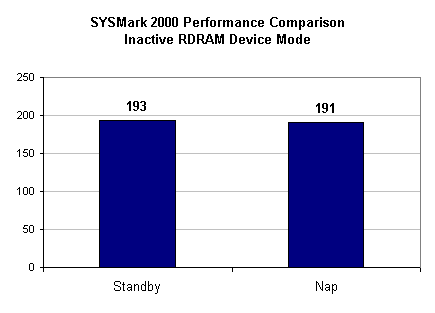
Placing the inactive RDRAM device in Standby mode results in a 1% performance improvement over keeping them in Nap mode, not exactly what we'd like to call a significant performance improvement.
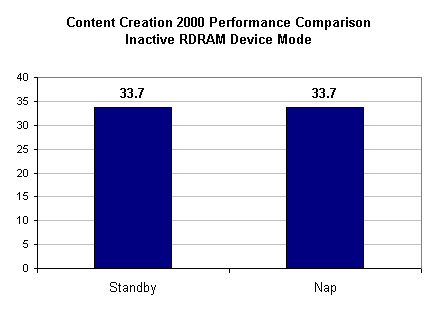
Here there is absolutely no performance improvement at all.
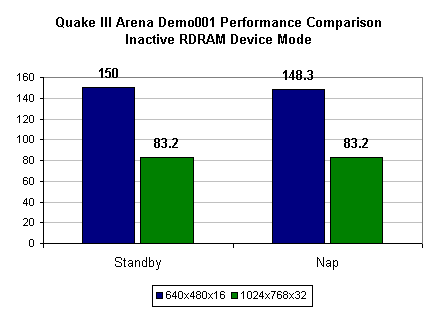
An additional 1.7 fps at 640 x 480 and an addition of 0 fps at the higher quality setting leads us to conclude that the performance difference isn't significant.
While there was a small performance difference under SYSMark 2000, it isn't major at all, and still doesn't make up for RDRAM's high latency in situations of "low" bandwidth usage, which is where we're currently at.










0 Comments
View All Comments