In-Depth with the Windows 8 Consumer Preview
by Andrew Cunningham, Ryan Smith, Kristian Vättö & Jarred Walton on March 9, 2012 10:30 AM EST- Posted in
- Microsoft
- Operating Systems
- Windows
- Windows 8
Networking improvements
The widespread adoption of cellular connectivity in an increasing number of laptops and tablets have made our computing devices more mobile than ever before, but it has also given rise to an age of data caps, bandwidth throttling, and exorbitant prices from carriers. In the United States, unlimited data plans are a thing of the past, and as such any operating system worth its salt is going to have to be more careful about what, where, when, and how it sends and receives data.
To that end, Microsoft has instituted several features in Windows 8 that both users and developers can utilize to measure data usage and keep it in check.
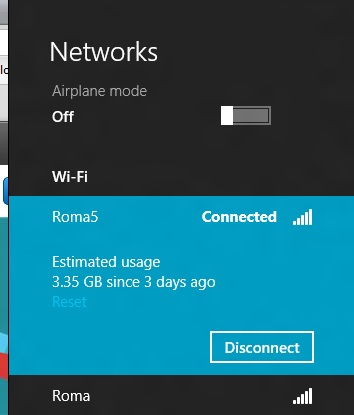
Thanks to class drivers (which we'll discuss in just a minute), mobile broadband chips are treated as first-class devices in Windows 8—the same as wi-fi, ethernet, Bluetooth, and USB 3.0, among others—which means that broadband adapters can be turned on and off through the Windows GUI in the same way that wi-fi and Bluetooth now are, and there's also an Airplane Mode can turn all of it off in one swoop, just like on a smartphone (see above). As on phones, Windows will automatically prioritize wi-fi networks when both wi-fi and cellular are available.
This increased integration into Windows has many benefits: if your laptop or tablet has a SIM card installed, Windows can automatically detect which carrier it's associated with and download any available mobile broadband app from the Windows store, and carrier-unlocked laptops and tablets can choose between multiple cellular carriers if the hardware supports it. Windows also offers estimated data usage figures when connected to cellular networks, and when connected to a cellular network the OS will adjust its default behaviors to conserve bandwidth (for example, deferring the automatic downloading and installation of Windows updates until wi-fi is available).
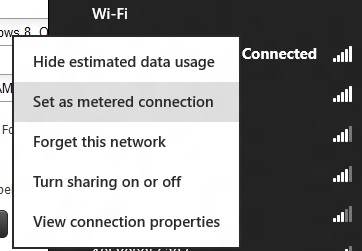
Though it is off by default, these bandwidth conservation features can also be enabled for traditional wired and wireless network connections by right-clicking the name of the network you're connected to. While on a metered network, apps can now use new APIs to force network-aware Metro apps to use less data when possible (another example: using a low-bandwidth movie stream rather than a high bandwidth one). Network-aware Metro apps are required to use these APIs, and users can check how much bandwidth apps are using (both on metered and non-metered networks) in the new Task Manager.
Improvements to networking in Windows also extend to file copying, namely the SMB networked file sharing protocol. In Windows 8, the protocol can now shift dynamically between different network adapters during copy operations so that it always uses the fastest possible connection to transfer files. To demonstrate, I began copying a few gigabytes of data to a fileserver on my home network using a slow wireless G connection:
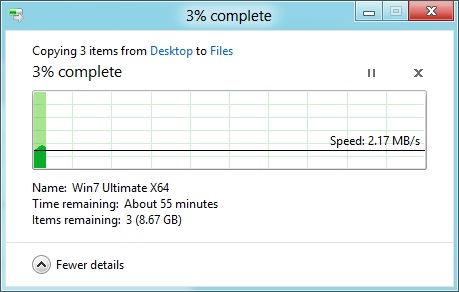
Then, without pausing the file copy operation or disabling my wireless card, I plugged the laptop into the network with a gigabit ethernet cable:
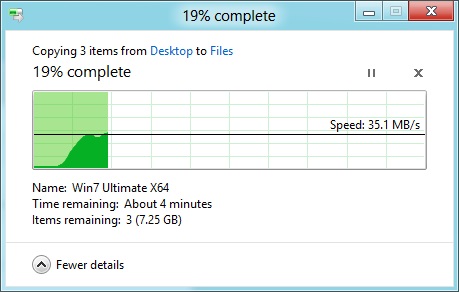
As you can see, as soon as Windows detected a faster network interface, it without complaint began copying the files using the faster connection. I then unplugged the laptop from the ethernet cable:
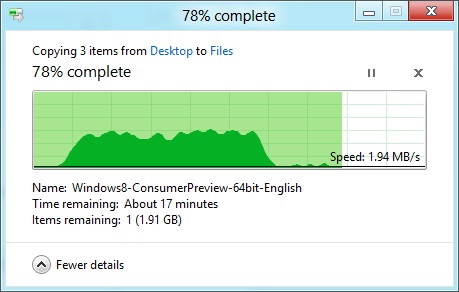
Again without issue, it switched back to the slower connection and continued copying the files. While this flexibility is impressive, it should be noted that it can only kick in for file transfers between two Windows 8 (or Windows Server 8) computers.
Drivers
Windows Vista broke a lot of things when it launched, and drivers was a big one—at least part of Vista’s caustic reputation was earned because third-party drivers made the platform so unstable. Since then, Microsoft has been committed to maintaining driver compatibility between Windows versions. During my testing, I found that the vast majority of drivers certified for Windows Vista and Windows 7 worked without issue in Windows 8, lending credence to Microsoft’s assertion that Windows 8 will be able to run on anything that could run Windows 7.
Windows 8’s main innovation is the sheer number of class drivers it introduces. For the un-indoctrinated, class drivers target defined specifications rather than specific hardware. Class drivers are the reason you don’t need to install specific software to run things like mice, keyboards, or USB 2.0 controllers.
Windows 8 adds new class drivers for things like USB 3.0 controllers, printers, motion sensors, mobile broadband cards, and a few others, all of which should be very useful on modern systems running Windows 8 or Windows on ARM. My personal experience extends to the USB 3.0 driver, which worked just fine for the oddball Fresco controller in my Intel desktop board, and the printer drivers, which worked well for a variety of local and networked printers I connected to from my various Windows 8 testbeds.
Microsoft also provides a new basic display driver in Windows 8. While the old generic display driver ran using the Aero Basic theme, the new driver appears to have basic support for Aero effects and transparencies. Among the systems that I tested, only a few had GPU-specific graphics drivers that installed from the DVD. While this may not be true of the RTM version of Windows 8, it looks like Microsoft is scaling back on the number of included graphics drivers to save space—you’d best check Windows Update or your manufacturer’s web site for updated graphics drivers, if they’re not included.










286 Comments
View All Comments
yannigr - Friday, March 9, 2012 - link
This is more of a funny post but.... do you hate AMD systems? Are AMD processors extinct? I mean 8 systems ALL with Intel cpus? Come on. Test an AMD system JUST FOR FUN..... We will not tell Intel. It will be a secret. :pGothmoth - Friday, March 9, 2012 - link
AMD?who is still using AMD?
except some poor in third world countrys?
no.. im just joking... AMD is great and makes intel cheaper.. if only they would be a real competition.
but what about ARM?
that would be more interesting.. but i guess we have to wait for that.
JarredWalton - Friday, March 9, 2012 - link
In defense of Andrew's choice of CPU, you'll note that there's only one desktop system and the rest are laptops. Sorry to break it to you, but Intel has been the superior laptop choice ever since Pentium M came to market. Llano and Brazos are the first really viable AMD-based laptops, and both of those are less than a year old. AFAIK, Andrew actually purchased (or received from some other job) the laptops he used for testing, and they're all at least a year old. Obviously, the MacBook stuff doesn't use AMD CPUs, so that's three of the systems.As for the two laptops I tested, they're also Intel-based, but I only have one laptop with an AMD processor right now, and it's a bit of a weirdo (it's the Llano sample I received from AMD). I wouldn't want to test that with a beta OS, simply because it's likely to have driver issues and potentially other wonkiness. Rest assured we'll be looking at AMD systems and laptops when Win8 is final, but in the meantime the only thing likely to be different is performance, and that's a well-trod path.
DiscoWade - Friday, March 9, 2012 - link
Last year, I needed to buy a new laptop. I wanted a Blu-Ray drive and a video card. I thought I would have to settle for a $1000 computer with an Intel processor. I had narrowed my choices down to a few all with the Intel i-series CPU. When I went to test some out at Best Buy, because I wanted to play with the computer to see if I liked it, I saw a discontinued HP laptop on sale for $550. It was marked down from $700. It had the AMD A8 Fusion CPU and a video card and a Blu-Ray drive. So I got a quad-core CPU with 4 hour actual battery life that runs like a dream very cheap. I was a little apprehensive at first with buying the AMD CPU, but a few days of use allayed my fears.If you say Intel makes better laptop CPU's, you haven't used the AMD A series CPU. It has great battery life and it runs great. How often will I use my laptop for encoding video and music? The dual-AMD graphics is really nice. Whenever I run a new program, it prompts which graphic card to use, the discrete for power savings or the video card for maximum performance. I like that.
Yes if I wanted more power, the Intel is the way to go. But my laptop isn't meant for that. And most people don't need the extra performance from an Intel CPU. Every AMD A8 and A6 I've used runs just as good for my customers and friends who don't need the extra performance of an Intel.
However, I haven't yet been successful installing my TechNet copy of W8CP on this laptop. I'm going to try again this weekend while watching lots of college basketball. (I love March Madness!) If anybody can help, I would appreciate if you let me know at this link:
http://answers.microsoft.com/en-us/windows/forum/w...
MrSpadge - Friday, March 9, 2012 - link
You do realize that Jared explicitely excluded Llano and Brazos from his comment? A8, A6, A4 - they're all Llano.Samus - Monday, March 12, 2012 - link
I'm actually shocked he didn't use an AMD E-series laptop (HP DM1z, Lenovo x120/x130, etc) as they have sold hundreds of thousands in the last 12 months. I see a DM1z every time I'm in an airport, and x120's are very commonplace in education.Remembering the Sandybridge chipset recall last year, this really gave AMD a head start selling low power, long battery life laptops, and they have sold very well, and belong in this review when you consider the only laptops you can buy new for <$400 are AMD laptops, and that is a huge market.
silverblue - Monday, March 12, 2012 - link
This isn't a review. Also, he didn't have one.Quite open to somebody benching a DM1z on W8CP, though. ;)
phoenix_rizzen - Friday, March 9, 2012 - link
While Intel may have the better performance CPU in laptops, they have the *worst* (integrated) graphics possible in laptops, and have 0 presence in the sub-$500 CDN market.You'd be surprised how many people actually use AMD-based laptops, especially up here in Canada, mainly for three reasons:
- CPU is "good enough"
- good quality graphics are more important than uber-fast CPU
- you can't beat the price (17" and 19" laptops with HD4000+ graphics for under $500 CDN, when the least expensive Intel-based laptop has crap graphics and starts at over $700 CDN)
frozentundra123456 - Friday, March 9, 2012 - link
A bit confused by your post. What is HD 4000 graphics? Granted Llano is superior to SB, but Llano is 66xx series isnt it? I though AMD 4000 series was a motherboard integrated graphics solution that is very weak. Intel SB graphics will be far superior to any integrated solution except Llano.I agree for my use, I would buy Llano in a laptop ( and only in a laptop) because I want to do some light gaming, but I dont understand your post. I would also not really call SB graphics "crap" unless you want to play games.
inighthawki - Friday, March 9, 2012 - link
HD 4000 is referring to the intel integrated graphics on the new ivy bridge chips - nothing to do with AMD chips