ADATA XPG SX900 (128GB) Review: Maximizing SandForce Capacity
by Kristian Vättö on June 8, 2012 1:25 AM ESTIntroduction
SandForce sets aside more NAND capacity than most controllers for spare area. While Intel, Marvell, Samsung and others default to ~7% of total NAND capacity for spare area, SandForce is almost double that. The difference boils down to RAISE, SandForce's NAND redundancy algorithm that requires the consumption of a full NAND die. The original idea was that RAISE and SandForce's DuraWrite technology could allow SSD vendors to use cheaper, less reliable NAND without any impact to the end user. It seems as though no one was willing to risk using anything but the best NAND, so we never really saw this feature exploited. A bit over a month ago, ADATA released their XPG SX900 series. It utilizes the oh-so-common SF-2281 controller but unlike other SandForce SSDs, RAISE is disabled - giving the end user more usable space.
Maximizing SandForce Capacity - How it's done
When an SSD is marketed as for example 120GB, it must have 120GB of usable space (before formatting, of course). However, the advertised capacity does not always reflect the raw NAND capacity. Both 120GB and 128GB SSDs actually have 128GiB of NAND onboard. Notice that GB and GiB are not the same. As these two are easily confused with one and another, let's revisit the topic quickly.
Giga is a prefix for billion or 10^9. That means one Gigabyte is 1,000,000,000 bytes. Gibi, on the other hand, is a prefix for 1024^3, or 2^30. Do the math and one Gibibyte works out to be 1,073,741,824 bytes. The confusing part here is that Windows uses Gibibytes for capacities but with the GB abbreviation. (As an aside, Microsoft and others have used "GB" for 2^30 some time, and "Gibibytes" and the other binary SI prefixes only came into being in 1998.) That's why we often say Gigabytes although we really mean Gibibytes. Under Windows, a 128GB SSD is actually shown as a 119GB drive, although in reality it's 119GiB.
As SSDs capacities are advertised in Gigabytes, there is always some "hidden" space thanks to Gigabyte to Gibibyte translation. A 120GB SandForce SSD has ~17.4GB or 12.7% of space that is inaccessible by the end-user. What is that space used for then? Two words: RAISE and over-provisioning.
RAISE (Redundant Array of Independent Silicon Elements) uses the capacity of one NAND die (8GiB for 2x-nm NAND) for parity data. Hence you can lose up to a full NAND package worth of data without losing anything from the user's standpoint. While RAISE is optional, all SandForce SSD manufacturers have enabled it on +120GB drives thus far. 60GB SSDs have RAISE disabled because the user accessible space would be only ~56GB with 8GiB for RAISE and ~7% for over-provisioning.
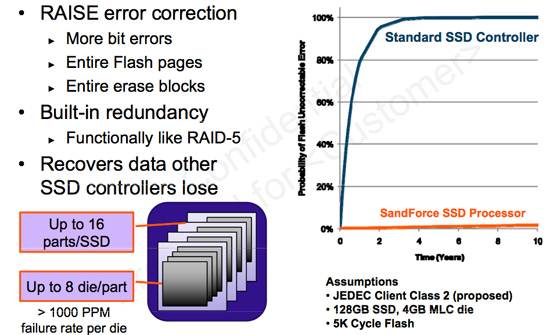
Let's illustrate this situation by looking at how the space in a 120GB SSD is used. RAISE needs a full NAND die so that's 8GiB which needs to be substracted from the raw 128GiB. We are at 120GiB now. As 120GB is user accessible space, that needs to be substracted as well, which means the space left for over-provisioning is ~8.8GB or 6.9%.
So, now we know how the space in a typical SandForce SSD is allocated, but what exactly has ADATA disabled or decreased to achieve a higher capacity? An SSD cannot work without over-provisioning because it would have no space to do garbage collection, wear leveling, and bad block replacement. 0% OP is impossible as the drive could not function if it was filled. That leaves us with RAISE. ADATA has simply disabled RAISE to gain the extra 8GiB and make 8GB of it user accessible (the remaining ~0.6GB is used for OP to keep the OP percentage the same).
And that's it. There are no extra tricks, no extra NAND onboard, and no special controller or other magic. All SF-2200 series controllers support a RAISE-disabled mode, and ADATA is simply the first one to employ it on a drive larger than 64GB. This actually brings us to the next question: What has ADATA done with the 64GB drive?
60GB SandFroce drives already have RAISE disabled because with 8GiB for RAISE and 7% for OP, the usable capacity and hence advertised size would only be 56GB. When RAISE is disabled, there is actually 12.7% left for OP on a 60GB SF drive. ADATA has simply decreased the amount of space dedicated to OP to 7%, which yields a usable capacity of 64GB (or 63.9GB to be exact).
According to SandForce, RAISE is not even necessary for consumer workloads and the built-in 55-bit BCH ECC engine should be effective enough for error correcting. Personally, I would rather lose a small proportion of capacity to prevent potential data loss, but everyone's point of view is different. In my opinion, if you need the extra capacity that one NAND package provides, then your SSD is too small to begin with. It's always a pain in the neck to deal with a drive that's nearly full, especially if it's your boot drive.
The ADATA XPG SX900
ADATA sent us a 128GB review sample. Below is the specification table for the XPG SX900 family:
| ADATA XPG SX900 Specifications | ||||
| Model | 64GB | 128GB | 256GB | 512GB |
| Raw NAND Capacity | 64GiB | 128GiB | 256GiB | 512GiB |
| User Capacity | 59.6GiB | 119.2GiB | 238.4GiB | 476.8GiB |
| Number of NAND Packages | 8 | 16 | 16 | 16 |
| Number of Die per Package | 1 | 1 | 2 | 4 |
| Sequential Read | 550MB/s | 550MB/s | 550MB/s | 540MB/s |
| Sequential Write | 510MB/s | 520MB/s | 530MB/s | 465MB/s |
| 4K Random Read | 15K IOPS | 20K IOPS | 39K IOPS | 55K IOPS |
| 4K Random Write | 87K IOPS | 88K IOPS | 90K IOPS | 47K IOPS |
| Price | $110 | $170 | $330 | $670 |
Performance is exactly what you would expect from a SF-2281 drive. RAISE does not impact performance so this is not surprising.
| Best Online Price Comparison (5/22/2012) | ||||
| 60/64GB | 120/128GB | 240/256GB | 480/512GB | |
| ADATA XPG SX900 | $90 | $160 | $300 | $610 |
| Plextor M3 | $119 | $156 | $279 | $650 |
| Crucial m4 | $80 | $129 | $220 | $535 |
| Intel 520 Series | $115 | $169 | $330 | $819 |
| Samsung 830 Series | $85 | $130 | $285 | $659 |
| OCZ Agility 3 | $70 | $120 | $210 | $500 |
| OCZ Vertex 3 | $85 | $130 | $250 | $660 |
| OCZ Vertex 4 | N/A | $140 | $290 | $640 |
| Mushkin Enhanced Chronos | $68 | $103 | $200 | $450 |
Pricing is not bad but could definitely be more competitive. The SX900 is cheaper than the Intel 520 Series while offering more capacity, but the Crucial m4, Samsung 830 Series, and OCZ Vertex 3 still beat it for most capacities. The Crucial m4 and Samsung 830 Series in particular are the two SSDs that you need to beat in order to succeed--they both offer powers-of-two capacities and seem to be very reliable, and the Samsung 830 Series in particular is also one of the fastest SSDs on the market.
I also decided to include Mushkin in the comparison because many of you have been speaking of their drives in the comments. I won't go in-depth about Mushkin right now, but the Chronos series uses a SandForce SF-2281 controller and asynchronous Micron NAND, which is very similar to OCZ's Agility 3.
It's good to keep in mind, however, that SSD prices fluctuate a lot as sales come and go. I started with the table from our Corsair Performance Pro review, but then widened our search criteria to include other online vendors; there have been plenty of changes just in the past week or so. If you are buying a new SSD, my advice would be to follow the prices for at least a few days, as you can easily save $20 or more by doing so.
As we are dealing with slightly different capacities due to the fact that most SandForce SSDs have RAISE enabled, the best way to look at this data is to compare the price per GB:
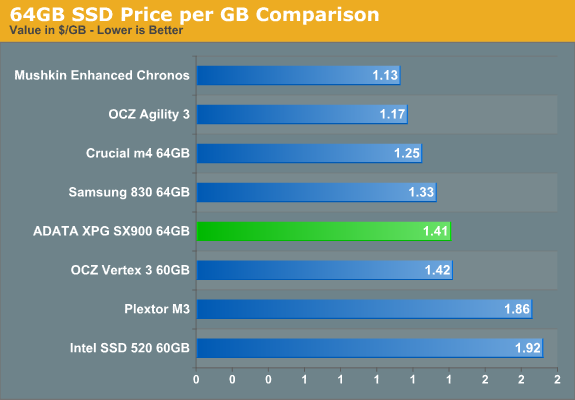
The 64GB model is in the middle of the pack in terms of pricing, basically matching the Vertex 3. The Intel SSD 520 and Plextor M3 are both substantially more expensive per GB, which is not where you want to be for a "value" capacity SSD. Given that factor, the Mushkin is currently the drive to beat for 60/64GB.
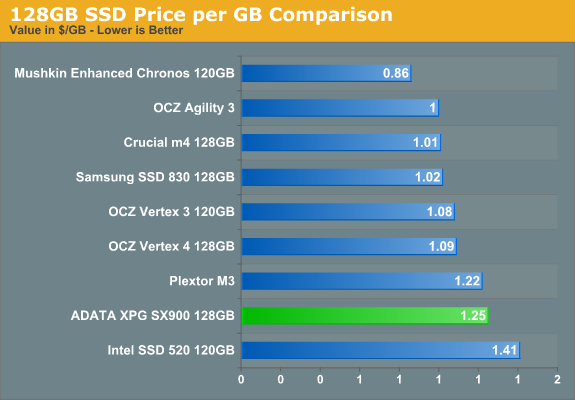
The 128GB SX900 doesn't do very well at 128GB, dropping further down our charts. Price per GB is higher than the other options--again, with the exception of the Intel 520. Even though the SX900 has 8GB more usable space, in terms of value you'd be much better off with something like the Samsung 830, Crucial m4, or the Chronos and Agility 3.
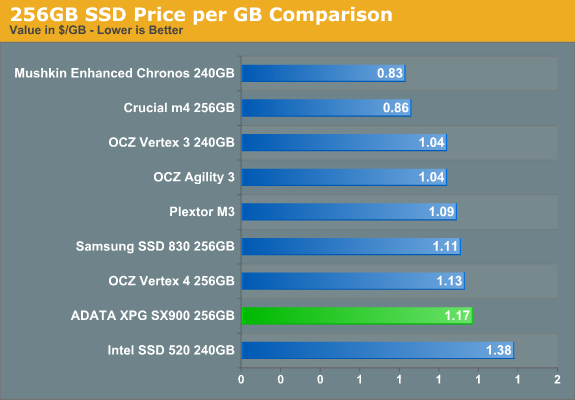
At 256GB, the trend continues with the SX900 again only offering better "value" (not taking into account firmware and reliability factors) than the Intel 520. It's only slightly more than the Vertex 4 and Samsung 830, but again we're looking at the same capacity for those two drives.
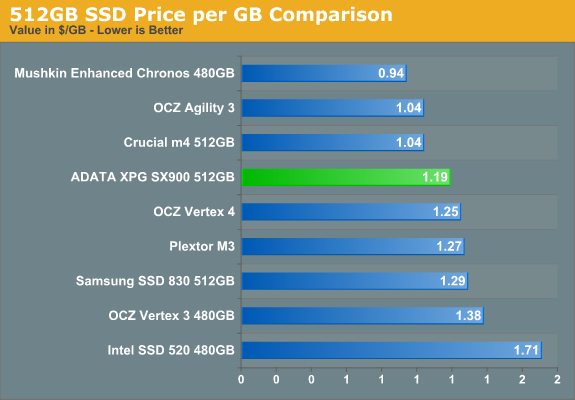
Only at 512GB does ADATA finally manage to place in the top half of our pricing charts. At these capacities, sales volume is much lower due to the overall high pricing, but outside of the Agility 3 and Chronos (which use slightly slower asynchronous NAND), the SX900 is the least expensive SF-2281 based high capacity SSD.
The drive comes with compact packaging. There is a 3.5" desktop bracket included along with mounting screws and a quick installation guide. There is no software CD included but ADATA offers a free Acronis True Image HD download, which is a handy backup/cloning utility. The 3-year warranty that ADATA gives is pretty standard for an SSD, but it could be better as for example Intel and Plextor offer 5-year warranties. The front side of the drive is covered by a big sticker that has ADATA's logo, the model number, and the capacity of the drive.
When we take the drive apart and see what's inside, there's not much out of the ordinary. There are only four screws keeping the whole package in place. It's not unheard of but the typical approach is to screw the PCB on the bottom part of the chassis and then screw the bottom part of the chassis to the top part.
On the actual PCB, there are sixteen 25nm Intel MLC ONFi 2.x (synchronous) NAND devices, eight on each side. Since this is a 128GB drive, it means all NAND devices consist of a single 8GiB die. As expected, the controller is SF-2281.
The Test
| CPU |
Intel Core i5-2500K running at 3.3GHz (Turbo and EIST enabled) |
| Motherboard |
AsRock Z68 Pro3 |
| Chipset |
Intel Z68 |
| Chipset Drivers |
Intel 9.1.1.1015 + Intel RST 10.2 |
| Memory | G.Skill RipjawsX DDR3-1600 2 x 4GB (9-9-9-24) |
| Video Card |
XFX AMD Radeon HD 6850 XXX (800MHz core clock; 4.2GHz GDDR5 effective) |
| Video Drivers | AMD Catalyst 10.1 |
| Desktop Resolution | 1920 x 1080 |
| OS | Windows 7 x64 |



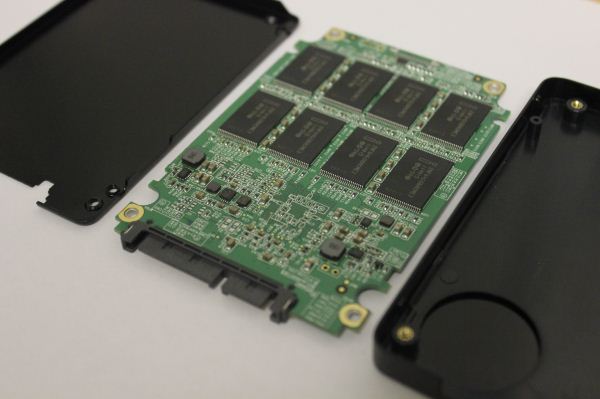
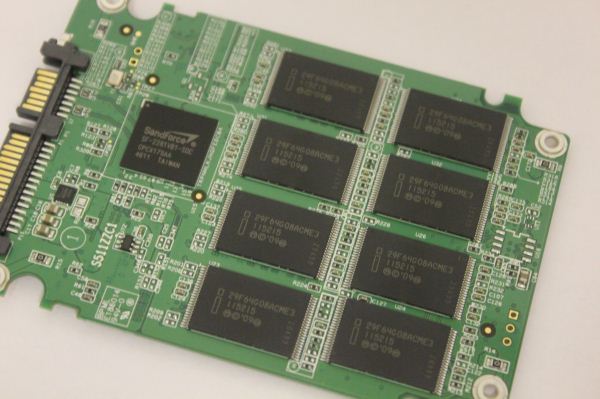








58 Comments
View All Comments
vol7ron - Friday, June 8, 2012 - link
If you're going to put Mushkin up there, you might as well put OWC there too. Their drives seem to perform fairly well and are priced "decent"Kristian Vättö - Friday, June 8, 2012 - link
I only put Mushkin there because many have been asking for that since it appears to be one of the cheapest brands. OWC is not cheap, in fact even Vertex 3 is cheaper except the 480GB model. The table is endless if I start putting every brand there, plus checking the prices is PITA and already takes a decent amount of time.StevoLincolnite - Friday, June 8, 2012 - link
Plus... Only 4.52% of the worlds population resides in the USA, so the prices are pretty much useless for the 95.48% of the Earths population that doesn't reside in the US.StevoLincolnite - Friday, June 8, 2012 - link
To add to that, I don't mean to belittle your efforts, I just don't bother to look at the pricing on this site.jak3676 - Friday, June 8, 2012 - link
% of world population is hardly a useful stat to toss out there - you could make a decent argument with % of SSD's sold by country/region, but lets face it 99.99% of the world population (to include the US) isn't buying SSDs.If he listed prices in Euro or CAD or Yen or anything else he'd just be favoring that market (which is probably smaller than the US market anyway). Even if he could list prices available by country for the top 10 markets, he'd just turn off all of us as people wouldn't want to scroll through 10x the number of charts.
nathanddrews - Friday, June 8, 2012 - link
4.52% of the world's population, but 22% of the world's GDP. That's why US prices matter.JarredWalton - Friday, June 8, 2012 - link
And let's not forget that our site's primary readership *is* in the USA. I'm not sure of the breakdown, but I'd guess close to half of all our traffic is US based. Even if it's only 1/3 (Kristian for example is based in Finland), I doubt there's any other currency where our listing SSD prices in that denomination would prove more useful to our readers.Jaybus - Friday, June 8, 2012 - link
Yes, but some two thirds of international trades are in US dollars and it is still the de facto exchange currency.Anyway, what difference does it make? The point is relative prices between drives from different manufacturers. I don't think the ratios would change for different currencies.
djboxbaba - Saturday, June 9, 2012 - link
You realize this is a US based website right? and that the majority of the readership is based in the US?Go to a website that caters to your country's currency if this is a problem for you.
lyeoh - Tuesday, June 12, 2012 - link
Useless? Speak for yourself, some of us in the 95.48% know how to do currency conversion.Are you also going to claim the USD prices of oil, gold, silver, CPUs, DRAMs, etc are useless to the rest of the world?
There's plenty of stuff in the world that are priced in US dollars - as in the manufacturer's/producer's main selling price for the item is in US dollars. And the price in other countries is linked to that USD price. When the USD price goes up, their prices go up too.
If the petrodollar loses its hold (its slipping a bit) then it might make sense to use some other currency. That'll be bad for the USA as the US Gov will no longer be able "tax" other countries just by creating more US dollars.