ASUS P8Z77-V Deluxe Review - Know Your SKU
by Ian Cutress on May 12, 2012 8:45 AM EST- Posted in
- Motherboards
- Asus
- Z77
3D Movement Algorithm Test
The algorithms in 3DPM employ both uniform random number generation or normal distribution random number generation, and vary in various amounts of trigonometric operations, conditional statements, generation and rejection, fused operations, etc. The benchmark runs through six algorithms for a specified number of particles and steps, and calculates the speed of each algorithm, then sums them all for a final score. This is an example of a real world situation that a computational scientist may find themselves in, rather than a pure synthetic benchmark. The benchmark is also parallel between particles simulated, and we test the single thread performance as well as the multi-threaded performance.
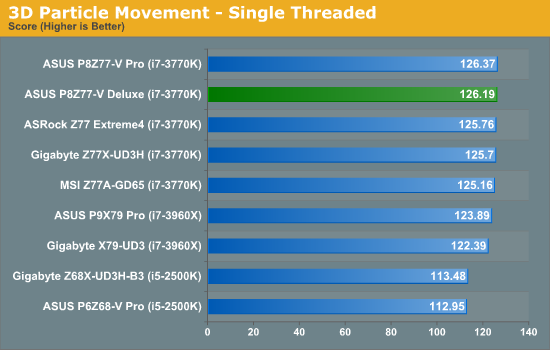
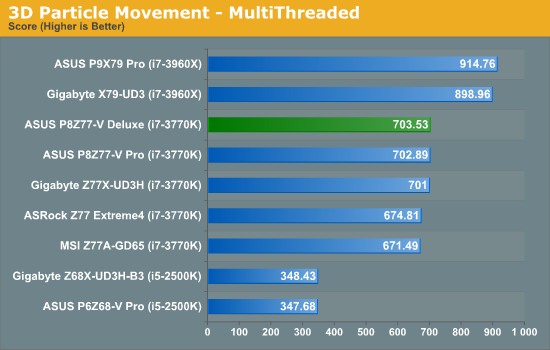
Using aggressive BIOS settings, the Deluxe comes top of our Ivy multithreaded test on 3DPM, and only misses out in the single threaded test by the tiniest of margins.
WinRAR x64 3.93 - link
With 64-bit WinRAR, we compress the set of files used in the USB speed tests. WinRAR x64 3.93 attempts to use multithreading when possible.
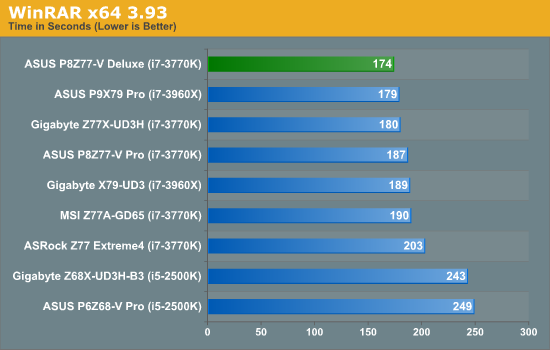
The Deluxe smashes our previous WinRAR timings, comfortably coming ahead of all the other Z77 motherboards.
FastStone Image Viewer 4.2 - link
FastStone Image Viewer is a free piece of software I have been using for quite a few years now. It allows quick viewing of flat images, as well as resizing, changing color depth, adding simple text or simple filters. It also has a bulk image conversion tool, which we use here. The software currently operates only in single-thread mode, which should change in later versions of the software. For this test, we convert a series of 170 files, of various resolutions, dimensions and types (of a total size of 163MB), all to the .gif format of 640x480 dimensions.
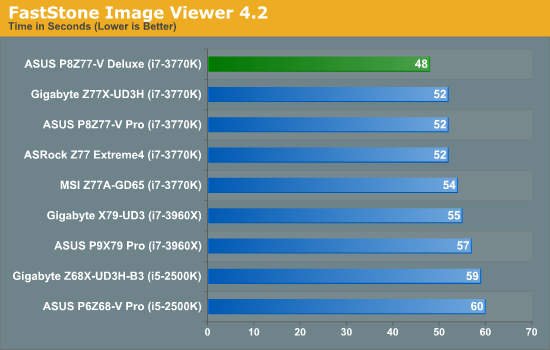
The Deluxe also posts a significantly better time in our FastStone Image test.
Xilisoft Video Converter
With XVC, users can convert any type of normal video to any compatible format for smartphones, tablets and other devices. By default, it uses all available threads on the system, and in the presence of appropriate graphics cards, can utilize CUDA for NVIDIA GPUs as well as AMD APP for AMD GPUs. For this test, we use a set of 32 HD videos, each lasting 30 seconds, and convert them from 1080p to an iPod H.264 video format using just the CPU. The time taken to convert these videos gives us our result.
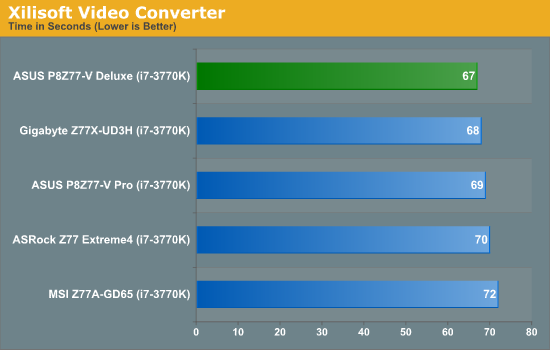
Seemingly unstoppable, the Deluxe also comes top of our Video conversion test.
x264 HD Benchmark
The x264 HD Benchmark uses a common HD encoding tool to process an HD MPEG2 source at 1280x720 at 3963 Kbps. This test represents a standardized result which can be compared across other reviews, and is dependant on both CPU power and memory speed. The benchmark performs a 2-pass encode, and the results shown are the average of each pass performed four times.
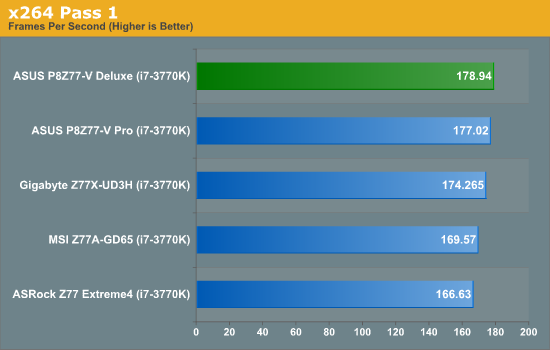
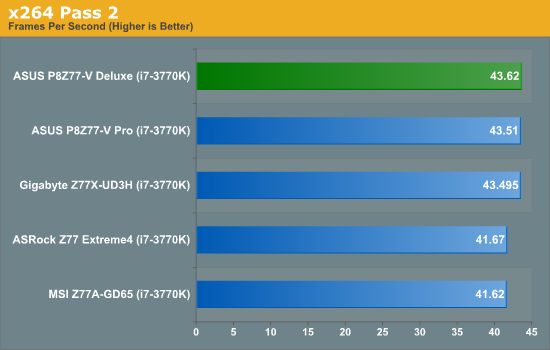
To round off a near perfect string of 2D results, the Deluxe comfortably comes out top in our x264 test.










52 Comments
View All Comments
maximumGPU - Saturday, May 12, 2012 - link
i recently build a pc around an Ivy processor, and that's the motherboard i went for.Very happy with it, and the software bundle you get with Asus mobos is really useful.
One annoyance thought is that the cpu temperature reported in Fan Xpert did not seem to match the temperature readings i get from Real Temp or other software, especially under load. And since fan control is tied to that reading it makes it rather pointless.
Did you encounter that Ian?
Great review too.
Lonyo - Saturday, May 12, 2012 - link
I've noticed that as well, to the point where the numbers in the Asus software don't seem to update properly OR match the numbers in Realtemp, making the Asus software pretty useless for checking temperatures, and something I'm not entirely comfortable with in terms of controlling fan speeds, since it would be based on temperature readings I'm not comfortable with.webs0r - Saturday, May 12, 2012 - link
Run AIDA64 alongside fanXpert. You will find that ASUS uses the sensor named "CPU" rather than the individual core temps.While it reports lower than the core temps, it moves in line with the CPU temperature, and is a good proxy for fan control.
I would not worry about this at all.
So you should put the CPU under various loads and monitor in AIDA where temps get to, and construct your fan profile as you desire to balance the cooling power with noise.
I'm not sure what realtemp reports, it may not report the overall CPU sensor if it is only reporting each core temp.
The ASUS software is not useless/pointless at all.
maximumGPU - Saturday, May 12, 2012 - link
under Prime, both Aida and Asus mobo report 33 deg, while real temp shows 50-52 across all cores, which certainly makes more sense than the other reading.That makes fan controlling based on the number reported by the deluxe pointless.
mdev - Saturday, May 12, 2012 - link
I'm currently preparing to start building my new Ivy Bridge setup, with the ASUS P8Z77-V Pro motherboard.I'm interested to know if this would be the case with the Pro too. Is ASUS aware of this issue?
webs0r - Saturday, May 12, 2012 - link
You are all wrong, it is not pointless!Are you using the latest beta version of AIDA? It will show you both the 4 core sensors AND the CPU sensor.
So on mine (4.4ghz), right now my
CPU = 22
Cores = avg 28
Running IBT
CPU = 54
Core = avg 70
So what does this tell us??
1) In terms of *absolute temperature readings* they are probably all inaccurate to some degree.
2) Of course the die temp is going to be higher than the overall CPU sensor die, they are monitoring different places on the CPU.
3) By looking at the pattern in AIDA, I know that the CPU sensor idles around 25 and scales to 55+ when the cores get HOT (70+). So - I can control the fans with this. It scales in line. It is a proxy for the CPU temp. As good as any. It doesn't matter that it is not equal to the average of the die temps. As long as it goes higher when the CPU gets hotter - you get the same end result? Get it??
If it went the other way or didn't move while the CPU got hot, then that's a problem.
So I made a fan ramp that stays at minimum until 25 deg, ramps slowly until 50 deg and ramps a bit faster until 55 deg, then caps out to the loudest I want the fan to be at 55deg. This gives the exact behaviour I want, thus it is not useless.
althaz - Saturday, May 12, 2012 - link
Ian, it's great to see somebody take on board suggestions from their readers and apply them so quickly!In the Z77 roundup people asked for stripped and default POST times and here they are in the next review just a couple of days later.
Fantastic review all-around and I eagerly await the incoming Intel board reviews (so I can decide what to buy :)).
BlueReason - Sunday, May 13, 2012 - link
I believe he said such tests would be included in the future, not in this review. Not sure how that could be confused with a bar chart of test results, but the mind works in mysterious ways.arvee - Saturday, May 12, 2012 - link
Can you elaborate at all on the thunderbolt support in this? Will an add on card be as good as an integrated solution like on the MSI Z77A-GD80?tyger11 - Saturday, May 12, 2012 - link
I think I heard somewhere taht the add-in card via the TB header is a single channel, and the future mobos with it onboard will be dual channel. I could be misremembering.