ASUS Zenbook Prime (UX21A) Review: The First of the 2nd Gen Ultrabooks
by Anand Lal Shimpi on May 22, 2012 2:46 PM EST- Posted in
- Laptops
- CPUs
- Asus
- Ivy Bridge
- Zenbook
- Zenbook Prime
- Ultrabook
- Notebooks
The first round of Ultrabooks were mostly underwhelming. It shouldn't be a surprise, but many of the efforts were just half hearted at best. Of the companies who shipped the first Ultrabooks however, it was ASUS who came the closest to perfection with the Zenbook.
ASUS' Zenbook embodied the form factor, portability and overall concept of an Ultrabook. Where it failed to deliver was with its keyboard, display and, at least initially, with its trackpad. The first Zenbook was an amazing effort given the short period of time that it was conceived and developed in, but it was too rough around the edges.
Despite only being introduced 7 months ago, the Zenbook is old news. This is the Zenbook Prime:
The Zenbook Prime is ASUS' second generation Ultrabook, built around Ivy Bridge silicon. Unlike most silicon updates to notebooks however, the Zenbook Prime takes an almost Apple-like approach to renovating the tangibles rather than just relying on a faster chip to do the heavy lifting.
I don't know that I've ever seen a faster turn around on implementing reviewer and user feedback into a product. The Zenbook Prime fixes nearly every issue I had with the original Zenbook. From keyboard to display, it's all significantly better with the Zenbook Prime.
The circumstances around today's launch are a bit peculiar. Intel has an embargo in place on the as of yet unreleased Ivy Bridge CPUs, this applies to both notebooks and desktops. One such line of CPUs, the dual-core ultra-low-voltage Ivy Bridge parts that will find their way into many Ultrabooks, is covered by the aforementioned embargo. That embargo lifts at some point in the not too distant future, but ASUS wanted to have its review-ready hardware out the door and getting coverage before then. Why the urgency? It could have something to do with Apple's expected launch of updated MacBook Air and MacBook Pro systems. Rather than for Apple to get all the glory for being first, ASUS set some guidelines: we're allowed to talk about everything to do with the new Zenbook Primes, we just can't get into specifics on the CPU just yet. That's right, you won't read any model numbers, clock speeds or cache sizes here. Given what's already public about the ULV Ivy Bridge lineup I suspect this information isn't too hard to figure out if you're really motivated.

Zenbook Prime (left) vs. Zenbook (right)
The rest of the Zenbook Prime has nothing to do with Ivy Bridge. The form factor of the Zenbook Prime remains unchanged from its predecessor. Just like before we'll see two distinct models, an 11-inch (UX21) and 13-inch (UX31) in for review. With the lid closed, these two look identical to their Prime-less (composite numbered?) counterparts. ASUS sent the 11-inch Zenbook Prime in for review:
| ASUS Zenbook Prime Specs | |||||||||
| UX21A-DB5x | UX21A-DB7x | UX31A-DB51 | UX31A-DB52 | UX31A-DB71 | UX31A-DB72 | ||||
| CPU | ULV IVB | ULV IVB | ULV IVB | ULV IVB | ULV IVB | ULV IVB | |||
| GPU | HD 4000 | ||||||||
| Display | 11.6-inch 1920 x 1080 IPS | 13.3-inch 1920 x 1080 IPS | |||||||
| Memory | 4GB DDR3-1600 (on-board) | ||||||||
| Storage | 128GB U100 SSD | 128/256GB U100 SSD | 128GB U100 SSD | 256GB U100 SSD | |||||
| Wireless Connectivity | Intel Centrino N 6205, 802.11b/g/n 2.4/5GHz 2x2:2, Bluetooth 4.0 | ||||||||
| Battery | 35Wh | 50Wh | |||||||
| Camera | 720p front facing | ||||||||
| Audio | Bang and Olufsen ICEpower | ||||||||
| I/O | 2 x USB 3, 1x audio/mic, 1x microHDMI, 1x miniVGA | 2 x USB 3, 1 x audio/mic, 1 x microHDMI, 1 x miniVGA, 1 x SD Card reader | |||||||
| Dimensions | 299mm x 168.5mm x 3-9mm | 325mm x 223mm x 3-9mm | |||||||
| Weight | 1.1kg | 1.3kg | |||||||
| Price USD | TBD | TBD | $1099 | $1199 | $1499 | $1599 | |||
Pricing is still in the air as the Zenbook Prime won't be shipping until early June. I suspect much of how aggressive ASUS is on this front will depend on what Apple does in the coming weeks.
Introducing the UX32, Starting at $799
There's also a new member of the Zenbook Prime lineup, the 13-inch UX32. Featuring a thicker chassis, the UX32 will be offered as low as $799 with a 1366 x 768 TN panel, hard drive + SSD cache and as high as $1299 with a discrete NVIDIA GeForce GT 620M GPU:
| ASUS Zenbook Prime UX32 Specs | |||||||||
| UX32A-DB31 | UX32A-DB51 | UX32VD-DB71 | |||||||
| CPU | ULV IVB | ULV IVB | ULV IVB | ||||||
| GPU | HD 4000 | NVIDIA 620M + HD 4000 | |||||||
| Display | 13.3-inch 1366 x 768 TN | 13.3-inch 1920 x 1080 IPS | |||||||
| Memory | 2GB DDR3-1600 (on-board) + 2GB or 4GB SO-DIMM | ||||||||
| Storage | 7mm 320GB HDD + 24GB SSD (cache) | 7mm 500GB HDD + 24GB SSD (cache) | 7mm 500GB HDD + 24GB SSD (cache) | ||||||
| Wireless Connectivity | Intel Centrino N 6205, 802.11b/g/n 2.4/5GHz 2x2:2, Bluetooth 4.0 | ||||||||
| Battery | 48Wh | ||||||||
| Camera | 720p front facing | ||||||||
| Audio | Bang and Olufsen ICEpower | ||||||||
| I/O | 3 x USB 3, 1 x audio/mic, 1 x HDMI, 1 x miniVGA, 1 x SD card reader | ||||||||
| Dimensions | 325mm x 223mm x 5.5 - ~9mm | ||||||||
| Weight | 1.44kg | ||||||||
| Price USD | $799 | $999 | $1299 | ||||||
Depending on how well the SSD cache works, and how good the 1366 x 768 panel is, the $799 UX32A could be a very compelling system.


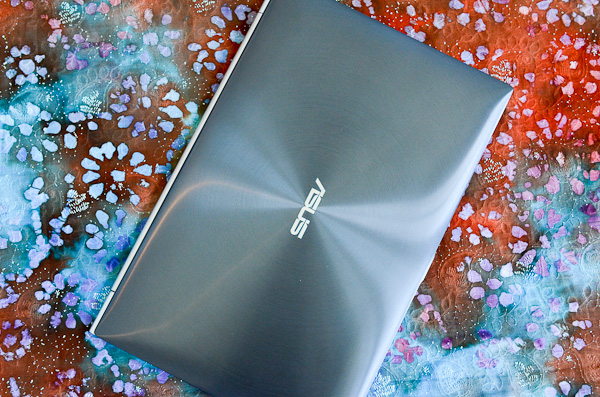
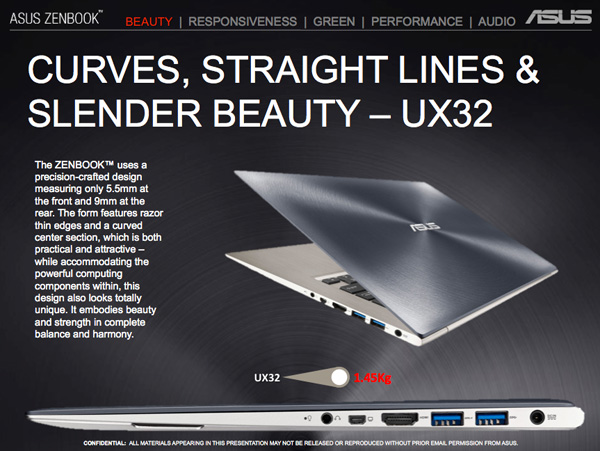









192 Comments
View All Comments
1ceTr0n - Tuesday, May 22, 2012 - link
I just would really prefer having a dedicated onboard ethernet jack personally. I'm still torn of wether I REALLY need a laptop or ultra book even though I'm using my Galaxy Note for basic needsEnzoFX - Tuesday, May 22, 2012 - link
If your basic needs are met by a Note, then what would you actually need an ethernet jack for? I've found myself in the similar situations before, I think we usually are inclined to sort of opt for something more future-proof, or rather have something that we don't need, rather than not have it and need it. However, when everything is being toned down and thriving towards minimalism, this proves to be a little impractical. I find the thunderbolt on Mac's make a lot of sense around this regard however. A simple dongle gives you whatever port you actually need, without sacrificing minimalistic design.zanon - Tuesday, May 22, 2012 - link
Agreed. TB seems at best mildly useful on the majority of desktop machines, but when looking at Ultrabooks one can really start to see the applications of it. Honestly the video port choice is the oddest part of this whole system. VGA and HDMI are definitely not what I'd have expected from even a 1st gen ultrabook, let alone the second. Maybe their market research shows most people hooking these up to TVs or something, but it still feels like an odd choice. No TB is the main disappointment though, as it limits the functionality as more of a desktop replacement. I'd hoped with Cactus Ridge that'd start to become more widespread. Maybe in the fall.
MGSsancho - Tuesday, May 22, 2012 - link
TB requires extra silicon, board space, and costs. At least with Display-port we can create any video output we need. with TB you need an expensive cable, GPU of some sort, Physical interface to hdmi, dp, vga, etc and lastly that device would need its own power unless you can get the TB controller at the other end along with a gpu all under 30w then and only then could it be line powered. DP is awesome but is more than a simple interface.JMS3072 - Tuesday, May 22, 2012 - link
Thunderbolt uses a standard Mini-Display Port for the external interface, and a straight video signal can be adapted the same way a DP signal canMobiusStrip - Tuesday, May 22, 2012 - link
A DisplayPort-to-HDMI adapter is literally $4 and puny.There's really no excuse for the lack of Thunderbolt at this point. Let's move out of the '90s.
Mumrik - Tuesday, May 22, 2012 - link
I'll be the ass who points out that HDMI is from 2002.B3an - Tuesday, May 22, 2012 - link
But this is Micro HDMI which is from 2009. And it's likely HDMI 1.4 as well, which is again from 2009.Fleeb - Wednesday, May 23, 2012 - link
It's still HDMI.KingGheedora - Thursday, May 24, 2012 - link
Using the same logic: "well computers are from the 1950's. (or 60's, or whenever)