ASUS PA246Q 24" ProArt Monitor: No Adjustments Needed?
by Chris Heinonen on July 2, 2012 1:30 PM ESTMore on the PA246Q CMS
As mentioned earlier, the PA246Q offers a CMS (Color Management System) to the end user in User mode. While a CMS is becoming more and more common on TVs and projectors, they are not too common on computer displays at this point. Since they aren’t too common, I’ll describe how they work a bit, and what they should do when correctly implemented.
Many of you are probably familiar with the CIE 1931 color space diagram. It shows all colors and inside you will see a triangle indicating the area of all visible colors that a monitor can display. For each color gamut, there are primary color points for Red, Green, and Blue, and a target point for White. Since we are using sRGB typically, we use D65 as a white point, which has its own xy coordinates, and then each primary color has its own xy coordinates. This is pretty easy to understand, as there is an x-axis and a y-axis on the CIE diagram.
The controls that are available to us in the PA246Q CMS are individual controls for each primary and secondary color for Hue and Saturation. Hue controls the rotation of the color point around the white point. For example, adjusting the hue moves the red from green towards blue, or from blue towards green when adjusted the other way. Saturation controls the distance from the white point. Increasing saturation moves the point from the center towards the edge of the diagram, and reducing saturation brings it inside. With these two controls you should be able to get all six color points to wind up on their target coordinates. That results in a perfect display, right? Wrong.
There is a third variable for color that isn’t visible here, and that is Y, or the luminance/light-output of the color. Each color should be a certain brightness when compared to white. Blue is around 7% of the brightness of white, Red is around 21%, and Green is around 71%. These percentages help you understand why blue color errors are less visible than green color errors, since blue is 1/10th as bright in most cases. So without this extra value to adjust, we can’t control if the luminance of an individual color is too high or too low, which can cause a tint or color shift in the image, as a certain color can be too bright relative to everything else.
Now that we have discussed that, you can see that this isn’t a full CMS as we’re missing a key control. Luminance is often considered to be more important than Hue or Saturation for the primary colors, so not having this control can make a large impact on the quality of the controls. The other thing a CMS must do is correctly calculate the values for each color based on how you calibrated the display. With the CMS all you are doing is programming in the targets for what the ideal points are, but those are six points out of one billion colors with a 10-bit display. To render the other colors correctly, the display must now take those adjustments and apply the math correctly to get the intermediate colors correct.
To be honest, most displays are really bad at this. Even $10,000 projectors have CMS systems that don’t calculate these correctly, though I’ve also seen $1,000 plasma displays with CMS systems that are spot on perfect. This is where the CMS on the ASUS falls short. While I could get the reference points to be perfect, the intermediate points were far, far off the target and led to an image that looked pretty bad. Leaving these at the default and only setting the white point led to much better results in the end. I think it is a good progression that ASUS is adding a CMS to their displays, as properly implemented it lets you get the monitor nearly perfect internally before you apply the calibration inside the graphics card. However, if the CMS doesn’t seem to work correctly, you are better off leaving it alone and then doing the calibration only in software using the video card LUT.


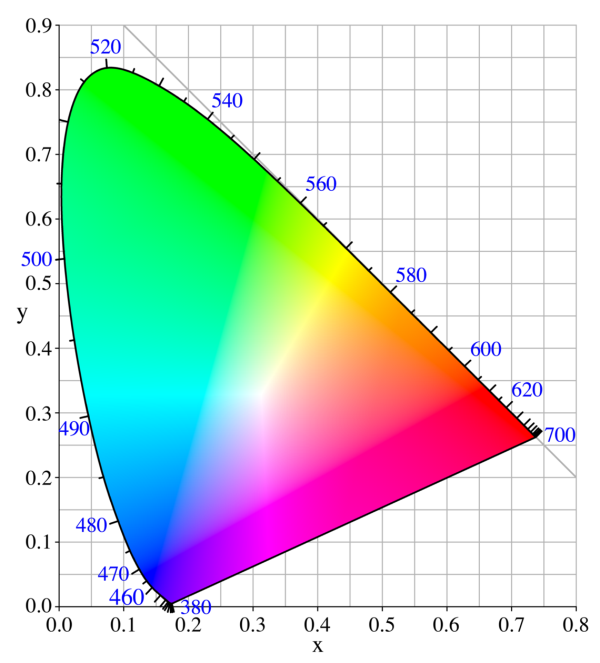








52 Comments
View All Comments
Conficio - Monday, July 2, 2012 - link
just saying!Samus - Tuesday, July 3, 2012 - link
Heh, yeah I agree. One of the reasons I still have a 5 year old NEC is because everything else 24" <$300 is 1920x1080.I need that extra screen real-estate, 120 pixels is an entire row of icons.
kkwst2 - Tuesday, July 3, 2012 - link
You can find the Dell U2412M for less than $300. It is e-IPS, which has compromises but is pretty decent.synaesthetic - Tuesday, July 3, 2012 - link
I use the U2412M and I love it, despite the compromises one must take for eIPS--mind you, I'm not a photographer and I actually play a lot of games, but the input lag is low and it doesn't ever feel "slow." The viewing angles are fantastic, great for when folks cluster around the PC to watch videos. :)Kel Ghu - Saturday, July 7, 2012 - link
Agreed. I'm also mainly a hardcore gamer, but I do a little photo editing too. And you just can't beat the U2412M for the price. With a little calibration, it's really that good. It's not as good as a "real" IPS nor a TN panel. But it retains like 80% of the qualities of both systems!aranyagag - Tuesday, December 11, 2012 - link
+1 for 16:10 --voted with my walletTheCrackLing - Monday, July 2, 2012 - link
You have the min/max backwards for some of the monitors in the graphs.BenQ VW2420
Asus PA246Q
NEC PA271W
NEC PA301W
DoubleSight DS-277W
Are all backwards, and because of this it's causing the sorting on the graph to be a bit off.
JarredWalton - Monday, July 2, 2012 - link
Fixed. Probably just an error in the data in Chris' spreadsheet.rahvin - Friday, July 6, 2012 - link
Jared, can you weigh thing without the stand attached. Might seem a strange request but I use a 2 monitor arm that uses VESA mounts but the system has a weight and size limit. I purchased 22 inch originally to stay under the weight limit (and I'm looking for a better monitor for the main monitor) but ASUS doesn't seem to care to tell anyone what the monitor weighs without the stand as I've looked everywhere.goinginstyle - Monday, July 2, 2012 - link
You guys know this has been replaced by the PA248Q at a much lower price of $339.