Biostar TZ77XE4 Review: Dichotomy by Default
by Ian Cutress on July 21, 2012 5:00 AM EST- Posted in
- Motherboards
- Biostar
- Z77
3D Movement Algorithm Test
The algorithms in 3DPM employ both uniform random number generation or normal distribution random number generation, and vary in various amounts of trigonometric operations, conditional statements, generation and rejection, fused operations, etc. The benchmark runs through six algorithms for a specified number of particles and steps, and calculates the speed of each algorithm, then sums them all for a final score. This is an example of a real world situation that a computational scientist may find themselves in, rather than a pure synthetic benchmark. The benchmark is also parallel between particles simulated, and we test the single thread performance as well as the multi-threaded performance.
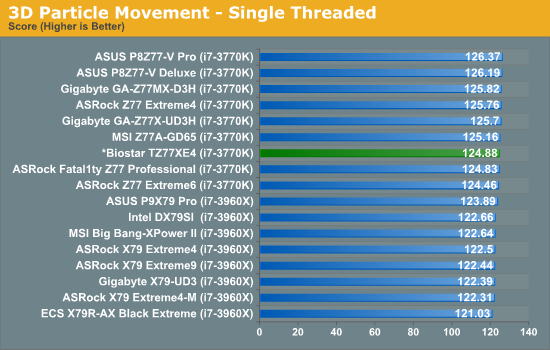
Single thread performance for the Biostar is well within statistical variation when compared to other Z77 motherboards.
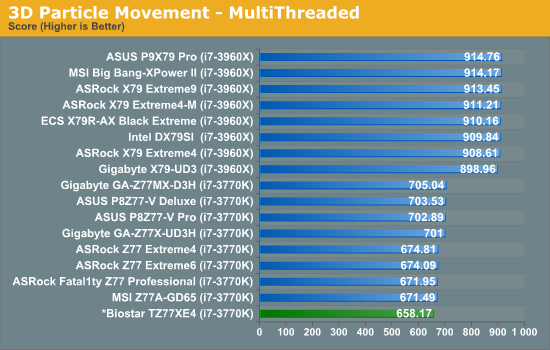
Unfortunately, in our multithreaded testing, this is where the Biostar falls down greatly. Against the lowest Z77 board, the Biostar is another 2% slower overall - against the best Z77 board, the Biostar is 6.7% slower. This is indicative of a failing of some kind - the TZ77XE4 already lags behind due to not having MultiCore Enhancement and lower memory, but this is another stage further down the line. It may be worthwhile if Biostar go back to the drawing board and check to see if their SpeedStep is functioning properly and is being as responsive as it can be to multithreaded load. (For comparison, another motherboard at DDR3-1600 11-11-11 achieved a score of 667.12, almost 10 points clear of the Biostar.)
WinRAR x64 3.93 - link
With 64-bit WinRAR, we compress the set of files used in the USB speed tests. WinRAR x64 3.93 attempts to use multithreading when possible, and provides as a good test for when a system has variable threaded load. If a system has multiple speeds to invoke at different loading, the switching between those speeds will determine how well the system will do.
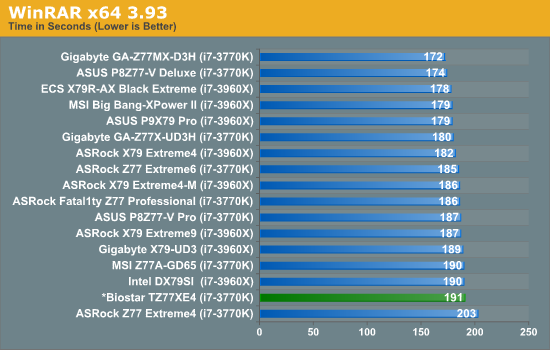
In WinRAR, the Biostar motherboard again comes near the bottom due to the multithreading issues we have already mentioned.
FastStone Image Viewer 4.2 - link
FastStone Image Viewer is a free piece of software I have been using for quite a few years now. It allows quick viewing of flat images, as well as resizing, changing color depth, adding simple text or simple filters. It also has a bulk image conversion tool, which we use here. The software currently operates only in single-thread mode, which should change in later versions of the software. For this test, we convert a series of 170 files, of various resolutions, dimensions and types (of a total size of 163MB), all to the .gif format of 640x480 dimensions.
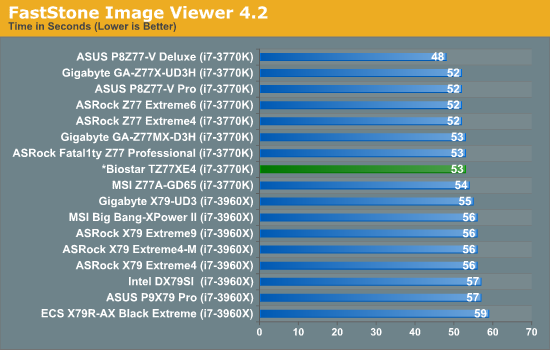
In a single-threaded test, the Biostar TZ77XE4 performs well, being statistically near the middle of the pack of other Z77 products.
Xilisoft Video Converter
With XVC, users can convert any type of normal video to any compatible format for smartphones, tablets and other devices. By default, it uses all available threads on the system, and in the presence of appropriate graphics cards, can utilize CUDA for NVIDIA GPUs as well as AMD APP for AMD GPUs. For this test, we use a set of 32 HD videos, each lasting 30 seconds, and convert them from 1080p to an iPod H.264 video format using just the CPU. The time taken to convert these videos gives us our result.
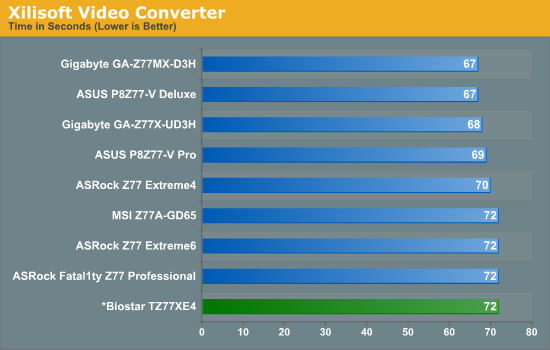
Xilisoft being fully multithreaded also shows the Biostar can lag behind, some 5 seconds off the pace of our best Z77 motherboard.
x264 HD Benchmark
The x264 HD Benchmark uses a common HD encoding tool to process an HD MPEG2 source at 1280x720 at 3963 Kbps. This test represents a standardized result which can be compared across other reviews, and is dependant on both CPU power and memory speed. The benchmark performs a 2-pass encode, and the results shown are the average of each pass performed four times.
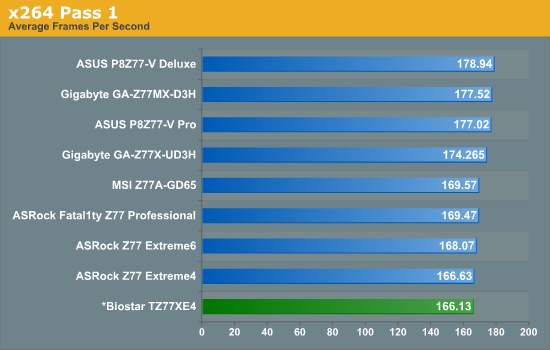
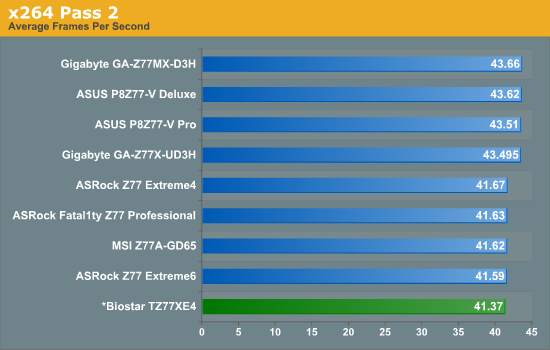
Unfortunately, the Biostar comes bottom of our x264 test, though within the ranges of other motherboards that do not have MultiCore Enhancement.










28 Comments
View All Comments
Epicac - Saturday, July 21, 2012 - link
I've heard horror stories from Biostar and ECS Motherboard owners. Even a cheap board from either of these manufacturers wouldn't tempt me.StevoLincolnite - Saturday, July 21, 2012 - link
Peace of mind goes a long way!Snotling - Saturday, July 21, 2012 - link
I deal toasted PC components every week... motherboards, videocards, DVD players, hard drives. As far as I know they (Biostar) are no worse than Asus or any other actually. for the exception of one biostar Mobo that was DOA I can't remember seeing one that was defective.They are great for repairs because you can usually get that 4 year old Biostar Mobo "new" at retailers when all other makers are only available used.
Olaf van der Spek - Saturday, July 21, 2012 - link
I've heard horror stories from Asus and Gigabyte owners.....yyrkoon - Sunday, July 22, 2012 - link
So basically, you're posting only to spread F U D ? I've heard lots of things. That I do not repeat because I have no personal experiences. But along those lines. I suppose any idiot who hasn't a clue how to build a system can relate many horror stories. Hell, when I first started building my own systems back in the early 90's. I completely destroyed a brand new hard disk. By low level formatting the drive from the BIOS.Not only that. When ABIT was still in the motherboard business. I had read many "stories" of how people had such a hard time with their boards. Yet . . . I've been a long time ABIT motherboard "fan". Why ? I always knew what to expect from their products, and they were always very stable .
@Snotling
Yes, I agree. Except my own personal experiences would leave me to believe that BIOSTAR > Asus. Like you. I received DOA parts. Except it was not just one. It was four in a row through two different dealers.
Then for personal parts. I will not even touch their budget brand sister company. The reason why is simple. Based on a review from this very same site. I went out and bought a system board for my budget PC. I experienced several problems. Some of which were correctable. Some which were fatal flaws. Such as the PC locking up after 2-5 days ( completely random ). Having spent two weeks on the phone and emailing tech support I called no joy, and started looking for another board. Then wouldn't ya know. when replaced with an ABIT board ( that even cost less ). All the problems went away. That was 6-7 year ago. The system still runs rock solid to this day.
The last system I built for myself was based on an ABIT IP35-E motherboard. This system is also running to this day. Zero crashes, unless I was doing something I should not have been doing. Such as pushing an overclock too far . . .
So yeah I am a bit biased when it comes to name brands. I would never touch asrock, unless a customer insisted. I do not use Asus motherboards in any of my own systems, and strongly recommend against customers using them( if asked ). However. My own personal laptop is branded Asus . . . and I love it. Go figure lol.
AVP - Saturday, July 21, 2012 - link
I've had better luck with biostar than abit or asus.Wixman666 - Monday, July 23, 2012 - link
I've sold plenty of every type of board under the sun over the years and Biostar boards are no worse than any other as far as QC goes. ECS are the worst however, historically speaking, on their budget line at least.najames - Tuesday, July 24, 2012 - link
I built an ECS AMD socket 754 system, sent it to my brother years ago, and they are still using it today.The best motherboard I've ever owned since the mid 80s has been a little Biostar T series board with a dinky AMD dual core, happily overclocked if asked. I reluctantly sent it to my nephew when his system crapped out and he is still using it today AFAIK.
My current collection of Asus, Gigabyte, and Intel boards are no better/worse. They likely just have some better features.
ggathagan - Tuesday, July 24, 2012 - link
While most motherboard makers have had periods of bad QC, the chipset involved always has to figure into the mix, whether you look at stability or flakiness.Without factoring that into the equation, one bad experience with a big name brand is no more indicative that a rock-solid experience with a lesser-known brand.
The fact that everyone (chip designers, fab work, motherboard makers and end-users) is always pushing for more performance in shorter spans of time does no one any favors, but we all persist in that approach.
As such QC history can vary widely at any company.
johnsmith9875 - Saturday, August 11, 2012 - link
I tossed my flaky, cranky genuine intel board and bought a biostar and haven't looked back since.I think Biostar has improved significantly over the years, its no longer down there in PCChips territory.