Borrowing a page from the 3Dlabs book of success, the G450’s DualHead implementation supports hardware OpenGL acceleration on both displays under NT/2000. This is mainly a feature for professional users working with applications that require OpenGL rendering in multiple windows that could be spread out over both displays. Hardware Direct3D acceleration across both displays is supported in Windows 98/Me/NT/2000 however.
A new feature that the G450’s DualHead brings to the table is Matrox’s Multi-Desktop (MMD) function. MMD basically allows you to configure multiple desktops, each with different application window locations, backgrounds, etc…
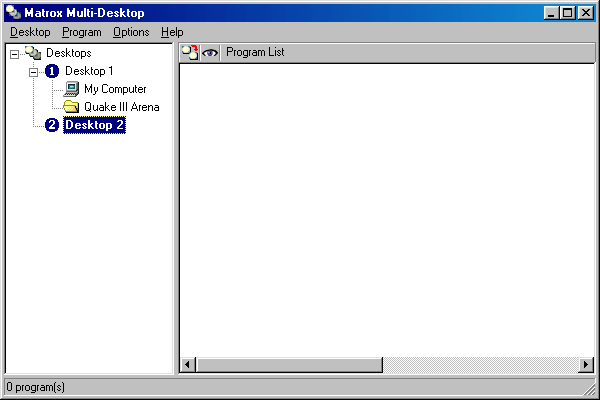
Matrox’s DualHead Zoom is back with the G450, while Matrox is planning on adding an application specific zoom feature in a forthcoming driver release, currently the zoom feature is pretty much unchanged from what we’ve seen before with the G400.
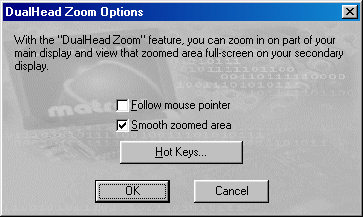
The only difference seems to be that a new feature, DualHead “Multi-Zoom” is supported under Windows NT/2000. This feature simply allows the user to set presets for windows to zoom into which can be toggled through using keystroke combinations.
A feature we really enjoyed when Matrox first debuted it with the G400 is their DualHead DVDMax function. This basically allows a secondary display to carry a full screen DVD playback stream while the primary display to remain at its current resolution without any DVD playback windows on the screen. This allows you to use your computer to play a DVD for the family while you’re working on the computer at the same time.
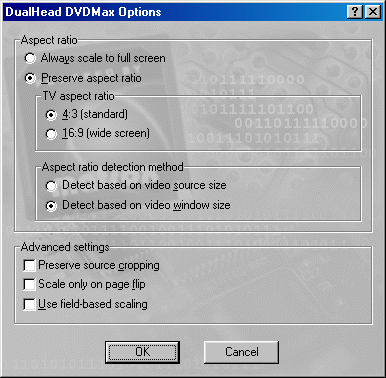
A new feature Matrox is introducing first with their Windows NT/2000 drivers is what they call ScreenGrab. ScreenGrab is nothing more than a Matrox screen capture utility that can be used alongside the DualHead functions to capture portions of your screen, regardless of the DualHead mode you’re operating in.
In addition to the unchanged DualHead Clone features (displaying the same desktop on both displays), the G450’s DualHead features the same DualHead TV output that we’re used to, however this time around you can output to your TV a desktop resolution of up to 1600 x 1200.










1 Comments
View All Comments
bstct - Tuesday, October 31, 2006 - link
Thanks for the excellent and helpful article.