Four Multi-GPU Z77 Boards from $280-$350 - PLX PEX 8747 featuring Gigabyte, ASRock, ECS and EVGA
by Ian Cutress on August 22, 2012 9:15 AM ESTECS is a much larger company than most consumers realize. Selling to end users is not its primary market – over three quarters of all their sales are to OEMs in Pan-Asia. Over the past couple of years, we have had two group interviews with their Vice President of Channel Business, David Chien (2011, 2012), and the consensus has been to push into the retail market. This has been met with varying degrees of success, from tales of woe to indifference or being pleasantly surprised (such as with their X79R-AX, a very cost efficient X79 motherboard). As part of this review we were shipped the ECS Z77H2-AX, a product designed to appeal to users aesthetically and as part of the ‘Golden’ range ECS wants to market.
ECS Z77H2-AX Overview
Truth be told, the first few minutes of testing a motherboard often dictates how the whole testing feels. My first task is usually to update the BIOS, via USB stick, followed by setting XMP and installing the operating system on AHCI mode. Unfortunately, the ECS Z77H2-AX falls down on all three accounts. I was unable to update the BIOS through the BIOS itself and as such had to install the operating system; XMP with my regular memory set did not work at all (we settled for something close); and by default the BIOS puts SATA modes in IDE, even on the latest BIOS.
The big draw over the ECS Z77H2-AX is meant to be the ‘Golden Board’ motif, and the fact that the majority of the board is swathed in a metallic gold paint. ECS wants modders to abuse this fact with the golden ECS GTX 680 that is on the market, and produce a thing of beauty. When I unboxed this motherboard I happened to have some family around, and they commented heavily on the styling having been dazed by the gold color.
Along with the memory not being at XMP (we settled for DDR3-2133 10-12-12), the ECS Z77H2-AX does not have MultiCore Enhancement for that extra MHz boost during heavy workloads. As a result, the ECS does not hit the heights of ASUS and Gigabyte in this regard. We also found a distinct issue with the USB 2.0 routing, whereby even straight forward sequential testing from the IO panel was bottlenecked down from 32-34 MBps that we normally see to 25 MBps.
When I test, I write notes down of all the features and foibles that a motherboard has. Out of this combination review, the ECS Z77H2-AX wins the prize for the most observable issues. For example, this roundup is focusing on motherboards that contain the PLX PEX 8747 chip – the ECS is different to all the other manufacturers in the sense that it only offers three full PCIe slots from the PLX chip, in a 16x/8x/8x layout. This is a good idea – there are very few users who need a full set of four-way PCIe lanes. However, during my testing, I discovered that the third slot cannot be used for GPUs. With three HD 7970s connected, I had no output through any of the GPUs, even though the system seemed to enter the operating system without fuss. Another kicker was in dual GPU mode – on every other product I have tested, the video is output from the top card. Not so with the ECS Z77H2-AX, whereby the video comes out the second card – strange indeed.
In terms of features, we get WiFi and Bluetooth on the IO panel, and an mSATA port on board. Unlike other boards in this review, we do not get dual NIC, we have only six total USB 3.0 ports, only one extra SATA controller, Realtek ALC892, and only three fan headers. We also end up with a BIOS that is harsh on colorblind users (I had issues, and I am partially red/green colorblind), and a software package that needs a revamp. All of this for $310 is a hard sell, especially when other products have a better all around package. In this case, the money is going on the looks rather than the substance, unfortunately.
Visual Inspection
If all you ever wanted in live was something colored gold, I think ECS have you covered. As part of their Golden Board branding, the ECS Z77H2-AX has figuratively been gold plated. The heatsinks, heatpipes, socket, capacitors, VRMs and IO panel have all had a layer of gold paint added in order to improve aesthetics. When I first took this board out of the wrapper, I was figuratively blinded by just how much of the gold color was in my face.
The socket area is surrounded on three sides by large golden colored heatsinks, and the other side by the memory slots, giving the minimum Intel specified distance for coolers. The power delivery heatsinks rise approximately 32mm from the surface of the PCB, suggesting that ECS prefer users with all-in-one liquid coolers to use the Z77H2-AX. This is despite the lack of fan headers around the board – we have one 4-pin header for the CPU to the top-right of the socket, and a 3-pin the other side of the memory. The final fan header (4-pin) is on the south side of the board. It should be noted that the heatsinks are connected via heatpipes into pairs – the ones covering the power delivery as one pair, and the heatsink covering the PLX 8747 chip underneath the socket is connected to the chipset heatsink.
It is also worth mentioning the location of the 8-pin CPU power connector, which is a lot further into the motherboard than on most models, potentially causing issues for bottom mounted power supply setups and cable management.
Along the right hand side of the motherboard from top to bottom we get one of the fan headers (3-pin), the 24-pin ATX power connector, a pair of power/reset buttons, and the SATA ports. The layout of the SATA ports on this motherboard is a little odd – we get access to four SATA 6 Gbps internal ports, two from the Z77 chipset and two from an ASMedia controller, but ECS have decided to use only three of the four SATA 3 Gbps from the chipset. Two of these are the differently shaped SATA ports at the bottom, one is used by the mSATA port, and the fourth is not present on the board at all. My first thought was perhaps they are related to the eSATA ports on the IO back panel, but these are powered by their own controller. Typically other manufacturers add the extra ports, and you get a choice between the mSATA or one of the SATA 3 Gbps ports – ECS does not offer that choice. I would have thought that at least a SATA header coming out of the board would have been thought of. Also on the right side of the board we have a two-digit debug display, that judging by the printing on the PCB should double up as a temperature sensor readout in the operating system – default functionality just gave me an ‘A0’ reading, suggesting this feature is not working.
Along the bottom of the board, ECS are also a little sparse on the header arrangement. The Z77 chipset allows for twelve USB 2.0 ports through a combination of back panel connectors – here we get access to only six in total. The USB 2.0 header onboard supports ECS’ EZ Charger technology, whereas another oddity on board is that ECS use a Texas Instruments branded USB 3.0 controller for their onboard header. This is the first time we have encountered a TI branded USB 3.0 header, which suggests that there is a deal between the companies and ECS find it cost effective. Unfortunately, the BOM cost for each of the different controllers is not directly available to us, and each company is likely to have a unit deal in the works.
The PCIe layout is one of the marketable design elements on the motherboard. ECS has gone for three full-length PCIe slots powered from the PLX chip, which means the slots are organized such that there is a three slot gap between the first and the second. We get access to a short x1 slot at the top (blocked by the large PLX heatsink), and due to onboard controllers, access to two PCI slots for legacy devices.
The IO panel, while swathed in a gold color, is actually well thought out. From left to right, we get a Bluetooth module, four USB 2.0 ports (red), two eSATA 6Gbps ports, a ClearCMOS button, a VGA output, a HDMI output, a WiFi module (black), four USB 3.0 ports (blue), gigabit Ethernet (Realtek), audio jacks and a SPDIF output. Actually, one point should be made: from the Ivy Bridge processors, only two connections allow a greater than 1920x1200 output – DVI-D and DisplayPort. None of them are here, meaning that for IGP setups, 1920x1200 is your limit.
Board Features
| ECS Z77H2-AX | |
| Price | Link |
| Size | ATX |
| CPU Interface | LGA-1155 |
| Chipset | Intel Z77 |
| Memory Slots |
Four DIMMs, Supporting up to 32GB DDR3 1066-2133+ MHz, Non-ECC |
| Video Outputs |
VGA HDMI |
| Onboard LAN | Realtek 8111E |
| Onboard Audio | Realtek ALC892 |
| Expansion Slots |
1 x PCIe 3.0 x16 1 x PCIe 3.0 x16 (x8 when GPU in first slot) 1 x PCIe 3.0 x8 2 x PCIe 2.0 x1 2 x PCI |
| Onboard SATA/RAID |
2 x SATA 6 Gbps (Intel), Supports RAID 0, 1, 5, 10 2 x SATA 3 Gbps (Intel), Supports RAID 0, 1, 5, 10 2 x SATA 6 Gbps (ASMedia), Supports RAID 0, 1 1 x mSATA 3 Gbps |
| USB |
4 x USB 3.0 (Intel) [4 back panel] 2 x USB 3.0 (TI TUSB7320) [2 onboard] 6 x USB 2.0 (Intel) [4 back panel, 2 onboard] |
| Onboard |
4 x SATA 6 Gbps 2 x SATA 3 Gbps 1 x mSATA 3 Gbps 1 x USB 3.0 Headers 1 x USB 2.0 Header 3 x Fan Headers 1 x COM Header Power/Reset Buttons Debug LED |
| Power Connectors |
1 x 24-pin ATX Power Connector 1 x 8-pin CPU Power Connector 1 x 4-pin Molex Power Connector |
| Fan Headers |
1 x CPU (4-pin) 1 x SYS (3-pin) 1 x PWR (3-pin) |
| IO Panel |
4 x USB 3.0 Ports 4 x USB 2.0 Ports 1 x D-Sub 1 x HDMI 1 x Realtek GbE 1 x ClearCMOS button 1 x WiFi Module 1 x Bluetooth Module 2 x eSATA 6 Gbps Audio Jacks Optical SPDIF Output |
| Warranty Period | 3 Years |
| Product Page | Link |
The main criticism of the ECS Z77H2-AX is its sheer lack of anything exciting. For a motherboard that costs $310 we want something more out of the norm than just a gold color and a PLX PEX 8747 chip. While we do get onboard WiFi and an mSATA port, we are limited to a single NIC, no output capable of more than 1920x1200, only six USB 2.0 ports, an unknown factor in the Texas Instruments USB 3.0 controller, a total of three fan headers and only six normal SATA ports on board. ECS really need to take a good hard look at their BOM for this board, as $310 is cutting the wallet a little deep if you do not care for aesthetics.




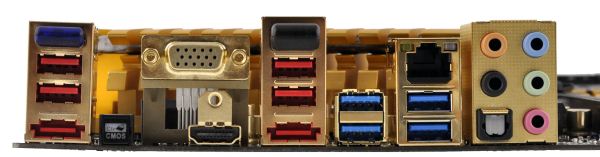








24 Comments
View All Comments
ultimatex - Wednesday, August 22, 2012 - link
I got this MOBO from Newegg the first day they had it available , I couldn't believe the price since it offered 8x8x8x8x , Picked it up the first day and havent looked back. Doesnt look as cool as the Asrock extreme9 but it still looks good. Awesome Job Gygabyte , Anandtech should have given them a Gold not bronze though since the fan issue is a minor issue.Arbie - Wednesday, August 22, 2012 - link
For gaming, at least, how many people are really going to build a 2xGPU system? Let alone 3x or 4x. The are so few PC games that can use anything more than one strong card AND are worth playing for more than 10 minutes. I actually don't know of any such games, but tastes differ. And some folks will have multi-monitor setups, and possibly need two cards. But overall I'd think the target audience for these mobos is extremely small.Maybe for scientific computing?
Belard - Wednesday, August 22, 2012 - link
Yep.... considering that most AAA PC games are just ports from consoles... having 3-4 GPUs is pointless. The returns get worse after the first 2 cards.Only those with 2~6 monitors can benefit with 2-3 cards.
Also, even $80 Gigabyte boards will do 8x x 8x SLI/CF just fine.
But hey, someone wants to spend $300 on a board... more power to them.
cmdrdredd - Wednesday, August 22, 2012 - link
"Only those with 2~6 monitors can benefit with 2-3 cards."Oh really? 2560x1440 on a single card is garbage in my view. I am not happy with 50fps average.
rarson - Wednesday, August 22, 2012 - link
If you're going multi-GPU on a single monitor, you're wasting money.Sabresiberian - Wednesday, August 22, 2012 - link
Because everyone should build to your standards, O god of all things computer.Do some reading; get a clue.
Steveymoo - Thursday, August 23, 2012 - link
Incorrect.If you have a 120hz monitor, 2 GPUs make a tonne of difference. Before you come back with a "no one can see 120hz" jibe. That is also incorrect.... My eyes have orgasms every once in a while when you get those ultra detail 100+ fps moments in battlefield, that look great!
von Krupp - Friday, August 24, 2012 - link
No. Metro 2033 is not happy at 2560x1440 with just a single HD 7970, and neither are Battlefield 3 or Crysis. The Total War series also crawls at maximum settings.I bought the U2711 specifically to take advantage of two cards (and for accurate colours, mind you). I have a distaste for multi-monitor gaming and will continue to have such as long as they keep making bezels on monitors.
So please, don't go claiming that multi-card is useless on a single monitor because that just isn't true.
swing848 - Monday, December 8, 2014 - link
At this date, December 2014, with maximum eye candy turned on, there are games that drop a refrence AMD R9 290 below 60 fps on a single monitor at 1920x1080 [using an Intel i5-3570K at 4GHz to 4.2GHz]Sabresiberian - Wednesday, August 22, 2012 - link
This is not 1998, there are many games built for the PC only, and even previously console-oriented publishers aren't just making ports for the PC, they are developing their games to take advantage of the goodness only PCs can bring to the table. Despite what console fanboys continue to spew, PC gaming is on the rise, and console gaming is on the relative decline.