HP Envy 14 Spectre Ultrabook Review: Something More Than Envy
by Dustin Sklavos on August 24, 2012 10:09 PM ESTBattery Life
The other disappointment with the HP Envy 14 Spectre was its battery running time. The i7-3667U is capable of very respectable performance, but the Spectre's midrange battery capacity is substantially hindered by poor efficiency.
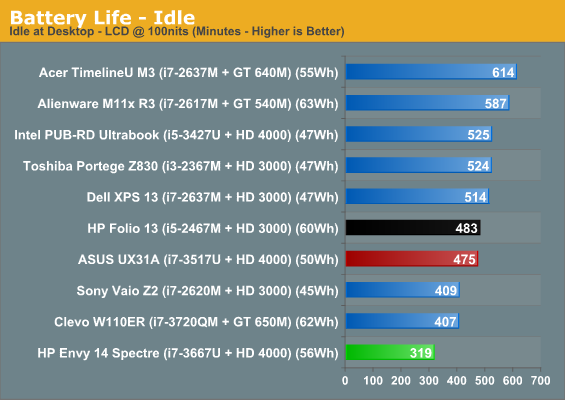
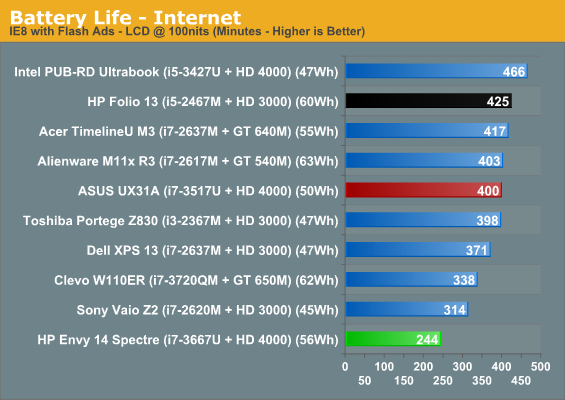
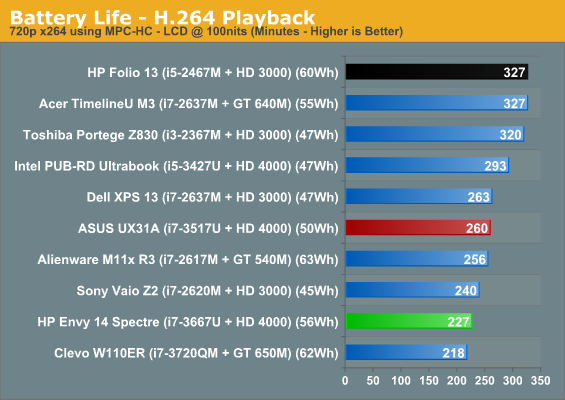
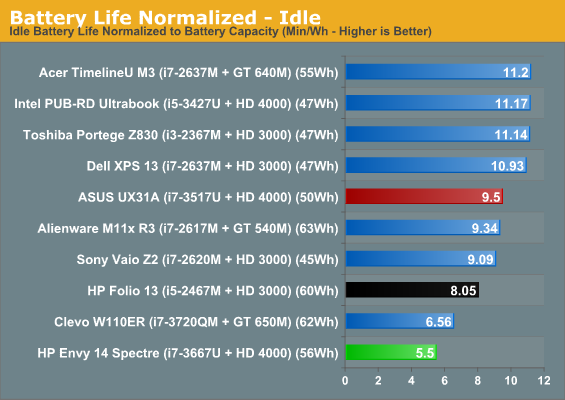
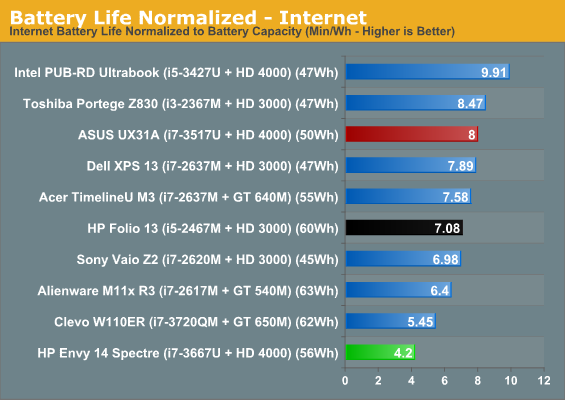
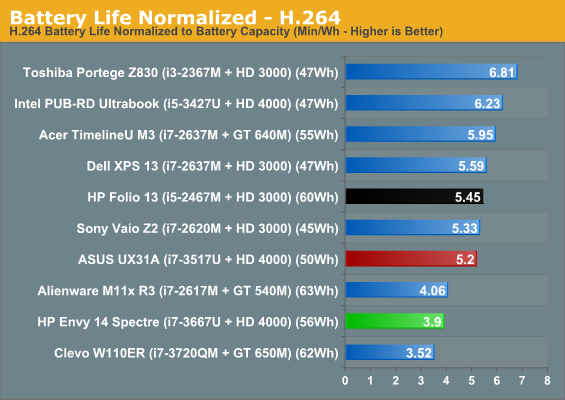
Ouch. HP rates the Spectre for up to nine hours of running time, but we topped out at seven. Truthfully I'm not sure exactly what's eating the battery life up so much, but the results are consistently poor. I suspect it's due to the constantly running fan, which is almost always operating at even a low speed, but there could be other things contributing, too: the increased power draw of the 900p display, the i7-3667U, and the second mSATA slot could all be part of the issue.
Heat and Noise
If the fan is pulling that extra power, at least it's making good use of it: the Envy 14 Spectre runs fairly cool and the chassis doesn't ever seem to heat up uncomfortably. Unfortunately, that fan also produces a high-pitched whine typical of these smaller systems at about 43dB from a foot away.
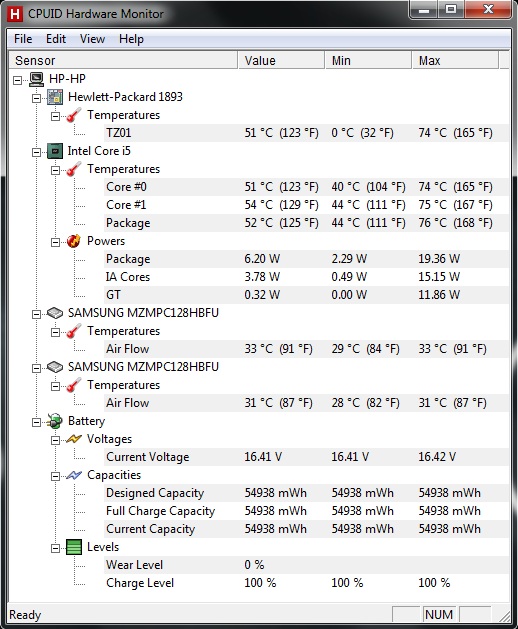
I can't believe I'm saying this after seeing scads of ultrabooks and even regular notebooks basically running the processor thermals at spec, but I feel like HP's actually too aggressive with the cooling in the Spectre. These tiny fans can produce noise at such a high pitch that they may actually hurt the ears of people with more sensitive hearing, but it's clear that the Spectre just doesn't need to run its fan that hard to keep the CPU cool.
Display Quality
I believe the display of the HP Envy 14 Spectre can be called a near miss. It's by no means bad, and the 1600x900 resolution feels frankly ideal for a 14" screen. Better still, viewing angles are actually pretty reasonable for a TN panel. So with all of these things going for it (and more), what makes it a near miss?
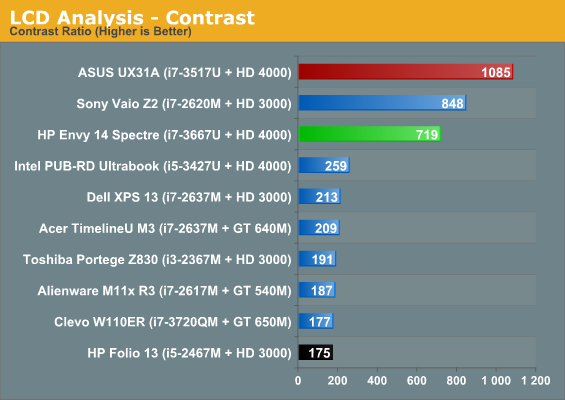
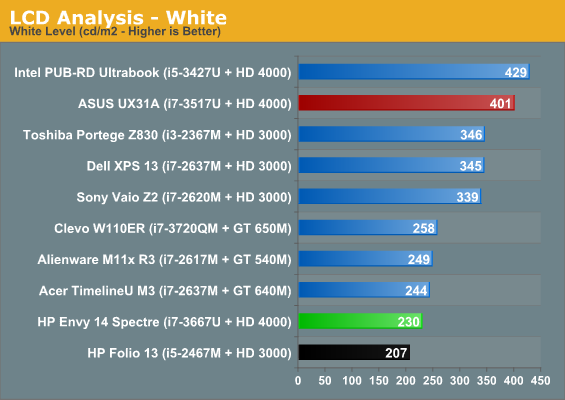
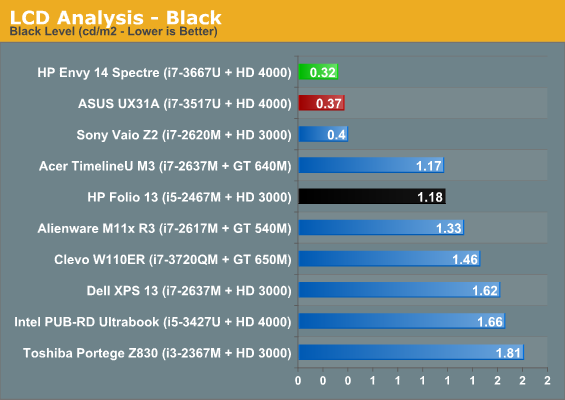
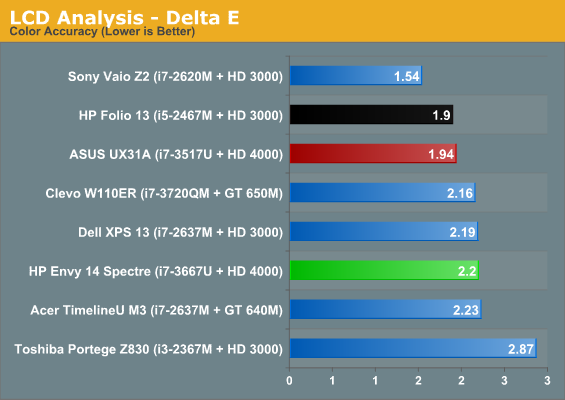
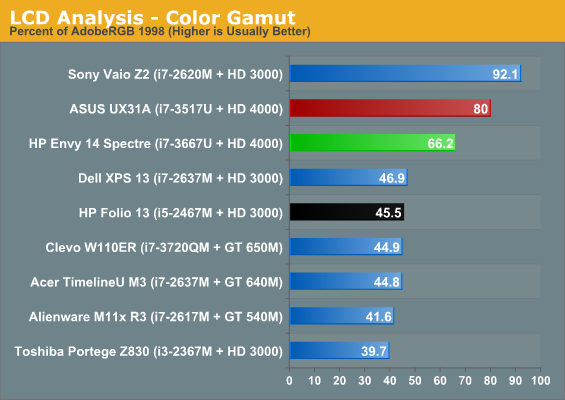
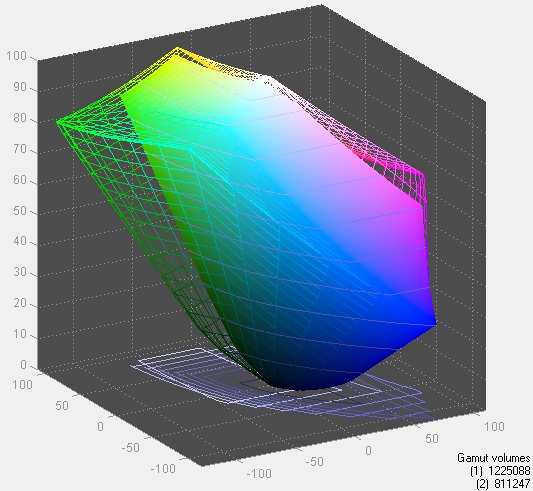
Contrast and color gamut are both fantastic, but the problem is that the screen is...kind of dim. It's not quite bright enough to really compensate for the reflectivity and glare of the glossy surface, and it has a slightly reddish cast to it along with an abnormally visible lattice. Again I'm undoubtedly nitpicking and I'd still take it over any of the mediocre 768p TN panels that populate the bulk of the market, but I personally found it more difficult to use than I'd like.










60 Comments
View All Comments
warisz00r - Saturday, August 25, 2012 - link
Can't wait for you guys to review the X1 Carbon.barry spock - Saturday, August 25, 2012 - link
me too. what I've read it seems the best match head to head with the MB air.ananduser - Saturday, August 25, 2012 - link
The MBA "fails"(relatively speaking) under Windows. So the comparison is moot.Braumin - Sunday, August 26, 2012 - link
I second this! I don't know what you need to do in order to get Lenovo laptops, but please add them to your list! The X1 Carbon looks amazing.Dustin Sklavos - Sunday, August 26, 2012 - link
Don't hold your breath.crimson117 - Monday, August 27, 2012 - link
Why - does Lenovo not bother to send out review units?AssBall - Saturday, August 25, 2012 - link
... but the batter life pretty much a joke for the price. Why even bother with ultra-light if you can't carry it everywhere without bringing the cord.ImSpartacus - Saturday, August 25, 2012 - link
I know. If battery life isn't there, literally nothing else matters.Reviews of the X1 kept mentioning that rapid charge battery tech, but I just don't care since the battery life is DOA.
These are mobile devices. Battery life matters.
RamarC - Saturday, August 25, 2012 - link
Yup. Battery life is definitely top 2 factor. Otherwise you'll have to fight a martial arts chick over the plug!mtoma - Saturday, August 25, 2012 - link
According to HP, Wikipedia and Intel specifications, Spectre should be an 14 inch Ultrabook. It has mSata drives, ULV processor, the right dimmensions. I see some Samsung and Lenovo models with 14 inch displays, which are .. a little bit heavier and bulkier, but are classified as Ultrabooks.Because of that, it seems odd for me that Dustin has opted to compare HP Spectre with other regular notebooks.