Video Card Roundup - DVD Quality, Features & Performance - October 2000
by Anand Lal Shimpi on October 11, 2000 1:43 AM EST- Posted in
- GPUs
De-Interlacing
Before we get into this quality test you’ll have to understand the difference between interlaced scan and progressive scan video. In order to do this, let’s take a look at how a regular (non-digital) television works.
A TV set has an electrically charged device inside of it called the picture tube that shoots streams of electrons against the chemically covered backside of the TV screen. When the electrons hit individual portions of the screen, the chemical on the screen (usually a type of Phosphorus) reacts and produces an individual pixel. This tube (more technically referred to as a Cathode-ray Tube, or CRT for short) shoots streams of electrons in horizontal lines, however it performs two sweeps of the entire screen surface in order to create the 525 scan lines NTSC TV's feature. On the first pass every other horizontal line is scanned (first field), and on the second pass the remaining lines are scanned (second field). Using the physical properties of the chemical on the backside of the screen combined with the way the human eye works, these two fields seem blurred together to bring us one frame of video.
This type of video is known as interlaced scan, since the two fields are interlaced together. The main benefit of this is you get a high refresh rate (60Hz for NTSC) while only having to display half the amount of data.
Progressive scan is the method in which your computer screen as well as DTV displays video, at full resolution (all the lines are displayed at once) in a frame. This is a much sharper way of displaying video.
Most DVDs that you purchase are in 480i format which is interlaced scan video (480 scan lines), however the film source they were taken from were generally in progressive scan format. The process of de-interlacing converts this interlaced scan video into progressive scan video by implementing one of two basic methods, commonly known as bob and weave.
Bob de-interlacing is used when the video was originally in an interlaced form, and in the most simplest of terms, it basically doubles the amount of lines in any given picture. This unfortunately can result in quite a bit of blur appearing because of the line doubling (you don’t really have any new data to use, you’re simply doubling what’s there), it is much like the blurred effect that results from Full Scene Anti Aliasing (FSAA).
Weave de-interlacing is used when the source video was originally in progressive scan form, in which case this method of conversion simply weaves the two fields together into one.
With the introduction of ATI’s Radeon we saw a third type of de-interlacing come into focus: adaptive de-interlacing. Adaptive de-interlacing dynamically switches between bob and weave de-interlacing methods on a per-pixel basis by examining multiple fields and applying the necessary de-interlacing algorithm to certain sections of the video.


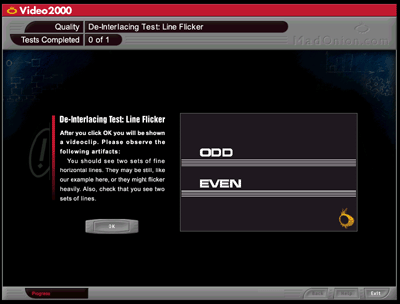








0 Comments
View All Comments