AVADirect Clevo P170EM: Has AMD’s HD 7970M Got Game?
by Jarred Walton on October 2, 2012 1:35 PM ESTClevo P170EM 7970M General Performance
We’re covering well-trodden ground here, so we won’t have too much to add. AVADirect equipped our test notebook with a 256GB SSD and 8GB RAM, along with the i7-3720QM CPU and HD 7970M, so we should see excellent general performance. And we do.
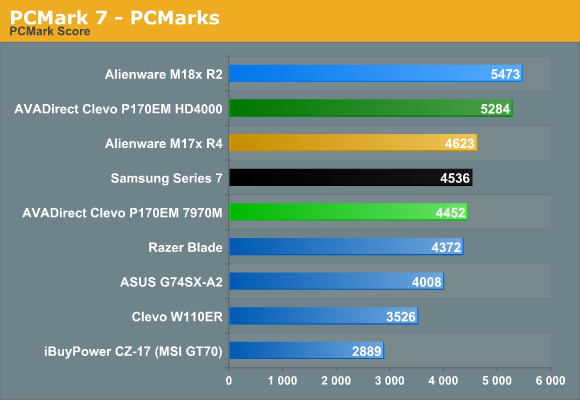
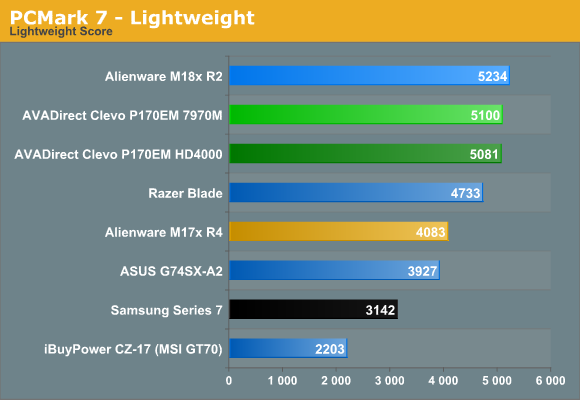
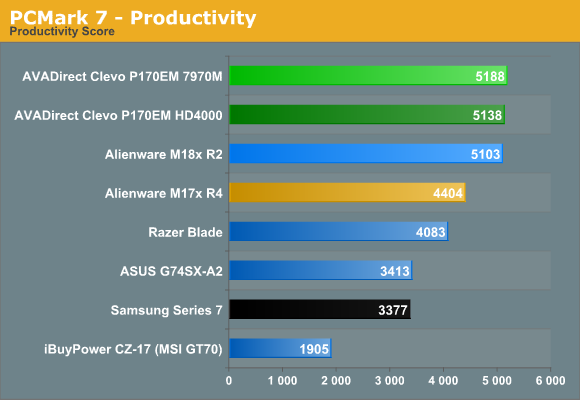
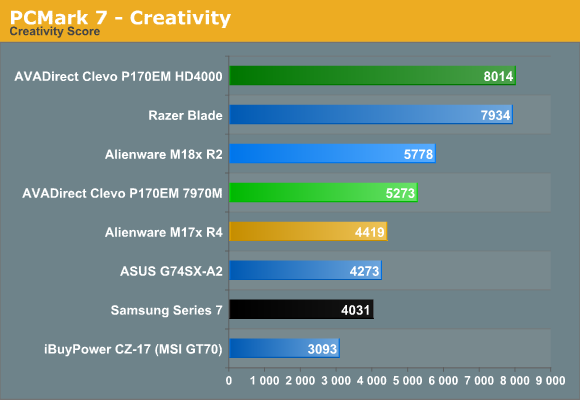
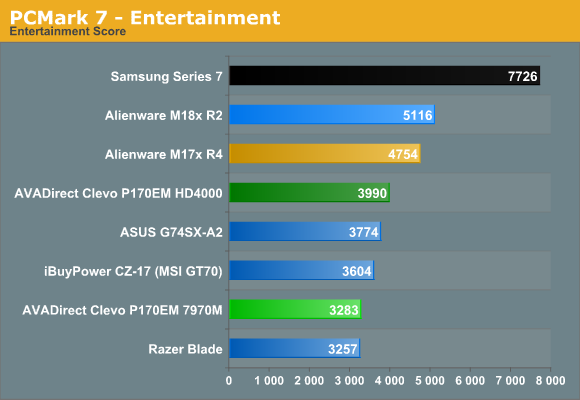
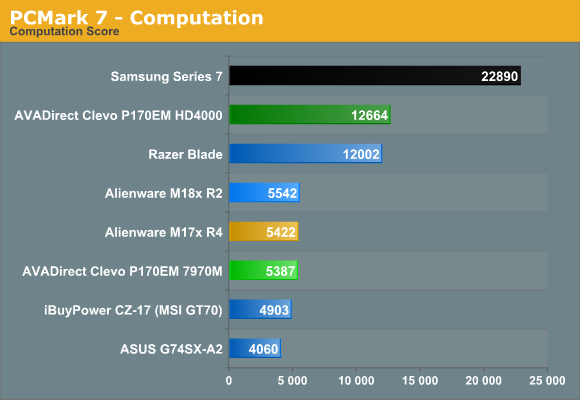
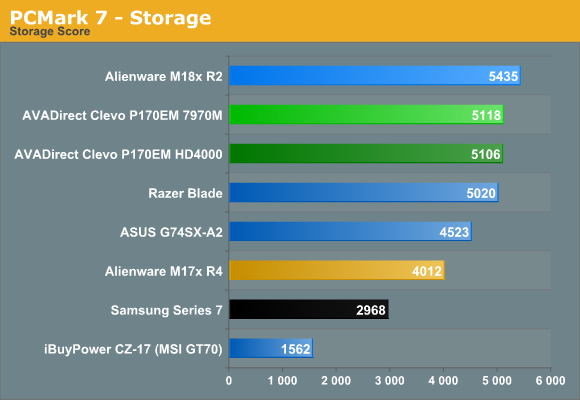
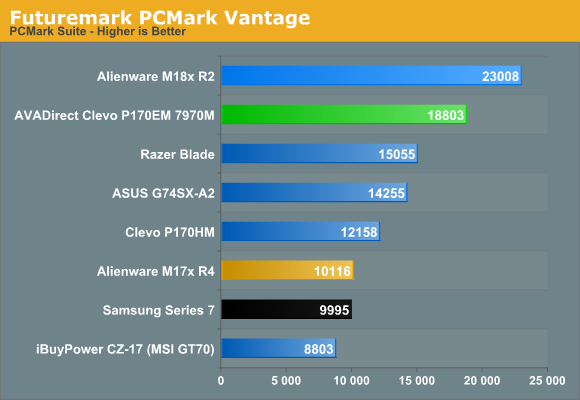
There’s a difference of opinion on what to do with PCMark 7 results on laptops with switchable graphics; as one of the few benchmarks/applications that can benefit from Intel’s Quick Sync technology, it’s nice to see what that can do in things like the Computation and Creativity suites. On the other hand, it also skews scores pretty badly—though not quite as much as the presence of an SSD will change the results. Take the overall score as an example: with HD 4000 running in place of the 7970M, the P170EM result improves by 19%. On the other hand, adding an SSD to a notebook like the iBUYPOWER (MSI GT70) would improve the overall score by over 50%. In general, any modern notebook is plenty fast for regular applications, but we do continue to recommend SSDs for midrange to high-end notebooks as they make a noticeable impact in day-to-day use.
Something else to notice is that while PCMark 7 does quite well with hybrid storage devices like ExpressCache, Intel’s SRT, and the Seagate Momentus XT, PCMark Vantage isn’t nearly so forgiving. I’d actually suggest PCMark Vantage may be closer to the truth here, unless you happen to run a very light workload that allows the hybrid storage to cache nearly everything. Personally, I’d much rather have a 256GB SSD and forego conventional storage completely—and if you need more capacity, external devices with HDDs can hold your other data. With a quality SSD like the Samsung P830 256GB now going for under $200, and value offerings like the Kingston V200 256GB at $160 and Mushkin Enhanced Chronos 240GB at $165, the days of $1000+ laptops cheaping out by going with hard drives for storage are hopefully coming to a close.
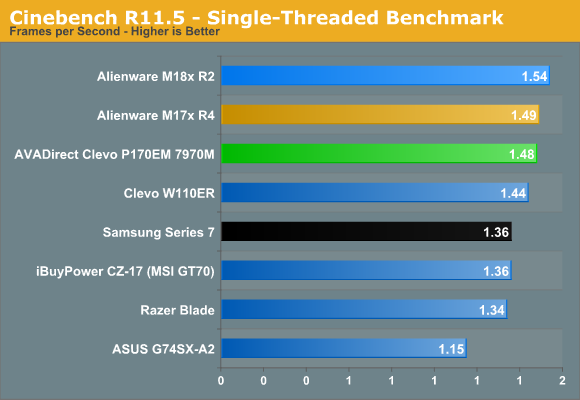
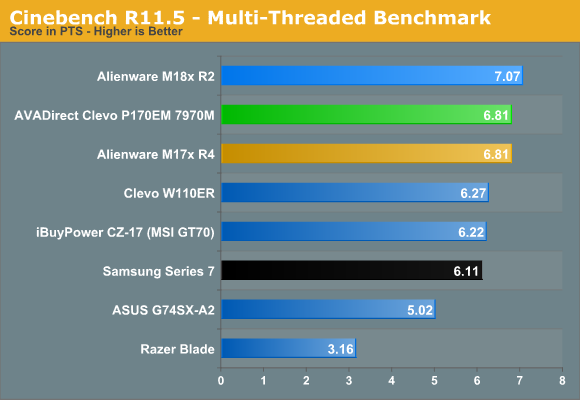
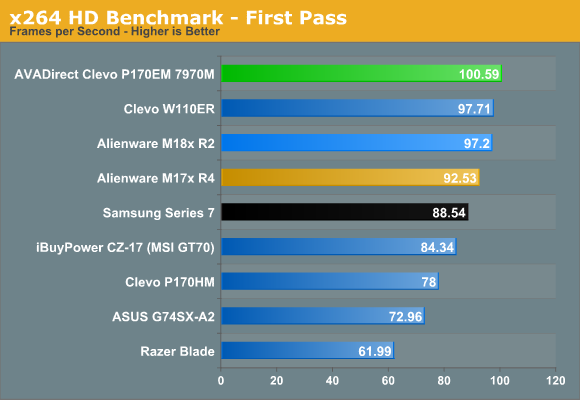
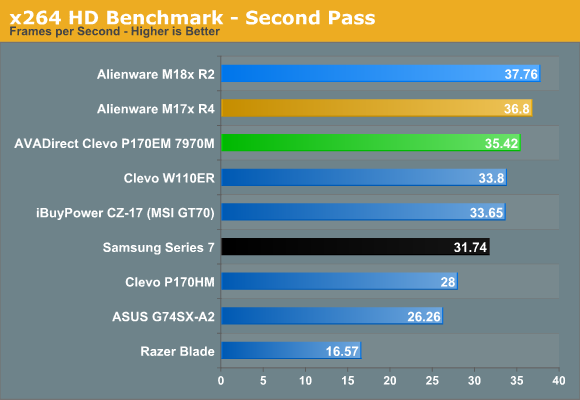
Turning to our CPU-centric benchmarks, the P170EM is right with the other i7-3720QM equipped offerings. It wins in the x264 first pass compared to the M17x R4, most likely because of the SSD storage, while it ties or falls slightly behind in the other tests.
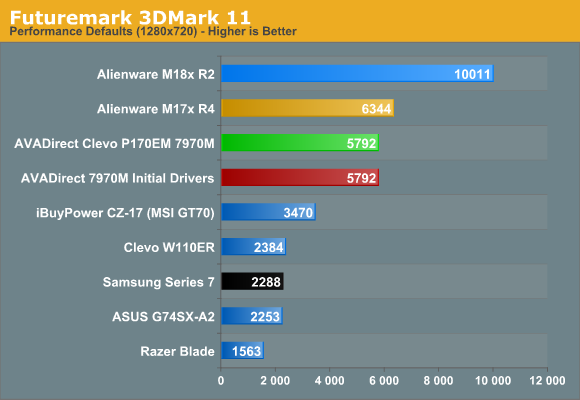
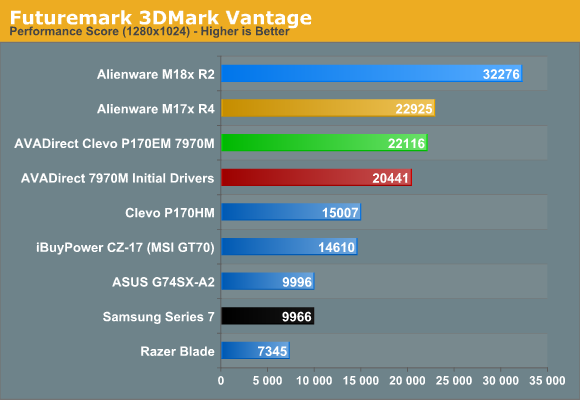
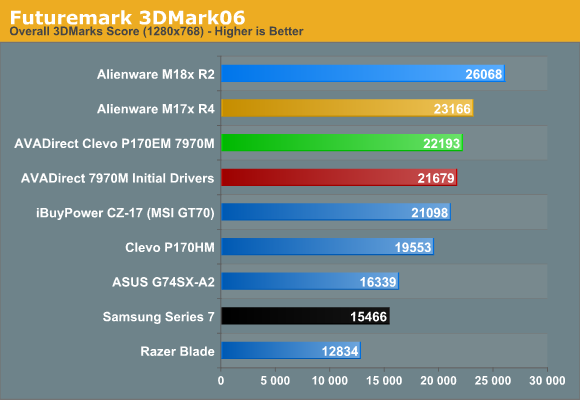
We’ll get to the games in a moment, but we did find it interesting that the initial HD 7970M drivers on the P170EM are quite good at the 3DMark suites. Perhaps they just use the hardware in such a way that the GPU underutilization issue doesn’t crop up, or maybe they rate higher on the optimization list due to their ubiquity as a benchmark. In 3DMark Vantage we see an 8% performance increase with the hotfix and a 2% increase in 3DMark06, further reducing the gap; on the other hand, the hotfix drivers failed to complete the 3DMark11 test suite so at least the latest driver build doesn’t appear to be too focused on 3DMark scores. Moving to the inevitable NVIDIA comparison, the GTX 680M in the M17x R4 is ahead of the HD 7970M, but the gap is only 7-12%. If AMD could stay that close to the GTX 680M while being priced around $300 less, they’d have an extremely compelling offering. In practice, that doesn’t always happen, so let’s see how AMD does in real-world gaming tests.










61 Comments
View All Comments
extide - Tuesday, October 2, 2012 - link
I am fairly sure it is a single link DVI, not Dual Link. Did you actually test a 2560 res screen on the DVI port?JarredWalton - Tuesday, October 2, 2012 - link
Argh! Why, Clevo, WHY!? They supported dual-link DVI for so long, and it's literally a cost savings of pennies these days. But you're right: it's single-link only (my 30" LCD only allows 1280x800 when connected). Consider me flogged, and I've updated the text.Freakie - Tuesday, October 2, 2012 - link
Really? That sure does look like a DVI-I Dual Link connector on the back though, which means it *should* pinned for Dual-Link, right?. Do you think that it might be a driver issue with AMD?Freakie - Tuesday, October 2, 2012 - link
Nevermind, just looked at the specs on Sager's version and yeah, DVI-I Single Link... man does that suck some serious balls.Penti - Wednesday, October 3, 2012 - link
At least it has DisplayPort, but it only makes me view these gaming notebooks in even worse light. DP is fine and should be brought forward as the connector for high-res screens but then why keep a DVI? Does it support dual screens? Then why not two DPs and ship a passive DP>VGA/DVI adaptor and an HDMI-adaptor with the kit. Use DP everywhere or keep your DVI-DL I say. Most people doesn't really think about the connectivity but with the amount of people with 27 and 30-inch monitors around it should be a bigger issue and you shouldn't have to buy high-end or business class stuff to get the possibility to use DP or DVI-DL as it is now, consumer stuff generally doesn't have it.Roland00Address - Tuesday, October 2, 2012 - link
That makes me pretty angry why would you be so stupid with cost cutting.mczak - Wednesday, October 3, 2012 - link
FWIW that's not really Clevo's problem but intel's. intel's chipset do simply not support dual-link dvi (the only way to get higher than 1920x1200 resolution with them is with DisplayPort), so with Enduro (and Optimus for that matter) when displays are always connected to the IGP it simply can't work.Well there would be some possible solutions to that problem but neither one is great:
1) connect dvi directly to discrete gpu. This means whenever you want to use external monitor you'll need to switch to the discrete gpu. I know in the past some notebooks were wired like that, but I believe this is incompatible with enduro/optimus (in theory it should be possible to only use the copy-to-igp approach for one display but not for all but probably not in practice), hence you'd also need muxes for switching all other displays.
2) the notebook could use additional dual-link tmds chip. intel's chipset still support svdo, and it should be possible to add a dual-link capabable svdo to dvi converter chip. But costs will be higher than a few pennies.
I don't know about notebooks but I've not seen a single desktop motherboard with 60- or 70-series intel chipset doing that - you NEED displayport for higher resolution (and unfortunately most budget motherboards skip DP).
JarredWalton - Wednesday, October 3, 2012 - link
Oh, true! I didn't even think about that aspect. It's silly that Intel supports higher resolutions with DP than with DVI, though.mczak - Wednesday, October 3, 2012 - link
Well I'm not sure it's totally silly. Don't forget AMD is heading in the same direction - apparently dual-link tmds transmitters don't come for free, every AMD gpu (since Northern Islands) only supports one dual-link dvi port even if they still support otherwise simultaneous use of two dvi/hdmi ports - you've got two high res monitors (at least) one is going to use DP.Near all monitors (save some Korean imports) supporting such resolutions though support DP however nowadays, so it isn't that bad as long as you've got a DP port on the graphic card side (and my advice would be to stay far away from high res monitors not featuring DP - too bad though if you already have such a monitor since certainly earlier models did not support DP).
crfog - Tuesday, October 2, 2012 - link
First off: I'm a Clevo P170EM owner.Though I don't have time to read the entire article right now, I got as far as the keyboard review and saw some errors regarding the back-lighting. If you look to the top right hand corner of the numpad, you'll see four keys with odd secondary symbols on them. Pressing the Fn key plus these will get you the following: either quick access to the back-lighting settings (which, unfortunately as an application doesn't seem to have an easy way to close), an on-off setting (much easier than setting the colour to black as you stated), and brightness settings.
Hopefully, I'll have time to read the rest of the article tonight.