Microsoft Surface Review
by Anand Lal Shimpi on October 23, 2012 9:01 PM EST- Posted in
- Tablets
- Microsoft
- Mobile
- Surface
- Windows RT
Display: Not Retina, But Still Good
Surface features a 10.6 inch, 1366 x 768 16:9 display. The physical size is a bit unusual, although the display resolution is something we’ve seen used in affordable notebooks for years now. We already know why Microsoft picked the display size (to enable better multitasking and make for a good keyboard size), but is there room for a flagship tablet with only a 1366 x 768 display resolution?
Microsoft’s response to the resolution question is that more pixels isn’t necessarily better, and that there are a number of other factors that are just as important. It also is quick to point out that a significantly higher resolution display would have increased memory bandwidth requirements, decreased UI frame rate and required a larger battery. As NVIDIA’s Tegra 3 only has a single channel LPDDR2 memory interface, driving a 2048 x 1536 panel and maintaining Microsoft’s UI performance requirements was out of the question. Apple ran into the same issue and ended up building the A5X SoC with an insanely wide memory interface to deal with it. Down the road I’d expect the memory bandwidth problem to get solved, but that still leaves a power consumption issue. Apple moved to a 42.5Wh battery in the 3rd generation iPad, a 37% capacity increase compared to the 31Wh unit in Surface. Enabling a similar panel would have pushed size and weight of Surface more than Microsoft would have liked.
Given those constraints Microsoft chose a different route with Surface. Rather than focus on pixel density it focused on improving contrast and reducing glare. Surface laminates the cover glass and LCD panel together, removing an annoying air gap that’s responsible for some reflections/glare and a reduction in brightness. Apple’s recently announced 8th generation iMac does something similar, as do a lot of high end smartphones, but Surface is among the first to do so with a ~10-inch LCD. The effect is noticeable in a contrived photo but it also results in a display that’s not half bad to look at.
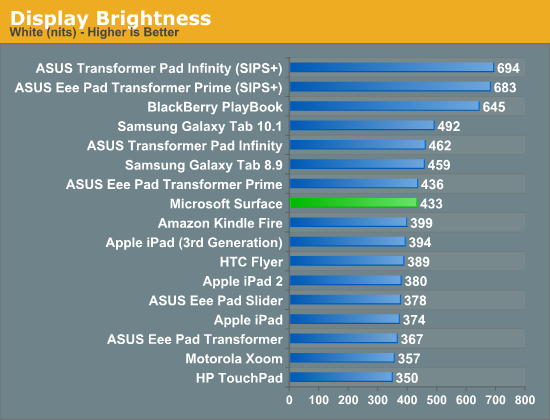
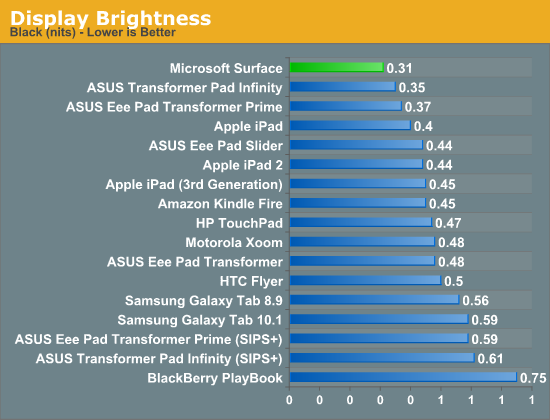
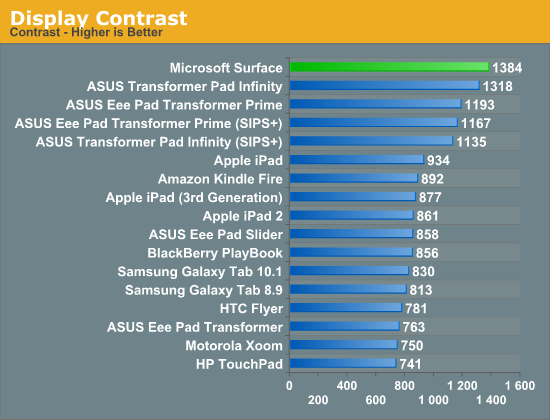
With the exception of text on web pages, the lower resolution Surface display isn’t overly bothersome. I would like something a bit higher resolution although I don’t know that matching Apple’s pixel density is absolutely necessary if Microsoft can deliver elsewhere.
Apple doesn’t just rely on resolution to sell the iPad’s Retina Display, it also happens to do quite well at accurately representing colors. I put Surface through AnandTech Senior Display Editor, Chris Heinonen’s excellent tablet/smartphone analysis workflow to see how well it did:
| CalMAN Display Comparison | ||||||
| Apple iPad (3rd gen) | Apple iPad 2 | ASUS Transformer Pad Infinity | Microsoft Surface | |||
| Grayscale 200 nits Avg dE2000 | 3.7333 | 1.3826 | 3.9881 | 3.6769 | ||
| CCT Avg (K) | 6857K | 6632K | 6632K | 6407K | ||
| Saturation Sweep Avg dE2000 | 3.193 | 6.8404 | 6.8404 | 7.3617 | ||
| GMB Colorchecker Avg dE2000 | 3.0698 | 3.8957 | 4.4177 | 5.3057 | ||
Saturation
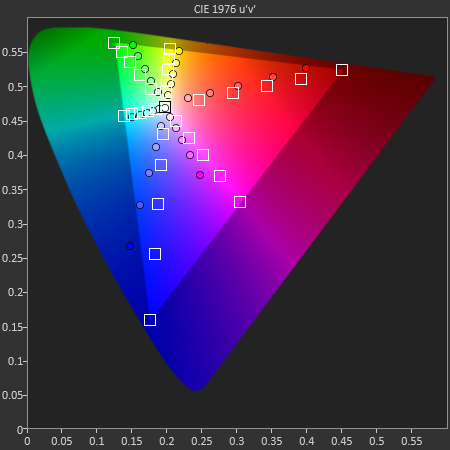
Gamut
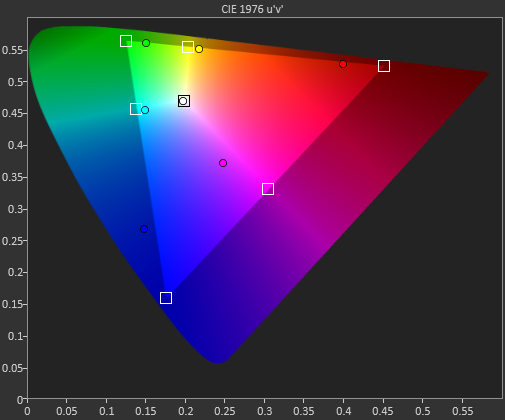
GMB Color Checker
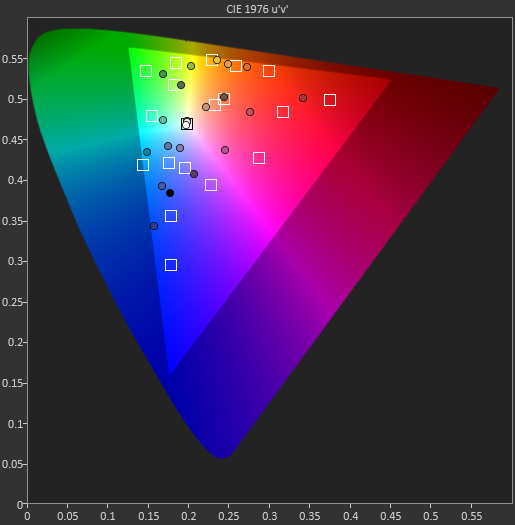
Grayscale accuracy is slightly better on Surface compared to the iPad, however the rest of the accuracy metrics show Apple’s tablet ahead of Surface.
This isn’t to say that Surface’s display is bad, in fact I think it’s quite good and I’d argue that it was never a problem in my testing, but it’s definitely not the best on the market today. I’m also not sure how much of this has to do with Microsoft’s panel selection vs. software calibration. None of my calibration tools work under Windows RT so I couldn’t really tell you.
I did reach out to Microsoft and they did say that some of my values in the charts below looked a little off. I’ll be rerunning data on another Surface sample as soon as I get a chance to.










235 Comments
View All Comments
enealDC - Tuesday, October 23, 2012 - link
Any takers??MonkeyPaw - Tuesday, October 23, 2012 - link
Early adopter = heartburn.daar - Tuesday, October 23, 2012 - link
Been using an Thinkpad X41 tablet for ages at work, will probably pick this up to replace it. I mean, this thing does have pen input yes? I didn't see much mention of it in the review. Missing a few benchmarks as well, which is kind of a shame as the Surface is the one of the most interesting computing device put out in the last while.Also would like to ask who makes the actual panel? I recall AT used to note this in reviews in the past but not as of late, I don't think I even saw mention of it in the iphone 5 review.
gardocki - Wednesday, October 24, 2012 - link
No pen input on the Surface RT, just on the Surface for Win 8 Pro, which will likely be about twice the cost and won't be released for another 90 daysgcoupe - Wednesday, October 24, 2012 - link
I don't think this is correct. If you look at the "Help me choose" document published by Microsoft, then they state that "Capacitive pens available for purchase".True, these aren't active pens, with pressure sensitivity, but as far as I'm aware, WinRT will have handwriting recognition.
It would be good to get some confirmation of this though, and a measure of whether it is as good as the handwriting recognition in Windows 8.
This Guy - Wednesday, October 24, 2012 - link
All capacitive touch screens work with capacitive pens. In my experience capacitive pens write like crayons.Running an older tablet with a worse input array I have perceived capacitive hand writting recognition on win 8 as being quicker and more accurate compared to win 7. That said, I still find it painfully slow compared to the on-screen keyboard.
So yes, Surface RT supports capacitive pens, but the experience of capacitive pens is generally so poor on other devices most people don't consider them as pen inputs.
nagi603 - Wednesday, October 24, 2012 - link
Capacitive pen compared to an active pen is like comparing a baby tricycle and a jet airplane. Not even in the same league. But unless you have tried something remotely like the latter, you won't even know that.Trust me as someone who has actually tried both and has been using a wacom pen for years: throw that capacitive pen out the window!
SleepyFE - Wednesday, October 24, 2012 - link
Most interesting computing device?????It's just a small laptop with all it's guts stuck in a poorly cooled space behind the screen.
owned66 - Thursday, October 25, 2012 - link
ummm .... ?this is windows RT
its using an ARM cpu
SleepyFE - Thursday, October 25, 2012 - link
I know it runs on ARM, does that not make it a laptop, is a server using ARM not a server?No matter how u spin it, it either a tablet (of which there are many and 99.9% use ARM) or it's a laptop with less power and less headroom (regarding cooling).
Thankfully a week laptop is at least sort of useful, but paying 100$ extra to get the keyboard? No thanks!!