Chaintech CT-6OJV2 Socket-370 i815E ATX
by Henry Kuo on October 20, 2000 1:22 AM EST- Posted in
- Motherboards
The CT-6OJV2 uses the Award Modular BIOS 6.00PG, and Chaintech includes what they call "SeePU Setting," which is just the name for their jumperless CPU setup utility. The available FSB settings are 66 / 100 / 133 / 138 / 140 / 144 / 147 / 150 / 157 / 160 / 165 MHz. Unfortunately, these options vary based on what the SDRAM clock is set to. When the SDRAM clock is set to 100MHz and a 133MHz CPU is installed, settings available are 133 / 140 / 144 / 147 / 150 / 157 / 160 / 165 MHz. With the same CPU and the SDRAM clock set to 133MHz, the settings available are down to 133 / 138 / 140 / 150 MHz only. This really hurts when we come to overclocking, where basically everyone expects to have as many FSB choices as possible in order to push their CPUs to the limit.
From the PC Health section of the BIOS, you can take a look at the temperature of the CPU and the system. Users are also able to read off the speed of 2 fans in the system as well as the CPU core voltage. The AGP core voltage is not shown though.
Gigabyte was the first motherboard manufacturer to put two BIOS’s on a motherboard, and they named this setup "Dual BIOS." Chaintech followed with the introduction of their "3 BIOS" setup. This does not mean that there are three BIOS chips on the motherboard. There are only two BIOS chips, one of which provides a backup - this is the first piece of the 3 BIOS technology. The next piece is the inclusion of the Award flash utility in the BIOS itself, which can come in handy when trying to fix a corrupt BIOS or if you don’t have access to a true DOS prompt. The last piece of the puzzle is "Flash Safety," allowing you to write-protect the BIOS to prevent a virus attack. This is not significantly different from what Gigabyte is offering, but Chaintech’s name for it is really misleading.
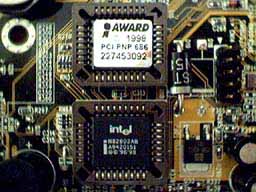
One interesting setup found on the CT-6OJV2 is the ISO 7816 compliant Smart Card reader interface located between the first and second PCI slots. When connected with an optional Smart Card reader, you can use an ITE GSM SIM card editor for telephone book accessing and editing. This will be most useful outside the US where Smart Cards are much more common.
Right next to the power supply connector, Chaintech puts in the LTI-II815 slot for Panel Link LCD monitor and TV-out. Chaintech decided not to use the popular Winbond W83627HF I/O controller chip this time around, opting instead for the ITE 8712 LPC I/O chip.
 Once
again, there was no manual included with our evaluation sample, even though
we are able to find the manual on the Chaintech website. The manual has detailed
information on all the jumpers and connectors, but it lacks instructions
on motherboard installation, driver setup, and software installation. This
could be trouble for first-time system builders who may not know how to install or configure their board properly.
Once
again, there was no manual included with our evaluation sample, even though
we are able to find the manual on the Chaintech website. The manual has detailed
information on all the jumpers and connectors, but it lacks instructions
on motherboard installation, driver setup, and software installation. This
could be trouble for first-time system builders who may not know how to install or configure their board properly.
Nonetheless, the CD included with the package contains all the drivers for the motherboard, as well as the audio and video software so that users can take full advantage of these features straight out of the box. Chaintech also includes the Value Pack 2000, which includes software like Norton AntiVirus, Trend PC-cillin, Shepherd 2000, Xstore Pro, etc. You can install individual software according to personal preference.










0 Comments
View All Comments