ASRock FM2A85X Extreme6 Review
by Ian Cutress on December 3, 2012 12:00 PM EST- Posted in
- Motherboards
- AMD
- ASRock
- Trinity
- FM2
Metro2033
Metro2033 is a DX11 benchmark that challenges every system that tries to run it at any high-end settings. Developed by 4A Games and released in March 2010, we use the inbuilt DirectX 11 Frontline benchmark to test the hardware at 2560x1440 with full graphical settings. Results are given as the average frame rate from four runs.
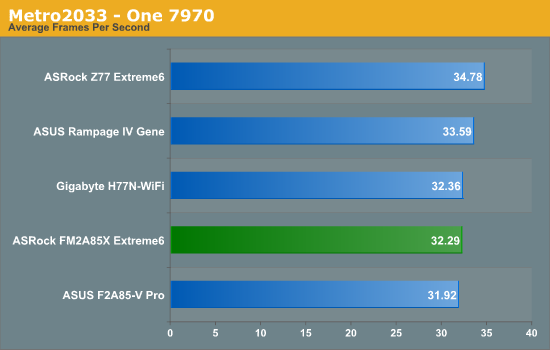
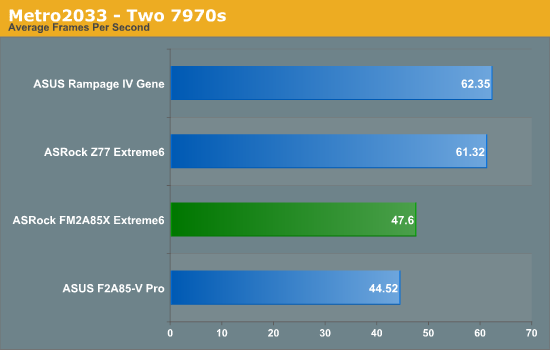
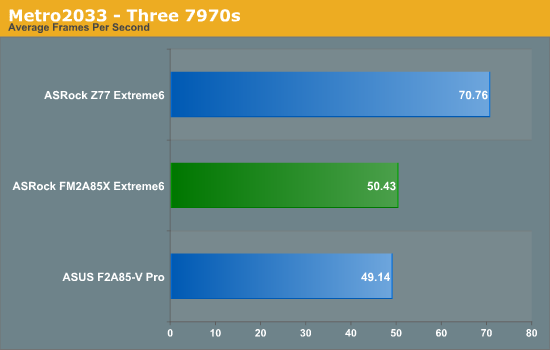
The AMD performance on Metro2033 seems competitive enough when dealing with a single GPU, but as we increase the GPU count, performance dips quite considerably. In 2-way CFX, the Z77+i3-3770K combo has a 14 fps lead over an FM2+A10-5800K, despite both systems using 8x/8x scenario with PCIe lanes. In our 3-way test, the Z77 board comes out ahead again, even with all the boards presented using the third GPU in an x4 PCIe 2.0 configuration via the chipset.
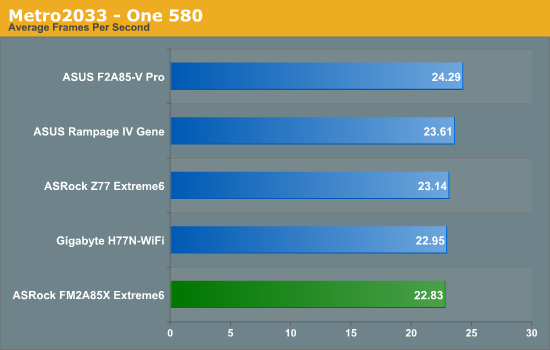
As usual in our testing, NVIDIA comparisons do not usually show much variation between motherboards. We can only test one-way on our motherboard, as it does not have SLI certification.
Dirt 3
Dirt 3 is a rallying video game and the third in the Dirt series of the Colin McRae Rally series, developed and published by Codemasters. Using the in game benchmark, Dirt 3 is run at 2560x1440 with full graphical settings. Results are reported as the average frame rate across four runs.
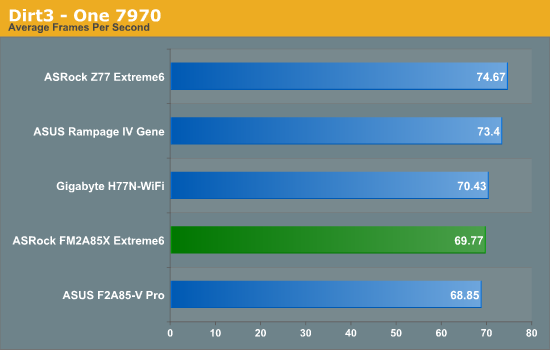
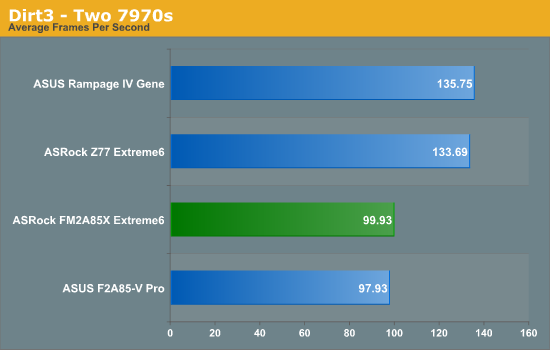
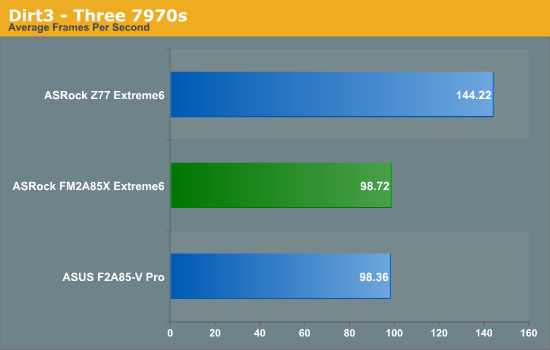
The results for Dirt3 only exacerbate the issues found in Metro. Dirt3 is a game known for loving everything you can throw at it – GPUs, memory speed, CPU cores, and CPU speed. Thus the FM2 boards flounder against the Z77 when more than one card is used, but is competitive in single card. Amazingly the inclusion of a third card causes an FPS dip on the ASRock board, and its performance over the ASUS board seems a lot better. This is an odd variation despite our rigorous testing methodology.
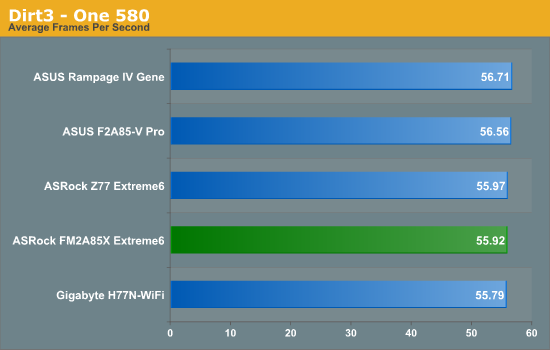
Again with our NVIDIA results, not much has changed.










19 Comments
View All Comments
ivica - Monday, December 3, 2012 - link
is there for another reason. There are 3 options to set fast boot on ASrock motherboards, and fastest one disables "entering bios"... so, you can't access bios unless you clear CMOS or through that specific option in AXTU.DanNeely - Monday, December 3, 2012 - link
This seems like an odd feature for a midrange board as opposed to one targeted at the sub-ambient cooling crowd.That aside, I'm curious how it works. Does it just periodically spin the fans up long enough to cycle the air in the case; or is their a humidity sensor that detects when it needs to be cycled.
automaticgiant - Monday, December 3, 2012 - link
I looked at the Realtek website and the feature list for each chip but was unable to determine why one is better other than the power saving. It sounds like "The ASUS gives us another USB 3.0 controller, the ALC892 audio codec and the 8111F NIC - in turn, the ASRock board gives an ASMedia USB 3.0 controller, the better ALC898 audio codec but the 8111E NIC" is saying that the E is crap, but I might be reading into it too much.Merlyn2220 - Monday, December 3, 2012 - link
"Firstly, the amount of components on the top left of the motherboard is insane." This and the following statements are completely wrong. The extra components are likely tuned values of capacitors, resistors and ferrite beads intended to soften clock edges (reducing EMI) and improve high speed stability. As an engineer handling moderate-speed (sub-1GHz) clocks I can say with authority that these components are likely critical to the board's stability and performance. To say that having fewer components helps overclocking is pretty ignorant. /end rant.Rajinder Gill - Tuesday, December 4, 2012 - link
Most of those will be VRM related components. The amount of decoupling that needs to be used depends on the circuit. Generally, better VRM controllers and FETs need fewer output capacitors. The amount of surrounding circuitry for pulling legs of the buck controller down or up varies also - some buck controllers don't need a lot of external hardware to function.cosmotic - Monday, December 3, 2012 - link
In that last product shot, is that on glass or what?Wardrop - Tuesday, December 4, 2012 - link
No. It's the official ASRock product shot. You can tell it's two images layered one on top of the other. They've just added a very rough reflection and shadow effect in Photoshop.abianand - Tuesday, December 4, 2012 - link
What is AMD A10-4800K?- Power Consumption and Post Times page
cyrusfox - Tuesday, December 4, 2012 - link
Well it is obvious he meant the 5800k from the other pages but yes that is a typo in that table there.Garestle - Thursday, March 26, 2020 - link
Check this <a href="http://www.google.com/">google</a> and get everything you need.