ECS A85F2-A Golden Review: All That Glitters
by Ian Cutress on January 12, 2013 11:30 AM EST- Posted in
- Motherboards
- ECS
- FM2
- A85X
Rightmark Audio Analyzer 6.2.5
In part due to reader requests, we are pleased to include Rightmark Audio Analyzer results in our benchmark suite. The premise behind Rightmark:AA is to test the input and output of the audio system to determine noise levels, range, harmonic distortion, stereo crosstalk and so forth. Rightmark:AA should indicate how well the sound system is built and isolated from electrical interference (either internally or externally). For this test we connect the Line Out to the Line In using a short six inch 3.5mm to 3.5mm high-quality jack, turn the OS volume to 100%, and run the Rightmark default test suite at 48 kHz, 96 kHz and 192 kHz. We look specifically at the Dynamic Range of the audio codec used on board, as well as the Total Harmonic Distortion + Noise.
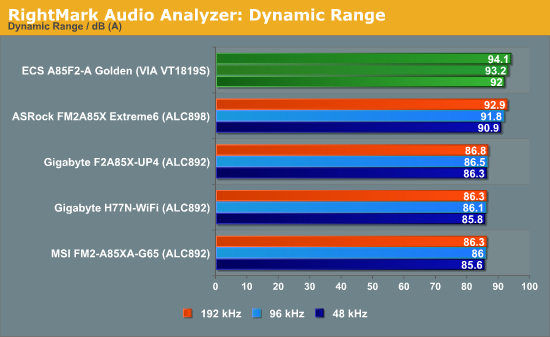
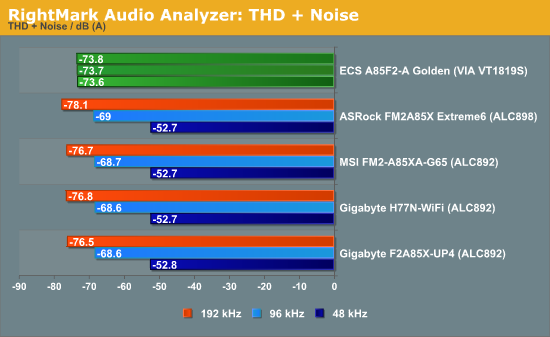
The VIA audio codec was a complete unknown before this review in terms of our RMAA testing, but in terms of dynamic range it seems to beat the Realtek ALC898 hands down. Our THD+N result seems a little strange, however another board recently on my test bed with the Creative Core3D also shows similar behavior.
USB 3.0 Backup
For this benchmark, we run CrystalDiskMark to determine the ideal sequential read and write speeds for the USB port using our 240 GB OCZ Vertex3 SSD with a SATA 6 Gbps to USB 3.0 converter. Then we transfer a set size of files from the SSD to the USB drive using DiskBench, which monitors the time taken to transfer. The files transferred are a 1.52 GB set of 2867 files across 320 folders – 95% of these files are small typical website files, and the rest (90% of the size) are the videos used in the WinRAR test.

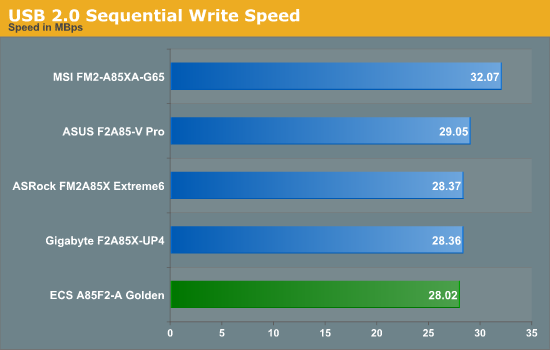
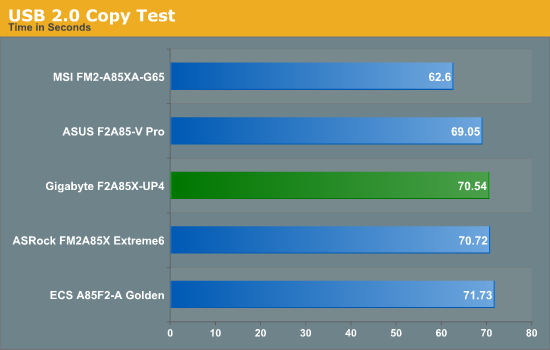
Despite the sequential tests for USB 2.0 being on the low side, our copy test on the ECS performs middle of the pack. Nothing is beating the MSI however.
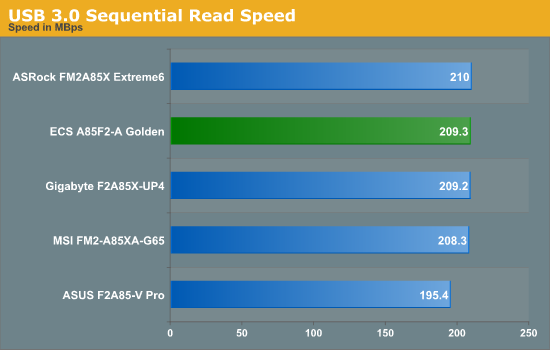
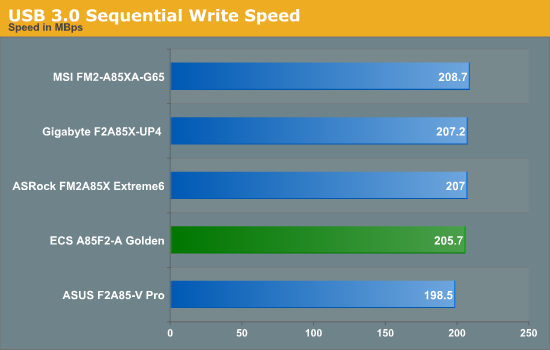
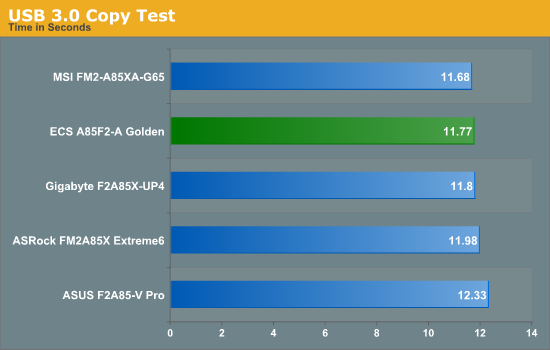
Similarly for our USB 3.0 testing, the ECS A85F2-A Golden performs around the middle, never coming last but never coming first either.
DPC Latency
Deferred Procedure Call latency is a way in which Windows handles interrupt servicing. In order to wait for a processor to acknowledge the request, the system will queue all interrupt requests by priority. Critical interrupts will be handled as soon as possible, whereas lesser priority requests, such as audio, will be further down the line. So if the audio device requires data, it will have to wait until the request is processed before the buffer is filled. If the device drivers of higher priority components in a system are poorly implemented, this can cause delays in request scheduling and process time, resulting in an empty audio buffer – this leads to characteristic audible pauses, pops and clicks. Having a bigger buffer and correctly implemented system drivers obviously helps in this regard. The DPC latency checker measures how much time is processing DPCs from driver invocation – the lower the value will result in better audio transfer at smaller buffer sizes. Results are measured in microseconds and taken as the peak latency while cycling through a series of short HD videos - under 500 microseconds usually gets the green light, but the lower the better.
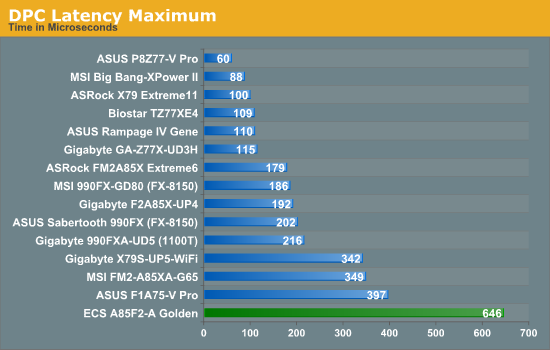
The ECS had a rather large problem with DPC Latency, whereby it would hover around the 200 microsecond mark, before jumping up to 500+ microseconds. Even with all the ECS software disabled, this result continued. A bad DPC Latency test is usually indicative of commands in the DPC queue having higher priority jumping in front of those issued by the program. In the case of time sensitive recording, if this happens regularly, this could be a major issue.










40 Comments
View All Comments
santeana - Saturday, January 12, 2013 - link
Actually, I was surprised to see they did as well as they even did. Hasn't ECS always been sort of a no-name class board? I've seen them a lot over the years in OEM systems but I would never think to look for an ECS board if I were building a custom PC. Then again, with all the new gadgets I've had my hands on lately, maybe I'm just out of the PC-loop lolmayankleoboy1 - Saturday, January 12, 2013 - link
Maybe ECS is bigger is Asian countries ?RyanLochte - Thursday, January 17, 2013 - link
Love my job, since I've been bringing in $5600… I sit at home, music playing while I work in front of my new iMac that I got now that I'm making it online(Click on menu Home)http://goo.gl/FTmpQ
Happy New Year!
Flunk - Saturday, January 12, 2013 - link
I think they build a lot of boards for large system integrators.CeriseCogburn - Monday, January 14, 2013 - link
I think the gaming results page is a forced sham since we don't see any Intel based systems spanking the crap out of this amd junk.
BrokenCrayons - Monday, January 14, 2013 - link
When reviewing motherboards, the board itself should be compared among competing products which would mean using as much common hardware as possible to eliminate the differences introducted by parts that are not subject to review. In the case of the AMD platform in question, using similar equipment (processor, GPU, memory, storage, etc.) allows a reader to see where among other motherboards this particular product fits because it becomes the only variable between each review.Numbers obtained from Intel parts wouldn't add any comparative value to the review since more than just the motherboard would become a factor in quantification of total system performance. In the case of this review, the deviation in system memory was disclaimed and could not be prevented because of problems with the BIOS failing to recognize DIMMs that were common to previous reviews. Ian pointed that variation out before, during, and after presenting benchmark results so readers would be aware something changed that impacted performance AND that the new variable was a necessity due to apparent manufacturer design flaws.
If you want to compare this board's results with Intel products (probably to make yourself feel better for having blind brand loyalty if you're not simply attempting to troll), then you can check out the results in the benchmark database. Just click the "BENCH" link at the top of the page for instant brand-loyalist gratification.
CeriseCogburn - Tuesday, January 15, 2013 - link
All you're doing is claiming ONLY A FRIKKING BRAND LOYALIST WHO WILL ONLY CONSIDER THIS AMD SOCKET TYPE MOTHERBOARD NEED BE INFORMED.YOU STUPID IDIOT !
We know the prices of amd boards and amd cpu, an Intel equivalent is VERY EASY to come up with.
you're the ******* brand loyalist you dummy.
cabonsx3 - Tuesday, January 15, 2013 - link
LOL, Cerise... what are you 14?Seems legit to me. Was this article a comparison of Intel and AMD platforms? Didn't seem to be... looked like an ECS FM2 motherboard review and comparison to other FM2 offerings. You know, competitive products, ones that use the same technologies?
BrokenCrayons hit the nail on the head.
CeriseCogburn - Tuesday, January 15, 2013 - link
You're a lying idiot too.zero2dash - Sunday, January 13, 2013 - link
I had an ECS board with my P4 3.0C and it was a solid, stable board.These days though, I can't say I'd go for an ECS when there's Asus, ASRock, and Gigabyte which have all been trouble-free for me and typically are all feature-rich.