Dell U3014 LCD Review
by Chris Heinonen on April 15, 2013 2:00 PM ESTFor AdobeRGB calibrations, we target the AdobeRGB gamut, with a power law gamma of 2.2 as the specification says. We go for 200 cd/m2 as there is no official luminance target, and we used CalMAN 5.1 to do this as well. Everything is done using a C6 meter that is profiled from an i1Pro.
After the calibration, our RGB balance is perfect, as expected. Perhaps you can see a couple points where one color is 3-4% higher, but those are few and far between, and we have an overall CCT of 6482K here. The greenish tint is long gone, and black and white images look totally neutral on this display now.
Our gamma curve only has a small little bump up at 5%, but as you start to run out of as much control in the monitor down low, it’s really pretty close. The overall average comes out to be 2.21, almost perfectly 2.20, and that highlight issue we saw before is gone.
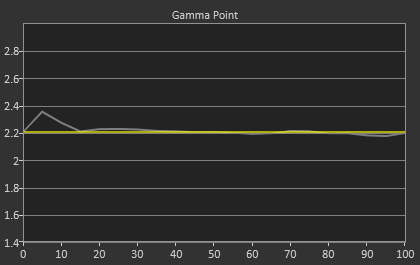
The grayscale with this combination of results shows no issues at all. The average dE2000 is 0.57 and a couple points get close to 1.0, but really there is nothing to fault here after calibrating, nothing at all. The contrast ratio is 894:1, which is slightly better than sRGB but close enough that a small stray bit of light on the 0% measurement would easily cause that difference.
Colors were already good, but the average dE2000 drops down to 1.03 now that White has been corrected. No color gets past a dE2000 of 1.5 and the color points are all very close to the CIE targets. We have a slight bit of under-saturation in Red and Blue still, but even with that they are very close to ideal. Dell manages to use this LED setup to have a full AdobeRGB gamut, which is nice to see.
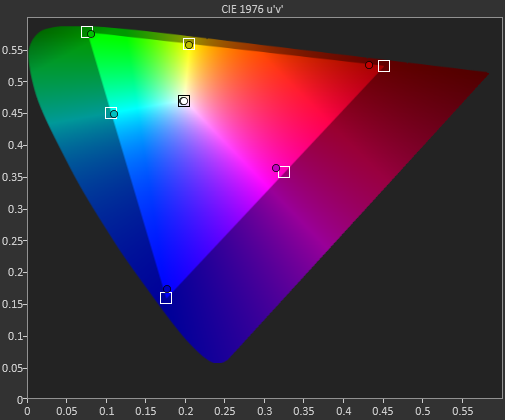
Now our Gretag numbers are excellent. The average error is a dE2000 of 0.80 and there is no luminance errors to be seen at all. A few numbers are closer to 1.5, but overall you are not going to see anything wrong here. A worry with any display with a larger gamut is that it is only going to get one gamut right, either sRGB or AdobeRGB, but not both; the Dell U3014 manages to do both with near perfection.
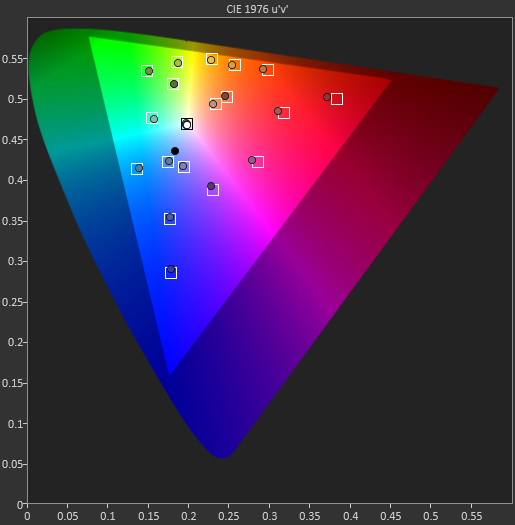
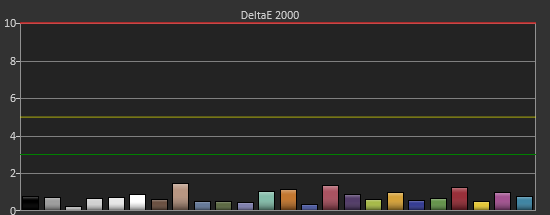
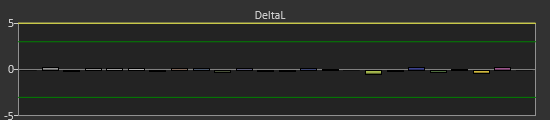
The saturations aren’t quite as perfect as they were for sRGB mode, as Red and Blue don’t quite get all the way out there, but only a few pass a dE2000 of 1.0 and then just barely. The average dE2000 of 0.98 is fantastic and shows the U3014 does a very nice job with its electronics and LUT for building a uniform display.
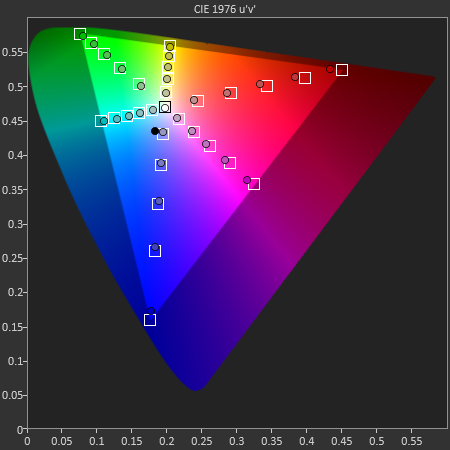
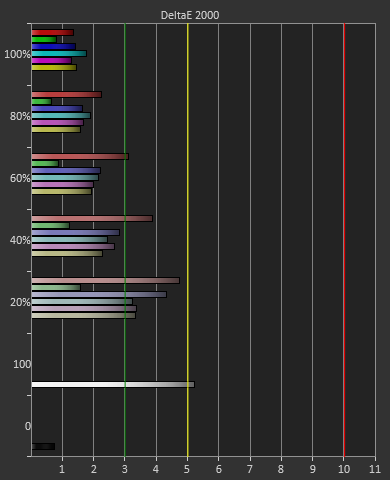
Using CalMAN, we get flat out superb measurements from the Dell U3014 monitor. Before calibration they are good but not excellent, but after they are nothing but excellent. Dell also has their own calibration software that works with the U3014 and an i1DisplayPro sensor which they provided, so perhaps that can coax even better performance out of the display. Let's check that next.


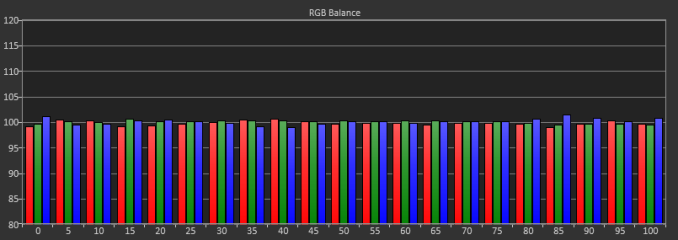

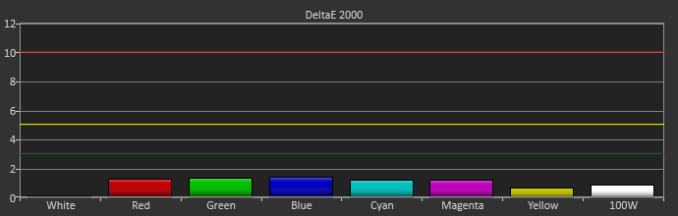








84 Comments
View All Comments
Dark_Eternal - Monday, April 15, 2013 - link
Small typo on page 2: "256x01600"dishayu - Monday, April 15, 2013 - link
Small typo in the table of 2nd page. "256x01600" should read "2560x1600". I wanted one of those korean 30 inchers just because it's hard to find good 16:10 IPS panels but sadly, for reasons i can not fathom, they are almost 2x as expensive as the 27 inch 1440p counterparts. So, i eventually ended up buying a 27 inch 1440p panel. Although i'm delighted by my choice nowas this "QNIX QX2710" samsung PLS display that i bought is capable of 120Hz at 1440p without any mods and it's going for 289$ on ebay as i speak.Sabresiberian - Monday, April 15, 2013 - link
Have you actually clocked it @ 120Hz?dishayu - Tuesday, April 16, 2013 - link
I have a shitty GPU (HD6670) so i get artifacting in fast moving scenes at 120Hz. I'm running this at 108Hz currently and it works flawlessly.MikeMago - Tuesday, April 16, 2013 - link
Love my job, since I've been bringing in $5600… I sit at home, music playing while I work in front of my new iMac that I got now that I'm making it online.(Click Home information)http://goo.gl/0jMj1
Proph3T08 - Wednesday, April 17, 2013 - link
How is the input lag on the QNIX?Zibri - Friday, April 19, 2013 - link
Try the HP ZR30W. 2560x1600 wide gamut. There's also a great review here on anandtech.extide - Monday, April 15, 2013 - link
Have you noticed any motion artifacts (possibly due to the excessive? pixel overdrive used on this display in an attempt to decrease the advertised pixel response time)See this thread for more info: http://hardforum.com/showthread.php?t=1754377
Senti - Monday, April 15, 2013 - link
Indeed, we need usability in review, i.e. overdrive artifacts are way more important than initial color accuracy. Dell U2713H looks great on paper unless you see the movement artifacts. NEC PA271W was pretty awful in this aspect too.layte - Wednesday, April 17, 2013 - link
Hi. I'm the guy whose Dell forum post was quoted in the HOCP forum post. Dell don't want to know at all about this issue. It would be good if AnandTech could put some pressure on them about the hideous pixel overdrive they have set as default.The mouse cursor on a white background is bad enough, but grey to grey is especially bad because of the overdrive.