ASUS Maximus V Gene vs. Gigabyte G1.Sniper M3 Review
by Ian Cutress on May 13, 2013 10:00 AM EST- Posted in
- Motherboards
- Gigabyte
- Asus
- MicroATX
- Z77
Readers of our motherboard review section will have noted the trend in modern motherboards to implement a form of MultiCore Enhancement / Acceleration / Turbo (read our report here) on their motherboards. This does several things – better benchmark results at stock settings (not entirely needed if overclocking is an end-user goal), at the expense of heat and temperature, but also gives in essence an automatic overclock which may be against what the user wants. Our testing methodology is ‘out-of-the-box’, with the latest public BIOS installed and XMP enabled, and thus subject to the whims of this feature. It is ultimately up to the motherboard manufacturer to take this risk – and manufacturers taking risks in the setup is something they do on every product (think C-state settings, USB priority, DPC Latency / monitoring priority, memory subtimings at JEDEC). Processor speed change is part of that risk which is clearly visible, and ultimately if no overclocking is planned, some motherboards will affect how fast that shiny new processor goes and can be an important factor in the purchase.
Both the ASUS Maximus V Gene and the Gigabyte G1.Sniper M3 use MCT when XMP is applied.
3D Movement Algorithm Test
The algorithms in 3DPM employ both uniform random number generation or normal distribution random number generation, and vary in various amounts of trigonometric operations, conditional statements, generation and rejection, fused operations, etc. The benchmark runs through six algorithms for a specified number of particles and steps, and calculates the speed of each algorithm, then sums them all for a final score. This is an example of a real world situation that a computational scientist may find themselves in, rather than a pure synthetic benchmark. The benchmark is also parallel between particles simulated, and we test the single thread performance as well as the multi-threaded performance.
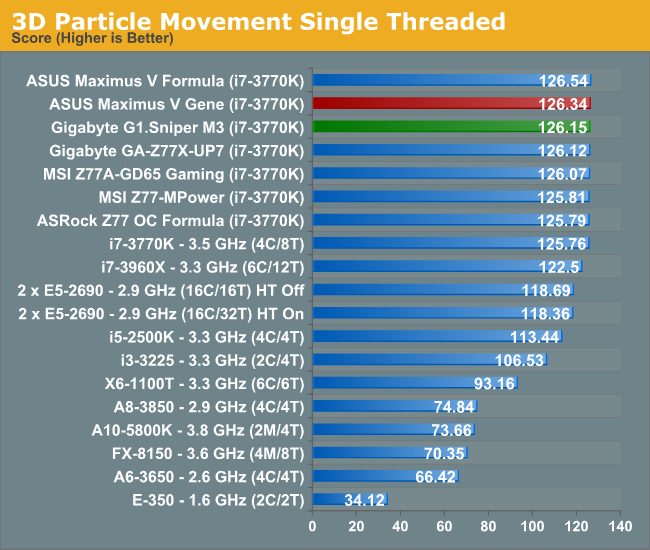
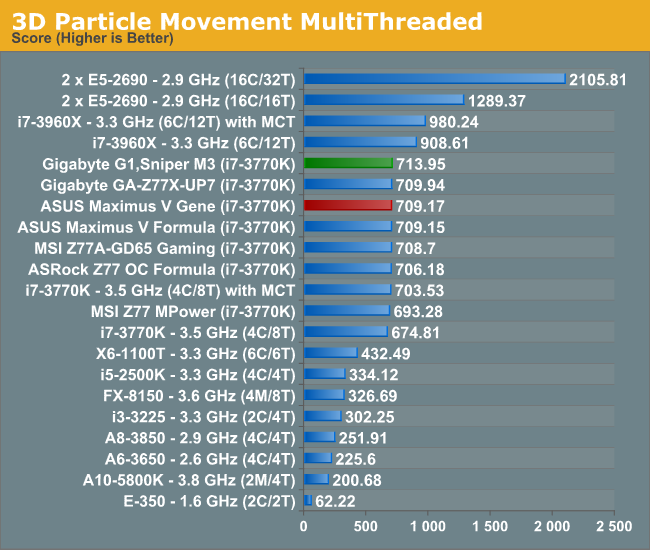
As both motherboards enable MCT, we see a higher-than-baseline result for our multithreaded test. Surprisingly the G1.Sniper M3 comes out as the most efficient for 3DPM-MT we have ever tested.
WinRAR x64 3.93 - link
With 64-bit WinRAR, we compress the set of files used in the USB speed tests. WinRAR x64 3.93 attempts to use multithreading when possible, and provides as a good test for when a system has variable threaded load. If a system has multiple speeds to invoke at different loading, the switching between those speeds will determine how well the system will do.
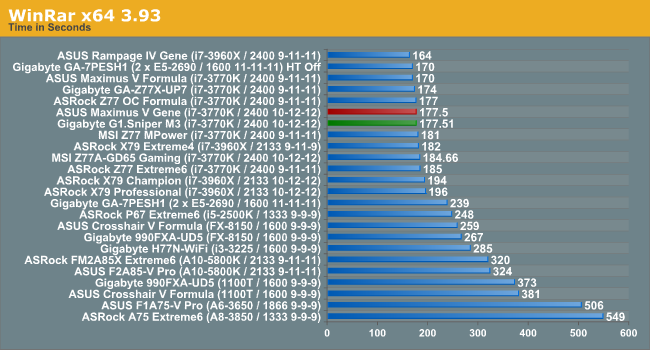
With both motherboards having MCT and the same memory timings, results come in within one-hundredth of a second between the two. We are now testing using a command line interface, giving greater resolution in our timing results. We have also been testing WinRaR 4.2, whereby the ASUS MVG scores 49.37 seconds and the Gigabyte G1.S-M3 scores 49.19 seconds.
FastStone Image Viewer 4.2 - link
FastStone Image Viewer is a free piece of software I have been using for quite a few years now. It allows quick viewing of flat images, as well as resizing, changing color depth, adding simple text or simple filters. It also has a bulk image conversion tool, which we use here. The software currently operates only in single-thread mode, which should change in later versions of the software. For this test, we convert a series of 170 files, of various resolutions, dimensions and types (of a total size of 163MB), all to the .gif format of 640x480 dimensions.
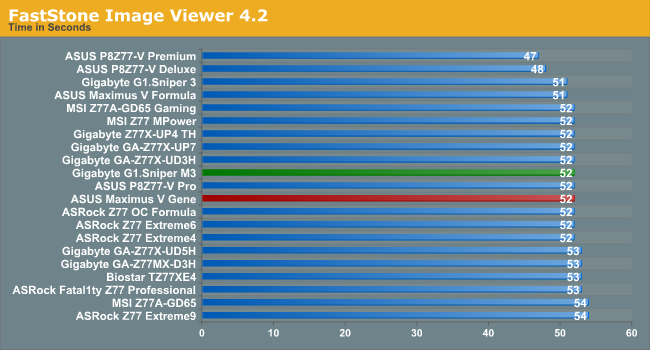
Xilisoft Video Converter
With XVC, users can convert any type of normal video to any compatible format for smartphones, tablets and other devices. By default, it uses all available threads on the system, and in the presence of appropriate graphics cards, can utilize CUDA for NVIDIA GPUs as well as AMD APP for AMD GPUs. For this test, we use a set of 32 HD videos, each lasting 30 seconds, and convert them from 1080p to an iPod H.264 video format using just the CPU. The time taken to convert these videos gives us our result.
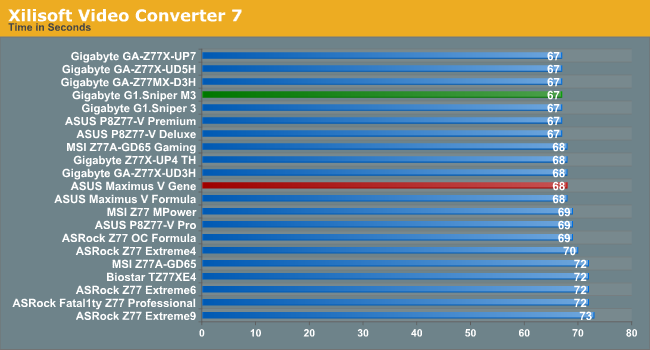
x264 HD Benchmark
The x264 HD Benchmark uses a common HD encoding tool to process an HD MPEG2 source at 1280x720 at 3963 Kbps. This test represents a standardized result which can be compared across other reviews, and is dependant on both CPU power and memory speed. The benchmark performs a 2-pass encode, and the results shown are the average of each pass performed four times.
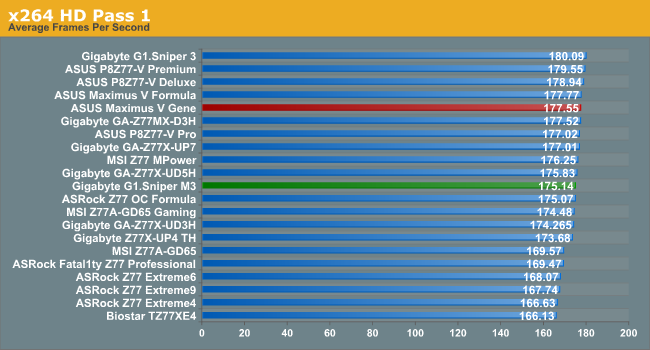
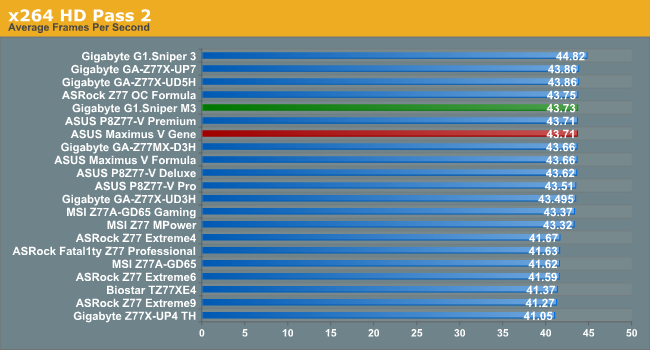










31 Comments
View All Comments
Ristogod - Monday, May 13, 2013 - link
The Title of the article indicates you are comparing the G1.Sniper 3. Instead you use the G1.Sniper M3 in the review.IanCutress - Monday, May 13, 2013 - link
Thanks :) I've had the Sniper 3 on the brain. Though several pairs of eyes have read through and all missed the title.Ian
A5 - Monday, May 13, 2013 - link
I wish manufacturers were more willing to send you cheaper mATX boards.Neither of these boards really feel like a good value compared to cheaper things in the same companies' lines. I guess the ROG makes some sense if you really need the wi-fi card + SLI/XFire (which loses you the Intel NIC as a useful feature...), but still.
IanCutress - Monday, May 13, 2013 - link
It is something I am changing with Haswell. After initial launch reviews, I want to look at mATX. I've let the manufacturers know. That means gaming models and the cheaper end of the spectrum, perhaps in a couple of roundups focusing on price points or individually if people prefer the reviews that way.Ian
A5 - Monday, May 13, 2013 - link
I personally like round-ups better due to the fact that they make the writer make explicit comparisons, but I understand that they're way more work for you :PEither way I'll probably upgrade before it would be published, but I appreciate the idea of increasing coverage in that segment.
DanNeely - Monday, May 13, 2013 - link
I'm probably going to hold off until the USB3 fix refresh is out; so I should be able to read all the initial wave reviews before opening my wallet. My main box is going to be high OCed and water cooled; so I assume the boards I'm interested in will be in the initial flagship/near flagship review wave.MrSpadge - Tuesday, May 14, 2013 - link
Agreed - at these prices I wouldn't consider such mainboards at all.just4U - Tuesday, May 14, 2013 - link
A5, I don't see them as a good value compared to cheaper boards in the same company. My view has always been (with gaming matx) they are a great value when compared to more expensive boards in the same company. They pack a lot into these little boards /w features typically only seen in their highest end offerings.GeorgeH - Monday, May 13, 2013 - link
I had the Gene for about a week before replacing it. It was an awesome board, I just couldn't stand the coil whine. Sample size of 1, though, so did you notice any whine with your review sample?IanCutress - Monday, May 13, 2013 - link
No coil whine on my sample. I notice that some motherboards cause my testing PSUs to whine every now and again, especially in multi-GPU setups on gaming tests, but I can't say I had any with the Gene.Ian