MSI GE40 Review: a Slim Gaming Notebook
by Jarred Walton on July 16, 2013 3:00 AM ESTMSI GE40 General Performance
The GE40 sort of straddles the line between being a gaming notebook and a standard laptop, but we’ll start off with a look at the general performance. Since the model we received has a 128GB SSD, PCMark 7 scores should only be compared with other SSD-equipped laptops to be meaningful. The remaining benchmarks on this page will look more at CPU and GPU performance. We also ran PCMark 8 (1.01—currently available for press use but not quite ready for the public), but we don’t have scores from most of the other notebooks. For the interested, the GE40 scored 4085 in the Home test (and 4108 in Home with the GTX 760M selected for OpenCL 1.1 tasks), 3855 in the Creative suite, 4873 in Work, and 4874 in Storage. As we run PCMark 8 on more notebooks, we’ll eventually include graphs, but for now the full scores are listed in Mobile Bench.
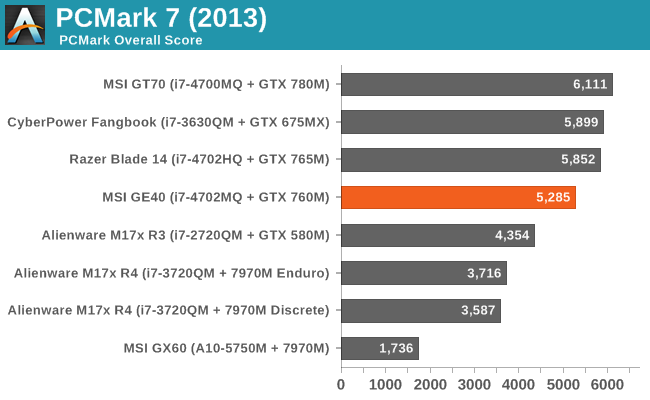
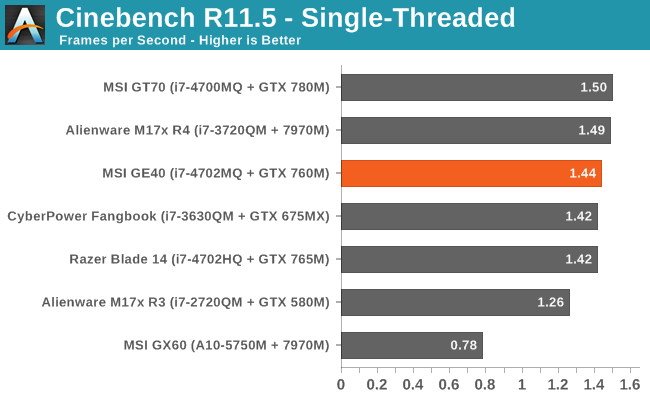
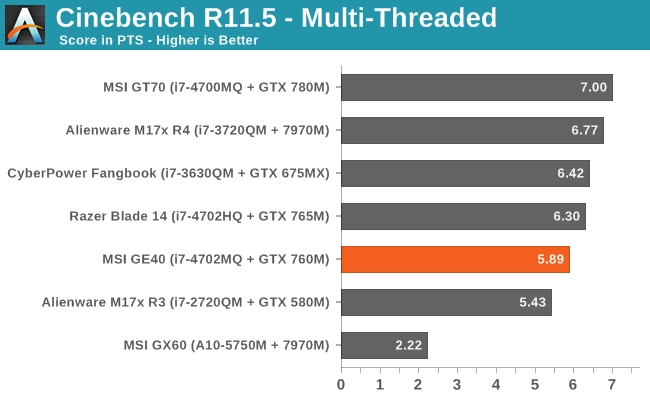
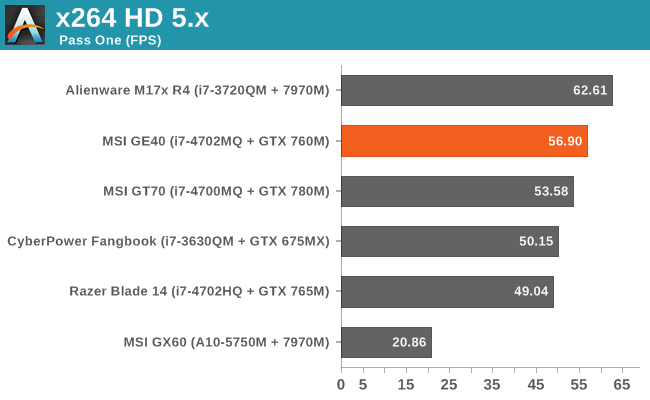
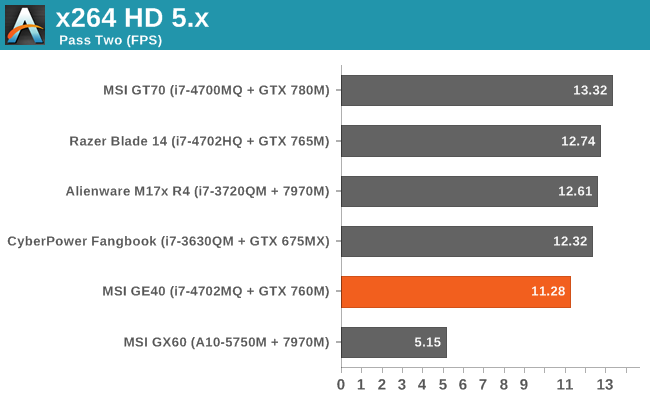
PCMark 7 places the Razer Blade 14 slightly ahead of the GE40, which is interesting as other than the SSD both are running similar hardware—the GPU shouldn’t matter much for PCMark 7. The Cinebench scores are also a bit odd, with the GE40 placing slightly ahead of the Razer Blade 14 in the single-threaded workload but quite a bit slower in the multi-threaded workload. X264 HD 5.0 continues that pattern with the GE40 beating the Razer by over 10% in the first pass, but then it falls behind by over 10% in the second pass. Given the newness of the HM87 chipset and Haswell processors, we are likely seeing minor variance caused by those factors. The GE40 also uses a single SO-DIMM, so potentially memory bandwidth plays a role as well, but outside of iGPU workloads we generally don’t see much scaling of performance with dual-channel memory. Whatever the case, all of the notebooks here (with the possible exception of the GX60) are “fast enough” for all of these tasks, so let’s move on.
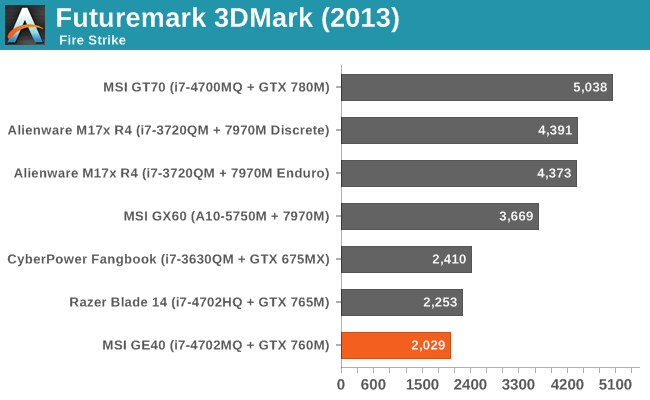
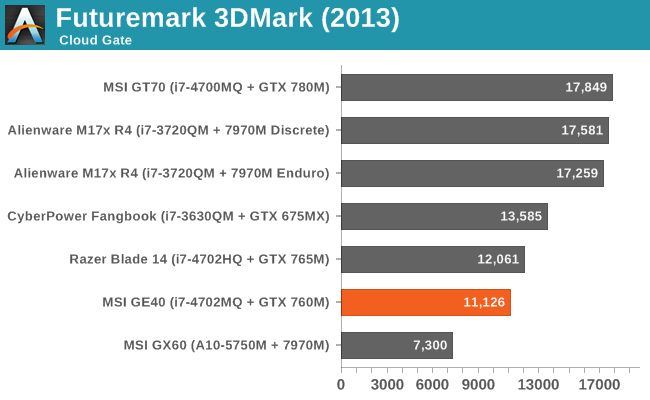
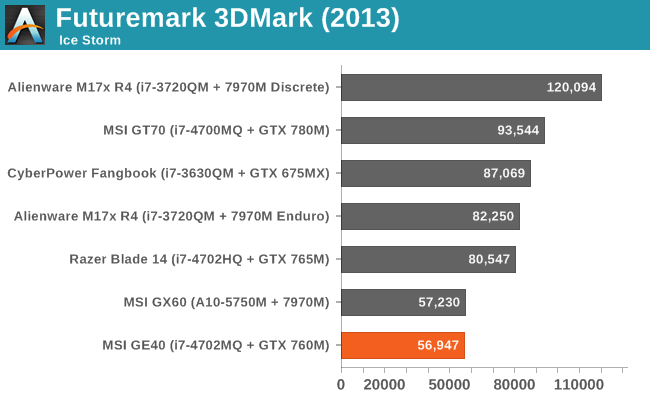
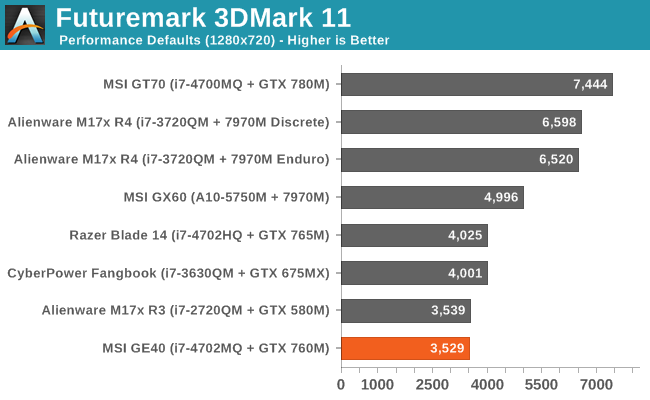
Looking at graphics performance, we start to get a hint of what the gaming benchmarks will tell us. In the mostly GPU-limited Fire Strike test, the GTX 760M places at the bottom of the charts, slightly behind the Razer Blade. Interestingly, while the GE40 is also at the bottom of the Ice Storm chart, it’s now basically tied with the GX60 and the Blade is 40% faster, which is more than the theoretical performance difference so we’re again seeing some discrepancies—possibly the single-channel RAM is to blame, or more likely the GE40 firmware isn’t fully optimized. Finally, in the Cloud Gate benchmark the CPU appears to be more of a factor and the GX60 falls well off the pace set by the Intel-equipped laptops. 3DMark11 on the other hand has yet another set of results, where this time the Sandy Bridge i7-2720QM and GTX 580M tie with the GE40. We don’t have results from the GTX 680M for the various 3DMark tests, though, so let’s see how things look there.










93 Comments
View All Comments
GuniGuGu - Tuesday, July 16, 2013 - link
Awesome review; Between this and the Razer Blade... only last portable gaming laptop to cover is the Clevo w230st :) Any plans jarred?GuniGuGu - Tuesday, July 16, 2013 - link
Also a big point of discussion for the Clevo w230st are the CPU options.. 4700, 4702, 4800 & 4900... It seems most on the forum are recommending the 4800.. but reading this it sounds like even the 4702 can get quite toasty....JarredWalton - Tuesday, July 16, 2013 - link
I think we'll be getting one in at some point in the next couple of weeks -- I'm heading out on vacation, so if Dustin doesn't get one before I return I'm sure I can find one. :-)GuniGuGu - Wednesday, July 17, 2013 - link
Damn, not sure I can wait that long before ordering it... Oh well, would love to see it run through the paces of an in-depth review all the same. Tossing up on the CPU's, the lower TDP of the 4702 is tempting over faster clocks.realjetavenger - Tuesday, July 16, 2013 - link
Actually, I'd also like to see the Alienware 14. This is a direct competitor to the Razer with what should be a much better lcd panel.mountcarlmore - Tuesday, July 16, 2013 - link
The Alienware is more than twice as thick and weighs over 6 pounds, its in a total different class from these latpops...noeldillabough - Tuesday, July 16, 2013 - link
True, but its in still in the running, I'd pick a thicker machine if it was noticeably faster.JarredWalton - Tuesday, July 16, 2013 - link
I don't expect it to be much faster at all -- we're still looking at i7-4700MQ with GTX 765M. With that CPU and GPU and a 256GB mSATA SSD + 750GB HDD, the cost is $1800. You also get a 1080p LCD. The display is really going to be the reason to go with the Alienware 14 I think, and to get that you'll have a heavier laptop that's twice as thick. On the other hand, I expect it will run cooler and quieter thanks to the size, but over six pounds means you can readily compare the AW14 to 15.6" options out there.The Clevo W350ST is a 15.6" laptop with similar dimensions to the AW14, and with similar components it can be had for around $1500. Not that I expect the Clevo W350ST to be built better than the AW14, but the dimensions are 14.72" x 9.84" x 0.64"~1.68" and it weighs 5.95 pounds where the 14" AW measures 13.31" x 10.17" x 1.58"~1.64" and weighs 6.12 lbs. So the Clevo is wider but not as deep and has more of a wedge shape, and it weighs a bit less.
Anyway, we're definitely going to see about reviewing the Alienware 14 and 17 as soon as we can.
hfm - Wednesday, July 17, 2013 - link
From all the reviews and user commentary I've read, the Alienware 14 is definitely not exactly "cool and quiet" some users have complained about how loud it is. Also, be prepared for the Alienware 14 to play games at lower frame rates than the Razer due to 33% more pixels at native resolution.Bob Todd - Wednesday, July 17, 2013 - link
"Cool and quiet" with these kinds of specs in a reasonably portable machine doesn't really seem possible with the current crop of CPUs/GPUs. Do you want quiet or do you want adequate cooling? I'm not really comfortable at all with a brand new machine hitting 98 degrees Celsius under load, or even the 93 degrees the Blade hit. I'll deal with a louder fan if it means I don't have to worry as much about throttling (or heat induced crashes). Especially on a gaming focused machine where I'd have the sound cranked up a bit or headphones in while using it the way it was intended.