FIC AD11 Socket-A AMD 760 DDR ATX
by Anand Lal Shimpi on February 13, 2001 1:57 AM EST- Posted in
- Motherboards
Twin Turbos: PC2100 DDR & 266MHz FSB
The AMD 761 North Bridge is located down and to the left of the CPU socket. The 761 chip is undoubtedly the heart of the AD11. As you will remember from our review of the AMD 760 chipset, the North Bridge provides home to the 760's DDR SDRAM memory controller, the Athlon's EV6 bus interface and the AGP interface for the board as well.
The 761 North Bridge supports both 100MHz and 133MHz DDR FSB AMD processors. There seems to be quite a bit of confusion regarding the Athlon/Duron FSB frequencies mainly because they are advertised with reference to their effective transfer rate not actual operational frequency. To clarify, the Athlon's (and Duron's) EV6 bus either operates at 100MHz or 133MHz. Since the FSB is a DDR bus, the effective transfer rate is equal to that of a 200 or 266MHz FSB.
In terms of AGP support, the 761 North Bridge provides support for AGP 1X/2X and 4X transfer modes. As we have seen in previous tests, the tangible performance differences between AGP 2X and 4X are negligible, making this feature more of a checkbox that can be boasted about rather than something to be overly concerned about. Regardless, the 761 supports it and the AD11 uses it.
The AGP slot on the AD11 is a universal AGP slot meaning that it can accept all AGP cards, including 1.5V and 3.3V solutions. In the distant future motherboards will only be shipping with 1.5V AGP slots, but with the exception of the last generation of 3dfx AGP cards, most AGP graphics cards are keyed for 1.5V/3.3V operation.
The 761's DDR SDRAM memory controller is quite possibly the most attractive feature, at least on paper, that the AD11 has to offer. The board features two 184-pin DDR DIMM slots that support a total of 1GB of DDR SDRAM. One of the disadvantages to using DDR SDRAM is that the sheer number of traces, density of the termination circuitry and the difficulty with keeping a clean power signal supplied to the memory on these motherboards is so great that finding more than two DDR slots is rare. We experienced the same transition when PC133 SDRAM replaced PC100/PC66 SDRAM where we started seeing motherboards with only 3 DIMM slots instead of the conventional 4 slots.
The memory controller in the 761 supports both PC1600 (100MHz operating frequency) and PC2100 (133MHz operating frequency) DDR SDRAM. Unlike the previous Athlon chipsets, the AMD 760 does not allow you to run the FSB and memory bus asynchronously. In fact, this is true for all DDR Athlon chipsets. According to motherboard manufacturers, due to the extreme precision required when dealing with DDR SDRAM timings it is very difficult to run the memory and the FSB at two different speeds. Since both the memory and front side buses are DDR buses, they can both run at 100MHz DDR or 133MHz DDR and alleviate some of these potential issues.
What that means is that even if you have some PC2100 memory, which is capable of running at 133MHz, you won't be able to take advantage of it if you are running your FSB at 100MHz; your PC2100 DDR SDRAM quickly becomes an expensive version of PC1600 SDRAM. The motherboard will automatically detect your FSB speed and run the memory bus at the same frequency. Fortunately, since unlocking Socket-A processors is not a difficult job at all, you should be able to lower the clock multiplier of your CPU and bump the FSB up to 133MHz so that you can take advantage of the faster memory.
We kicked off this review mentioning that AMD is not a chipset manufacturer, they are a CPU manufacturer. Without the ability to mass manufacturer chipsets, AMD cannot remain competitive with the ALis and VIAs of the world when it comes to overall cost. The AMD 760 chipset, by definition, consists of the AMD 761 North Bridge and the AMD 766 South Bridge connected by the PCI bus. However, due to the cost of the AMD 760 chipset, using both the 761 North Bridge and the 766 South Bridge can substantially increase the price of the motherboard. Conveniently enough, the AMD 766 South Bridge happens to be pin-compatible with the VIA 686B South Bridge. So it takes FIC little more than a walk down to the street to VIA in Taipei to outfit the AD11 with VIA's more cost effective 686B South Bridge instead of using AMD's 766. This makes both companies happy as AMD isn't in the market to sell chipsets and VIA is however their DDR solution is not shipping in mass quantities. This way, AMD gets the DDR exposure in the market they are hoping for and VIA ships more South Bridges.
The VIA 686B South Bridge features Ultra ATA 100 support, it's only improvement over its predecessor, the 686A. As with all integrated IDE controllers, the 686B provides two IDE channels that can connect up to four IDE devices (two per channel).
The 686B South Bridge also features a second USB root hub. Two traditional USB ports are mounted at the back of the motherboard together with the serial / parallel ports while there are headers ready for the third and fourth USB ports between the fourth and fifth PCI slots. Unfortunately, FIC does not include any extra USB headers with the AD11, which is necessary if users want to use the third and fourth USB ports.
The 5/1/0/1 (PCI/AGP/ISA/CNR) expansion slot design, although not ideal, should be enough for most users. Instead of providing support for a standalone CNR slot, we would have liked to see FIC implement a shared slot design at least where a sixth PCI slot would be shared with the CNR slot.
Even though the VIA 686B South Bridge features a PCI to ISA bridge, FIC didn’t take advantage of it. Instead FIC decided to include the CNR slot we just introduced. Although the enthusiast market is growing rapidly, FIC still largely depends on the OEM market where the majority of sales still come from; keeping the CNR slot helps OEMs provide a low cost modem solution for end users. While CNR is a more up to date standard than AMR, its actual use in the marketplace has yet to be proven.
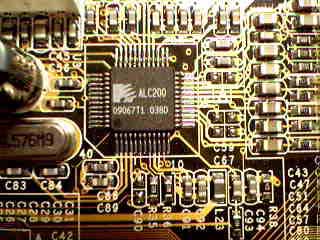
For onboard audio, FIC uses the Analog Logic C200 AC’97 audio CODEC. Once again, it is capable of providing basic sound for normal users, but for anything more, you really should go with a hardware-based PCI sound card.










0 Comments
View All Comments