Dual Display Comparison - February 2001
by Matthew Witheiler on February 21, 2001 3:59 AM EST- Posted in
- GPUs
Matrox G450 DualHead
Drivers: 6.24.007
As we mentioned before, Matrox has been in the dual display business for quite some time now. Luckily for the user, this time has given Matrox the experience needed to produce a feature full and powerful DualHead support system.
When we first plugged in our G450 DualHead to both monitors, we were pleased to find that the card is setup to clone the display to both screen without the need for any software. This means that from the instant the card was in our system we were able to see a clone of the display on both monitors. This is handy for those out there looking for cloning support in DOS, as only the G450 DualHead can do this.
Setup of the card was similar to what we experienced with ATI, where Windows98 actually took over. All the core resolution settings for both monitors is done via the Display Properties page. The Matrox card did make us reboot, however, when enabling DualHead, something that the Radeon VE did not make us do.
Matrox's DualHead support is very feature rich. Lets see some of what they offer.

The DualHead configuration screen is really easy to use. Just selecting one of the features brings up many options on how the user would like to configure the display. The features on this screen of the software are very similar to what we saw in ATI's HydraVision software, but Matrox offers one thing that ATI does not: DVDMax. DVDMax gives the user the ability to play full screen DVD movies on the secondary display. This is perfect, of example, when using a television as a second monitor. In doing so, DVDMax allows for a full screen movie to be displayed on the TV while the primary monitor acts like your normal desktop. This is a feature that other companies have had problems implementing, but ATI promises will come to the Radeon VE soon.
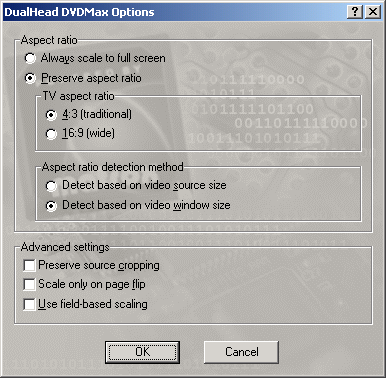
DVDMax can be setup via the user's preferences, as the above screen clearly shows.
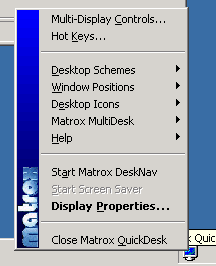
One of Matrox's taskbar resident programs is the QuickDesk. Here users can get access to a variety of the G450's functions, as well as options.
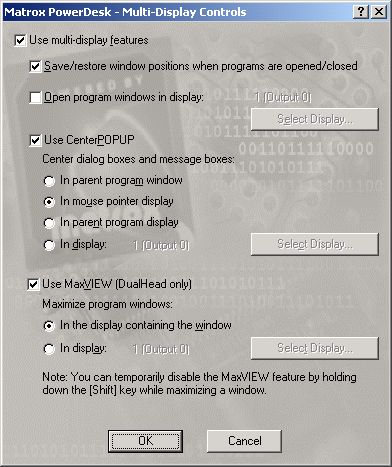
The Multi-Display Control screen allows the user to configure how he or she wants DualHead to react to applications. This program is very similar to ATI's Individual Application Settings utility. Once again, the descriptions given besides each checkbox prove to provide a good representation of what each feature does.
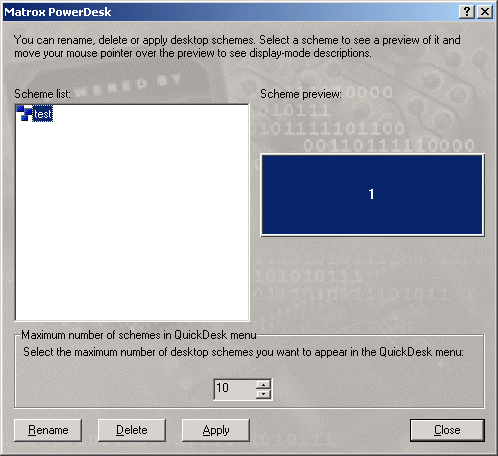
One great feature of the Matrox driver set is the ability to set desktop schemes. Accessible via the QuickDesk menu, desktop schemes can save information on multiple monitor configurations. This makes it easy to have preset configurations for many different setups. For example, one scheme could be a multi-display desktop at 2048x768x32 while another could be a clone desktop at 640x480x32. All that needs to be done to switch from one to the other is click the mouse: no reboot or configuration necessary.
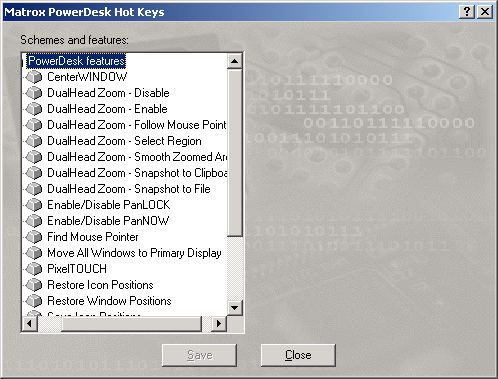
Hotkeys similar to those found in the Radeon VE's drivers are also found in Matrox's driver package. Note that many of the functions that the Radeon VE covers are also covered by the G450.
The software also features a smooth zoom function that makes it so that when an image is zoomed on to a large extent, the pixels that are normally pronounced when in a high zoom mode are smoothed out. This results in a slightly blurry image and would not be the desired setting for graphic artists, it is a nice feature that makes zoomed images easier on those hard of seeing.
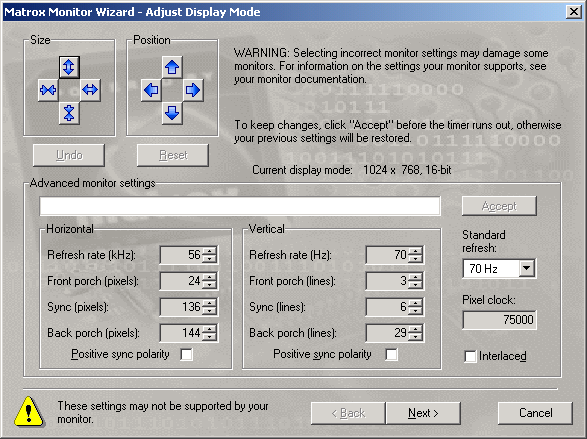
Like ATI, Matrox provides a way to set refresh rates of various monitors. Matrox takes it one step further, however, and allows the user to set specific details about the monitor in the drivers. Custom refresh rates and resolutions can be set via the Monitor Wizard, giving the utility the power that many workstation class machines need.
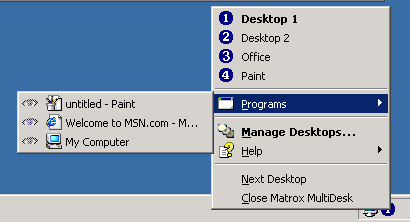
A second utility that Matrox throws into the G450 software package is their MultiDesk software. Just like ATI's version, the MultiDesk software allows the user to configure multiple desktops that are easily managed by the MultiDesk Manager (below). One very useful feature that the G450 features is the ability to view what applications are running on various desktops. By going to the "Programs" submenu of the MultiDesk menu, one can see the applications open on any desktop. Clicking on the eye icon next to the program list brings the program up on the primary display, making it easy to check out what is going on in every application.
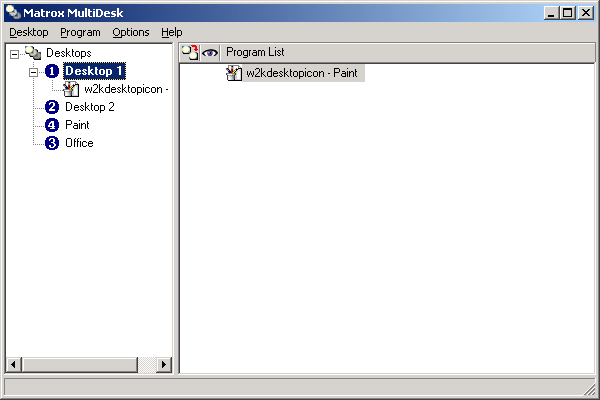
Windows 2000 Support
We are pleased to say that the Matrox G450 drivers feature the same usability in Windows 2000 as they do in Windows98. No noticeable changes were visible when switching the operating system, with exception to the display being listed as one large display as opposed to two smaller ones.
The one problem that did arise from Matrox's lack of inclusion of a resolution selection utility was that we could not set individual displays to different resolutions. This could prove to be a problem in setups where the screen sizes are different. This problem plauges all other dual display solutions while in Windows 2000.










0 Comments
View All Comments