Acer V7-482PG-9884 Review: Everything You Need
by Jarred Walton on August 24, 2013 12:00 AM ESTAcer V7 Battery Life
So far we’ve looked at CPU and GPU performance metrics, but perhaps more important on any laptop is going to be battery life. Improving power use/battery life was one of Intel’s key goals with Haswell, and so far we’ve seen clear evidence of that in the Haswell laptops that we’ve reviewed. The Acer Aspire V7 confirms that trend, boasting some of the best (normalized) battery life figures that we’ve seen from a Windows laptop.
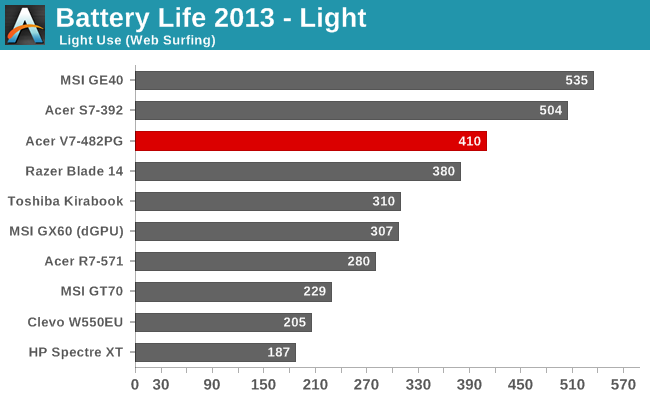
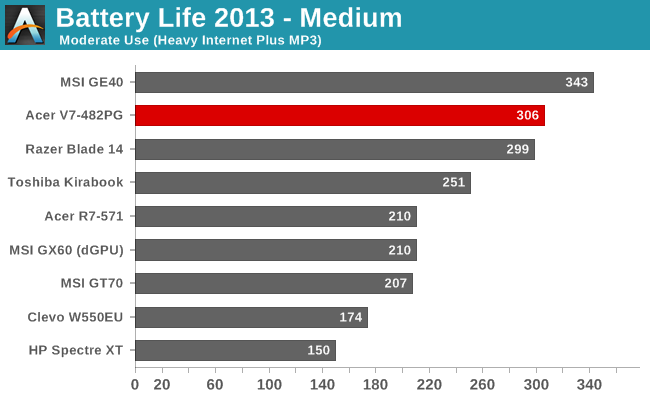
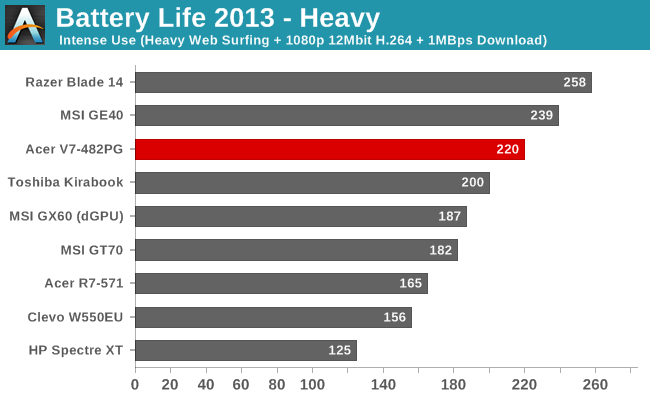
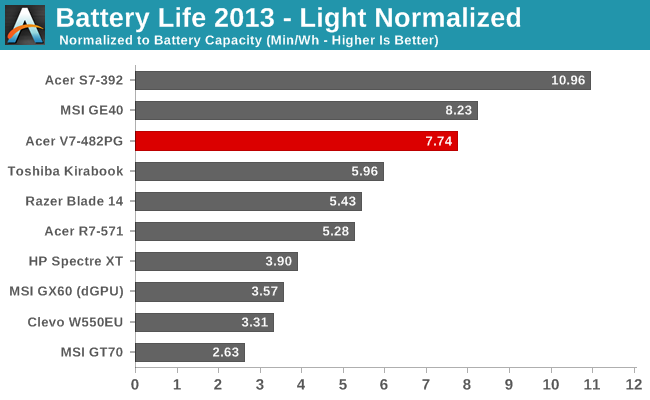
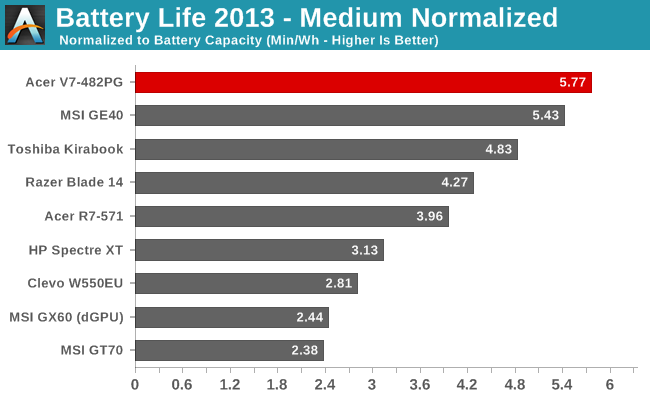
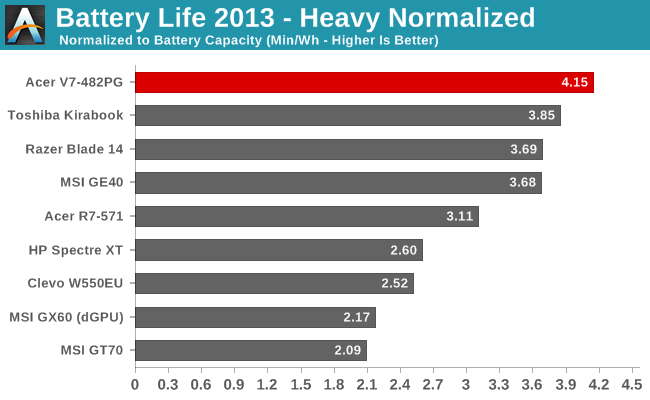
The 53.6 Wh battery isn’t the highest capacity battery you’ll find on market, but it’s the same capacity that Apple uses in the MacBook Air 13 (2013). What’s not the same is the battery life that you get with Windows compared to OS X. With Haswell, the Aspire V7 basically matches what Apple was able to do with the MacBook Air 13 (2012): around seven hours of battery life in our light workload. For reference, the new MBA13 delivered 11 hours in the same test. Still, the Haswell laptops are all posting significant gains over the previous generation Ivy Bridge laptops.
And thanks to NVIDIA’s Optimus Technology, even laptops with discrete GPUs like the MSI GE40 and Acer V7 don’t take a hit to battery life – at least when the GPU isn’t active. Power up the GPU and run a game, on the other hand, and the story changes quite a bit: we measured just 98 minutes of battery life looping 3DMark11 on the Acer V7 (with the GPU set to “prefer maximum performance” in the control panel and using the Balanced power profile). That might seem terrible, and it’s certainly not great, but higher performance GPUs are almost always throttled on battery power, regardless of what settings you use – the MSI GE40 delivered slightly less battery life in our simulated gaming test, with roughly the same performance as the Acer V7 under the same conditions. So basically, on battery power the GT 750M and GTX 760M aren’t all that different, despite the latter having twice as many shaders and substantially more memory bandwidth.
Getting back to the battery life aspect, the V7 posts good results certainly, but I was hoping for even a bit more from our first complete Haswell Ultrabook review. Perhaps the 14” touchscreen is part of the issue, as it could be sucking down precious milliwatts. Other components are also likely a factor, as the Acer S7-392 is quite close to the MBA13. Ultimately, we’re looking at average power draw for the entire laptop of around 7.7W in our Light test on the V7 compared to roughly 4.8W for the MBA13 in the same test under OS X; the S7 Haswell Ultrabook measured 5.4W, which is pretty close to the same sort of gap we’ve seen in the past. As for the V7, coming up with items to account for almost 3W is difficult.
I’m frequently amazed at how much better battery life is with Apple hardware under OS X. We’ve seen in the past that Apple usually optimizes (in a good way) quite heavily in their OS to achieve good battery life, and when you switch to Windows via Boot Camp you lose a lot of battery life. Anand didn’t test Windows battery life with the new MBA13, but I wonder what it’s like, because the usual 30% drop would put it on equal footing with something like the V7. I suspect with Haswell, the opportunities to further tune the OS and hardware for improved battery life are even greater, though, so we might see a 50% drop in battery life with the MBA13 under Windows.
If you need 10+ hours of battery life in Windows, it looks like you’ve got a couple options right now: get a system that’s not as fast (e.g. the V7 has a discrete GPU and hybrid storage with 12GB RAM while the S7 is iGPU only, pure SSD, and 8GB RAM), or find something with a higher capacity battery or a slice battery. For seven hours of useful work – and potentially eight or more if you turn the LCD brightness down a few more notches and don’t constantly surf the Internet – the V7 should be sufficient for most users.










62 Comments
View All Comments
slawkenbergius - Saturday, August 24, 2013 - link
Could you post a copy of your .icc for this screen for download?cheinonen - Saturday, August 24, 2013 - link
If you'd like a nice article on why simply copying settings, or an .icc file, won't really help, you can read this piece:http://www.tlvexp.ca/2012/12/the-fruits-of-copying...
This is why I don't post settings or files with display reviews. There are too many variables involved to know if it is helping or hurting.
JarredWalton - Saturday, August 24, 2013 - link
What Chris said, but if you want to try them, I made two: one with "native" white levels and one targeting D65. Download them both here:images.anandtech.com/reviews/mobile/2013/Acer-V7-LCD.zip
The "Native" is less accurate but you don't lose maximum brightness, which can be important on a laptop.
fabarati - Saturday, August 24, 2013 - link
That's not quite an accurate comparison when it comes to laptops. The out of the box calibration on laptops is generally so bad that even copied settings offer you much improved performance. Especially since there are no OSD controls and it's all done in software. You just have to make sure that it is, in fact, the same panel.kevin_newell - Thursday, October 9, 2014 - link
Either way, it doesn't change the fact that there are a lot better options on the market. /Kevin from http://www.consumertop.com/best-laptop-guide/hybrid2d4x4 - Saturday, August 24, 2013 - link
I winced at reading the part about "Torx screw silliness". What would you have preferred? The ubiquitous, shitty philips-head screws that cam out and are a massive pain in the ass to remove if overtorqued? I think that using torx deserves praise, not criticism.Kill16by9TN - Saturday, August 24, 2013 - link
I wholeheartedly second that!kevith - Saturday, August 24, 2013 - link
In deed, yes!kallogan - Saturday, August 24, 2013 - link
I love Torx screwsijozic - Saturday, August 24, 2013 - link
+1 as I recently had to disassemble my old Dell Precision and one of the screws was too tight so it got damaged (the screw head hole is shallow compared to the screwdriver) and it starts to become almost impossible to remove (have to use a flat head screwdriver, but there's less and less to grab on).Regarding the side button issue, when I use an external display with my Precision, I often wish it had a side button to turn it on..