ASRock Z87E-ITX Review: Motherboard Juxtaposition
by Ian Cutress on November 6, 2013 10:00 AM EST- Posted in
- Motherboards
- ASRock
- Mini ITX
- Haswell
- Z87
Rightmark Audio Analyzer 6.2.5
In part due to reader requests, we are pleased to include Rightmark Audio Analyzer results in our benchmark suite. The premise behind Rightmark:AA is to test the input and output of the audio system to determine noise levels, range, harmonic distortion, stereo crosstalk and so forth. Rightmark:AA should indicate how well the sound system is built and isolated from electrical interference (either internally or externally). For this test we connect the Line Out to the Line In using a short six inch 3.5mm to 3.5mm high-quality jack, turn the OS speaker volume to 100%, and run the Rightmark default test suite at 192 kHz, 24-bit. The OS is tuned to 192 kHz/24-bit input and output, and the Line-In volume is adjusted until we have the best RMAA value in the mini-pretest. We look specifically at the Dynamic Range of the audio codec used on board, as well as the Total Harmonic Distortion + Noise.
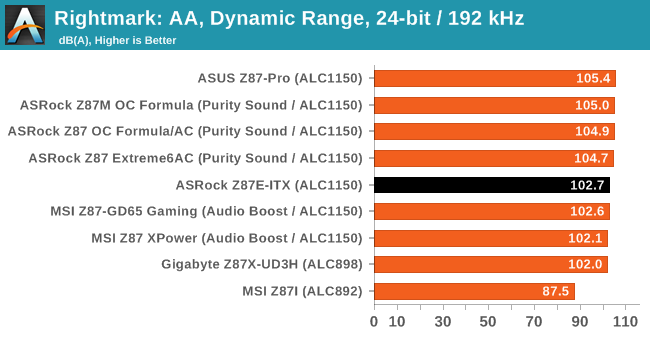
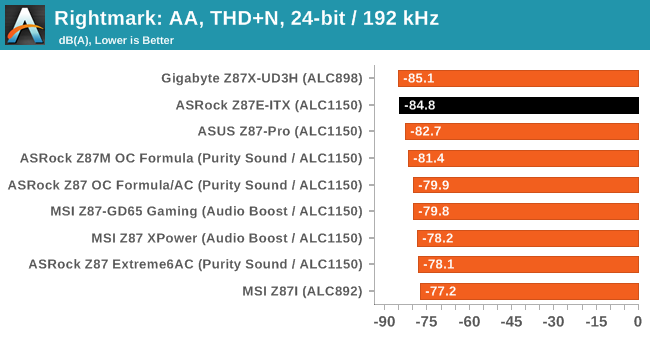
While the system uses an ALC1150, due to the routing on board I was not too hopeful about a good result as the digital/analog traces were not wholly separated. As a result, while the dynamic range is low for an ALC1150, I was surprised to see the harmonic distortion is the best ALC1150 we have had in to test.
USB Backup
For this benchmark, we run CrystalDiskMark to determine the ideal sequential read and write speeds for the USB port using our 240 GB OCZ Vertex3 SSD with a SATA 6 Gbps to USB 3.0 converter. Then we transfer a set size of files from the SSD to the USB drive using DiskBench, which monitors the time taken to transfer. The files transferred are a 1.52 GB set of 2867 files across 320 folders – 95% of these files are small typical website files, and the rest (90% of the size) are the videos used in the WinRAR test. In an update to pre-Z87 testing, we also run MaxCPU to load up one of the threads during the test which improves general performance up to 15% by causing all the internal pathways to run at full speed.
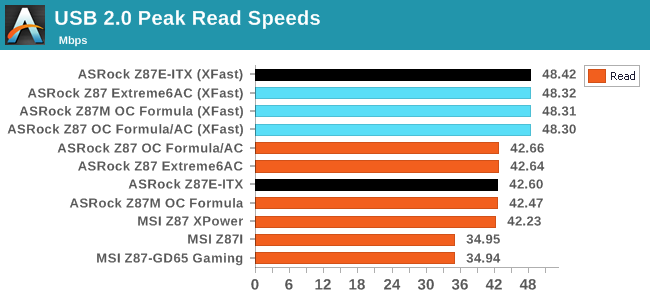
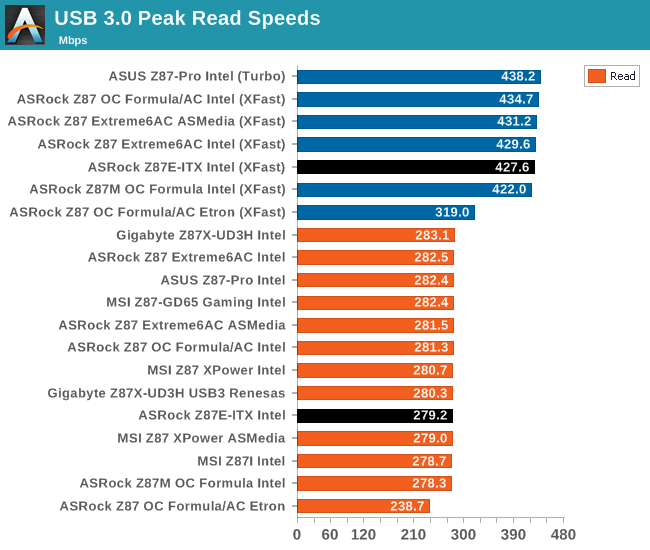
XFast seems to boost peak read/write speeds, and it follows through into our copy tests for Windows 7.
DPC Latency
Deferred Procedure Call latency is a way in which Windows handles interrupt servicing. In order to wait for a processor to acknowledge the request, the system will queue all interrupt requests by priority. Critical interrupts will be handled as soon as possible, whereas lesser priority requests, such as audio, will be further down the line. So if the audio device requires data, it will have to wait until the request is processed before the buffer is filled. If the device drivers of higher priority components in a system are poorly implemented, this can cause delays in request scheduling and process time, resulting in an empty audio buffer – this leads to characteristic audible pauses, pops and clicks. Having a bigger buffer and correctly implemented system drivers obviously helps in this regard. The DPC latency checker measures how much time is processing DPCs from driver invocation – the lower the value will result in better audio transfer at smaller buffer sizes. Results are measured in microseconds and taken as the peak latency while cycling through a series of short HD videos - under 500 microseconds usually gets the green light, but the lower the better.
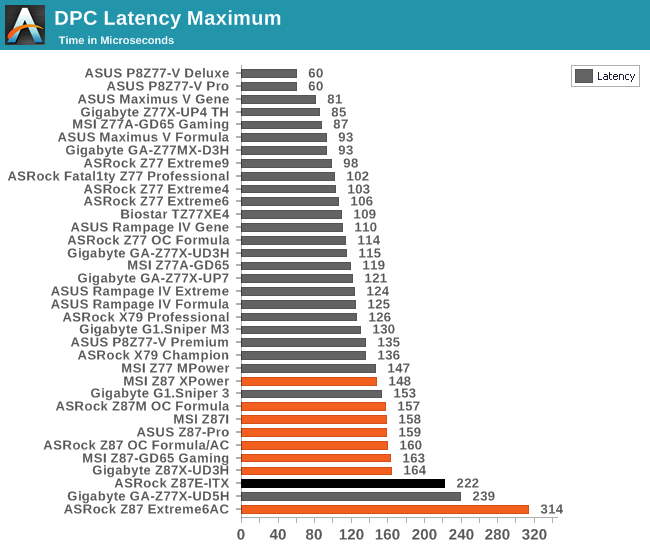
Both the Z87E-ITX and another 802.11ac mini-ITX motherboard I am currently testing have issues with DPC Latency: both hit peak values north of 200, and only when Bluetooth 4.0 is turned off.
WiFi Speeds (new testing)
With the advent of 802.11ac now part of the motherboard space, it made sense to bring in hardware to test the wireless capabilities of the packages we review. Our test scenario is as follows – the router is located five feet away from the test bed and the signal has to travel around various electronics. The router is in a small flat complex with a dozen access points easily available, mostly on 2.4 GHz. We use a LAN Speed Test server on a Sandy Bridge-E i7 based system connected via Ethernet to the D-Link 802.11ac router and then the LAN Speed Test client on the host machine. We set up a one hour continuous test using 25 simultaneous streams each sending then receiving 50 MB across the connection. Results are then plotted as a histogram of the data.
As this is a new test (I moved apartments), we cannot compare the Z87E-ITX to our old data, but the histogram shows a nice 430 Mbps in both read and write. Hopefully dual band, dual antenna 802.11ac will become the base for any system. If it can be found on a $150 motherboard, there is no excuse to not have it on any WiFi enabled system that costs more.


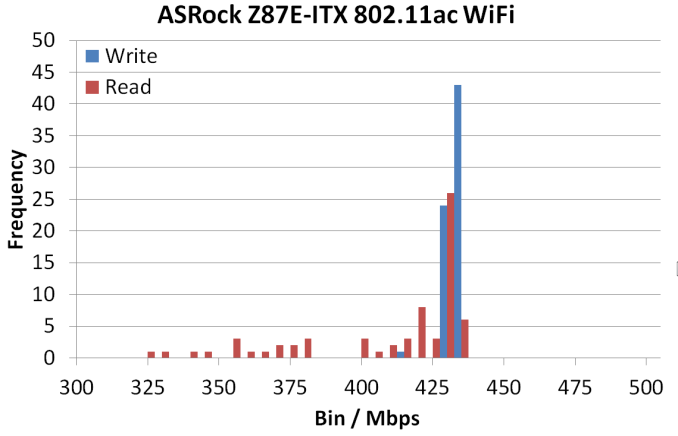








43 Comments
View All Comments
jhoff80 - Wednesday, November 6, 2013 - link
I bought one of these a while ago and it really is a good motherboard. I was having some issues with 1.35V RAM at first, but UEFI version 2.10 cleared that up for me. The Bluetooth part of the 802.11ac/BT module gave me issues as well, but that was all driver-related. Even still, I swapped it out for an Intel part that's performed much better.My biggest issue with the motherboard though, is I really can't believe that Asrock removed their consumer IR header in this generation. I know it's a very niche thing to need, but it'd be perfect for my gaming/media PC. And there's still space for it in the spot it used to be in, they seem to have just decided not to include it this time.
Samus - Wednesday, November 6, 2013 - link
I have the H87 version of this board, and had the same exact problem with 1.35v RAM until the August BIOS update v1.5. That BIOS also fixed a crazy Windows 8.1 (beta at the time) problem causing the event viewer to log a ton of disk IO errors that were in actuality, inert.So far ASRock support has been exceptional. I'm traditionally an ASUS user (and use an Asus H77 ITX board in my file server with a Areca RAID controller) and the BIOS is nearly identical to ASRock. The ASUS software, however, is slightly more "professional" looking, but the XFAN utility and other tools function virtually the same. They're the same company, after all.
But the only problem with the H87 version of this board is four SATA instead of six. Not a problem for my tiny case, but it could be an issue for people with a lot of drives (like a BitFenix case, etc)
Gigaplex - Wednesday, November 6, 2013 - link
"So far ASRock support has been exceptional."I find this hard to believe. I've got an ASRock A75M-HVS as a file server, booting via UEFI. They released a firmware update for Windows 8, which broke UEFI booting for me, so I had to roll back to the older firmware. I emailed their support about it multiple times and never got a response other than their automated "we have received your email and will contact you soon".
Samus - Wednesday, November 6, 2013 - link
The Gigabyte A75 chipset boards have UEFI problems as well, so I think it is more an FM1 chipset problem than a board manufacture problem. But then again, Gigabyte isn't always great with their support either.To be fair to AMD, the A75 was their first chipset to support UEFI so it isn't a shock there are bugs here and there in the same way there were TONS of issues migrating Z68 boards to a UEFI BIOS (many didn't ship with UEFI so it was added to later BIOSes and that was a mess, especially once again for Gigabyte.)
Tull-Power - Thursday, November 7, 2013 - link
Speaking from experience, Asrock do offer excellent support, even on their budget priced boards. I built a number of workstations using the (almost) mini-itx sized G41-VGS3, and after a while noticed that AsRock were releasing updated BIOSes for similar models but not this one. One update improved significantly the CPU fan speed management, something which my users would've appreciated. I e-mailed them and the next day they had sent me a BIOS file with all the updated (including the fan speed) from other models. It flashed flawlessly and considering the rock bottom price, I couldn't be happier.fluxtatic - Sunday, November 10, 2013 - link
Asus spun ASRock off several years ago, along with Pegatron.Lonyo - Wednesday, November 6, 2013 - link
Do the eSATA ports and mSATA ports take away from the 6 ports on the board, or are they in addition to the 6 ports?From the look of it, you're limited to 6 devices total, e.g. 1 eSATA, 1 mSATA and 4 regular or 6 regular and no e/m?
jhoff80 - Wednesday, November 6, 2013 - link
They take away from it. 6 total.Ninhalem - Wednesday, November 6, 2013 - link
Do you have official documentation or something else that backs that up?I've been looking for a long time for a board that has 6 SATA slots and an mSATA for my home server.
kirk444 - Wednesday, November 6, 2013 - link
the user manual will clarify it for you, but the eSATA and mSATA each share a physical SATA port on the board. You are limited to 6 SATA devices.What I've done, is stick a 2 port SATAIII MiniPCI-E HBA into the top-side mPCI-E slot. (I am not using the wi-fi/bluetooth).
I've seen conflicting reports on whether the back-side mPCI-E can be used without disabling the use of the mSATA associated SATA port. My very brief testing seems to show that even if you just use it as a mPCI-E (as in, shove the wireless card on the back side) that you still lose the SATA port. ASRock tech support told me otherwise, but I think they just misunderstood the question.