ADATA XPG V2 Review: 2x8 GB at DDR3-2400 C11-13-13 1.65 V
by Ian Cutress on November 11, 2013 1:00 PM ESTCPU Real World
Real world testing is where users should feel the benefits of spending more on memory. A synthetic test exacerbates a specific type of loading to get peak results in terms of memory read/write and latency timings, most of which are not indicative of the pseudo random nature of real-world workloads (opening email, applying logic). There are several situations which might fall under the typical scrutiny of a real world loading, such as video conversion/video editing. It is at this point we consider if the CPU caches are too small and the system is relying on frequent memory accesses because the CPU cannot be fed with enough data. It is these circumstances where memory speed is important, and it is all down to how the video converter is programmed rather than just a carte blanche on all video converters benefitting from memory. As we will see in the IGP Compute section of this review, anything that can leverage the IGP cores can be a ripe candidate for increased memory speed.
Our tests in the CPU Real World section come from our motherboard reviews in order to emulate potential scenarios that a user may encounter.
USB 3.0 Copy Test with MaxCPU
We transfer a set size of files from the 120GB OCZ Vertex3 connected via SATA 6 Gbps on the motherboard to the 240 GB OCZ Vertex3 SSD with a SATA 6 Gbps to USB 3.0 converter via USB 3.0 using DiskBench, which monitors the time taken to transfer. The files transferred are a 9.2 GB set of 7539 files across 1011 folders – 95% of these files are small typical website files, and the rest (90% of the size) are precompiled installers. In an update to pre-Z87 testing, we also run MaxCPU to load up one of the threads during the test which improves general performance up to 15% by causing all the internal pathways to run at full speed.
Results are represented as seconds taken to complete the copy test, where lower is better.
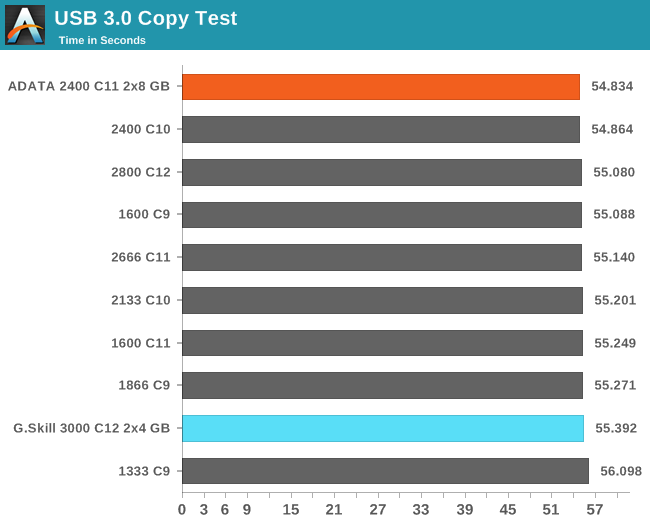
WinRAR 4.2
With 64-bit WinRAR, we compress the set of files used in the USB speed tests. WinRAR x64 3.93 attempts to use multithreading when possible, and provides as a good test for when a system has variable threaded load. WinRAR 4.2 does this a lot better! If a system has multiple speeds to invoke at different loading, the switching between those speeds will determine how well the system will do.
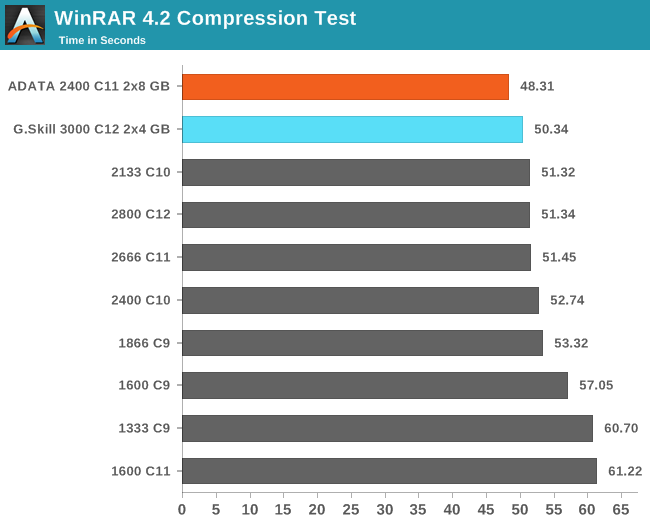
FastStone Image Viewer 4.2
FastStone Image Viewer is a free piece of software I have been using for quite a few years now. It allows quick viewing of flat images, as well as resizing, changing color depth, adding simple text or simple filters. It also has a bulk image conversion tool, which we use here. The software currently operates only in single-thread mode, which should change in later versions of the software. For this test, we convert a series of 170 files, of various resolutions, dimensions and types (of a total size of 163MB), all to the .gif format of 640x480 dimensions. Results shown are in seconds, lower is better.
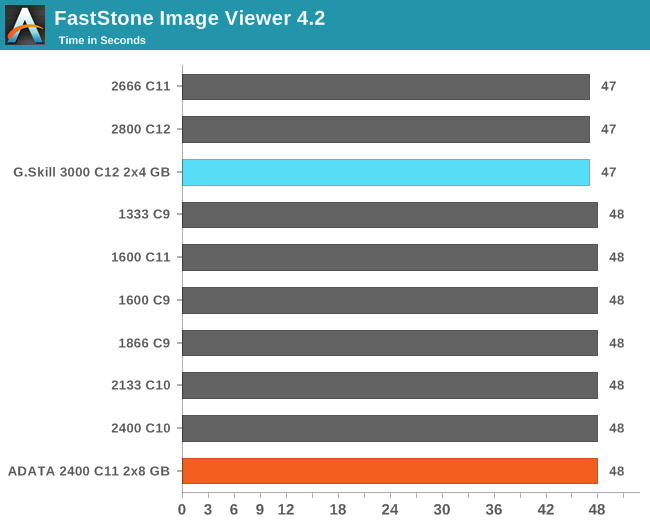
Xilisoft Video Converter 7
With XVC, users can convert any type of normal video to any compatible format for smartphones, tablets and other devices. By default, it uses all available threads on the system, and in the presence of appropriate graphics cards, can utilize CUDA for NVIDIA GPUs as well as AMD WinAPP for AMD GPUs. For this test, we use a set of 33 HD videos, each lasting 30 seconds, and convert them from 1080p to an iPod H.264 video format using just the CPU. The time taken to convert these videos gives us our result in seconds, where lower is better.
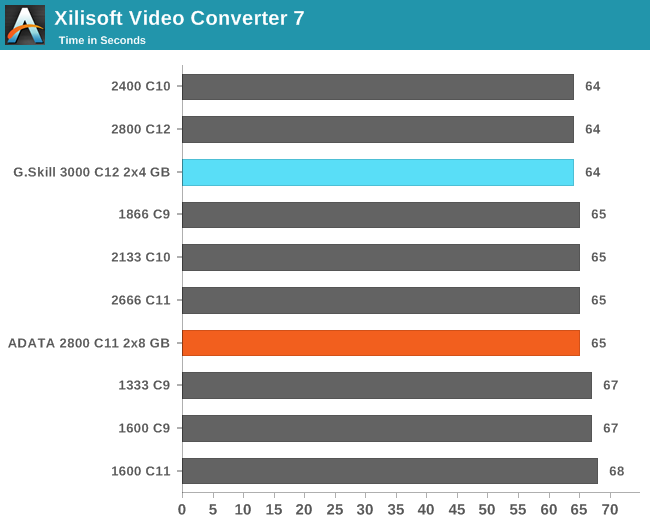
Video Conversion - x264 HD Benchmark
The x264 HD Benchmark uses a common HD encoding tool to process an HD MPEG2 source at 1280x720 at 3963 Kbps. This test represents a standardized result which can be compared across other reviews, and is dependent on both CPU power and memory speed. The benchmark performs a 2-pass encode, and the results shown are the average frame rate of each pass performed four times. Higher is better this time around.
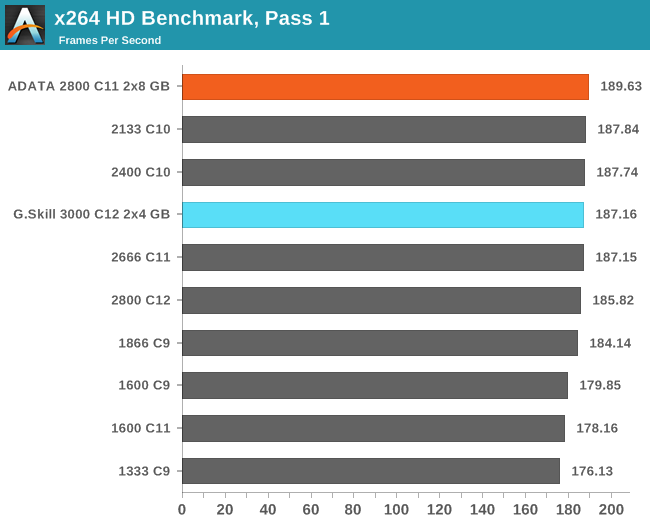
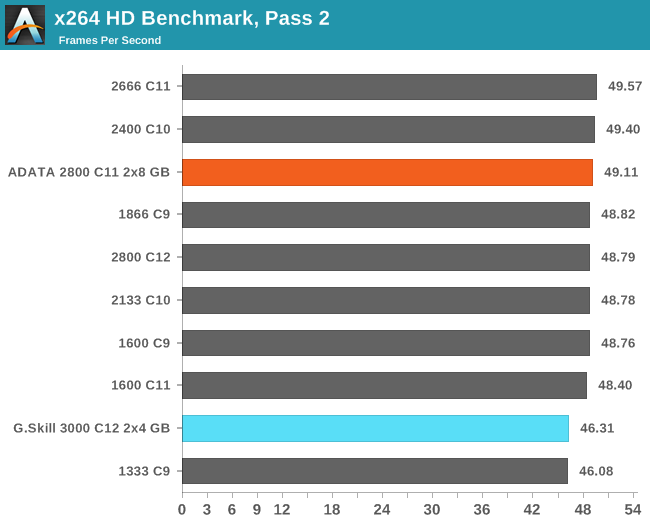
TrueCrypt v7.1a AES
One of Anand’s common CPU benchmarks is TrueCrypt, a tool designed to encrypt data on a hard-drive using a variety of algorithms. We take the program and run the benchmark mode using the fastest AES encryption protocol over a 1GB slice, calculating the speed in GB/s. Higher is better.
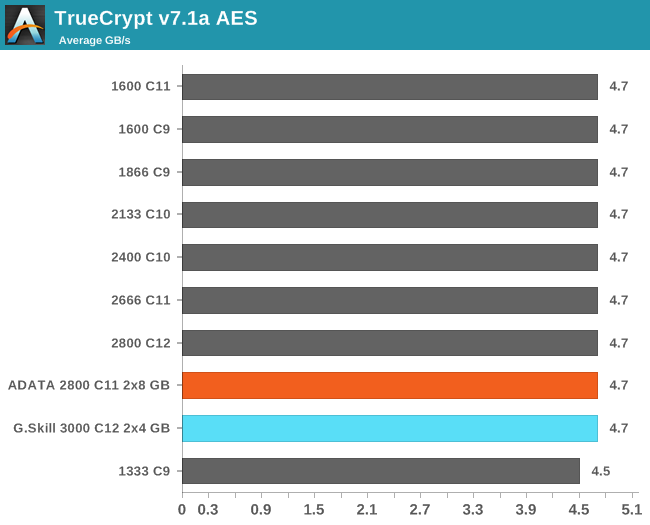










23 Comments
View All Comments
Rick83 - Monday, November 11, 2013 - link
So running memory on a 22nm CPU at 1.65 volts (or more, for the OC) has suddenly become acceptable again? Last I heard everyone clamoring to only get 1.5V memory, so as not to fry the IMC before its time.At $200, the key point is that by taking a $100 kit and putting those $100 dollars toward more memory or toward extra CPU performance would probably be better. Going with IB-E instead of with Haswell could probably done with that extra money - and you get double the memory channels to play with as a result.
IanCutress - Monday, November 11, 2013 - link
Most DDR3 memory past 1866 C9 is at 1.65 volts. These IMCs are sturdy enough, almost all will take 2x8 GB 2933 C12 without breaking a sweat. When did it ever become unacceptable? I've never seen any issues except taking Sandy above 2400 MHz, because the IMC wasn't particularly built for it. Ivy kicked it up a notch and Haswell accepts most of what I throw at it as long as you're reasonable and the memory itself can handle it.owan - Monday, November 11, 2013 - link
There was a LOT of talk when SB released about using 1.5v ram instead of 1.65v due to the IMC supposedly not tolerating higher voltages well. I don't know how true it was, but I thought this was common knowledge.hoboville - Monday, November 11, 2013 - link
Yes, there has been (and still is concern) that over-volting RAM can have a negative impact on the memory controller, because it is on the CPU die. RAM voltages and power do have an impact on the memory controller, of that there is no doubt. In fact, Registered Memory (also known as Fully Buffered or just Buffered Memory) was a design that came about when the IMC had to interface with large amounts of RAM (and power), particularly servers where 8+ slots is not uncommon.http://en.wikipedia.org/wiki/Registered_memory
The Von Matrices - Monday, November 11, 2013 - link
Well, according to Intel (http://www.intel.com/support/processors/sb/CS-0299..."Intel recommends using memory that adheres to the Jedec memory specification for DDR3 memory which is 1.5 volts, plus or minus 5%. Anything more than this voltage can damage the processor or significantly reduce the processor life span."
However, I have not seen anyone who had a processor fail explicitly due to 1.65V memory. Granted, this might be hard to tell because many of the failed processors with 1.65V memory also have core overclocking and overvolting, and separating the actual cause of failure is impossible without an electron microscope.
I run my Hawswell system at 1.65V DDR3-2400, and I am not worried about 1.65V killing the processor. What's more concerning to me is that my Mushkin Blackline memory's XMP profile adjusts the system agent voltage +0.3V, which is far too much for me. I forced it back to default voltage and the memory works fine.
jabber - Tuesday, November 12, 2013 - link
It may be that Intel's research determined that running at 1.65v could reduce the life of the CPU from 30 years to 28 years.freedom4556 - Tuesday, November 12, 2013 - link
Yeah, I love that there is a huge difference between the statistical and colloquial meaning of the word "significant" that always seems to be abused by marketers and misused by media.kishorshack - Monday, November 11, 2013 - link
This is an Anandtech Reviewhoboville - Monday, November 11, 2013 - link
A quick suggestion: could you do a ranking of performance index as related to price, displaying performance per dollar?For gamers, the biggest point is how much time the GPU spends asking the RAM for data. Games that are more heavily CPU bound will probably see some benefit from faster RAM. It is worth noting that Dirt 3 seems to benefit the most from lower timings, as the lowest timings see the highest FPS. Undoubtedly, each GPU is waiting for information from RAM, and in turn, longer RAM latency means that each GPU has to wait for its chunk of data. Better titles will rely less on CPU and more on GPU, maybe Mantle will have some effect on this with reduced draw calls?
Anyway, the price scaling on these "performance" RAM is so large that I couldn't in good conscience ever recommend anyone buying them when they would be better off spending it on a: dGPU, better dGPU, second dGPU.
freedom4556 - Monday, November 11, 2013 - link
"Games that are more heavily CPU bound will probably see some benefit from faster RAM."Not according to nearly every review I've ever read on memory. Most reviews have all results within about 5 fps of each other regardless of game. Only synthetics really benefit. See articles like:
http://anandtech.com/show/7364/memory-scaling-on-h...
http://www.techpowerup.com/reviews/Avexir/Core_Ser...
http://www.tomshardware.com/reviews/low-voltage-dd...