Corsair Vengeance Pro Review: 2x8 GB at DDR3-2400 10-12-12 1.65 V
by Ian Cutress on December 13, 2013 2:00 PM ESTCPU Compute
One side I like to exploit on CPUs is the ability to compute and whether a variety of mathematical loads can stress the system in a way that real-world usage might not. For these benchmarks we are ones developed for testing MP servers and workstation systems back in early 2013, such as grid solvers and Brownian motion code. Please head over to the first of such reviewswhere the mathematics and small snippets of code are available.
3D Movement Algorithm Test
The algorithms in 3DPM employ uniform random number generation or normal distribution random number generation, and vary in various amounts of trigonometric operations, conditional statements, generation and rejection, fused operations, etc. The benchmark runs through six algorithms for a specified number of particles and steps, and calculates the speed of each algorithm, then sums them all for a final score. This is an example of a real world situation that a computational scientist may find themselves in, rather than a pure synthetic benchmark. The benchmark is also parallel between particles simulated, and we test the single thread performance as well as the multi-threaded performance. Results are expressed in millions of particles moved per second, and a higher number is better.
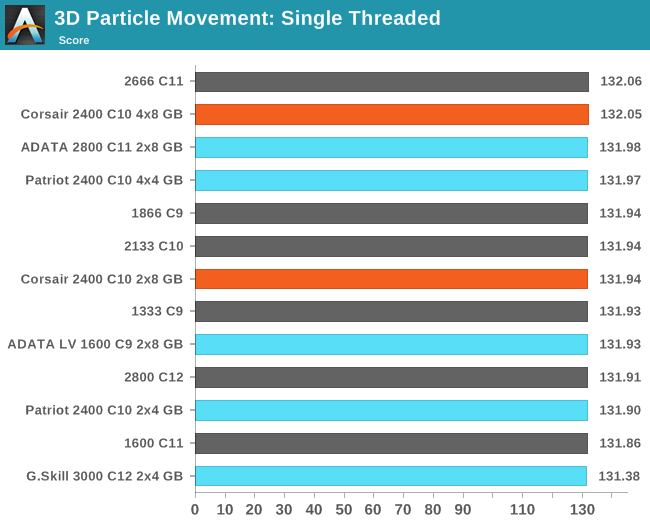
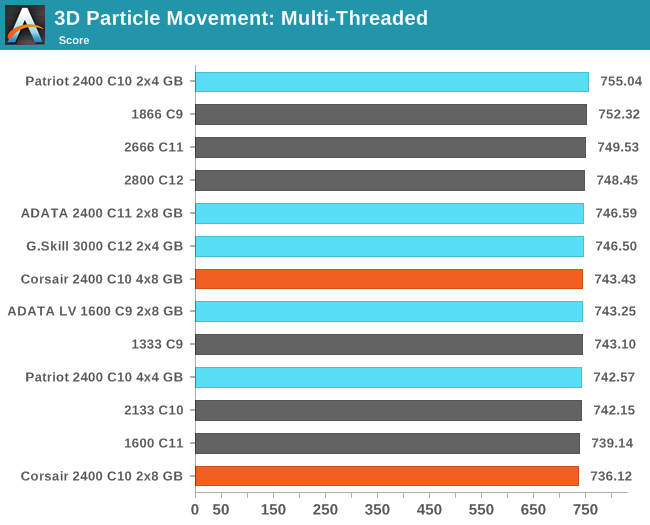
N-Body Simulation
When a series of heavy mass elements are in space, they interact with each other through the force of gravity. Thus when a star cluster forms, the interaction of every large mass with every other large mass defines the speed at which these elements approach each other. When dealing with millions and billions of stars on such a large scale, the movement of each of these stars can be simulated through the physical theorems that describe the interactions. The benchmark detects whether the processor is SSE2 or SSE4 capable, and implements the relative code. We run a simulation of 10240 particles of equal mass - the output for this code is in terms of GFLOPs, and the result recorded was the peak GFLOPs value.
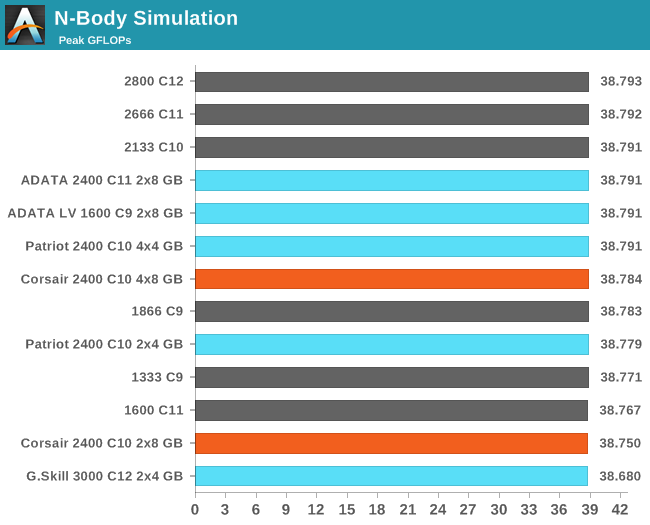
Grid Solvers - Explicit Finite Difference
For any grid of regular nodes, the simplest way to calculate the next time step is to use the values of those around it. This makes for easy mathematics and parallel simulation, as each node calculated is only dependent on the previous time step, not the nodes around it on the current calculated time step. By choosing a regular grid, we reduce the levels of memory access required for irregular grids. We test both 2D and 3D explicit finite difference simulations with 2n nodes in each dimension, using OpenMP as the threading operator in single precision. The grid is isotropic and the boundary conditions are sinks. We iterate through a series of grid sizes, and results are shown in terms of ‘million nodes per second’ where the peak value is given in the results – higher is better.
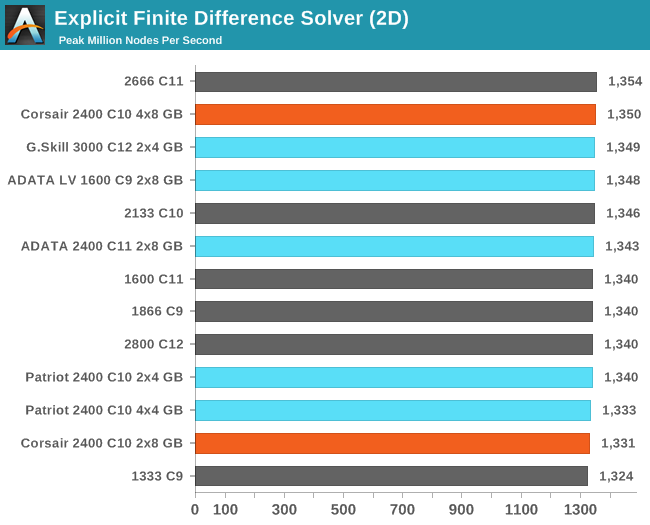
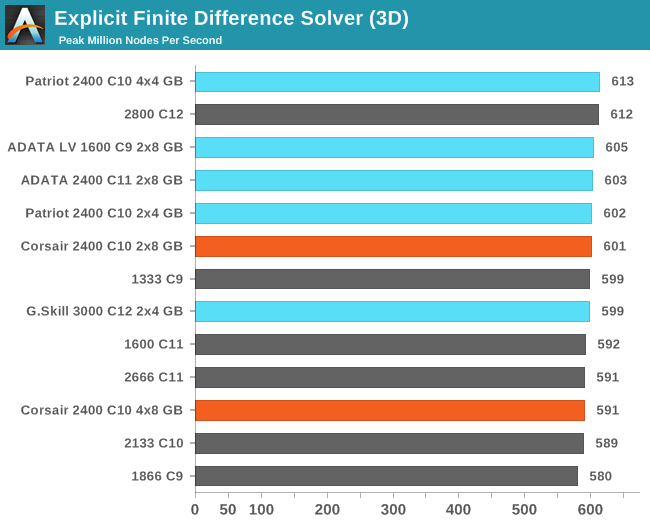
Grid Solvers - Implicit Finite Difference + Alternating Direction Implicit Method
The implicit method takes a different approach to the explicit method – instead of considering one unknown in the new time step to be calculated from known elements in the previous time step, we consider that an old point can influence several new points by way of simultaneous equations. This adds to the complexity of the simulation – the grid of nodes is solved as a series of rows and columns rather than points, reducing the parallel nature of the simulation by a dimension and drastically increasing the memory requirements of each thread. The upside, as noted above, is the less stringent stability rules related to time steps and grid spacing. For this we simulate a 2D grid of 2n nodes in each dimension, using OpenMP in single precision. Again our grid is isotropic with the boundaries acting as sinks. We iterate through a series of grid sizes, and results are shown in terms of ‘million nodes per second’ where the peak value is given in the results – higher is better.
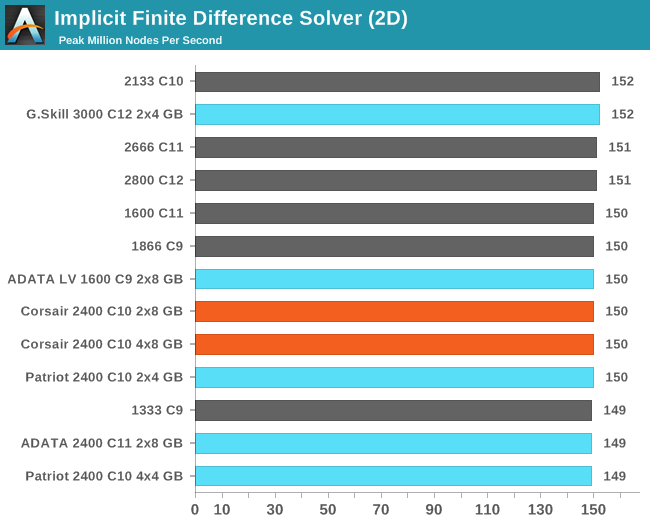










26 Comments
View All Comments
UltraWide - Friday, December 13, 2013 - link
On this page:http://www.anandtech.com/show/7575/corsair-vengean...
What are the exact voltages each timing/subtiming? You only list the subtimings and peak MHz, but no voltages.
JoannWDean - Saturday, December 14, 2013 - link
my buddy's aunt earned 14958 dollar past week. she been working on the laptop and got a 510900 dollar home. All she did was get blessed and put into action the information leaked on this site... http://cpl.pw/OKeIJoteiva - Thursday, January 2, 2014 - link
My pet cat's been earning $14823 a month just by eating Whiskas biscuits dipped in cream from albino goats that only sleep in a northerly direction loljeffrey - Friday, December 13, 2013 - link
Ian Cutress,Hello! This is another article stating 1866/C9 being the minimum for Haswell and to avoid 1600 or less. Even going so far as to say, "Any kit 1600 MHz or less is usually bad news."
However, this ignores 1600/C8 modules. The 1600/C8 score a 200 on your Performance Index at stock timings. This is at your recommended 200 level. There are several kits of 2x4 GB 1600/C8 on Newegg that have memory profiles of 8-8-8-24 at 1.5v. I'll repeat, these 1600 8-8-8-24 1.5v kits score 200 on the Performance Index and hit the current memory sweet spot for most people of 2x4 GB. This scores within around 3% of the 1866/C9 kits which have a Performance score of 207.
The reason I bring this up is that the 1600 8-8-8-24 kits are often less expensive than the 1866/C9 kits and offer essentially all of the performance.
I enjoy reading your articles and appreciate how active you have been lately!
jeffrey - Friday, December 13, 2013 - link
Here is an example of a great value for a 2x4 GB kit. This item has 500+ positive reviews and normally sells out when it goes on sale (as it is now).1600 MHz 8-8-8-24 1.5V
http://www.newegg.com/Product/Product.aspx?Item=N8...
fractal9 - Friday, December 13, 2013 - link
Where in the article does it state this? These days I want the most compatibility and reliability, and that means being in the JEDEC standard and at 1.5v. I don't care about a few extra fps or synthetic performance figures, I'll save my $80 and enjoy increased stability.Senti - Friday, December 13, 2013 - link
"we are not going to set any records" with tRFC at 10? lol, sure we would! Do you actually understand the timings you are writing about? Real tRFC is the line above where the numbers are near 300. Now we have huge table of timings that is totally useless because we can't trust it at all...Btw, your spam filter is awful – looks like it blocked my (dynamic) IP for unknown reason.
Hairs_ - Friday, December 13, 2013 - link
Oh dear god. Not this again. It is time for a thorough debunking, based on the data presented, because clearly it is not going to stop.Established from Anandtech's own testing data:
There is no distinguishable, patternable difference between 8GB and 16GB memory kits. In some cases, there is a swing one way or the other, but nothing is consistent.
I think that most enthusiasts would recommend, if asked by a friend on a midrange budget, a 1600 8gb kit. The lowest price for that at C9 timings on newegg is $55. Not the $150 - 250 being bandied about for these moronic kits.
http://www.newegg.com/Product/Product.aspx?Item=N8...
An 1866 C9 16GB kit comes in at ~$115. (It is safe to assume that *some* kit will always be on offer.)
http://www.newegg.com/Product/Product.aspx?Item=N8...
So let's look at the conclusive data:
From all the graphs, we can conclude the difference between the Best "stupid" kit and a reasonable 1600 c9 kit is:
Average 2.78%
Max 13.27%
Min 0.00%
The best results for the stupid kits are:
13.27% running Explicit Finite Solver (3d only, the 2d result was 3.3%) on an IGP. Anyone running this is not using an IGP to do it, I suspect.
12.91% on USB3 copy. The page for those results states they are pulled from the Motherboard reviews, so there's no indication this speed isn't motherboard specific rather than memory specific (as some AsRock boards have USB boost which allegedly seems to work). One result on this same test had a 34.55% lead, but it had the same lead (or larger) on "faster" kits than the 1600 kit, so I am treating this as an outlier.
The vast majority of the results are just not in the stupid kit's favour.
Test Difference Best Stupid Kit 1600 C9 Kit Testing
Graph 1 5.67% 12.86 12.17 IGP
Graph 2 1.66% 9.2 9.05 IGP
Graph 3 4.65% 9 8.6 IGP
Graph 4 1.29% 105.39 104.05 Direct
Graph 5 1.47% 62.94 62.03 Direct
Graph 6 1.28% 47.4 46.8 Direct
Graph 7 0.41% 49.55 49.35 Direct
Graph 8 3.14% 212.5 206.03 Weird triple unbalanced which won't ever occur
Graph 9 3.13% 123.93 120.17 Weird triple unbalanced which won't ever occur
Graph 10 1.04% 91 90.06 Weird triple unbalanced which won't ever occur
Graph 11 5.86% 113.85 107.55 Weird triple unbalanced which won't ever occur
Graph 12 1.00% 54.834 55.383 CPU - From MOBO reviews so no indication if same testbed was used
Graph 13 12.91% 47.33 53.44 CPU - From MOBO reviews so no indication if same testbed was used or if MOBO had USB speed boost.
Graph 14 0.00% 47 47 CPU - From MOBO reviews so no indication if same testbed was used
Graph 15 1.56% 64 65 CPU - From MOBO reviews so no indication if same testbed was used
Graph 16 3.71% 190.32 183.51 CPU - From MOBO reviews so no indication if same testbed was used
Graph 17 1.23% 49.57 48.97 CPU - From MOBO reviews so no indication if same testbed was used
Graph 18 2.13% 4.8 4.7 CPU - From MOBO reviews so no indication if same testbed was used
Graph 19 0.10% 132.06 131.93 CPU Compute
Graph 20 1.59% 755.04 743.25 CPU Compute
Graph 21 0.01% 38.793 38.791 CPU Compute
Graph 22 0.45% 1354 1348 CPU Compute
Graph 23 1.32% 613 605 CPU Compute
Graph 24 1.33% 152 150 CPU Compute
Graph 25 3.31% 1780 1723 IGP Compute
Graph 26 13.27% 222 196 IGP Compute - Explicit Finite Difference Solver (3d), not something going to run on an IGP…
Graph 27 2.49% 150.653 146.993 IGP Compute
Graph 28 1.93% 50.731 49.769 IGP Compute
Graph 29 2.60% 7103 6923 IGP Compute
Hairs_ - Friday, December 13, 2013 - link
The "Weird triple unbalanced" above refers to the idea that there is some lunatic out there running a 4 generation old Dual GPU card in crossfire with a different, single GPU from the same generation but a different spec. This is referred to as "esoteric" but I think it's safe to assume that the only person doing this is someone who has video cards sitting in a pile next to a testbed because they're a video card reviewer.Suffice to say I don't think this test is representative of any real world use pattern, but then neither are a lot of the tests where the stupid kits "shine" (if you can call 12% advantage for a 300% price premium "shining").
fluxtatic - Saturday, December 14, 2013 - link
The 5970 and 5870 are the same GPU. It might have been interesting to see if downclocking the 5870 to match the 5970 made any difference, but this isn't as odd as you seem to think. I would guess a 3- or 4- card tri- or quad-Crossfire setup would be less common, given that it isn't easy to find motherboards that can take 3 or 4 dual-slot cards.It's slightly skewed in that the setup is current-gen other than the video cards, but it is similar to the way quite a few people build. They don't necessarily build a brand-new box every couple years, but replace modularly - I went from an AM3 board with an Athlon64 processor to a PhenomII, to an AM3+ board (which necessitated a RAM upgrade), then replaced the video card twice. My video card is 3 generations old, but handles what I play just fine, so next time around will be another processor upgrade.
Intel-land is a little different, since they change sockets more frequently and a lot of people didn't see it worth the expense to upgrade when there was socket compatibility (SB -> IB, for example), but this setup doesn't strike me as that unusual. If I dropped the kind of money it takes to get a triple Crossfire setup, I'd hang onto it until the games I played started to overwhelm it.