Synology DS414j: An Ideal Backup NAS
by Ganesh T S on July 10, 2014 9:00 AM ESTDSM 5.0: Backup and Synchronization
Synology's sync and backup solution is comprised of three packages - Cloud Station, Cloud Station Client and Cloud Sync. In order to test out the capabilities / features, we decided to install the packages on two Synology NAS units - a DS214play and the DS414j unit under review.
In order to set up Cloud Station, the 'user home' service needs to be enabled first. After enabling Cloud Station, the mechanism becomes quite clear. The package allows syncing of files from computers (using a desktop program similar to Dropbox), mobile devices and other Synology NAS units. In order to enable a NAS unit to participate in the syncing process (i.e, contribute folders to), the Cloud Station Client package must be installed on it.
Users must also be explicitly enabled in the Cloud Station package in order to be able to set up the pre-existing folders for syncing (available under the Sharing option in Cloud Station). The package also allows users to see a list of clients connected to the NAS for syncing purposes. We also have versioning built into the package. The number of revisions to keep is configurable. From what I saw, the revisioning is not based on diff, but distinct copies are created for each version.
The Cloud Sync package allows users to back up / bidirectionally sync data with public cloud services such as Google Drive, Dropbox and Baidu Cloud. OneDrive and Google Photos are two important cloud services that are not yet part of the Cloud Sync package.
The Cloud Station Client package, as mentioned earlier, makes it easy to set up the local sync folder and the corresponding shared folder (that is configured on the other NAS).
Synology has great tutorials (for example, the one here) related to these packages on their site. Even though the packages and options may appear overwhelming at first, following the directions given in the tutorials makes it simple to set up a fully private cloud / syncing solution. Within a hour of setting up the packages, I had managed to make a copy of all the data that I had in the public cloud.
From Synology's perspective, potential areas of improvement include support for more cloud services in Cloud Sync, making available a wizard for configuring these packages and moving to a diff-based versioning system.


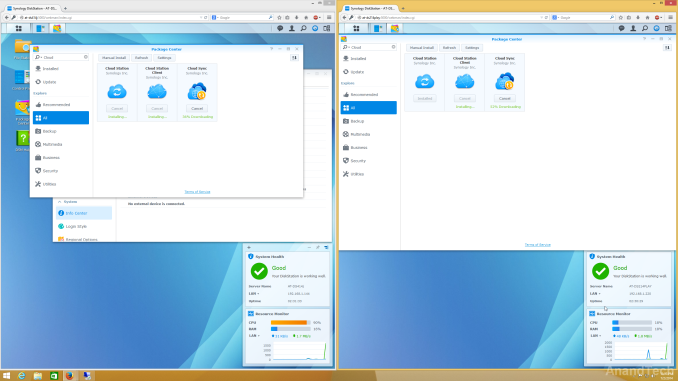

























41 Comments
View All Comments
edzieba - Thursday, July 10, 2014 - link
Why RAID10 rather than RAID6 (or RAIDZ2)? Surely the superior robustness is worth the minimal performance reduction?JimmaDaRustla - Thursday, July 10, 2014 - link
RAID 6 has no space efficiency over RAID 1+0 in a 4 drive setup. It also has no write performance gains, especially when considering it needs to calculate the parity blocks. And read speed is theoretically slower since RAID 1+0 has two sets of data to work off of. And lastly, if a drive dies, RAID 1+0 has no performance decrease, but RAID 6 would take a hit because it would need to calculate blocks using the parity.JimmaDaRustla - Thursday, July 10, 2014 - link
Edit: I'm amateur though, not sure if there is more to RAID 6, but in a 4 drive setup, I would go with RAID 1+0bernstein - Thursday, July 10, 2014 - link
RAID6 in a 4bay home nas is just asking for unnecessary trouble. However RAID6 can take the death of any two drives, whereas in RAID 1+0 if the wrong two drives fail your data is toast. But if you value your data enough to invest in a NAS with RAID1/5/6 you actually want RAIDZ2.piroroadkill - Thursday, July 10, 2014 - link
4-bay NAS is such a pain in the ass! For years I've seen 4-bays across the board, but that's never been enough.DanNeely - Thursday, July 10, 2014 - link
Because 2/4 bay units are enough for the vast majority of home users.Gunbuster - Thursday, July 10, 2014 - link
Also no ARM chip is going to keep up with the overhead of more drive bays. You get a real server or SAN for that.Samus - Thursday, July 10, 2014 - link
Not necessarily CPU limited. I have an Areca RAID controller with 8 SAS channels (and up to three arrays) on an XSCALE 800MHz CPU with good overall performance. It's running two arrays in a server (one array is three S3500 SSD's, another is five 900GB SAS drive.)I simulated a drive failure by pulling power from one of the 900GB SAS drives, wiping it, and reattaching it while in Server 2012 and it rebuilt the array (3.5TB, 2TB of data) in ~10 hours while maintaining high availability. A tax system running in Hyper-V and the 50GB exchange store resided on that array while being rebuilt.
M/2 - Thursday, July 10, 2014 - link
I agree. I've never understood I would want to go thru the trouble of configuring NAS and then live slow throughput. Especially when I can connect a USB3 RAID to any cheap server (I've got a $600 Mac Mini) and get better performance. I get 104 MB/s on my external drive over the network vs. 240 MB/s locally. That's over gigabit ethernet, I get about 23-30 Mb/s on 5 Ghz Wifi-N. But, I'm just a home user, what do I know? Maybe when you get many users, there's an advantage, but look at how slow!DanNeely - Thursday, July 10, 2014 - link
Feeding multiple computers is one of the primary reasons to use a NAS instead of just connecting more drives locally.