SanDisk X300s (512GB) Review
by Kristian Vättö on August 21, 2014 2:15 PM ESTRandom Read/Write Speed
The four corners of SSD performance are as follows: random read, random write, sequential read and sequential write speed. Random accesses are generally small in size, while sequential accesses tend to be larger and thus we have the four Iometer tests we use in all of our reviews.
Our first test writes 4KB in a completely random pattern over an 8GB space of the drive to simulate the sort of random access that you'd see on an OS drive (even this is more stressful than a normal desktop user would see). We perform three concurrent IOs and run the test for 3 minutes. The results reported are in average MB/s over the entire time.
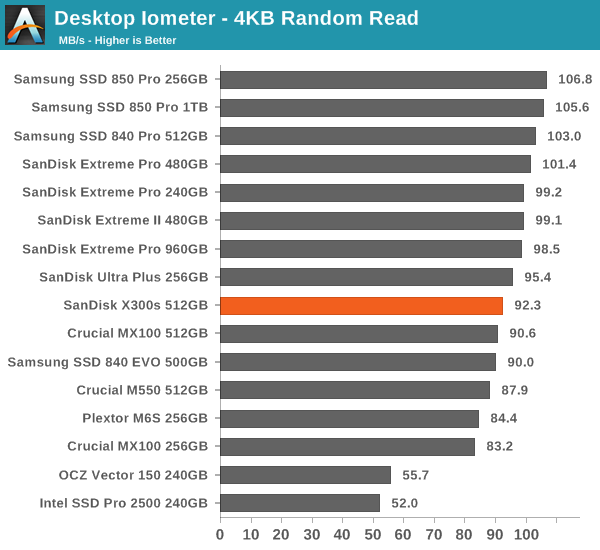
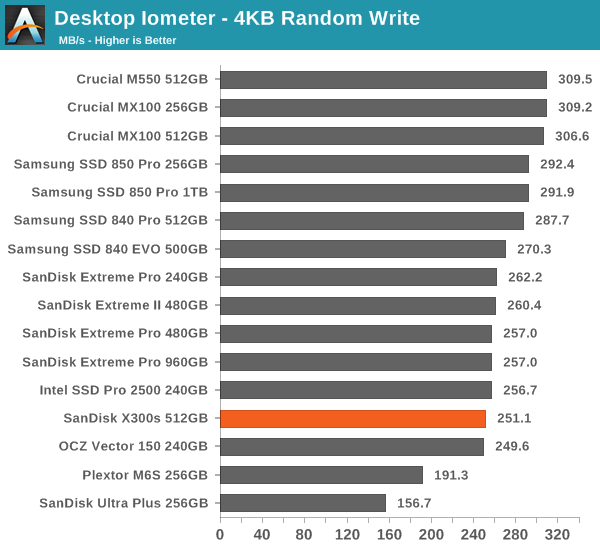
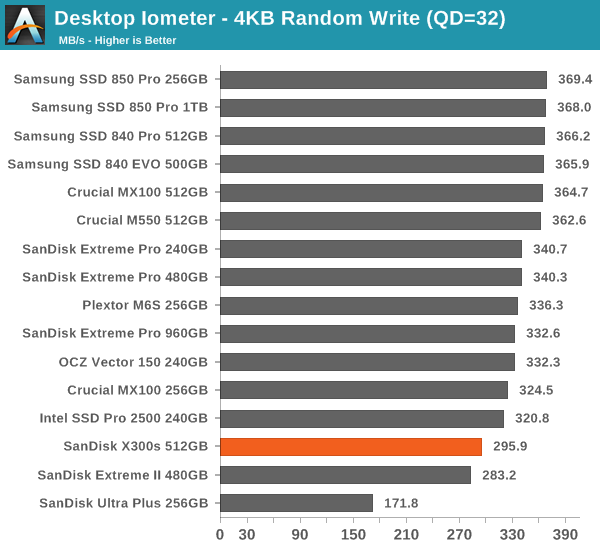
Random performance is similar to the Extreme Pro except for high queue depth write. Most client/corporate workloads do not go above queue depth of 5 anyway, so that should not be a problem.
Sequential Read/Write Speed
To measure sequential performance we run a 1 minute long 128KB sequential test over the entire span of the drive at a queue depth of 1. The results reported are in average MB/s over the entire test length.
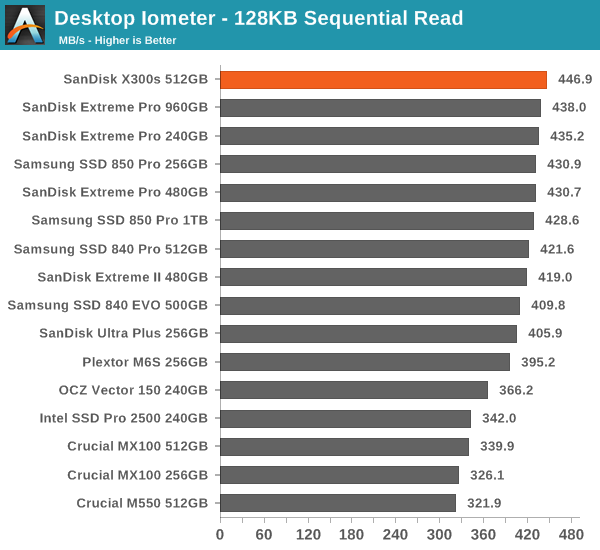
Sequential read performance is excellent and sequential write is okay too, making the X300s equivalent to the Extreme Pro.
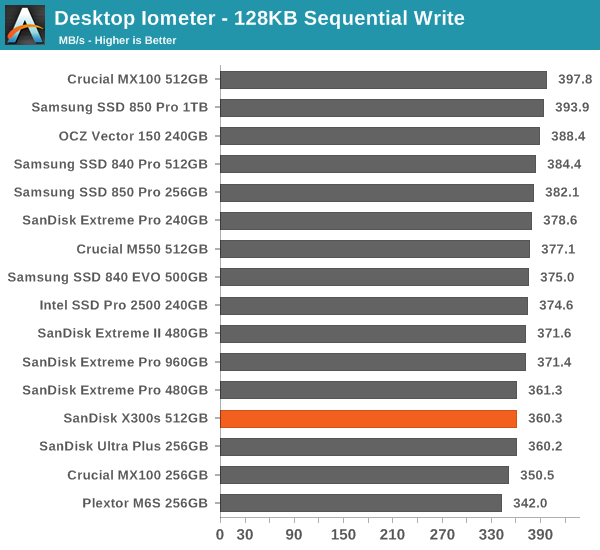
AS-SSD Incompressible Sequential Read/Write Performance
The AS-SSD sequential benchmark uses incompressible data for all of its transfers. The result is a pretty big reduction in sequential write speed on SandForce based controllers, but most other controllers are unaffected.
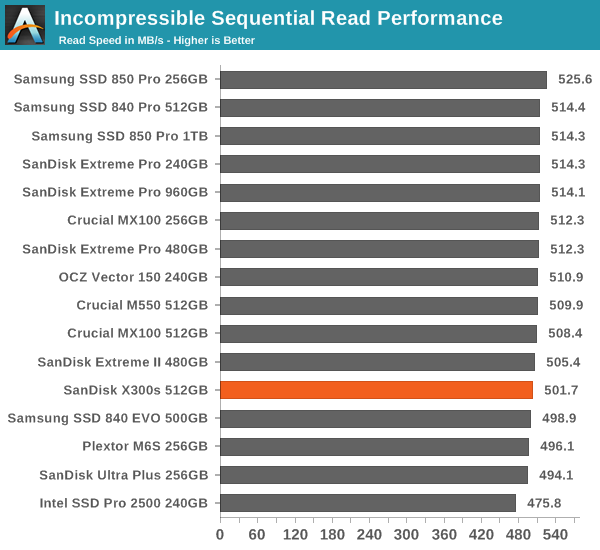
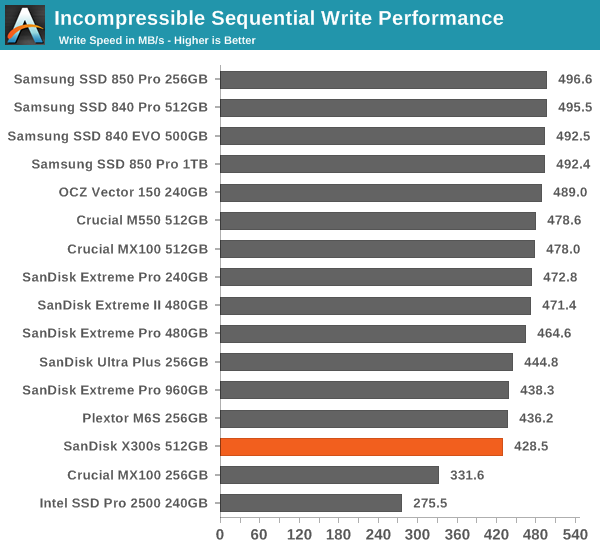










34 Comments
View All Comments
vaayu64 - Thursday, August 21, 2014 - link
Thanks for the review, as always =).If you have the opportunity to meet with sandisk, can you please ask if there will be a msata version of their extreme or ultra ssd.
vaayu64 - Thursday, August 21, 2014 - link
Another question, does this X300 provide power loss protection?Regards
hojnikb - Thursday, August 21, 2014 - link
Looking at the PCB it appears not.Samus - Thursday, August 21, 2014 - link
That's too bad since it clearly has a piece of (undisclosed capacity) memory on the PCB. Looks to be a 128MB DDR2 chip. I wonder if any user data is stored in there of if it truly caches only the indirection table?Kristian Vättö - Thursday, August 21, 2014 - link
The X300s does not have capacitors to provide power-loss protection as that is generally an enterprise-only feature. SanDisk does have a good white paper about their power-loss protection techniques, though.http://www.sandisk.com/assets/docs/unexpected_powe...
Samus - Friday, August 22, 2014 - link
Enterprise-only feature? Many mainstream drives have capacitors dating back to the Intel SSD 320 (X25-M v3)Some of the cheapest SSD's on the market have capacitors (Crucial MX100) so its inconceivable to leave them out in 2014.
Kristian Vättö - Friday, August 22, 2014 - link
"Many mainstream drives have capacitors dating back to the Intel SSD 320 (X25-M v3)"There is only a handful of client-grade drives that provide power loss protection in the form of capacitors (Crucial M500, M550 & MX100, Intel SSD 730 & SSD 320 are the only ones I can remember).
The SSD 320 was never strictly a client drive as Intel also targeted it towards the entry-level enterprise market, hence the power loss protection. The SSD 730, on the other hand, is derived from the DC S3500/S3700, so it is basically a client tuned enterprise drive.
The power loss protection in the MX100 and other Crucial's client drives is not as perfect as their marketing makes you think. Crucial only guarantees that the capacitors provide enough power to save the NAND mapping table, which means user data is vulnerable to data loss. That is why the M500DC uses different capacitors because the ones in the client drives do not provide enough power to save all writes in progress.
SanDisk's approach is to use nCache (i.e. an SLC portion) to flush the NAND mapping table from the DRAM more often. The lower write latency that SLC has ensures that in case of a power loss, the data loss is minimal but it is true that some data may be lost. Crucial/Micron operates all NAND as MLC, which is why they need the capacitors to make sure that the NAND mapping table is safe.
hojnikb - Friday, August 22, 2014 - link
On the subject of mapping tables; how does controllers like sandforce (and some marvell implementations) work without DRAM ? Do they dedicate a portion of flash for that and how do they keep track of that portions activity (eg block wear) ?Also, since some of the manufactures use pseudo SLC (ie MLC/TLC acting as SLC) how is endurance of those cells affected ? Can SLC portion last longer than normal MLC/TLC ?
Kristian Vättö - Friday, August 22, 2014 - link
The controller designs that don't utilize DRAM use the internal SRAM cache in the controller to cache the NAND mapping table. It just requires a different mapping table design since SRAM caches are much smaller than DRAM. Ultimately the mapping table is still stored in NAND, though.Pseudo-SLC can definitely last longer than MLC/TLC. With only one bit per cell, there is much more voltage headroom as there are only two voltage states.
hojnikb - Friday, August 22, 2014 - link
So really, MLC/TLC and SLC dies do not differ much internally. I'm guessing that real SLC just uses less on die error correction than MLC, but cells shouldn't be that different at all. Same i suppose goes for TLC aswell.If this is the case, it brings an interesting question; If one were to buy MLC drive and wanted SLC grade endurace, it could (if access to firmware was available) tweak the firmware in a manner, so the whole drive would act as a pSLC; obviously at a cost of performance. Something like nCache 2.0, but expanded to whole capacity.
I believe some cheap flash drive controllers offered something like that using their MPtools. I remember messing around with a cheap TLC based flash drive; Once done, i ended up with 1/3 of the capacity, but write speeds increased dramaticly.