The Intel Haswell-E CPU Review: Core i7-5960X, i7-5930K and i7-5820K Tested
by Ian Cutress on August 29, 2014 12:00 PM ESTLoad Delta Power Consumption
Power consumption was tested on the system while in a single MSI GTX 770 Lightning GPU configuration with a wall meter connected to the OCZ 1250W power supply. This power supply is Gold rated, and as I am in the UK on a 230-240 V supply, leads to ~75% efficiency under 50W and 90%+ efficiency at 250W, suitable for both idle and multi-GPU loading. This method of power reading allows us to compare the power management of the UEFI and the board to supply components with power under load, and includes typical PSU losses due to efficiency.
We take the power delta difference between idle and load as our tested value, giving an indication of the power increase from the CPU when placed under stress. Unfortuantely we were not in a position to test the power consumption for the two 6-core CPUs due to the timing of testing.
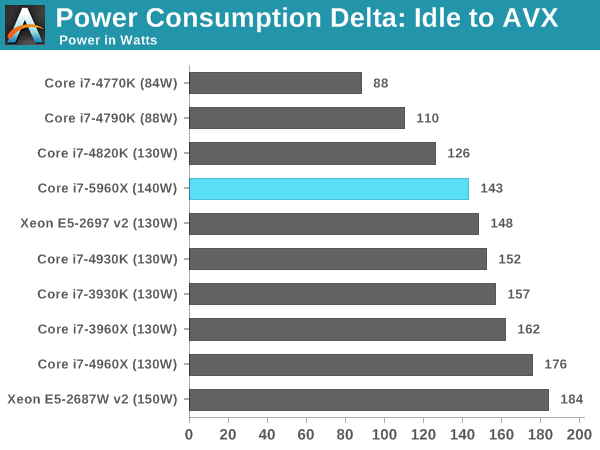
Because not all processors of the same designation leave the Intel fabs with the same stock voltages, there can be a mild variation and the TDP given on each CPU is understandably an absolute stock limit. Due to power supply efficiencies, we get higher results than TDP, but the more interesting results are the comparisons. The 5960X is coming across as more efficient than Sandy Bridge-E and Ivy Bridge-E, including the 130W Ivy Bridge-E Xeon.
Test Setup
| Test Setup | ||||
| Processor |
Intel Core i7-5820K Intel Core i7-5930K Intel Core i7-5960X |
6C/12T 6C/12T 8C/16T |
3.3 GHz / 3.6 GHz 3.5 GHz / 3.7 GHz 3.0 GHz / 3.5 GHz |
|
| Motherboard |
ASUS X99 Deluxe ASRock X99 Extreme4 |
|||
| Cooling |
Corsair H80i Cooler Master Nepton 140XL |
|||
| Power Supply |
OCZ 1250W Gold ZX Series Corsair AX1200i Platinum PSU |
1250W 1200W |
80 PLUS Gold 80 PLUS Platinum |
|
| Memory |
Corsair 4x8 GB G.Skill Ripjaws4 |
DDR4-2133 DDR4-2133 |
15-15-15 1.2V 15-15-15 1.2V |
|
| Memory Settings | JEDEC | |||
| Video Cards | MSI GTX 770 Lightning 2GB (1150/1202 Boost) | |||
| Video Drivers | NVIDIA Drivers 337.88 | |||
| Hard Drive | OCZ Vertex 3 | |||
| Optical Drive | LG GH22NS50 | |||
| Case | Open Test Bed | |||
| Operating System | Windows 7 64-bit SP1 | |||
| USB 2/3 Testing | OCZ Vertex 3 240GB with SATA->USB Adaptor | |||
Many thanks to...
We must thank the following companies for kindly providing hardware for our test bed:
Thank you to OCZ for providing us with PSUs and SSDs.
Thank you to G.Skill for providing us with memory.
Thank you to Corsair for providing us with an AX1200i PSU and a Corsair H80i CLC.
Thank you to MSI for providing us with the NVIDIA GTX 770 Lightning GPUs.
Thank you to Rosewill for providing us with PSUs and RK-9100 keyboards.
Thank you to ASRock for providing us with some IO testing kit.
Thank you to Cooler Master for providing us with Nepton 140XL CLCs and JAS minis.
A quick word to the manufacturers who sent us the extra testing kit for review, including G.Skill’s Ripjaws 4 DDR4-2133 CL15, Corsair for similar modules, and Cooler Master for the Nepton 140XL CLCs. We will be reviewing the DDR4 modules in due course, including Corsair's new extreme DDR4-3200 kit, but we have already tested the Nepton 140XL in a big 14-way CLC roundup. Read about it here.


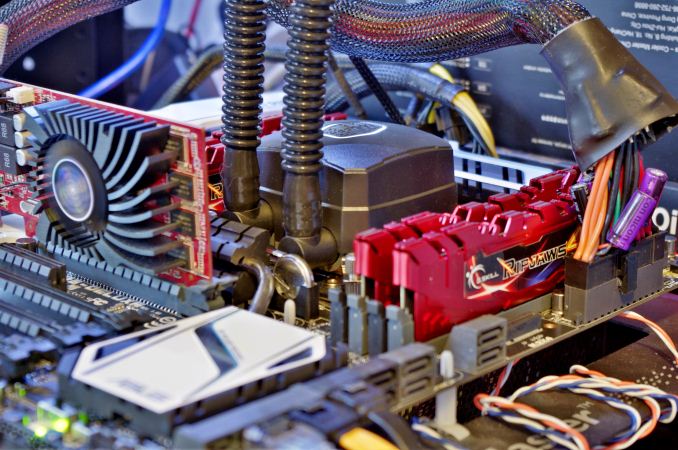








203 Comments
View All Comments
klmccaughey - Friday, August 29, 2014 - link
I'll be sticking with my 2500k for at least another year then ;)osamabinrobot - Friday, August 29, 2014 - link
same. a little disappointed but i suppose my wallet and new baby will benefit.maroon1 - Friday, August 29, 2014 - link
Haswell-E is massive improvement over 2500K in multi-threaded workloads. Even cheapest model i7 5820K is going to be about twice as fast as your 2500Kdanielkza - Friday, August 29, 2014 - link
Except for gaming;osamabinrobot - Friday, August 29, 2014 - link
YUPraad11 - Saturday, August 30, 2014 - link
Still running my 2500K @ 4.5GHz on air 3 years later for games without a problem.pt2501 - Saturday, August 30, 2014 - link
2500K @ 4.6 Ghz. Nothing to see here for gaming. Move along.AndreiM - Monday, September 1, 2014 - link
So true, same here, 2500k @ 4.7 GHz. It's like they don't want my money :Dswing848 - Thursday, September 4, 2014 - link
Sandy Bridge overclockers forget the better hardware performance and added hardware for newer generation CPU/motherboard combinations.As to gaming, I was FINALLY able to have very good performance with Microsoft Flight Simulator [that ate high end systems alive] with Ivy Bridge i5 3570K @ 4.2GHz, Gigabyte Z77X-D3H, and an AMD R9 290. NOTE: My CPU can do 4.7GHz and struggles with 4.8GHz on air, however, I do not like the temps, I need water cooling for 4.7GHz and higher.
zinok2001 - Wednesday, November 5, 2014 - link
Hi, i'm upgrading my system. I bought an asus sabertoothx79 mobo. Should i go for the 4820K or 4920K for FSX and P3D ? Or should i go for the 5820K ? Would there be any dif in performance ?Thx, Marc;