LaCie d2 Thunderbolt 2 DAS Review
by Ganesh T S on September 10, 2014 12:55 PM EST- Posted in
- Storage
- Seagate
- LaCie
- DAS
- Thunderbolt 2
Setup and Usage Impressions - Thunderbolt on Windows
The LaCie d2 Thunderbolt 2 continues their tradition of bringing aluminum designs that are pleasing to the eye. The unibody enclosure is complemented by vibration dampening rubber feet at the bottom which also provide good grip. The official gallery below takes us through the external appearance of the d2 Thubderbolt 2. One of the marked departures from the first generation d2 is the usage of a USB 3.0 Micro-B plug instead of a USB 3.0 Standard-B plug for the USB device interface.
In order to use the SSD upgrade option, the user has to remove three screws on the rear of the unit and take out the SATA - PCIe bridge card (using the ASMedia ASM1061 chip) and replace it with the d2 SSD upgrade kit. Note that the installation of the d2 SSD upgrade kit removes support for the USB 3.0 device port. LaCie did have a convincing explanation for this - There is no chipset currently available which can support both USB 3.0 and Thunderbolt 2 for a single storage device without bringing down the effective bandwidth to USB 3.0 levels. The SSD upgrade kit involves a PCIe x4 SSD, and it makes sense for LaCie to make its full speed available to end users. If that means sacrificing the USB 3.0 option, it is a very fair trade-off. Some photographs from our review kit are provided in the gallery below.
Initially, LaCie had some reservations when we indicated that our testing would be exclusively on Windows. They cited the following potential issues:
- The d2 Thunderbolt 2 is not certified with Windows yet, we can't claim complete compatibility with the SSD upgrade and Windows. Certification is in progress
- The end-user could experience issues with hot plug and Windows
- There could be a speed difference between Mac OS and Windows
In addition, they also noted that the market for Thunderbolt is mainly on the Mac OS side right now. These are all valid points, and, taking into account the fact that our 2big Thunderbolt 2 review's comments also echoed the same, we are in the process of getting hold of a suitable Mac OS-based Thunderbolt 2 testbed. But, for today's review, we will be looking at the performance of the unit when used with a Windows 8.1-based PC.
Upon connecting the d2 Thunderbolt 2 + d2 SSD Upgrade kit to our DAS testbed, we found that the JBOD 'hybrid drive' setup was recognized by Windows without issues.
S.M.A.R.T features are available for both storage blocks over the Thunderbolt 2 interface. The most important aspect to check was the availability of TRIM support for the PCIe segment. The S.M.A.R.T data attributes indicated support and we verified it in practice also.
At IDF 2014 yesterday, we discussed some aspects of Thunderbolt adoption on Windows with Intel. Look out for a separate pipeline piece discussing general Thunderbolt on Windows aspects later this week. In the meanwhile, we will not digress from our focus on the d2 Thunderbolt 2 in this review.














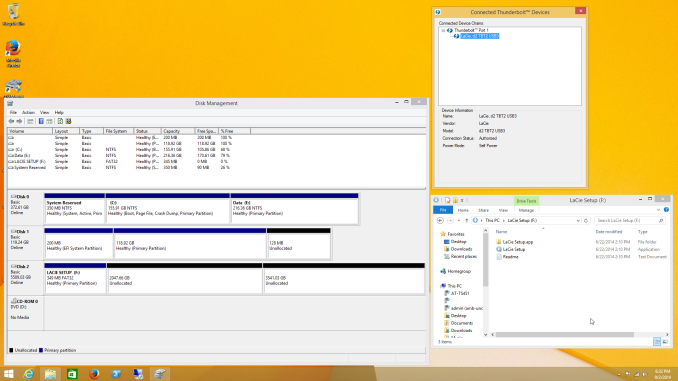
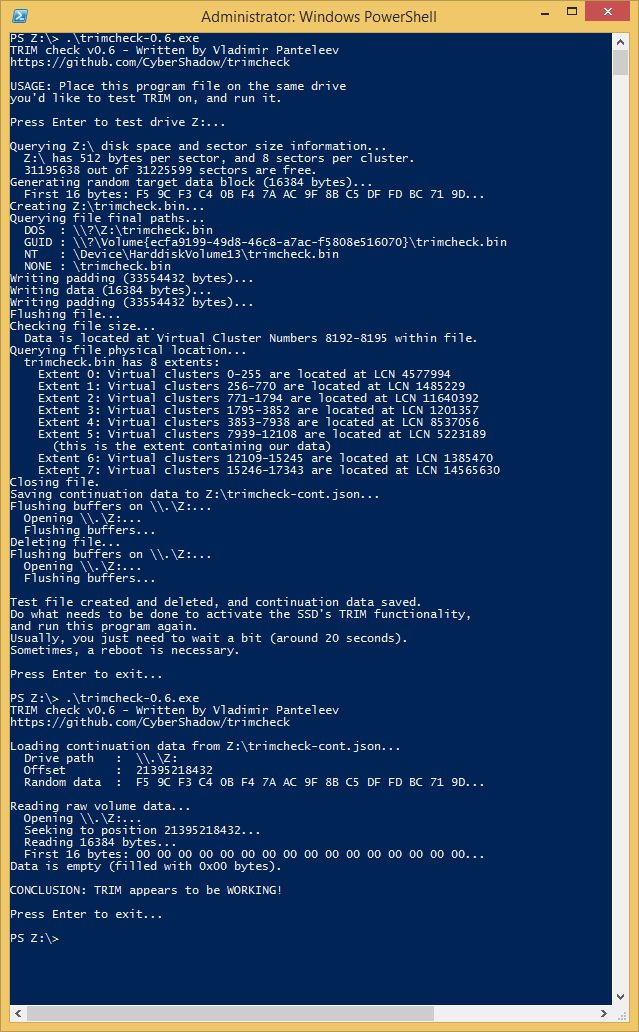








9 Comments
View All Comments
vFunct - Wednesday, September 10, 2014 - link
Drobo also has an external hybrid HD/SSD storage system.m2inor - Friday, September 12, 2014 - link
Drobo uses mSATA. LaCie is using PCIe SSD for much faster I/O.simonrichter - Friday, October 3, 2014 - link
You are right, and also LaCie doesn't match up to some of the really good computer storage devices (see http://www.consumertop.com/best-computer-storage-g... for example).sheh - Thursday, September 25, 2014 - link
I think USB 3.1's Alternate Modes pretty much dooms Thunderbolt.tricktech - Wednesday, October 1, 2014 - link
Interested to know when you get an update on the CRC errors and temperature - on the hook waiting to buy one of these drives.hketterle - Wednesday, October 8, 2014 - link
Anandtech, please review external Thunderbolt devices with a Mac system as well. The past three reviews (2Big Thunderbolt 2, Promise M4, and now the d2 Thunderbolt 2) have all been reviewed on a Windows test rig. First off most Thunderbolt users today are likely to be on Mac systems as Thunderbolt is built into all Macs of the last 3 years. Secondly, I don't think this gives particularly accurate results. The main result I call into question is the R/W speeds of the 2Big Thunderbolt 2. These are much lower than Lacie's claims, and slower than the previous version despite using higher density drives (at least on the 12TB model). It seems likely that there is a performance bottleneck in the Thunderbolt adapter or software your test rig uses.I really loved your earlier reviews of Thunderbolt external storage (like Anand's review with the Thunderbolt display sound issues) and would like to see your site keep up the high standard of technical review. I think this would require testing Thunderbolt with a Mac system as well.
hketterle - Wednesday, October 8, 2014 - link
haha, would have been good to read the whole review before posting. Thanks for the effort to test with a Mac toofredzer - Wednesday, November 26, 2014 - link
It is much cheaper to just remove the HDD from the unit and replace it with an SSD, without buying the LaCie upgrade kit. That way, you get lots more storage (up to 1TB SSDs are available). I did this with a Crucial SSD, and it works just fine. Speeds top out in benchmarks at about 450 MB/sec, but that's probably due to the fact that my SSD is over a year old.sagesupport - Friday, October 12, 2018 - link
Hey, This is a great article. I was searching for the same and I found the best content here. Thanks for sharing the info. keep on doing the great work. https://livetechsupport.org/sage-one-support/