ASRock Z97 OC Formula Motherboard Review: Less Lamborghini, More Yellow
by Ian Cutress on October 2, 2014 10:00 AM EST- Posted in
- Motherboards
- ASRock
- Overclocking
- Z97
System Benchmarks
Power Consumption
Power consumption was tested on the system while in a single MSI GTX 770 Lightning GPU configuration with a wall meter connected to the OCZ 1250W power supply. This power supply is Gold rated, and as I am in the UK on a 230-240 V supply, leads to ~75% efficiency > 50W, and 90%+ efficiency at 250W, suitable for both idle and multi-GPU loading. This method of power reading allows us to compare the power management of the UEFI and the board to supply components with power under load, and includes typical PSU losses due to efficiency. These are the real world values that consumers may expect from a typical system (minus the monitor) using this motherboard.
While this method for power measurement may not be ideal, and you feel these numbers are not representative due to the high wattage power supply being used (we use the same PSU to remain consistent over a series of reviews, and the fact that some boards on our test bed get tested with three or four high powered GPUs), the important point to take away is the relationship between the numbers. These boards are all under the same conditions, and thus the differences between them should be easy to spot.
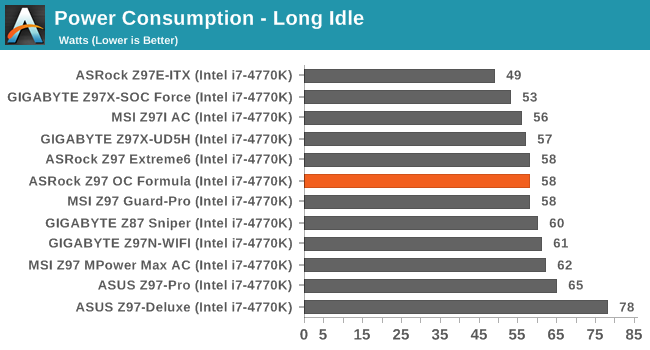
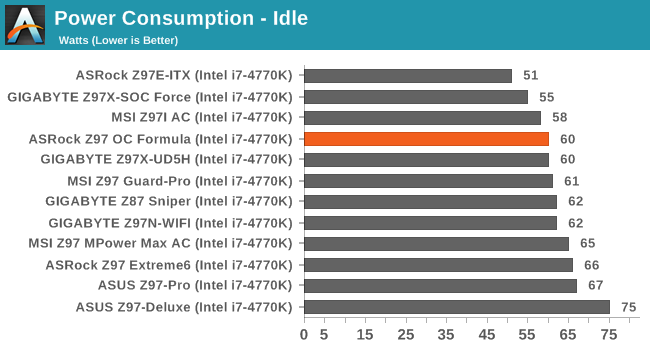
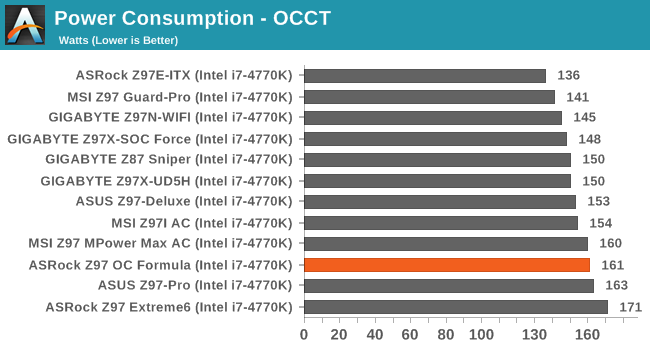
Idle and long idle power consumption is in the middle of the pack, although peak power consumption while under CPU load matches some of the higher power users.
Windows 7 POST Time
Different motherboards have different POST sequences before an operating system is initialized. A lot of this is dependent on the board itself, and POST boot time is determined by the controllers on board (and the sequence of how those extras are organized). As part of our testing, we look at the POST Boot Time using a stopwatch. This is the time from pressing the ON button on the computer to when Windows 7 starts loading. (We discount Windows loading as it is highly variable given Windows specific features.)
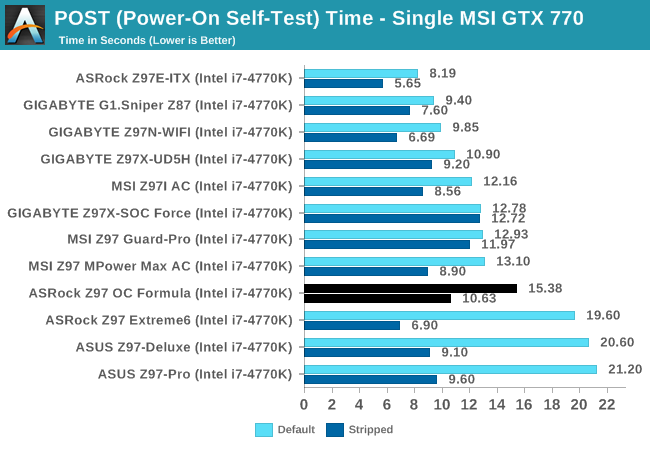
15 seconds is relatively slow for a POST time, although when stripped we get closer to 11 seconds indicating that the ASMedia controllers are doing some damage. One thing we have not looked at before is how ASMedia and other controllers compare to each other for POST time – I imagine there might be a cost element involved as well.
Rightmark Audio Analyzer 6.2.5
Rightmark:AA indicates how well the sound system is built and isolated from electrical interference (either internally or externally). For this test we connect the Line Out to the Line In using a short six inch 3.5mm to 3.5mm high-quality jack, turn the OS speaker volume to 100%, and run the Rightmark default test suite at 192 kHz, 24-bit. The OS is tuned to 192 kHz/24-bit input and output, and the Line-In volume is adjusted until we have the best RMAA value in the mini-pretest. We look specifically at the Dynamic Range of the audio codec used on board, as well as the Total Harmonic Distortion + Noise.
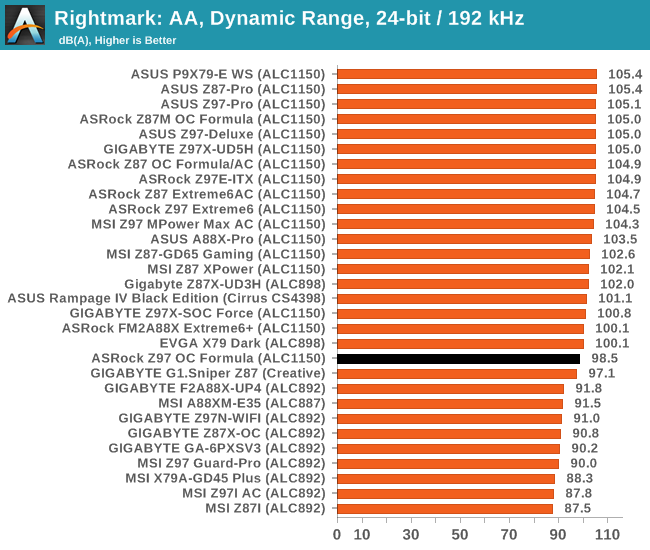
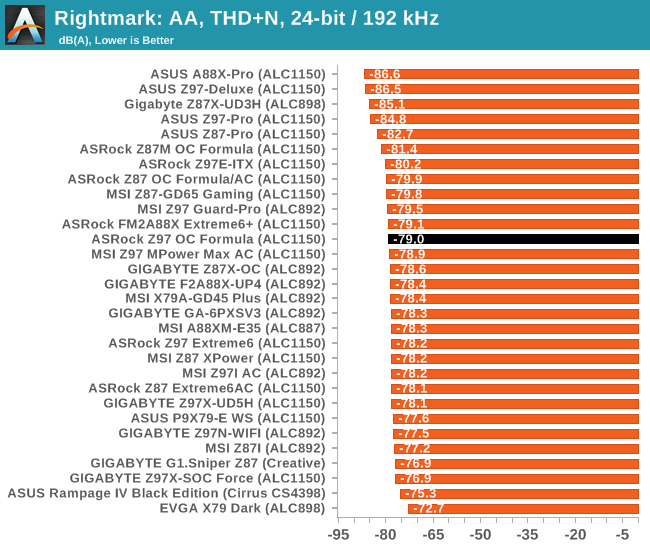
Audio performance is surprisingly low for an ALC1150 based motherboard. It would seem that around the 10 kHz and 30-50 kHz ranges this setup does not perform that well.
USB Backup
For this benchmark, we transfer a set size of files from the SSD to the USB drive using DiskBench, which monitors the time taken to transfer. The files transferred are a 1.52 GB set of 2867 files across 320 folders – 95% of these files are small typical website files, and the rest (90% of the size) are small 30 second HD videos. In an update to pre-Z87 testing, we also run MaxCPU to load up one of the threads during the test which improves general performance up to 15% by causing all the internal pathways to run at full speed.
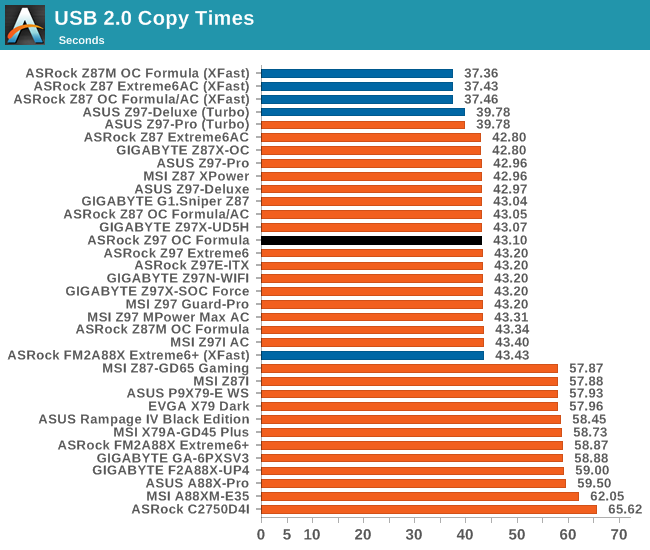
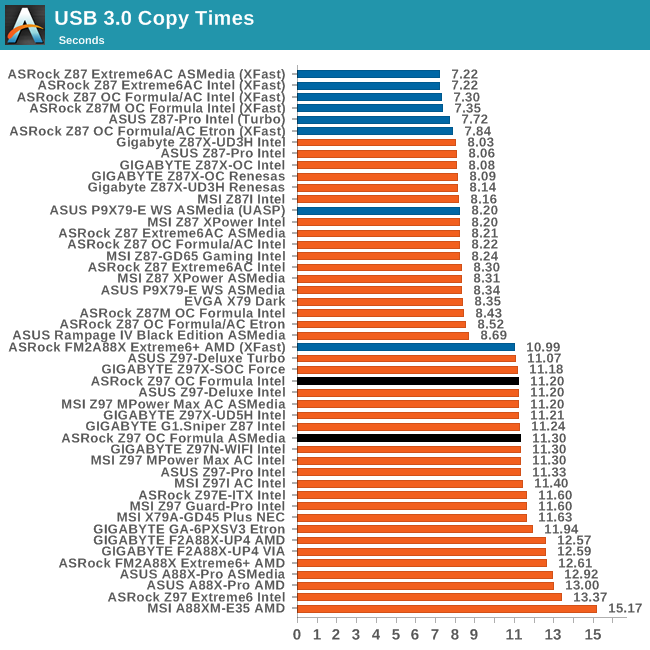
USB performance is in the top half of the pack, with the ASMedia USB hub doing reasonably well.
DPC Latency
Deferred Procedure Call latency is a way in which Windows handles interrupt servicing. In order to wait for a processor to acknowledge the request, the system will queue all interrupt requests by priority. Critical interrupts will be handled as soon as possible, whereas lesser priority requests such as audio will be further down the line. If the audio device requires data, it will have to wait until the request is processed before the buffer is filled.
If the device drivers of higher priority components in a system are poorly implemented, this can cause delays in request scheduling and process time. This can lead to an empty audio buffer and characteristic audible pauses, pops and clicks. The DPC latency checker measures how much time is taken processing DPCs from driver invocation. The lower the value will result in better audio transfer at smaller buffer sizes. Results are measured in microseconds.
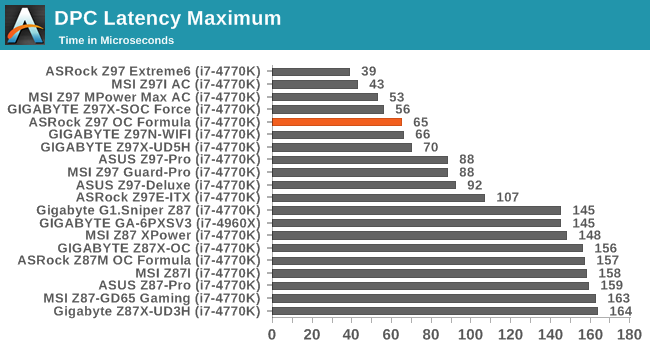
DPC Latency continues to be a positive point for Z97, with the OC Formula achieving 65 microseconds at peak.


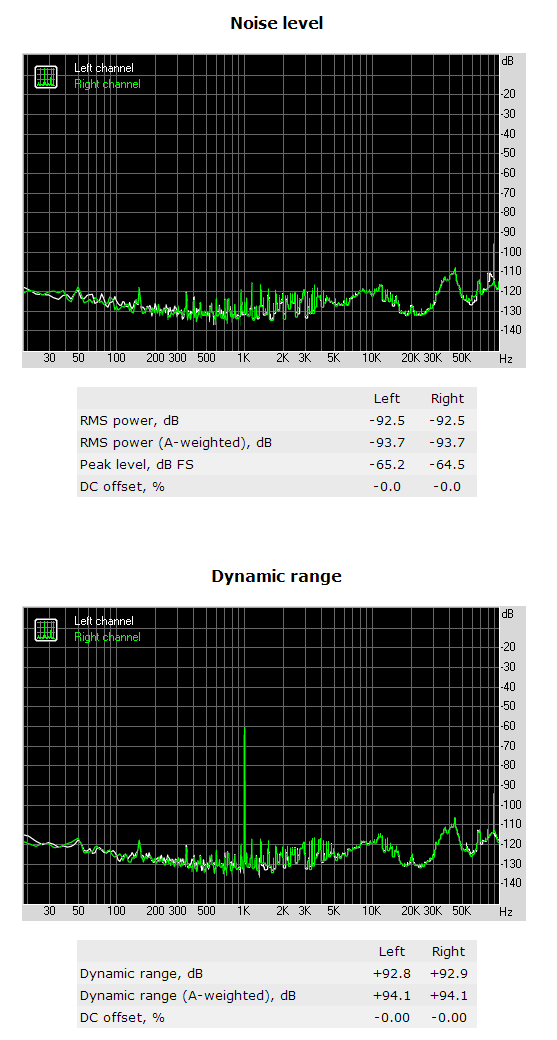








21 Comments
View All Comments
dgingeri - Thursday, October 2, 2014 - link
I am very unimpressed with both the port layout and the slot layout. It's just not good. I guess for that price, there's not much to complain about, but I would pay more for a better slot layout, more USB ports, and a DisplayPort from the iGPU.zent - Thursday, October 2, 2014 - link
Did you disable 'Multi Core Enhancement' before setting the CPU Ratio on 'all core'?Kogan - Thursday, October 2, 2014 - link
I haven't seen an overclocking-per-board comparison recently. It seems that's what these boards are made for (to get higher, more stable overclocks than other boards). Or are we at a point now where the board really doesn't matter and you'll get the same stable overclocks (on air) with a $90 board?CrazyElf - Thursday, October 2, 2014 - link
Ian, would recommend this over the Gigabyte Z97X SOC Force and the MSI Z97 MPower?I like the fact that this board ships with conformal coating, and compared to the SOC Force, it does seem to have the advantage of having an M.2 slot.
The MSI board also has an M.2, but the VRM design is much weaker and probably not good for an OC board. 12x PowerPAK, a downgrade from the Z87 MPower I fear.
Otherwise, all 3 are very much OC-oriented boards that are relatively stripped down.
mfenn - Thursday, October 2, 2014 - link
Ian, I really like the use of crops of the motherboard top-down shot when pointing our various features. It adds a nice visual touch to the review.ddriver - Thursday, October 2, 2014 - link
Why AMD systems in "application" benchmarks but no AMD systems in gaming benchmarks?Looks like "we are only gonna show AMD doing 2-4 times worse than intel, but not gaming cuz AMD isn't doing that bad there"...
ddriver - Thursday, October 2, 2014 - link
And LOL, it is not all bad, gonna give you Xeon benches instead, cuz that's what people buy Xeons for...Flunk - Thursday, October 2, 2014 - link
The CPU isn't that important for gaming numbers, it's the GPU there so there isn't much point in running all those tests on even more hardware. Not only that, but AMD hardware is irrelevant in this comparison because it's a motherboard review. It only really matters how it compares to other socket 1150 Motherboards.ddriver - Thursday, October 2, 2014 - link
Either AMD is relevant or not. Why is it relevant enough to include in application benchmarks but not relevant enough to include in the gaming benchmarks? What dictates that decision? Cuz the only obvious factor is that AMD suks in apps while it is not all that bad in gaming...If anything, there are more people buying AMD systems for gaming that people buying Xeon systems for gaming, yet we have Xeon gaming benches...
poohbear - Friday, October 3, 2014 - link
1 thing to note about this mobo is that if u use more than 2 pci-e slots u must install a molex connector at the bottom of thd mobo (pointing down, so hard to get to after installing it & impossible to get to in a small case cause PSU will block it). Otherwise a solid mobo that would make a good foundation for any system.Theres not much to differentiate all the z97 mobos apart in the $200 price range, but Asrock does provide alot more options for the price compared to their competitors....