Asustor AS7008T 8-bay Intel Haswell SMB NAS Review
by Ganesh T S on November 30, 2014 5:05 PM ESTSetup Impressions and Platform Analysis
The setup process of the Asustor AS-304T was covered briefly in our detailed review. The process for the AS-7008T was very similar. Before going into that, let us take a look at what we get with the NAS package.
Asustor provides two RJ-45 cables, a US power cord, screws for both 2.5" and 3.5" drive installations. There is also an installation CD supplied with the unit, though we had no reason to use it in the setup process. The unit got a DHCP address after booting up even in diskless mode. Accessing the web UI enables the user to get started with a ste-by-step guide. A firmware update check is processed as soon as the initial setup is done.
The initial login screen allows users to take a tour of the major features of the ADM OS. The standard storage manager allows users to have a look at the various disks and volumes currently in the unit, along with the configured iSCSI LUNs and targets. Access control enables configuration of users, groups, shared folders and related permissions. While adding a shared folder, it is possible to set up encryption parameters. Beyond Access Control, we have Services as the next major configuration aspect. Some of the services such as CIFS are enabled by default. For our evaluation, we enabled CIFS, NFS and iSCSI, while ensuring that AFP was disabled. Enabling NFS service also enables a NFS privileges tab in the shared folders subsection of the Access Control section.
The other sections that we didn't pay too much attention during the review process were the App Central, Backup & Restore and Cloud Connect for external access. With the help of an Asustor ID, it is possible to have relay access to the NAS over the Internet. Ports can also be opened for direct access. App Central requires an Asustor ID for access. Enabling sideloading of apps would be a nice feature, but this currently doesn't seem to be possible.
Enabling SSH access allows more insight into the internal platform of the unit. We find that ADM 2.3 is based on Linux kernel version 3.12.20. The unit runs with 2 GB of RAM, with 256 MB reserved (the rest is available to ADM and apps). The motherboard sports an 8 series chipset (likely to be Q87).
The giveaway is the presence of a 6-port SATA controller. We still need to account for the 2 internal SATA ports and 2 eSATA ports. These seem to be fulfilled by the ASMedia ASM1062 PCIe x1 to 2x SATA III bridge chips. Interestingly, the platform utilizes Broadcom's NetLink BCM57781 Gigabit Ethernet transceivers (PCIe 2.0 x1 to 1Gbps Ethernet) for the network ports. The PCIe lanes for the expansion slot appear to be right out of the CPU rather than the PCH. The DRAM slots are SO-DIMM and run at 1600 MHz.















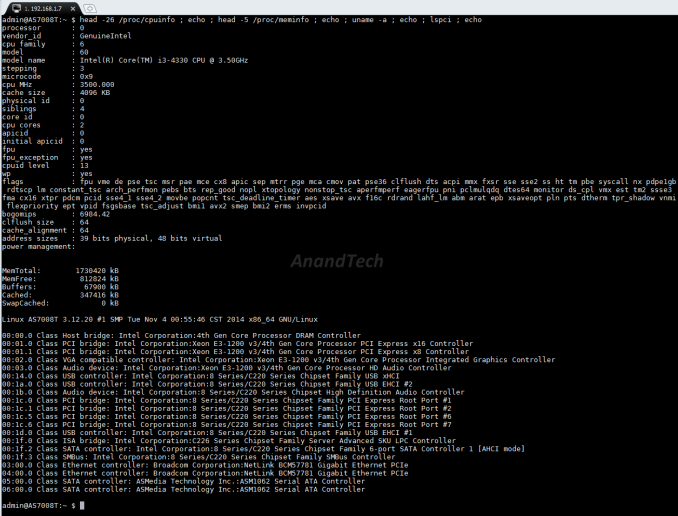








29 Comments
View All Comments
Lycoming360 - Sunday, November 30, 2014 - link
I'd love to have that rebuild speed in my Synology unit. But, you certainly do pay for that speed!Jcowley - Sunday, November 30, 2014 - link
Maybe I don't understand but what are you getting for your $1500 over building your own NAS with equivalent/better hardware?I understand the whole off-the-shelf and it just works aspect is worth a bit but $1500 seems extortionately high for what is essential just hot-swap bays on top of anything you could build yourself.
bill.rookard - Sunday, November 30, 2014 - link
I agree, I have my NAS, rackmount case (no hot swap sadly), and 5 2tb drives for a total of about $1000.00. (Drives were purchased at a slight premium to what they can be had for now).DigitalFreak - Monday, December 1, 2014 - link
Here we go again. Not everyone wants to spend the time to research, build and install their own NAS. Having a single point of contact for support and software updates is also worth the $$ to some people and especially businesses.That being said, I do think the Asus is overpriced compared to a Synology, even taking into consideration the Haswell hardware.
bill.rookard - Monday, December 1, 2014 - link
I don't disagree at all with that, there certainly is (as evidenced by the expanding options by various companies) a market for a one-stop, plug in the drives, connect the ethernet cable and power it up units. People are even willing to pay a premium for such a device in a space efficient package.However, any decent tech guy should be able to put together a decent simple Linux-based box (which is what FreeNAS is based off of) for file servicing. These days, with the hardware which is available, the bar to putting together something small, or large, power efficient, and rock solid is much lower and much less expensive than many people realize.
PrimozR - Monday, December 1, 2014 - link
FreeNAS is based off FreeBSD. Still Unix, not Linux though.bill.rookard - Monday, December 1, 2014 - link
Yes, I know it's based off of FreeBSD... technicalities... :) I guess I should have, since I was just using a basic generalization of the type of OS, that it was 'based of *nix' since they share very similar underpinnings.Black Obsidian - Monday, December 1, 2014 - link
I don't think anyone is disputing that SOME premium is justified by the value of a pre-built, supported machine. The question seems to revolve around how MUCH premium is justified, especially in larger NAS boxes like this one.Having recently built a media server with virtually identical specs, I can say that with Asustor you're paying a 200% markup for the convenience of pre-built and support. Which seems a bit steep, especially from Asustor, which doesn't have the brand cachet of Synology.
peterfares - Monday, December 1, 2014 - link
Here we go again. People thinking these insane markups are justifiable.peterfares - Monday, December 1, 2014 - link
I'm sure it makes sense in SOME cases to buy these prebuilts but some people seem to really over-value their time.