QNAP TS-853 Pro 8-bay Intel Bay Trail SMB NAS Review
by Ganesh T S on December 29, 2014 7:30 AM ESTMiscellaneous Aspects and Final Words
In order to keep testing consistent across all 8-bay units, we performed all our expansion / rebuild testing as well as power consumption evaluation with the unit configured in RAID-5. The disks used for benchmarking (Western Digital WD4000FYYZ) were also used in this section. The table below presents the average power consumption of the unit as well as time taken for various RAID-related activities.
| QNAP TS-853 Pro RAID Expansion and Rebuild / Power Consumption | ||
| Activity | Duration (HH:MM:SS) | Avg. Power (W) |
| Single Disk Init | 00:02:51 | 30.34 W |
| JBOD to RAID-1 Migration | 08:32:42 | 39.72 W |
| RAID-1 (2D) to RAID-5 (3D) Migration | 23:07:23 | 50.41 W |
| RAID-5 (3D) to RAID-5 (4D) Expansion | 01:00:29 | 59.69 W |
| RAID-5 (4D) to RAID-5 (5D) Expansion | 01:50:43 | 71.01 W |
| RAID-5 (5D) to RAID-5 (6D) Expansion | 01:57:20 | 81.57 W |
| RAID-5 (6D) to RAID-5 (7D) Expansion | 02:08:18 | 91.9 W |
| RAID-5 (7D) to RAID-5 (8D) Expansion | 01:59:59 | 101.88 W |
| RAID-5 (8D) Rebuild | 10:56:15 | 101.62 W |
The graphs below show the power consumption and rebuild duration when repairing a RAID-5 volume for the various 8-bay NAS units that have been evaluated before.
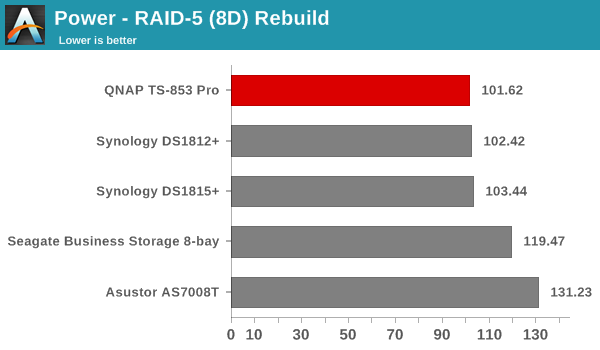
QNAP's RAID rebuild times have consistently been great (even with the bitmap feature turned off). We see that the duration is beat only by Asustor's AS7008T. However, power consumption is quite a bit lower for the TS-853 Pro. In fact, the TS-853 Pro is the most power efficient of the lot when it comes to RAID-5 rebuild.
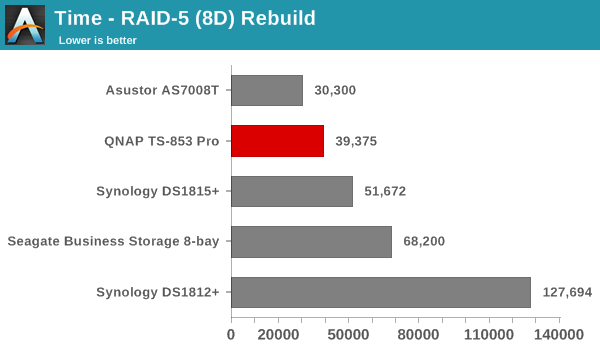
Concluding Remarks
Coming to the business end of the review, we are in a good position to discuss the merits of various 8-bay solutions for the mid-range SMB market. The main tussle is between the Synology DS1815+ and the QNAP TS-853 Pro. When it comes to home and power users / low-end SMBs, the TS-853 Pro can be easily recommended. The real-time transcoding and media serving capabilities as well as the QNAP suite of mobile apps get the job done without much ado. Virtualization Station is an awesome differentiating feature - something that the competition is yet to match. Applications for VMs are numerous - home automation controllers, casual software development machines - the list goes on. We also tested out system migration by moving disks from our TS-451 sample under long term testing to the TS-853 Pro, and the new system was up and running with all data / user details intact immediately.
However, when it comes to the actual target market - mid-range SMBs, it looks like the TS-853 Pro has missed the mark with the current version of QTS. One of the most glaring shortcomings is the absence of the Storage Pool feature - something available in the higher end units such as the TS-EC1279U-RP. The other aspect is the limited iSCSI LUN configuration capabilities. Synology really hits a home run with their iSCSI feature set. Fortunately, QNAP indicated that both of these aspects are being addressed in QTS 4.2, slated to go public in the next few months.
The final verdict is that if you are a home / SOHO user looking for a powerful NAS solution, the TS-853 Pro should be your go-to solution if you can afford a mid-range SMB price. Business users should wait for QTS 4.2 to become public before making a firm decision in favor of the TS-853 Pro. [ UPDATE: QNAP's QTS 4.1.2 update brings block-based LUNs as well as storage pools support to the TS-853 Pro ].










58 Comments
View All Comments
milkod2001 - Monday, December 29, 2014 - link
I could understand this unit to be used by business users who need to have ready to go solution, don't mind the cost,don't have enough IT skills or are not willing to pay IT Pro to get similar or better system build for less then half price.But for home users this is definitely overkill and price wise a madness. Would love to see more down to earth 2 - 4 bays NAS units reviewed, some roundup(4-5 options).
keep up good work guys, thanks
PaulJeff - Monday, December 29, 2014 - link
Agreed. The cost for something like this for even a home pro-user is insane. I would like to see Ganesh do a ZFS shootout based on price with FreeNAS (or similar). For the cost of these NASs, I can build a crazy fast ZFS NAS with SSD L2ARC and 4x 1Gbit NICs.I propose Anandtech/Ganesh do a DIY NAS comparison based on price and feature tiers.
nathanddrews - Monday, December 29, 2014 - link
All these COTS solutions seem so expensive for what you get - especially for the DIY portion of AT's readership. The obvious tradeoff is buying something functional from the start for a high price or spending a lot of time building something less expensive.A review/comparison of soft-RAID, home-build NAS/server devices would be nice, but understandably time consuming. Two or three tiers of hardware (Atom-class vs i-3-class vs Xeon-class), two or three tiers of OS (UnRAID, Windows Server/Windows 8.1, Stablebit DrivePool, FreeNAS), and then just a preset number of drives (four? eight?) for all of them.
PaulJeff - Monday, December 29, 2014 - link
I considered buying a FreeNAS Mini from IXSystems (FreeNAS OEM). I'm too lazy to request a quote, but I suspect that for what you get hardware-wise would be price competitive with what AT normally reviews.I do agree that, though time consuming, it would be well worth the effort to do a comprehensive DIY vs COTS NAS and with benchmarks to follow.
My FreeNAS box, (ASUS P9A-I, 16GB ECC RAM, 128GB SSD L2ARC and 6x 4TB HGST RAIDZ2), run cycles around most COTS NAS at half the price (minus HDD).
DanNeely - Tuesday, December 30, 2014 - link
Dunno why they have the request a quote option (maybe for business customers whose burrocrazy needs a PO instead of a number off the webpage?) because the pricing tab has actual prices. The FreeNAS Mini is $995 without disks and has prices for 4-24TB (pre-redundancy) configurations along with options for more ram and SSD caches.ap90033 - Friday, January 2, 2015 - link
That would be a useful Review!!!!Adrian3 - Monday, December 29, 2014 - link
I'll be buying one of these very soon for home use. Why do you think it's insane? I'll be populating it with eight 6TB Red drives - the cost of the unit is a fraction of the cost of the drives. I want something that is fast, can do transcoding, is metal instead of plastic, has a small footprint, low power usage and easy to set up. So, what's the alternative that fits those requirements?Morawka - Tuesday, December 30, 2014 - link
can these little baytrail units even do realy 1080p on the fly transcoding? i was under the impression that they were to slow for hi def content like for a plex server.Adrian3 - Tuesday, December 30, 2014 - link
Yes - definitely. Read the section "Real-time & offline HD video transcoding" on this page: http://www.qnap.com/i/uk/product/model.php?II=151nathanddrews - Tuesday, December 30, 2014 - link
I can tell you right now with 100% certainty that Bay Trail can't do that - it can barely transcode one stream, let alone five. They must have extra embedded silicon dedicated to the process - which explains some of the cost of the unit. Reading through the details, it seems obvious that they have a means for transcoding through the built in hardware:"Transcode Full HD videos on-the-fly or offline with QNAP’s unique transcoding technology. It allows for up to 5 devices to simultaneously view different videos stored on the TS-853 Pro with on-the-fly hardware accelerated transcoding.
1. Transcode video files to 240p, 360p, 480p, 720p and 1080p resolution
2. Automatic video transcoding for watched folders
3. Hardware accelerated transcoding support"