ATI's Best: All-in-Wonder Radeon 8500 128MB & TV/Capture Card Roundup
by Anand Lal Shimpi on April 22, 2002 10:40 PM EST- Posted in
- GPUs
The power of the AIW package is amplified by the bundling of Gemstar's Guide+ software. Originally Guide+ was supposed to be ready for NVIDIA's Personal Cinema launch, if not shortly thereafter but now it's been months and there has been no mention of it. Our understanding is that it simply takes a while for licensing agreements to be ironed out with Gemstar but in the meantime if you want the best, the AIW is the only place to get it. Guide+ is installed locally on your machine and after inputting a bit of location information it will put together a listing of all of the shows you can receive.
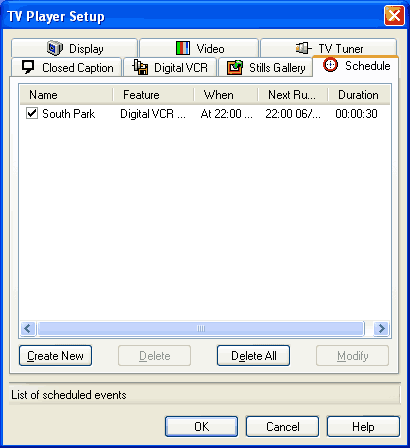
The beauty of Guide+ and its integration into the AIW world is best understood with an example. For those of you that are set top PVR users (Tivo/ReplayTV owners) this will seem like a small thing to get so excited about but considering that no other PC video recording software features as robust of a solution. Take the example of wanting to record every episode of West Wing, with titanTV (NVIDIA's Personal Cinema) you can only record one show at a time and at most you can configure the WinDVR's schedule to repeat that recording at the same time every week. But what happens if West Wing comes on early one night? Or what if it doesn't come on at all, do you really want to sit down to watch your show and all you have is a documentary on rhinoceros mating habits? Using Gemstar's Guide+ you can easily find West Wing, either by selecting the date and time from the TV Guide-like interface or by using the extremely powerful search. After finding the show you can: watch it, record it now or set it as a favorite. By making it a favorite, Gemstar immediately goes through and marks every episode of West Wing for recording regardless of what date/time.
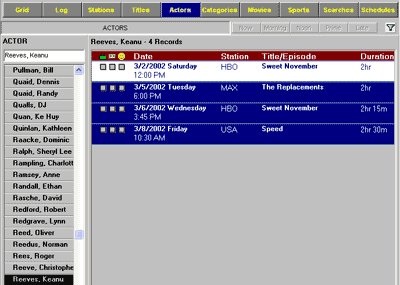
Search by Actors
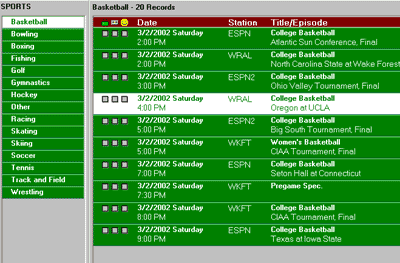
Search by Sport



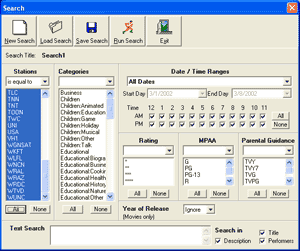








2 Comments
View All Comments
louisarthur - Monday, July 25, 2022 - link
nice