The Acer Aspire R 13 Review: Convertible Notebook With A Twist
by Brett Howse on June 15, 2015 8:00 AM EST- Posted in
- Laptops
- Acer
- Aspire
- Ultrabook
- Broadwell-U
- Aspire R 13
Display
The display is arguably the most important part of any device, but even more so with a convertible notebook. The rise of tablets have moved the expectations quite far in regards to important metrics like color accuracy and viewing angles. The display is also one of the highest power draws of the system now with the rest of the components all scaling down over the years, and the display power effect can be even more pronounced as the display resolution increases. This is due to the amount of light blocked by the TFT which drives each subpixel. This leaves us with three basic options now.
The first option is to do nothing. The amorphous silicon substrate will block a higher percentage of light, which means the backlight will have to be run at a stronger setting to keep the light output the same. This obviously uses more power though. Another option is to run a RGBW pentile matrix, with an extra white subpixel to help with brightness. This is not ideal though since it can play havoc with color accuracy. The third option right now is to make the TFT out of something more transparent than amorphous silicon, and that is the option Acer has chosen for the R 13. The Sharp IGZO uses an Indium Gallium Zinc Oxide (IGZO) TFT which allows a lot more light through, allowing a less powerful backlight and therefore better battery life. This allows the R 13 to keep a full RGB subpixel arrangement which should help on the color accuracy tests coming up.
The other part of the display though is the screen technology, and it was not that long ago that pretty much all laptops came with Twisted Nematic (TN) panels. These suffered from terrible viewing angles, with contrast falling off almost instantly when viewing was off-centre. However TN panels were both cheap, and have a fast response time. Patterned Vertical Alignment (PVA) and Multi-Domain Vertical Alignment (MVA) offer better viewing angles than TN, generally coming in around 160° of viewing. In-Plane Switching panels offer the greatest viewing angles, with panels having around 178° and suffering the least from off-angle contrast drop off. Pretty much all tablets use IPS displays and there has been a strong push to it in higher end notebooks as well.
The Acer R 13 has two options for displays, with the base model having a 1920x1080 resolution IPS display. The higher end model comes with an upgraded resolution of 2560x1440, but moves from IPS to PVA. This particular PVA seems to struggle more than you would think with off-angle contrast issues, enough that at first I wondered if this was a TN panel. Luckily it is not TN, but the loss of contrast is more noticeable on this display than I am used to. I believe the actual panel is the same one as found in the Acer Aspire S7 Ultrabook, and on a traditional notebook such as that one it would be less noticeable, but on a convertible device like the R 13, you will find yourself using the display at less than optimal viewing angles more often and it is quite obvious that this is not an IPS display.
To measure the display’s color accuracy, brightness, and contrast, we use SpectralCal’s CalMAN 5 suite with a custom workflow. Brightness and contrast measurements are done with the X-Rite i1Display Pro colorimeter, and color accuracy is checked with the X-Rite i1Pro spectrophotometer.
Brightness and Contrast
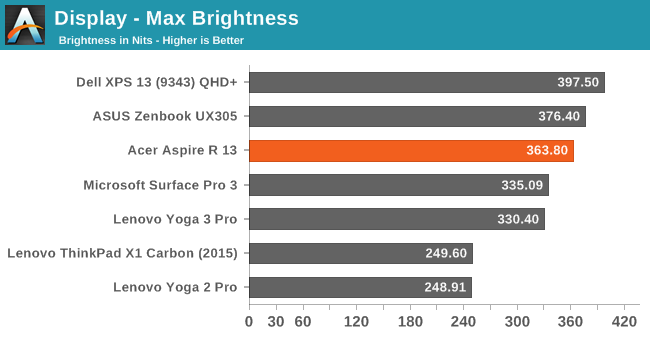
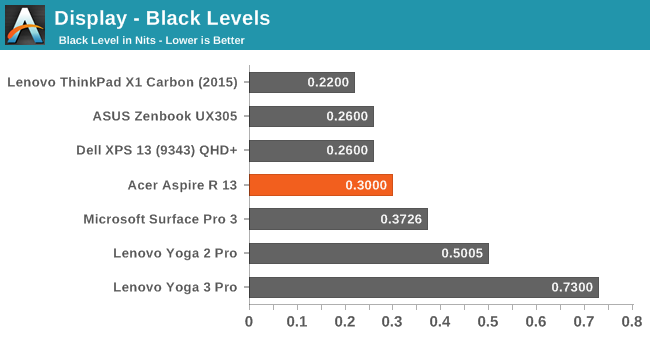
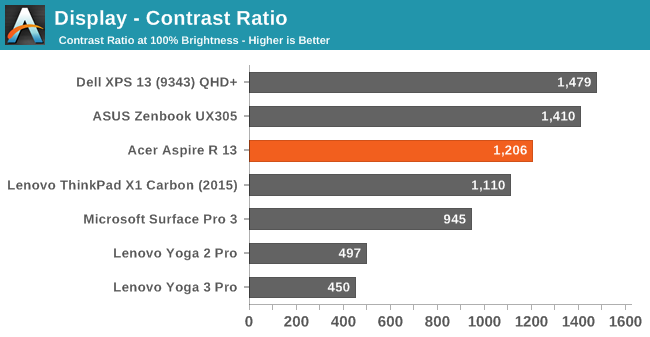
At around 360 nits maximum brightness, the R 13 is not the brightest device tested but it is a good result regardless. This combined with good black levels results in a very strong 1200:1 contrast ratio when viewed directly like the meters do.
Grayscale and White Point
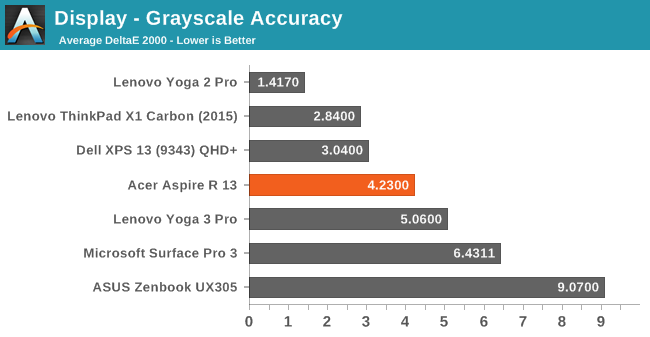
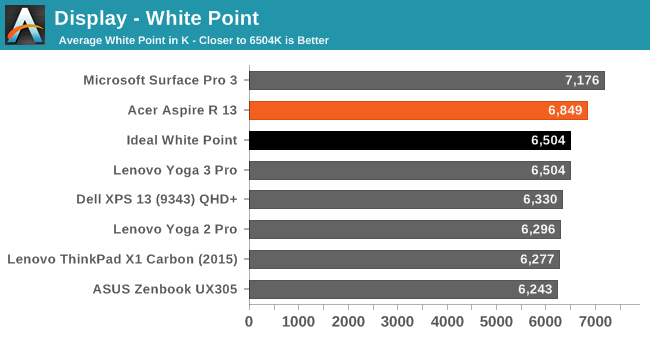
The white point for the R 13 is slightly blue, but not drastically so. Overall grayscale accuracy is over the 3.0 level where errors are visible, however once it gets close to 100% white, the error levels rise dramatically to the point where at 100% white it is around a dE of 12. There was no ICC profile included with this panel which would have helped grayscale at least, and correct the gamma which is too high.
Saturation
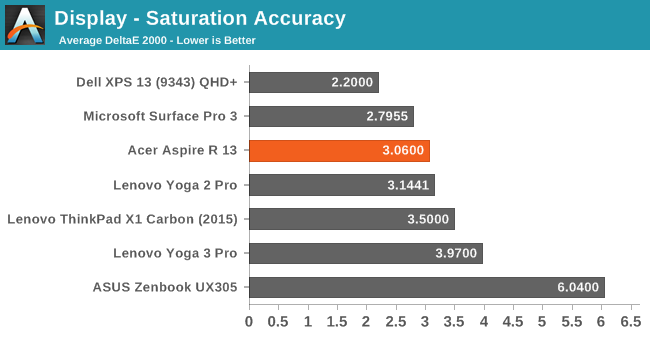
Saturations are a bit better with a dE of right around the 3.0 mark which is the level where errors are visible. According to our testing the display covers 88% of the sRGB gamut. Blue is the one color that is quite a bit oversaturated, with the rest of the primary and secondary colors much closer to where they should be.
GMB
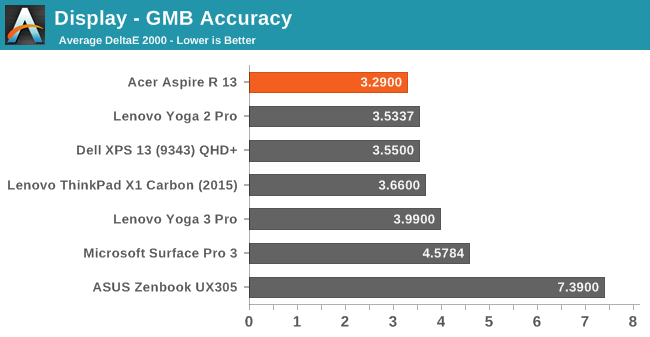
The comprehensive Gretag Macbeth color checker has a good average, once again just over 3.0. This is not the most accurate display we have tested, but it is not so far off to be difficult to use.
Color Checker
We are now going to include the relative color checker to give readers the chance to see just what these numbers mean. On the top is a relative expression of how far off the color is from where it should be. I say relative of course because any inaccuracy in your own monitor will affect the actual differences, but it still gives a good relative explanation for the testing numbers.
You can clearly see that the white levels get very blue, but overall the colors are much closer to where they should be, which is what the testing numbers say as well.
Calibrated
Calibration on a notebook generally helps the most with grayscale, but it can help pull the other colors in a bit as well.
Grayscale is much improved at 1.6 however the 100% white is still very inaccurate. The calibration pulls the other values in as well but are mostly helped out by the improved grayscale.


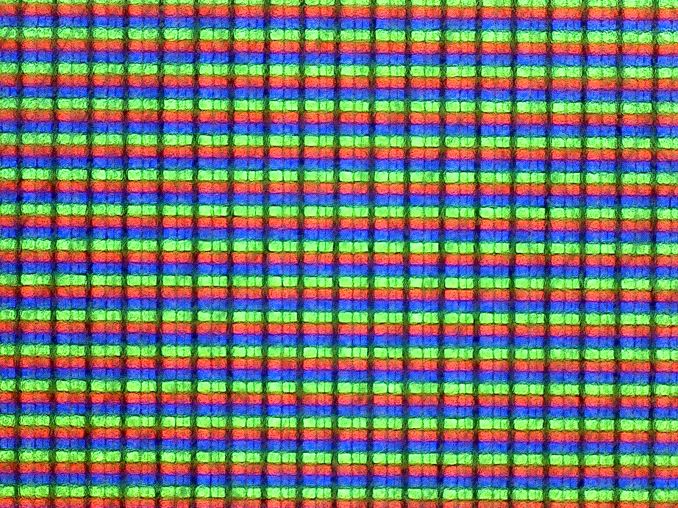

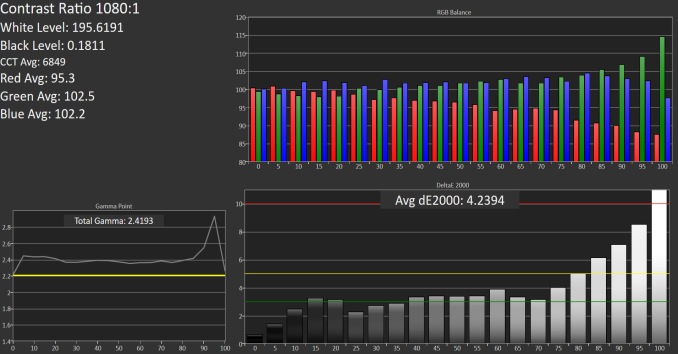
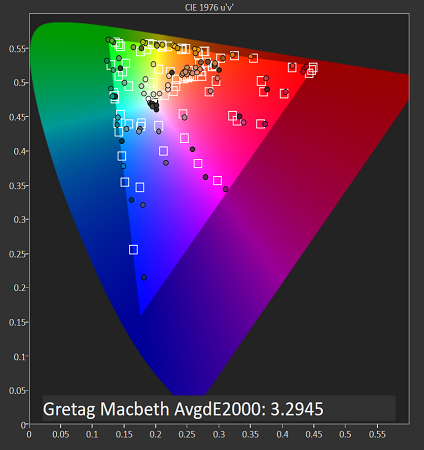
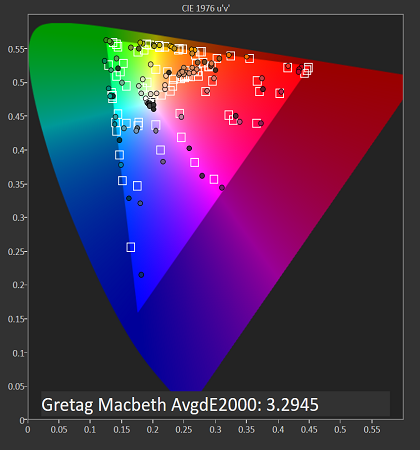
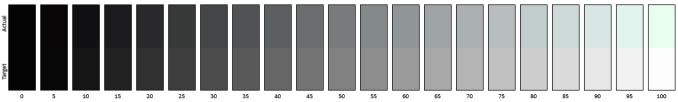
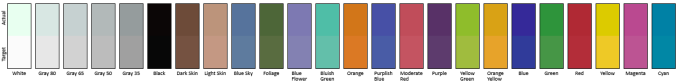











25 Comments
View All Comments
Shadowmaster625 - Monday, June 15, 2015 - link
"Tent mode is also very useful, either when in cramped conditions such as in an airplane, or when you have a tablet to set the device on and want to use it in touch mode"Why would you want to set one tablet onto another tablet?
RT81 - Monday, June 15, 2015 - link
Pretty sure he meant table.der - Monday, June 15, 2015 - link
Good to be third!der - Monday, June 15, 2015 - link
Btw you guys from anandtech should leave a link to download those ICC profiles you calibrated. Really helps!damianrobertjones - Monday, June 15, 2015 - link
"What makes the Aspire R 13 somewhat unique "As you suggested it's not really unique. Dell was, as far as I recall, the first to feature a machine like this with their Dell Inspiron Duo. Not a bad machine.
azuun - Monday, June 15, 2015 - link
Pretty sure the first machine like this was the Vadem Clio https://en.wikipedia.org/wiki/Vadem_ClioThis was actually a pretty cool little device for taking notes at school, at the time, since most laptops back then were several pounds heavier and more expensive.
damianrobertjones - Monday, June 15, 2015 - link
We have a WINNER! You cannot dispute the link. Well done that man.Vihaan Kulkarni - Tuesday, April 7, 2020 - link
This device could really be helpful with it being so light and not bulky. However, the price does seem a little steep. Also, the unique point is not really true, I think. Dell, did have something similar launched way before this product.creed3020 - Monday, June 15, 2015 - link
I would still take the Lenovo Yoga Pro 3 over this device. The pricing is more competitive from Lenovo, and getting a 512GB SSD in the Yoga Pro 3 isn't going to cost you a body part.kaidenshi - Monday, June 15, 2015 - link
I get where you're coming from, but I won't touch another Lenovo after their malware/poisoned cert fiasco. Too bad no one else has stepped up to make a really great Yoga Pro competitor.