Features
The monitor included a massive amount of features that continue to impress us. First of all was the dual input support. We mentioned earlier that the monitor included one 15 pin D-sub and one DVI-D (digital) input. We have noticed a sharp increase in the availability in DVI capable video cards, so this is a welcomed sign.
Another advantage of the monitor that seemed to fit under features was its extremely low power consumption. The 191T operates on a low 30-40W, and only 3W when on standby. The typical 19” CRT operates around 100-120W (sometimes even more). Standby on a CRT is closer to 6W. Furthermore, an LCD will generate almost no heat while a CRT will keep the office at a toasty 120 degrees this July.
The on screen display menu was very intuitive, and very easy to navigate. The menu was, for the most part, similar to the Samsung 955DF reviewed several months ago.
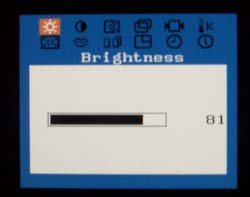

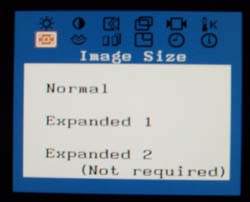
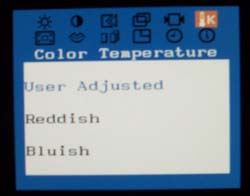
The menu controls were fairly basic, but provided all the functionality needed. Best of all was the “Auto” button. When pushed, the monitor attempted to auto-correct any sizing, coloring, or geometric problems it had. After switching the monitor to 1280x1024, the screen was fairly cropped along the top. One push of the Auto button and to our amazement the screen aligned and focused itself as close to the edges as possible. Well, on the second try anyway. We found the Auto button occasionally cropped wrong, but simply pressing the button a second time always returned perfect results.
Another great feature is the pivot head. Using the software included with the monitor, all we had to do is right click and the monitor’s picture was oriented vertically. Next we swiveled the head – and suddenly we had a 1024x1280 display. For people who work on spreadsheets and tables this will be extremely appealing. It was much more comfortable writing this review when the monitor was in its vertical position. Unfortunately, it is a little awkward to physically rotate the screen. We thought at first there was a lever or something still in place; but in fact, the monitor feels just difficult to rotate.

Samsung uses the “Pivot Pro” software bundled with the monitor to provide pivoting capability. This software actually does its role very well. The “bloat factor” is non-existent, and aside from an icon that might be a little too large, we had no complaints.










1 Comments
View All Comments
Anonymous User - Monday, October 27, 2003 - link
Good review but reviewer doesn't seem to realize that power consumption and heat dissipation are one and the same (ie every Watt that goes into the monitor is converted to one Watt of heat).