ECS LIVA x2 Review: A Compact & Fanless Braswell PC
by Ganesh T S on August 24, 2015 8:00 AM ESTFinal Words
The ECS LIVA x2 provided us with the opportunity to evaluate yet another Braswell-based passively cooled mini-PC (after already having had a look at the ASRock Beebox last month). However, the goal of ECS is quite different from that of ASRock. While ASRock aimed at getting out the maximum possible performance and provided upgradability options to the end user, ECS is aiming at the developing markets and budget-conscious consumer with the ECS LIVA x2. The soldered DRAM and eMMC storage reduce the platform cost compared to mSATA SSD and dual-channel SO-DIMM capabilities. The motherboard features (such as the presence of a VGA video output) also points to usage in markets where legacy equipments continue to be in operation. In all these scenarios, the fanless nature proves to be a huge plus.
Despite the much higher performance that one can expect from the Intel Celeron N3050 in the LIVA x2 compared to the N3000 in the Beebox, the other choices made in the platform ensure that there is not much to differentiate the two systems in terms of computing performance. This is a bit of a disappointment, since the LIVA x2 has to handle a 6W TDP SoC, while the Beebox only had a 4W TDP SoC to cool.
The thermal solution seems fine at first glance. It should allow for more than acceptable performance under normal client workloads. However, we believe the chassis design could be altered for better airflow and convective cooling. In terms of storage, I have always been critical of 32GB drives as primary OS drives. The absence of any upgrade possibilities is a big downside. ECS does have a 4GB/64GB option, and, unless the consumer is buying the PC for a specific purpose (i.e, the number and size of the programs that the consumer plans to install is known ahead of time), the 4GB/64GB option is a better choice compared to the 2GB/32GB option that we have reviewed today. Despite these shortcomings, the LIVA x2 seems like a worthy upgrade to the existing LIVA and LIVA X units.
The LIVA x2 reviewed today comes in at $170. The pricing is a positive factor compared to the ASRock Beebox which comes in at $220 (though that price includes more memory and a mSATA SSD). Talking about Braswell, the issues that Intel needs to address in the drivers has already been talked about in the Beebox review. There seems to be no change in the feature set between the driver versions used for the two reviews.
Coming to the business end of the review, we can say that, taken standalone, the ECS LIVA x2 more than delivers $170 worth of computing performance. It also manages to keep thermals under limit for consumer workloads. Features such as the EZ Charge USB 3.0 port and 802.11ac Wi-Fi are welcome changes compared to the Bay Trail LIVA units. The idle and load power consumption profiles of the LIVA x2 are excellent and continue the tradition of the LIVA PCs being one of the most power-efficient lineups in the market. ECS has taken the bold decision to cool a 6W TDP SoC compared to the 4.5W TDP SoCs in the LIVA and LIVA X. For this aspect, ECS must be commended.


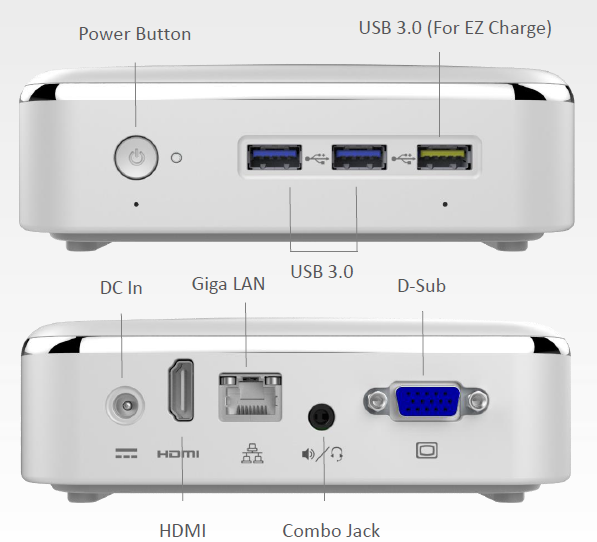








30 Comments
View All Comments
T1beriu - Monday, August 24, 2015 - link
Windows Image Viewer has a function that can rotate the image and auto-saves it after rotation.ganeshts - Monday, August 24, 2015 - link
:) I do know that, but, then, the FLIR logo as well as the temperature reading are going to be upside down. Wanted to give importance to the temperature reading in particular, and so, the upside down picture remains.bug77 - Monday, August 24, 2015 - link
Why would anyone waste the precious little space on this tiny box on a D-Sub connector?Flunk - Monday, August 24, 2015 - link
I assume because it's cheap and cheap monitors only have VGA ports.bug77 - Monday, August 24, 2015 - link
True, but you have to look really hard to find a monitor that only has analog VGA and doesn't have at least a DVI connector (and you can convert from HDMI to DVI).Maybe if they left D-Sub out and shaved a few bucks off the price that would have been a better choice.
DanNeely - Monday, August 24, 2015 - link
A lot of these type of computers are being used not for new installations; but to replace older ones in existing installs where they need to plug into the existing (typically VGA) setup. The displays (especially customer facing ones) in a lot of point of sale setups are physically integrated into the rest of the checkout/conveyer belt/etc setup and much harder and more expensive to replace than just getting a $100 bottom end display from your local computer boxmart.xenol - Monday, August 24, 2015 - link
Still feel like they should throw in DVI with a DVI to VGA cable, unless there's a driving reason to stick with VGA beyond connecting to older equipment.colinstu - Monday, August 24, 2015 - link
You also have to look really hard at those monitors you're talking about if they actually come with a DVI cable. They usually only come with VGA included.Uplink10 - Monday, August 24, 2015 - link
Not true, why does AsRock Beebox then have DP, HDMI ports even though it has very good and low price? Are you trying to tell tha monitors with a low price have only VGA ports? You are wrong.V900 - Monday, August 24, 2015 - link
Because it's still a universal standard? And because it offers some advantages over HDMI & co.No HDCP getting in the way for example...