The MSI Z170A Gaming M7 Review: The Step Up to Skylake
by Ian Cutress on September 21, 2015 12:30 PM EST- Posted in
- Motherboards
- Gaming
- MSI
- Skylake
- Z170
MSI Z170A Gaming M7 Software
In line with everything else in the motherboard space, MSI’s software package also gets an iterative update with the new Z170 platform. In previous years, we have heralded MSI for providing some of the best automatic update software available for motherboards with Live Update 6, which continues in the Z170 package. On the other side of the spectrum, we’ve criticized MSI for offering a 2.1+ volt user-facing setting for the processor in software with virtually no safety fence as even sub-zero overclockers do not go that high. Perhaps somewhat ambivalently, this is still true with Z170 as well.
The first thing noticeable with an installation from the driver disk is that MSI puts in a dragon based logo background:
In a gaming product, implementing a custom background design on installation is a no-brainer. This sort of background appeals to a wide range of users who would be buying this motherboard, and it is such as easy near-zero cost value-add to a system bundle I am surprised that not many other motherboard manufacturers do it.
Live Update
The Live Update tool maintains its previous display aesthetic, and is available to regularly check for updates and showing what drivers/utilities are available online that can be updated to the next version. In recent versions of this software MSI has included the size of the download as well as the current/online versions to allow users to make a more informed choice.
We had no issues with this software, and it still remains one of the easiest update tools from motherboard manufacturers to use.
Eco Center
MSI’s ECO line of motherboards has pushed one of the internal philosophies to promote low powered environments. This means disabling as much of the system as necessary when not in use – USB ports, slots and system fans are the usual focus points here, even if we are talking milliwatts when idle for a desktop system. The Gaming M7 does not have as much control as the dedicated ECO boards, but the software is included nonetheless.
XSplit
One of the value adds that MSI has included in its gaming range is a short-term license to the XSplit software, used for streaming games and other things to a larger audience. By buying these licenses in bulk, MSI can get an extreme volume discount and add them to their gaming motherboards (whether they are used or not). Given the nature of the market MSI is going for, this is a nice add-on.
Fast Boot
One of the tools I love to see in motherboard software packages is a fast boot / restart in BIOS mode option. This is partly selfish – when testing the system it makes it easier to enter the BIOS through this method rather than repeatedly pressing F2/Del during a long POST sequence, but it can yield benefits for those who like to fine tune their system over several months.
Customized CPU-Z
CPU-Z is a shareware tool used by some enthusiasts to get details about their processor and system, but also to verify overclocks and the whole package is used as a verification tool when it comes to competitive overclocking, featuring in screenshots. As a result, the developers of CPU-Z allow manufacturers to develop skins (for a fee) for the software and distribute as necessary. MSI went in with this for the gaming range.
M-Cloud
Having a personalized home storage cloud, as opposed to just having home storage, is starting to become a thing. As a result, some motherboard manufacturers have started to include software to make this possible using their products – typically this software is just a skinned variant of a licensed package.
RAMDisk
MSI’s RAMDisk utility has been part of the package for a couple of years, with the concept being that users with large amounts of DRAM might want to partition some of it into a quick read/write cache valid when the system is in use. In the last generation we lamented the fact that the tool needed to enable a RAMDisk before you could adjust the size – this changes with Z170, and it becomes a separate software element in its own right.
Intel XTU for MSI
The Extreme Tuning Utility from Intel is now an easy gateway to allow users to both overclock and benchmark their system. Some motherboard manufacturers include it with their driver packages, although anyone with a modern Intel based system can download it and see more information about what they have.
MSI Command Center
The previous implementations of MSI’s software have focused around the Command Center, with the idea that the other tools would all be accessed through this hub. For Z170 that idea has sort of melted away, leaving Command Center as a tool for overclocking, fan adjustment and monitoring.
From previous versions of the software, not a lot has changed. RAMDisk as mentioned above has been removed into its own package, and the Game Boost functionality has been updated for the new automatic overclock tool.
My main criticism of this tool is still here – the voltage overclock dial still shows ‘2.1 volts’ as the maximum to which the CPU can be placed. This is despite the fact that this voltage will cause the system to shutdown and potentially damage the processor, the motherboard or something else. Not even sub-zero overclockers go this high, so it boggles the mind that this is even shown to the user without the requirement to confirm an advanced mode for anything above 1.4 volts.
Killer Networking
For their gaming line, MSI has repeatedly used the Killer networking controllers which come with their own management software. In the past, we have been critical of this choice, given that it doesn’t make much difference than other prioritization software on the market and some users have argued that other solutions in the market are more consistent or have less processor usage.
At AnandTech, we have agreed with some of those claims. The software itself is difficult to use and provides a poor user experience, not helping the user make much sense of what exactly is going on. Companies like MSI have used Killer as a marketing tool in a repertoire to pull in casual gamers by saying it has hardware focused on improving the gaming experience, cherry picking benchmarks that may or may not be relevant to the user.
For full disclosure, we recently had a meeting with Mike Cubbage, the CEO of Rivet Networks that now runs the Killer brand and products. Mike was a co-founder of Bigfoot, the original inventors of the Killer network cards, and was part of the team when it was purchased by Qualcomm. That team has now spun back out from Qualcomm into a wholly separate company called Rivet Networks which will now manage the Killer portfolio and product line. Our discussions with Mike went into great detail regarding the product line, the user base, OEM relationships, marketing, presentation and usage models – needless to say I thought both sides benefitted from the deep and honest discussions going both ways. Both Mike and I want to keep in touch regarding how the Killer range is being branded, how it develops and how to test it properly from both perspectives, and I have proposed an interview with Mike somewhere down the line later this year, especially discussing some of the concerns and conclusions that end-users have with the Killer feature set and perception. I put it to Mike that there is a lot of work to be done given the current state of Killer, especially with the launch of the Skylake platform.
Nahimic Audio
So here is the big one for MSI. Gaming audio has been a ‘hot topic’ for motherboard OEMs, with several of them trying to develop the best solutions to provide a better, immersive experience for users that do not invest any extra. The goal here is to improve the base line for casual users, rather than overstep how an enthusiast might approach this.
Nahimic is an audio company with a history in developing 360-degree systems for the French military, specializing is audio locality perception. The deal with MSI is a step into the PC industry for Nahimic, whereby MSI licenses a package from Nahimic designed to boost the quality of regular audio and both companies work together for future add-ons.
The Nahimic software is simple enough – a big on/off button in the middle with a number of preset profiles as well as sliders around the sides. The software also allows for some microphone improvements on noise cancellation as well as a screen recorder.
I met with Nahimic at the MSI booth back in Computex, as well as having a couple of demos both at the booth and MSI’s headquarters later in the week. Before either of those demos took place, I saw the screen above in the standard Realtek audio manager software.
This is the sound effects tab in the audio manager, which I’m sure a number of readers here could navigate to on their own systems given the large percentage of PCs come with Realtek audio. In this tab should be the graphics equalizer, both as a series of presets (Rock, Pop, Metal) and a number of sliders so users can configure various frequency ranges for their own unique tastes. With an MSI system geared towards the Nahimic software, this control is gone.
Now I am by no means an audiophille. I have no high end audio equipment – a $100 set of Sennheiser headphones is the most I have ever spent on improving my audio experience. Despite this, I still go for lossless audio where possible, ripped from as good a source as possible after it comes out of the hands of the music producer for the band I am listening to. I then configure my graphic equalizer settings depending on my mood – sometimes I want a strong bass line, other times I want a more high-end and euphoric, or I want a profile that can make a fast guitar solo crisper than usual. Finding the best EQ is kind of like the holy grail, and for a few users is very important.
So the fact that the Nahimic partnership has removed it, from before I’ve even tested the software, rang some alarm bells. In our review sample for this board, it auto-installed the Nahimic software from the CD – but when I went to uninstall it, the Realtek Audio Manager still wouldn’t give me back my EQ settings, meaning that the Nahimic partnership with MSI goes as far as editing the Realtek audio package as well. This is another tower bell ringing in my head.
So we get to the part where we test the software, to see what it actually does. At the MSI booth at Computex, all Nahimic did was play a video file that showed the software and had pre-recorded the difference in the audio settings that Nahimic provides (which you couldn't confirm there and then). This made the test somewhat fallacious, because we’re listening to pre-recorded adjusted audio, rather than the adjustments made by Nahimic being done in real-time. There was no reference sound track to compare it to either, making the determination difficult. I spoke with the CEO of Nahimic there and then, asking where my EQ settings were – I wasn’t given a straight answer by any means.
So later in the week I tested the software at MSI’s headquarters during my tour there. MSI allowed me to use my own music, which I know and love, as well as fully adjust the software settings in the Nahimic interface. My conclusions were startling.
For full disclosure, I pulled up some of my more recent favorite music that I listen through YouTube and via my own files: Through The Fire and The Flames by Dragonforce, You Shall Know My Name by Arch Enemy, Defenders by Dragonforce, Decimator by Strapping Young Lad and Synthetic by Spineshank. Make of my music tastes what you will. I normally listen to these on one of the following EQ profiles: 1, 2, 3.
It didn’t take me long to realize what exactly Nahimic was doing here. They have no hardware on the motherboard – it’s purely a software interface. What we are dealing with here is not anything special; we have a glorified graphics equalizer dressed up in special branding!
Anyone with access to Realtek’s EQ API could design a basic interface like this. Even the settings give it away: Bass Boost affects the low end; Frequency Leveler makes sure there are no harsh changes between frequency ranges; volume boost is a general all-frequency lift; voice clarity affects the mid-range. The other two are for variants in Realtek’s API regarding environment and speaker placement.
All I can do at this point is express my amazement and disbelief. This is an incredibly basic adjustment of Realtek’s own settings which have been repackaged and sold to MSI in the name of gamer enhancement, at extra cost to the end user, as a marketing tool, and the cost of CPU processing time. Either way Nahimic is the winner here, managing to convince some VP at MSI that they need this across their entire range and that they need a big deal to promote both companies. So MSI is paying Nahimic for something they could do very easily themselves (or outsource to an audio/software developer and retain the rights), and Nahimic is more than happy to take their money.
Of course, I mentioned this to MSI there and then during my demo at HQ, almost breaking the headphones when I took them off just because of how stunned I was. If it was to be my professional opinion that this software is what I think it is, the ramifications are mind boggling - stating that the Nahimic software is just an EQ interface variant that costs both MSI and the end-user. The responses I got back from MSI about my opinion were along the lines of the long-term partnership with Nahimic, developing the brand, and providing the casual user with a better experience. It did not matter that I pointed out they could do this themselves at much less cost, or that they will alienate users who do want full EQ control – something about ‘developing the experience with additions in the future’ was repeated.
So don’t get me wrong here – MSI is free to go and spend their money on whatever they want, license any software and settings and provide it on their products. My words here are quite strong, and perhaps hide the sharpness and anger with which I came to my conclusion when I experienced the software. I don’t like seeing people being taken for a joyride, especially when there are alternatives.
My conclusions of the software at the time I tested it were passed up the MSI chain, but there was no immediate concern about my explanations, so I doubt they will do anything about my suggestions any time soon. So if they want to keep the Nahimic software rather than develop an in-house version, then so be it. I know some users will say that perhaps this is a nothing issue – few people customize their audio output the way that I do, and this is a quick and easy interface for everyone to use. I’d respond by saying that they have gone down from 10 sliders in the EQ to 6 in the Nahimic interface, and that license cost comes through to the product. An in-house solution could allow for both situations to be had. At the very least, I would suggest that they re-enable the EQ settings in the Realtek software, though I might imagine that disabling these would be a part of the agreement MSI has with Nahimic (to Nahimic's benefit).





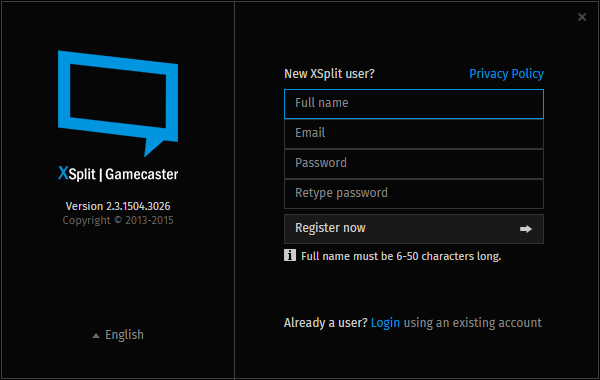

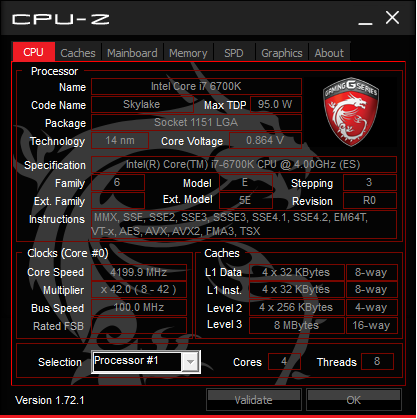


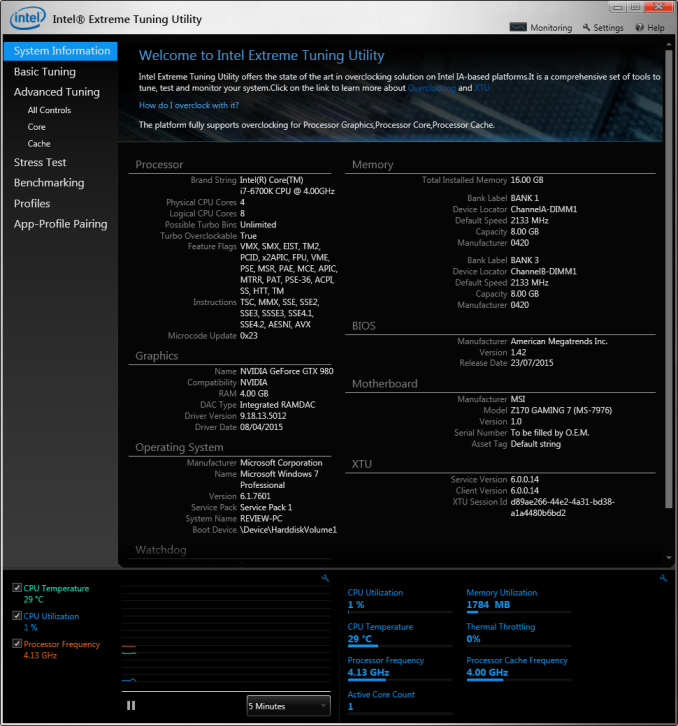

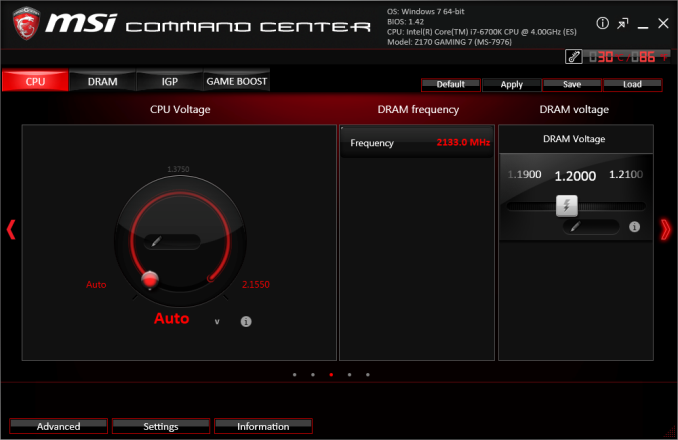

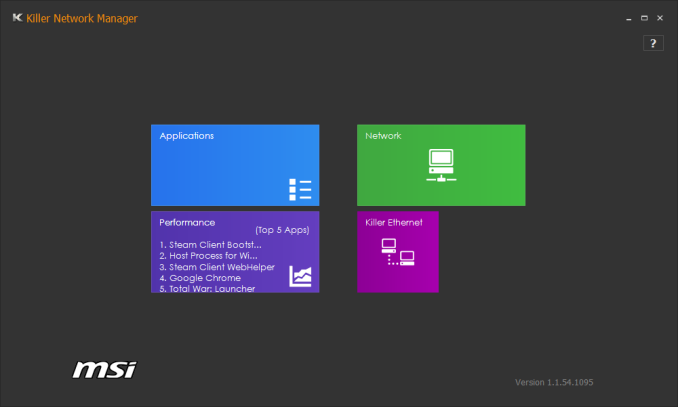


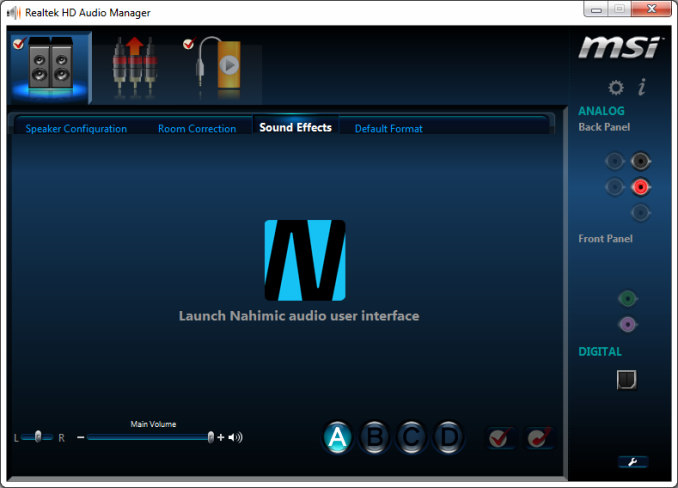














56 Comments
View All Comments
Byrn - Monday, September 21, 2015 - link
Thanks for the review! Any chance of an article looking at using two PCI-E 3.0 x4 M.2 SSDs in raid using Intel RST? SM951s for preference ;)drtechno - Thursday, October 1, 2015 - link
Byrn -- In short, you CAN'T. The MSI boards (all of them) do not support BOTH M.2 slots running in PCI-E x4 mode. If you plug in two M.2 drives, the second slot drops to SATA mode. It says it right there on MSI's web site.I don't know why this review (and many other reviews like it) don't point out that most of the boards with dual M.2 slots do NOT support dual PCI-E x4 mode. The second slot drops to SATA in almost all the boards.
The only board I have come across that supports dual PCI-E x4 modes on M.2 is the Gigabyte boards.
Byrn - Friday, October 2, 2015 - link
drtechno - Huh, thanks for the heads up. Totally missed that on the detailed spec. Only MSI board this doesn't seem to be the case for is the Z170A xpower gaming titanium edition, which doesn't have this excluded on the spec.That said, all the more reason for an article or even a brief piece on the subject? I can't be the only one looking at multiple M.2 slots for PCI-E SSDs (RAID or not) and it would be good to at least have this pointed out...
Looks like I'm buying Gigabyte then (not that MSI was looking good with Nahimic and Killer even before this...)
LoganPowell - Friday, November 27, 2015 - link
Too bad that the MSI z170a gaming M7 is not very popular if you look at consumer based reviews (such as http://www.consumerrunner.com/top-10-best-desktops... which is my favorite).xthetenth - Monday, September 21, 2015 - link
What is it with MSI trying to sell products by paying to attach negatives to their products? First Killer, which is working its way up to debatable and now Nahimic, which is outright bad.Flunk - Monday, September 21, 2015 - link
I'd argue that Killer has worked it's way down from debatable to useless and are trending downward. Before they were bought out Killer's nics were at least interesting with their hardware implementation of features that other brands do in software. Now they're 100% marketing.Nahimic is at least optional.
Impulses - Monday, September 21, 2015 - link
Little to no value + extra potential hassles galore, definitely a downside in my book.DanNeely - Monday, September 21, 2015 - link
The problem is that it takes a few years for stuff like killer going down the toilet to work it's way from we enthusiasts to the sheeple who pick their board based on the logos and pictures on the box.notR1CH - Tuesday, September 22, 2015 - link
They're actually worse than the Realtek or Intel NICs because you're forced to use Killer's awful drivers. Very disappointed to see MSI yet again buying into this gaming marketing dribble from Killer and making another don't-buy board.PPalmgren - Monday, September 21, 2015 - link
Speaking of bad onboard sound, I may be having buyer's remorse at the moment. I went with the Asus Maximus VIII Gene on my build and have been having trouble diagnosing system hangs for about a week since I built it. I think it may be ASUS' onboard sound solution. I tried closing out their Sonic Suite and ROG EQ stuff and it breaks sound in many applications, so I'm starting to worry that I'm SOL