The G.Skill KM780 Mechanical Keyboard & MX780 Gaming Mouse Review
by E. Fylladitakis on November 4, 2015 8:00 AM EST- Posted in
- G.Skill
- Peripherals
- Mouse
- Cherry MX
- Mechanical Keyboards
The Unified Driver System Software
Software is a very important parameter for high end gaming peripherals such as these. G.Skill named their software the "Unified Driver System" and, much like most similar software packages, it can identify and setup either or both of the KM780 and the MX780. Still, although the interface of the software remains the same, the driver package for each individual device needs to be installed separately.
The main layout of the package is very similar regardless of the device connected. There are three main settings tabs (Customize, Setting & Lighting) and two tabs for the programming of macros and lighting profiles. Macros and lighting effects need to be programmed individually before programming the keyboard. To the top right corner, three small buttons give access to the software settings, the warranty terms and a link to the company's web page.
The Customize section is the main programming section of either the keyboard or the mouse. To the left, there are options for the creation of profiles, with up to three different modes per profile for the keyboard. Profiles and modes are programmed independently and different profiles can be sharing modes. They can also be linked to a software, automatically switching when that software launches. There are no mode programming options available for the mouse.
Per-key programming is available for both the keyboard and the mouse. Any key can be programmed to execute virtually any command, from a typical single-key function of another key (layout change) to the execution of external programs and macros. It can also be programmed to insert a piece of text, such as a repetitive/common guild chat message or a piece of programming code, or to be disabled altogether.
More options are offered in the case of the mouse, as the user can also program DPI switch, "sniper" and profile switch functions. For those unaware of what the "sniper" key does, it reduces the DPI of the mouse significantly while the key is being held pressed, allowing on-the-fly precise aiming while gaming.
The Setting section is, with the exception of a single setting, different for the keyboard and the mouse. The only setting available for both devices is the control of the polling rate, which can be set between 125 Hz and 1000 Hz. If there are no compatibility issues, there is no reason why anyone should reduce the polling rate of either device.
For the keyboard, the user can also adjust the repeat rate delay and acceleration, how alerts are displayed (OSD or lighting effects on the keyboard) and the programming of a "sleep mode". There also is an option to change the n-key rollover to 6-key rollover (only six concurrent keypresses will register) but, once again, there is no real reason to do so unless there are serious compatibility problems with your system.
As for the mouse, the Setting section offers DPI programming options, some control over the lift range of the mouse and control over the double click/wheel scroll/pointer speeds. The user can program between one and five DPI levels, with different X and Y axis sensitivity if required.
The Lighting section, as the name suggests, allows for the programming of the devices' lighting. There are options to select between solid lighting and lighting effects, for all of the keys or individual keys. Do not forget that the lighting effects have to be programmed via the Lighting Profiles tab before they can be inserted into individual keys or groups. By default, 24 colors are available, but these can be programmed via the lighting profiles section.
The Lighting Profiles section offers two main options: to change the default 24 colors and to program basic lighting effects. Only two effects are available for the mouse, Cycle and Breathe. The Wave, Ripple and Reactive effects are only available for the keyboard, naturally, as they would have no real meaning on the mouse. Strangely, the Cycle effect is not available for the keyboard, although it would work just fine.
By far the most important section of any such software is the macro recorder and, unfortunately, this is the weakest link of these products. Regardless whether the macro is being programmed for the keyboard or the mouse, the macro recorder can only register button presses/clicks and delays. These delays can then be edited and custom keypresses can be manually inserted. However, without the ability to record any kind of mouse movements, relative or absolute, the macro recording software is useless to nearly all gamers. We can think of very few situations where mouse movements are not necessary for in-game macros and chances are that even these users will require a macro including mouse movements at some other point of the same game. It is certain that advanced gamers will have to result to third party macro programming software, compile .EXE files and then program keys to launch them as external applications.
What the software also needs is some language editing, as we have adjectives mixed with nouns on the tabs/buttons and some other language-related errors.


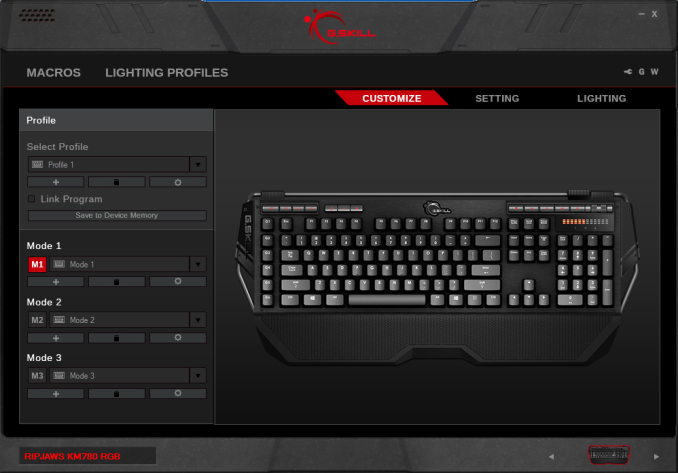
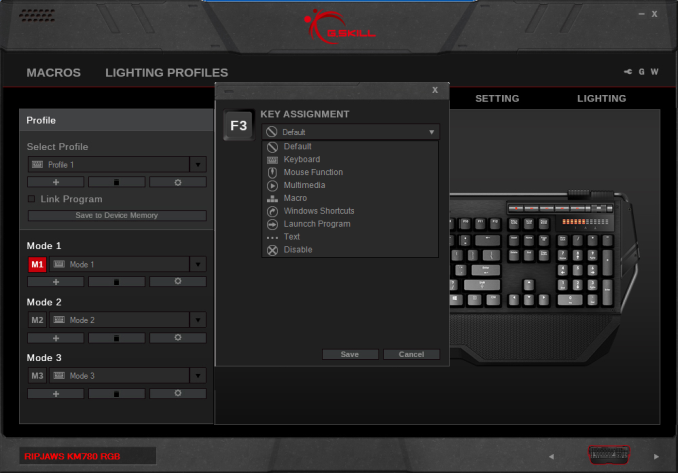

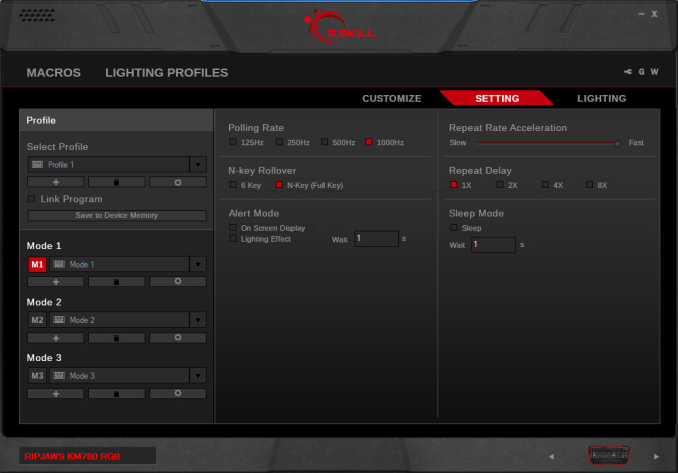
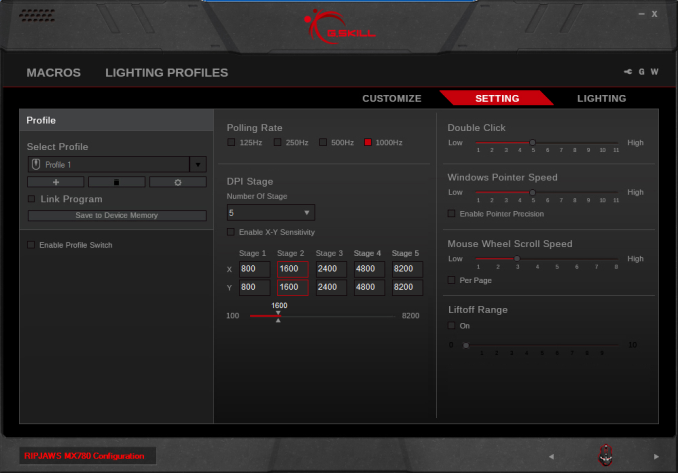
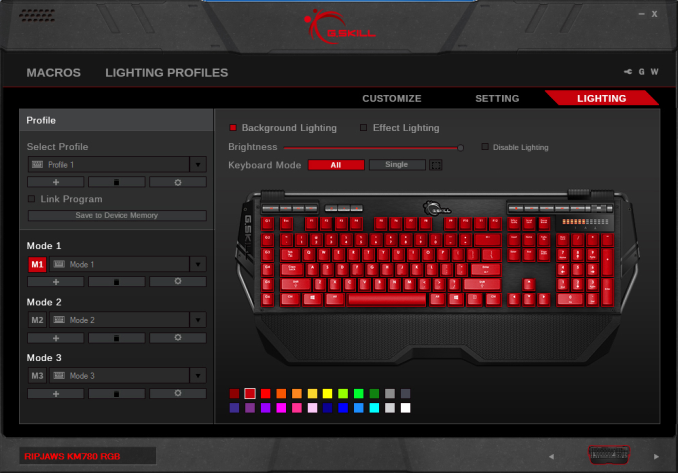
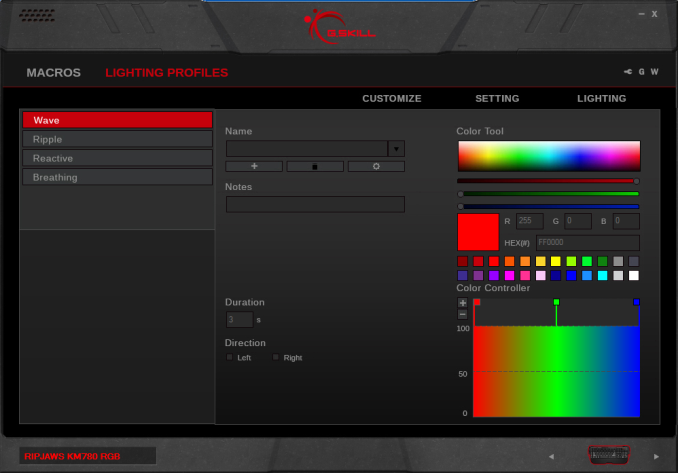
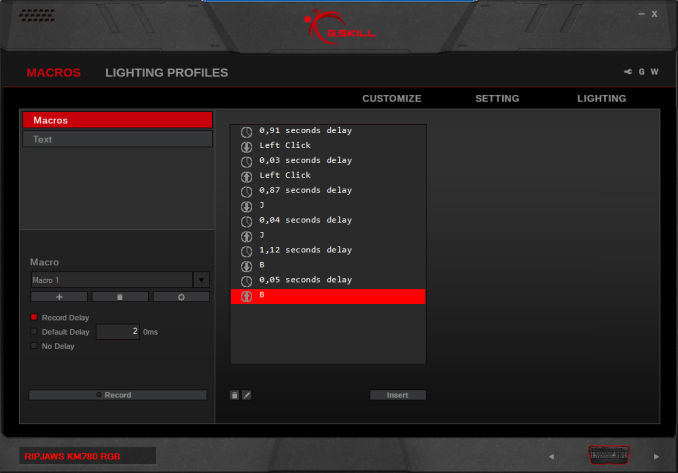








33 Comments
View All Comments
gregounech - Wednesday, November 4, 2015 - link
These things look terrible. And probably are POS.gregounech - Wednesday, November 4, 2015 - link
Also please, stop testing mouse without giving us any information about the sensor and how it performs.nikon133 - Wednesday, November 4, 2015 - link
"...Avago ADNS 9800 laser sensor is mounted on. This sensor is found on almost every high performance laser gaming mouse available today".Well that's some sensor info, at least...
SilthDraeth - Friday, November 6, 2015 - link
The Avago ADNS 9800 has acceleration built in. Most people that want high end gaming mice want a sensor that has no acceleration. Unless something has changed with the sensor.zeeBomb - Wednesday, November 4, 2015 - link
What's the best mechanical keyboard to get depending on the price range? In 3 categories:Low
Medium/ Standard
High-end
As much as I love blues, browns are going to be my next approach. Any feedback is greatly appreciated.
RaichuPls - Wednesday, November 4, 2015 - link
For low end, I recommend a CM Storm Quickfire TK. It's a good quality solidly built keyboard, with a numpad in a tenkeyless form factor.zeeBomb - Wednesday, November 4, 2015 - link
Good stuff y'all. I heard Razer switches uses some Chinese version of cherry switches, and albeit being good the longevity is questionable.Stuka87 - Wednesday, November 4, 2015 - link
I prefer Razer's stealth keyswitches to any of the Cherries that I have used.Alexvrb - Wednesday, November 4, 2015 - link
The switches the Stealths use are pretty similar to Cherry MX Brown IIRC.techfreshness - Friday, November 6, 2015 - link
yep, the oranges are 'similar' to the browns, greens 'similar' to the blues, but the razer switches do have important differences