Gigabyte 8SG667 (SiS 648): Big Power in a Small Package
by Evan Lieb on September 17, 2002 2:19 AM EST- Posted in
- Motherboards
Board Layout
The Gigabyte 8SG667 doesn't employ all that interesting of a layout. However, we did have some complaints.
First off, the ATX 20-pin connector shouldn't be located so close to the I/O panel. As we've mentioned countless times in the past, it's generally a bad idea for motherboard makers to place the ATX connector on the left-hand side of the motherboard, because the main ATX power lines completely block a user from installing/uninstalling the CPU HSF, or at the very least makes it difficult. In addition, the way Gigabyte placed the ATX connector restricts air flow a bit, which is never a good thing for your hardware.
We would also like to have seen the ATX12V connector placed somewhere else besides next to the I/O ports; however we rarely see motherboard makers position the ATX12V connector on the right-hand portion of the motherboard anyway, so we won't hold our breath for this to be corrected in the future.
Yet another layout annoyance with the 8SG667 is the placement of the DIMM connectors so very close to the AGP 8X slot. It was very difficult to unhinge memory with a GeForce4 Ti4600 installed, as this video card is big enough to block all 3 DIMM connectors from unlocking completely. However, a GeForce3 Ti200 is small enough to block only one of the DIMM connectors, so only GeForce4 users should be worried about the tight space between their video card and the DIMM slots.
All 5 PCI slots were laid out in such a way so that there wasn't any real significant trouble in installing different types of PCI cards (sound cards, network cards, etc.). However, with an ASUS GeForce4 Ti4600 installed, it was somewhat difficult to get certain PCI cards to fit in the 1st PCI slot (the one closest to the AGP slot). However, this isn't uncommon with other SiS 648 motherboards on the market, like the ABIT SR7-8X for example. Using a GeForce3 Ti200 didn't change our issues with the 1st PCI slot, but a GeForce2 MX400 was able to fit, clearly because the heatsink required is smaller.


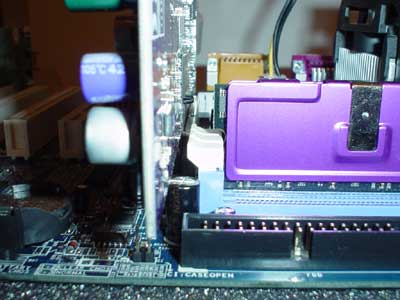








0 Comments
View All Comments