The Samsung Galaxy S7 & S7 Edge Review, Part 1
by Joshua Ho on March 8, 2016 9:00 AM ESTSoC Performance
While we’re ready to move on to newer benchmarks for 2016, our system performance benchmarks from 2015 are still going to provide a pretty good idea for what to expect from the Galaxy S7 and Snapdragon 820 by extension. For those that are unfamiliar with what the Snapdragon 820 is, I’d reference our previous articles on the Snapdragon 820.
In essence, we’re looking at a 2x2 CPU configuration with 2.15 GHz Kryo cores for the performance cluster, and 1.6 GHz Kryo cores for the efficiency cluster. Binding the two clusters together are some power aware scheduling at the kernel level and a custom interconnect to handle coherency between the two clusters. Memory is also improved relative to the Snapdragon 810, with a bump to LPDDR4-1866 over the former's LPDDR4-1600. Of course, there's a lot more to talk about here, but for now we can simply look at how the Snapdragon 820 compares in our benchmarks.
Update: As we've had a few questions on the subject, I just want to clarify browser testing. Samsung's stock browser was not included with our Verizon-branded sample phone, nor is it possible to install it at this time. As a result we are unable to test the performance of Samsung's browser. The Verge reports that this is a Verizon decision and that all Verizon phones will be shipping like this; so for these phones Chrome is the de-facto stock browser.
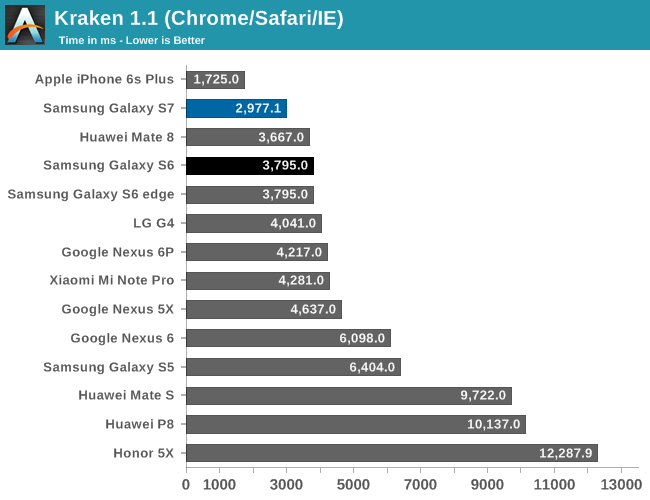
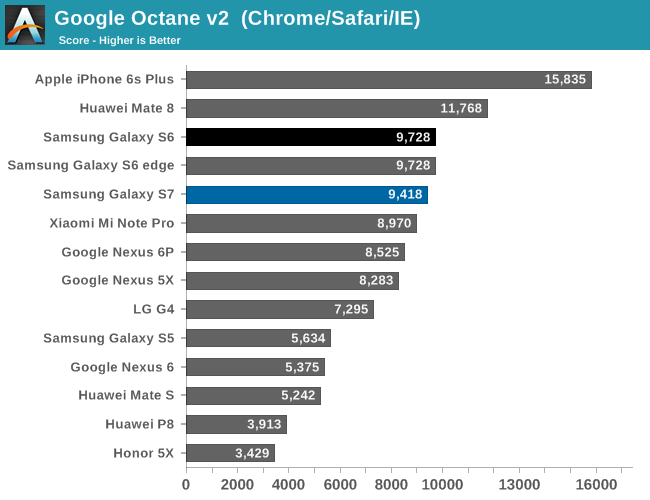
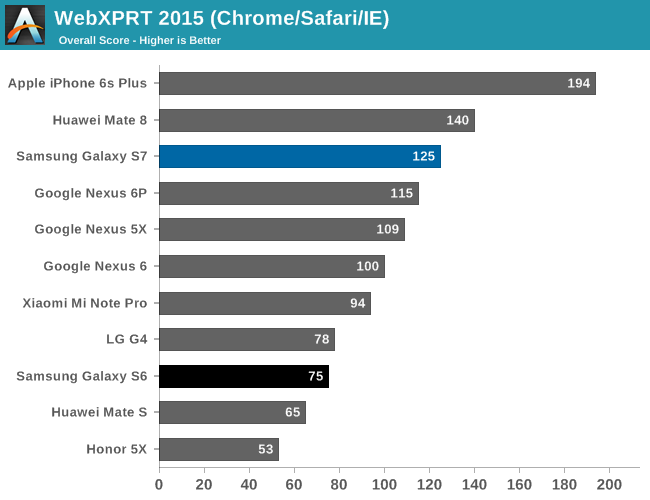
Starting off with our web benchmarks, we can see that in the time since our initial testing of the Snapdragon 820 MDP there have been some major improvements to how well Chrome is optimized for Kryo. As a result we're seeing results that are almost comparable to Snapdragon Browser in Chrome.
Overall then the Galaxy S7 and its Snapdragon 820 SoC won't top the charts on web benchmarks - Apple still holds an edge here - however the Galaxy S7 puts up a solid fight. The one drawback here is that the Mate 8 and its Cortex A72 CPU seems to have the edge over the Galaxy S7.
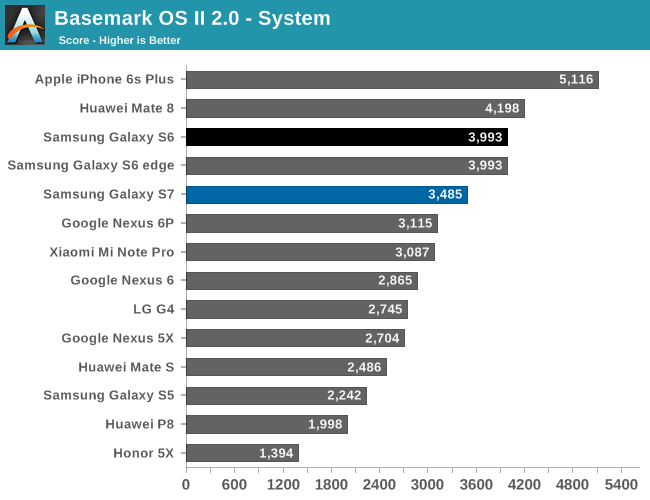
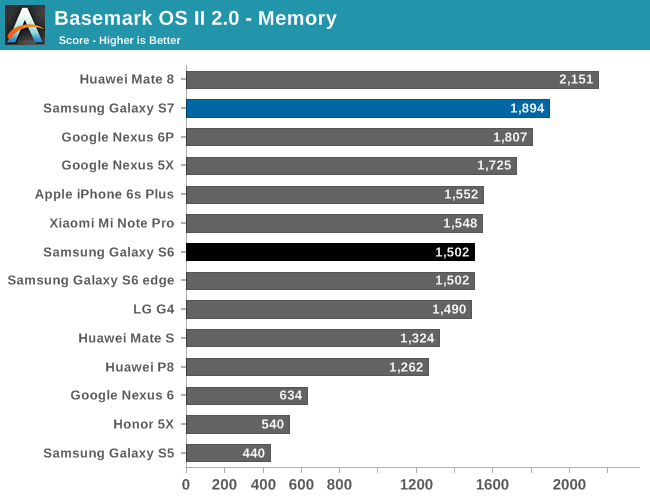
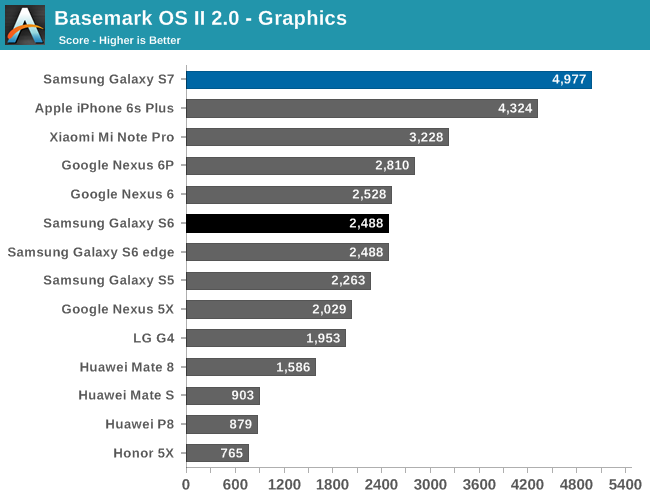
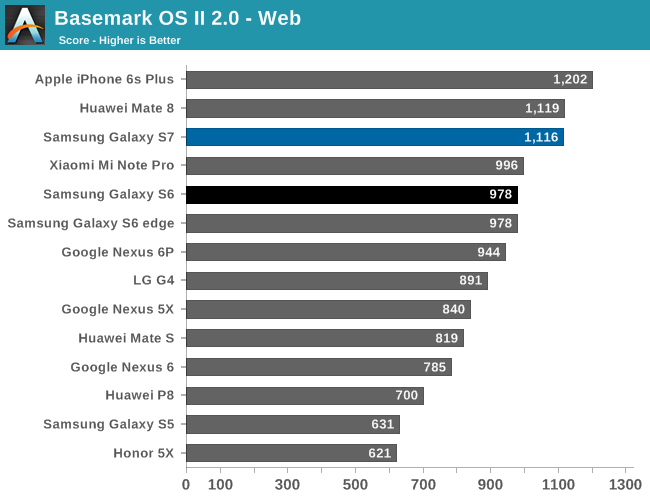
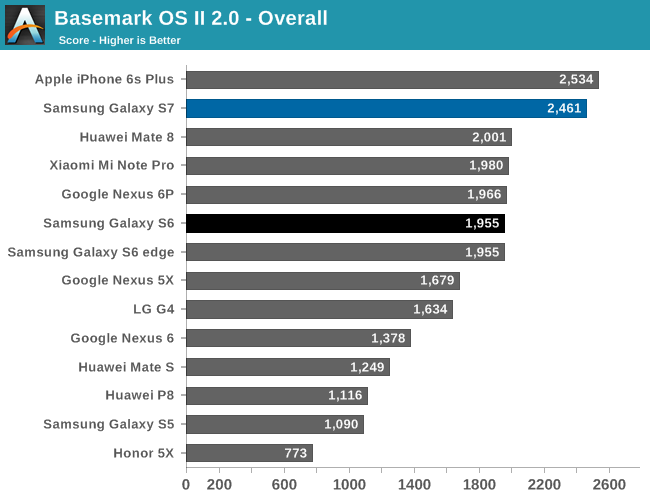
In Basemark OS II the combination of a better GPU, better NAND, and better single thread CPU performance seems to be enough for the Galaxy S7 to approach the iPhone 6s Plus in overall performance. While the system benchmark shows that Kryo isn't quite going toe to toe with Twister, the Adreno 530 helps to narrow the gap in the graphics test.
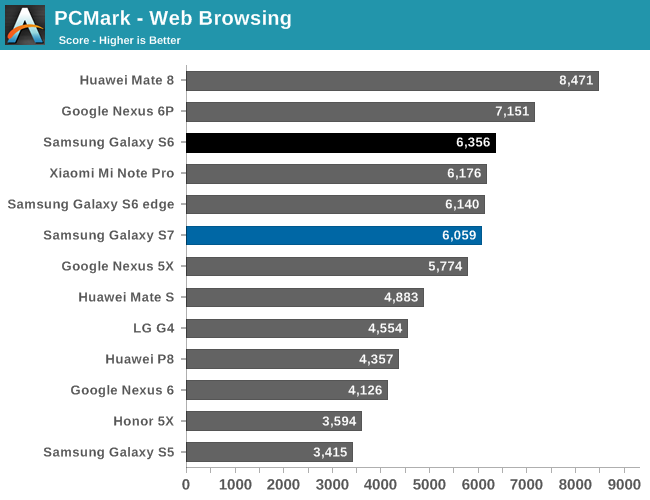
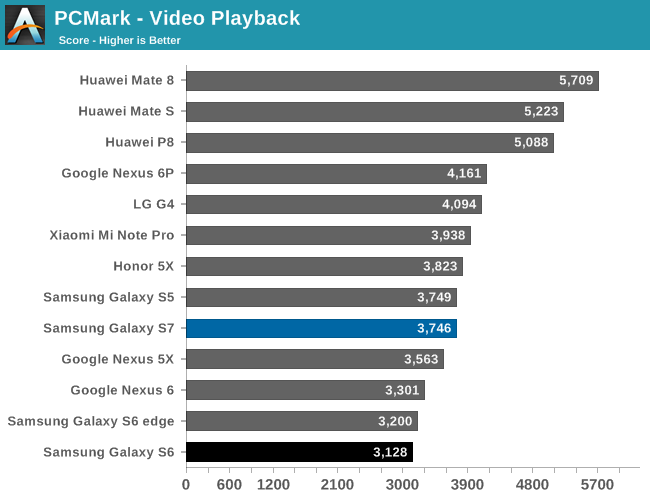
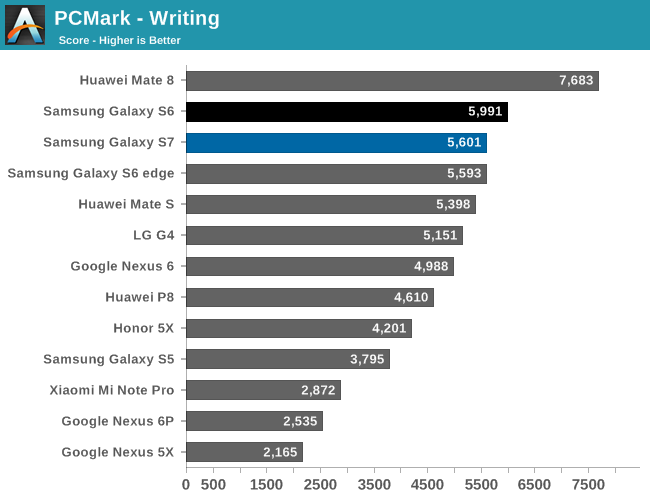
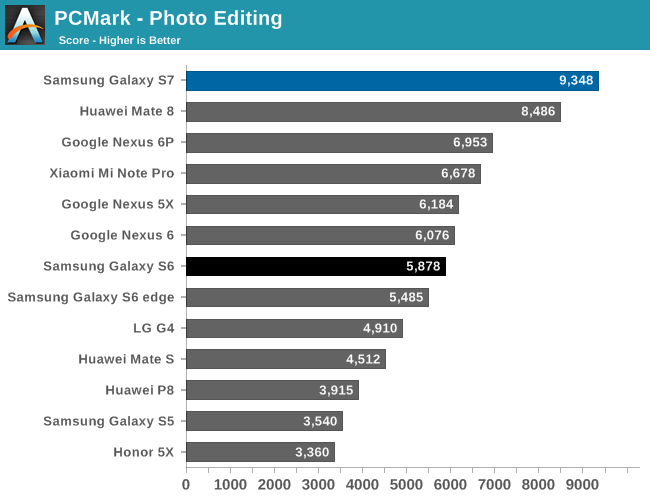
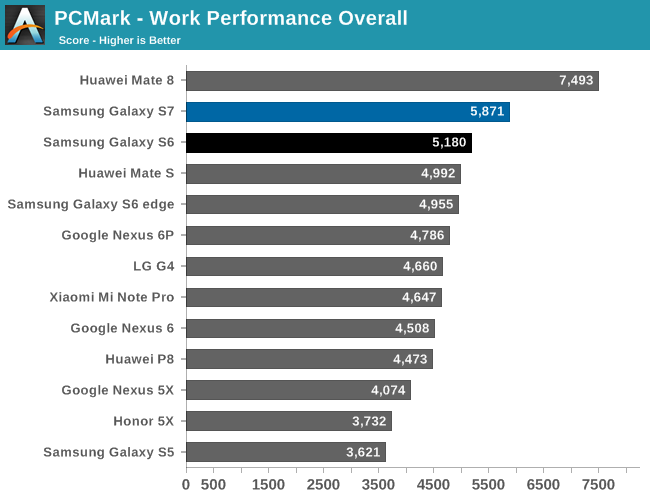
In PCMark, we can see that the Galaxy S7 is mostly comparable to the Galaxy S6. However major improvements in areas like GPU performance help to give it an overall advantage relative to the Galaxy S6 in the photo editing test. Given that this is basically a test of API-level performance, it's likely that Samsung's frameworks and governor settings lead to mostly similar performance in these tests.
Overall, the Snapdragon 820 appears to provide a pretty healthy bump in performance over almost every SoC seen in 2015, although it's hard to declare a clear winner when comparing it to Apple's A9 or Huawei's Kirin 950. If you glanced at the battery life graphs and the performance graphs above it's pretty obvious that Qualcomm has made some enormous strides here. While not quite going from zero to hero, Qualcomm has come close, and that definitely deserves some credit.
NAND Performance
If you think about the memory hierarchy, while RAM and cache are important, at the end of the day the most important aspect is the base storage. Even if you have infinite RAM and cache, if your storage is sufficiently slow the user experience is going to be painful for at least the first time you have to load something.
In order to test this, we use our standard test of AndroBench with 4 KB and 256 KB reads and writes for random and sequential tests. I went ahead and did some digging around to figure out exactly what it is we’re testing in the Galaxy S7, and it turns out that while the Galaxy S7 storage solution is similar to what’s in the Galaxy S6 and S6 edge, it isn’t quite the same. The Galaxy S7 UFS storage identifies itself as the KLUBG4G1CE-B0B1, which looks to be in the same family and appears to have been released at pretty much the same time as the Galaxy S6 storage solution, but the model number isn’t quite the same.
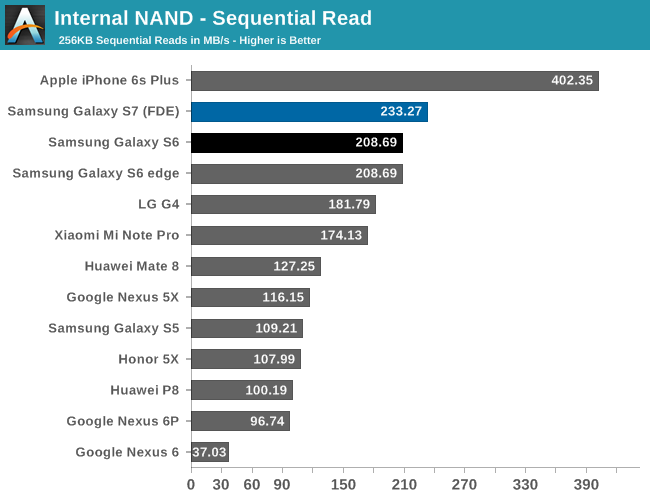
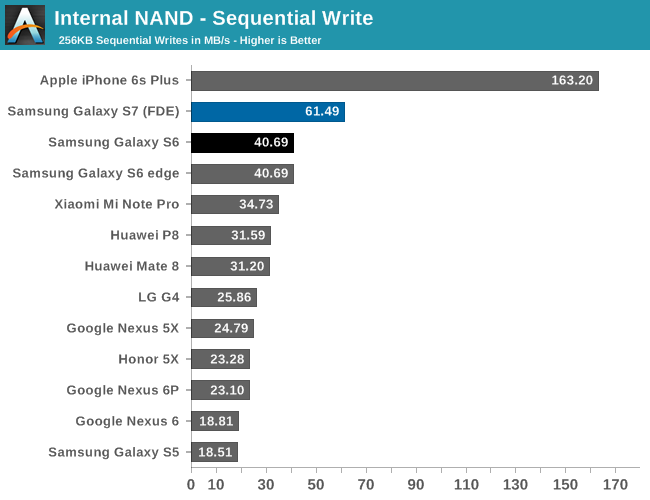
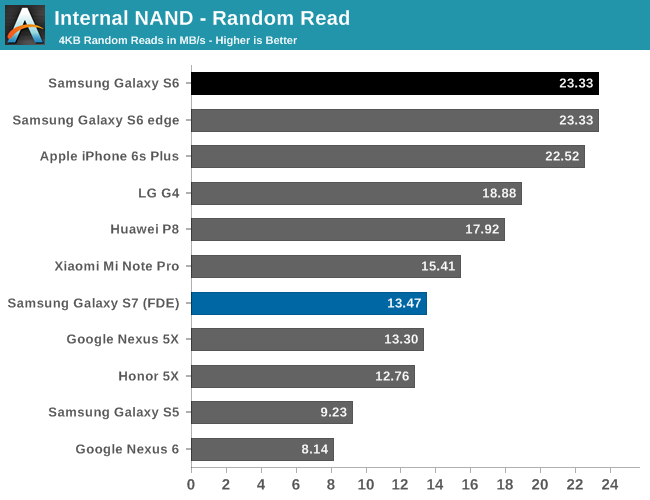
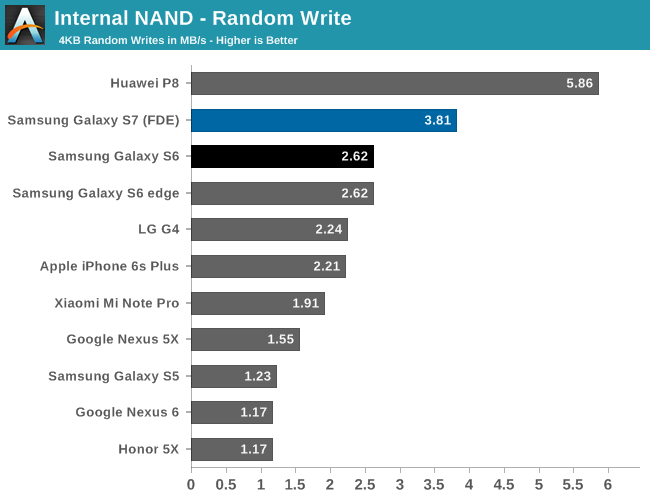
Looking at the performance results, we can also see that the Galaxy S7 is pretty similar to the Galaxy S6 in storage performance at a high level. Interestingly enough despite using full disk encryption on the Galaxy S7, we don’t really see a noticeable degradation in performance relative to the Galaxy S6 which is good to see considering the number of Android devices that do have noticeable performance effects when enabling FDE.










202 Comments
View All Comments
jjj - Wednesday, March 9, 2016 - link
One last time , these apps due to the different core configs can change the rankings. The one that gets 20h could go to 12 and the one with 16 to 14h.That was the main point here.Because the vast majority of users have such apps, you can't reach relevant results without factoring them in.A phone can get good results in the current test and poor in actual usage.retrospooty - Wednesday, March 9, 2016 - link
That is an extremely unlikely example. In real world usage, Octa cores have had very little difference in any area (performance or efficiency) vs. their quad core counterparts unless there is an issue with the ROM where it's simple bleeding power. Whatever though, if you feel so strongly about it, by all means, do some testing on various phones and submit to a few sites and see how worthwhile it is.jospoortvliet - Friday, March 11, 2016 - link
I'm no fan of the hitching at the AND team but he has a point with the background tasks - an average modern phone has a lot of them and testing endurance with them all disabled isn't realistic. Moreover, indeed a dual core would probably perform worse with more background tasks than a quad-core or octacore as they can spread the load and keep their cores at an energy-efficient optimal speed.A repeatable, fixed background load would be good to have. Also hard to write, certainly across ios and Android due to their different capabilities and limitations with regards to background tasks. So I get why it hasn't been done and if jjj is up for writing a tool that does it I bet the anandtech team would take it... Yeah.
leexgx - Monday, March 14, 2016 - link
the only thing i find with anandtech is battery tests is that they do not follow real world battery use (to get correct results divide it by about 2 or 2.5 and there is your real battery use, when you look at anandtech reviews, all other tests are good, most phones last around 4 hours Screen on time (max tends to be 4 hours but can be as low as 1.5 hours)the only exception to that rule tends to be the
Motorola RAZR MAXX phones (Low end CPU with 3200 battery),
CUBOT H1 1Ghz Quad core, 720p screen {basicly Samsung Note 2 spec} with Massive 5200 battery, (i own and love, and only costs £110 !!) still miss not having the HTC ONE stereo speakers but i take 8 hours over 2 hours (without having to use an external battery case that turns it into a brick)
and the Huawei Mate 8 (4000 battery)
Andrei Frumusanu - Tuesday, March 8, 2016 - link
GFXBench long term performance is currently not useful to anybody as it hits Vsync in the current T-Rex test. In the full review we'll have a proper test which will be of use for users.jjj - Tuesday, March 8, 2016 - link
Seems that you might be wrong Andrei. I am guessing you got the MI5 but that's 1080p and you forgot to factor that in? Here at 1440p you don't hit the 60FPS wall even in the first run.If the MI5 doesn't fall bellow 60FPS with the 1080p, it would be relatively good news, as it means less than 33%-ish throttling with a 1080p display and no heatpipe.
hansmuff - Tuesday, March 8, 2016 - link
This German review posted some GFXbench results you might be interested in, however ofc their phone uses Exynos. Hard to say that Snapdragon would behave the same way, but it's also clear that having a heatpipe alone in the phone doesn't mean it won't throttle.. significantly at some points.http://www.computerbase.de/2016-03/samsung-galaxy-...
jjj - Tuesday, March 8, 2016 - link
Thanks a lot, ofc has nothing to do with SD820 but having this for the Exynos is nice too.Digitimes was claiming that only the SD820 models have the heatpipe, no clue if true or not, guess it's something else that has to be verified.
jjj - Tuesday, March 8, 2016 - link
The Exynos models do have the heatpipe too.tuxRoller - Tuesday, March 8, 2016 - link
Is that what you do with your phone? Run continuous benchmarks all day?I understand we want an idea about throttling but using those benchmarks as proxy for expected performance won't get you that info about day to day usage.