Building a Linux PVR Part I - MythTV Setup and Install
by Kristopher Kubicki on September 3, 2004 12:05 AM EST- Posted in
- Linux
MythTV
We have gone through all the steps to get our hardware configured. From now on, we are basically software limited, assuring that we have properly configured and set up MythTV and its dependencies. Again, for those playing at home, please check the official MythTV documentation for setting up Myth.The largest issue that most people have with Myth are getting the dependencies correct. We used YAST, which in turn solved many of the dependencies for us. Just a quick refresher on which packages are needed:
qt3
qt3-devel
qt3-mysql
mysql
Some other items, such as XMLTV, Zap2It and lame, cannot be installed via YAST, and have some specific instructions of their own. Read the MythTV page very carefully.
Following the instructions on the Myth website got us up and compiling very quickly. Using the default compiling options, we had MythTV built and installed in a little under 20 minutes.
Now, we only need to run the setup configuration and install our plugins. The setup comes fairly easily once you become accustomed to using a keyboard or the remote control. There are two things that we must do before runnig ./setup. The first is to get mysql up and running, and then insert the Myth database. Myth's website documents this well.
The second thing to do concerns the Zap2it configuration. DataDirect (from Zap2it) downloads our channel listings and information, which is detailed on the MythTV page as well. Without DataDirect, we lose all of our Tivo-like functionality. Make sure to run the mythfilldatabase command before starting MythTV!
Finally, it is time to run ./setup. When we run the command, we are greeted with a simple screen with a few options. As we install plugins, this screen gets more complicated.
The majority of options should be left relatively unchanged, but since Myth is so configurable, we will go over some of the more interesting configuration options before Part II. Once in the initial setup screen, the first option allows us to configure the Myth database server. Remember, the Myth front end has no objections to running on a separate machine that does not have a PVR card at all!



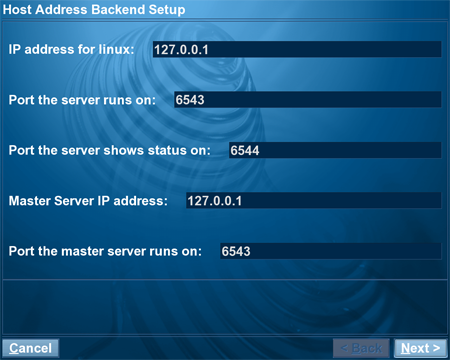








38 Comments
View All Comments
NullSpin - Saturday, September 4, 2004 - link
I can't tell you how long I have been waiting for this article. I have been waiting to buy components for almost a year but did not want to wade into this project with no idea of what hardware was reccomended. I'm also really interested in seeing the process of adding an nfs server into the mix for additional storage.Maybe you could price out a 'quiet' system and the various form factors for htpc's.
Can't wait for part deux.
NS
sisyphus - Friday, September 3, 2004 - link
I have just one thing to say about MythTV:http://www.mysettopbox.tv/knoppmyth.html
Save yourself some time and grief!
Use KnoppMyth!!!!!!!!!!!!!!!!!!!!!!!!!!!!!!!
Nnyan - Friday, September 3, 2004 - link
Just had another thought, how does MythTV compare to other applications like Freevo?griffy - Friday, September 3, 2004 - link
Great job, thanks.In your next article, could you let us know a little more why you chose the hardware you did, and maybe what you think the minimum might be?
Thanks
archcommus87 - Friday, September 3, 2004 - link
Wow, goes to show me that there are still topics out there I know NOTHING about. Most of this article was over my head. Is that because I'm not familiar with Linux or something else?Just the whole part about getting the card setup, the commands to run, the Myth database, etc. WHOOSH.
Resh - Friday, September 3, 2004 - link
Thanks for replying Kris, but your reply makes me cry. My Hitachi doesn't have a DVI or VGA-in so unless I can get the TV-out on the vid card to work under Linux, I'm dead in the water.If anyone has seen any good directions on making Suse, Fedora, or Mandrake work with the TV-out on currently available nVidia card or Radeon 8500, please let me know! llama at rogers dot com
Kris, if you can cover this in the next, or a third, I'd have your children (although my wife might object). ;-)
Thanks!
Nnyan - Friday, September 3, 2004 - link
Cool article. My only complaint is that I would have liked to have read which distros DID work well with MythTV and perphaps the PVR-250. Perphaps in part 2?Thanks to skeptic for the mention of KnoppMyth distro.
JoeNiner - Friday, September 3, 2004 - link
Please please please include a KnoppMyth install in a follow up!KristopherKubicki - Friday, September 3, 2004 - link
Resh: We only used a PVR-250, so there is no passthrough. We just hooked the DVI out on our GeForce card up to the TV :)Kristopher
meksta - Friday, September 3, 2004 - link
mythTV is perhaps the most versatile piece of software I have come across. You can build a system for cheaper if you want. I am running myth on a XP2500+ cpu and Chaintech 7nif2 mobo (built-in s-video out). I also run two el-cheapo tv tuner cards for some simultaneous recordings.With a PVR250, that does hardware encoding, you really don't need a kick ass cpu at all.
I agree it takes a while to set up. But once I had it up and running...it's been happily stable since.