The AMD 3rd Gen Ryzen Deep Dive Review: 3700X and 3900X Raising The Bar
by Andrei Frumusanu & Gavin Bonshor on July 7, 2019 9:00 AM EST** = Old results marked were performed with the original BIOS & boost behaviour as published on 7/7.
Power Consumption & Overclocking
Power consumption of the new Ryzen 3900X and 3700X are of particular interest because it’s a very key aspect of the new generation chipsets, and AMD promises some extremely large improvements thanks to the new 7nm process node as well as the optimised chiplet design.
When comparing the single-chiplet Ryzen 3700X to the previous generation Ryzen 2700X, we’re seeing quite some dramatic differences in core power consumption. In particular power consumption at each chip’s respective peak frequency is notably different: Although the new 3700X has a 100MHz higher clock speed and thus is further up the exponential power curve, it manages to showcase 32% lower absolute power than the 2700X.
We have to remember that we’re talking about overall absolute power, and not efficiency of the chip. When taking actual performance into account through the higher clock as well as Zen2’s increased performance per clock, the Performance/W figures for the new 3700X should be significantly higher than its predecessor.
What is curious about the new chip is just how closely it follows its power limitations. The new boosting algorithm on the Ryzen 3 series is a particularly “opportunistic” one that will go as high in frequencies as it can go within its constraints, no matter the amount of CPU cores.
The constraints are as follows:
- Package Power Tracking (PPT): The power threshold that is allowed to be delivered to the socket.
- This is 88W for 65W TDP processors, and 142W for 105W TDP processors.
- Thermal Design Current (TDC): The maximum amount of current delivered by the motherboard’s voltage regulators when under thermally constrained scenarios (high temperatures)
- This is 60A for 65W TDP processors, and 95A for 105W TDP processors.
- Electrical Design Current (EDC): This is the maximum amount of current at any instantaneous short period of time that can be delivered by the motherboard’s voltage regulators.
- This is 90A for 65W TDP processors, and 140A for 105W TDP processors.
Looking at the total power consumption of the new 3700X, the chip is very much seemingly hitting and maintaining the 88W PPT limitations of the default settings, and we’re measuring 90W peak consumption across the package.
When having a closer look at the new Ryzen 9 3900X, first we have to enjoy the sheer amount of cores of this processor!
Following that, we see that this CPU’s per-core peak power consumption is quite notably higher than that of the 3700X, which is not a surprise given that the chip is clocked 200MHz higher at 4.6GHz versus “just” 4.4GHz. However even at this much higher clock, the 3900X’s power consumption remains notably lower than that of the 2700X.
Scaling up in threads as well as cores, we’re seeing a similar scaling behaviour, with the large difference being that the 3900X is maintaining higher power consumption per core (and frequency) than the 3700X. Fully loading the chip we’re seeing 118W power on the CPU cores while the package power is falling in at the exact 142W that AMD describes as the PPT limit of 105W TDP processors such as the 3900X.
Another thing to note in the results between the 3700X results and the 3900X, is that un-core power on the latter is quite higher. This really shouldn’t come as a surprise as the processor has a second chiplet who will have L3 and Infinity Fabric that will use more power.
Graphing the three processors together, we see two main aspects: Again the 3900X and 3700X both consuming notably less power than the 2700X, and the 3700X’s hard limit when reaching the 88W PPT limit while the 3900X is able to scale further up till it hits the 142W limit.
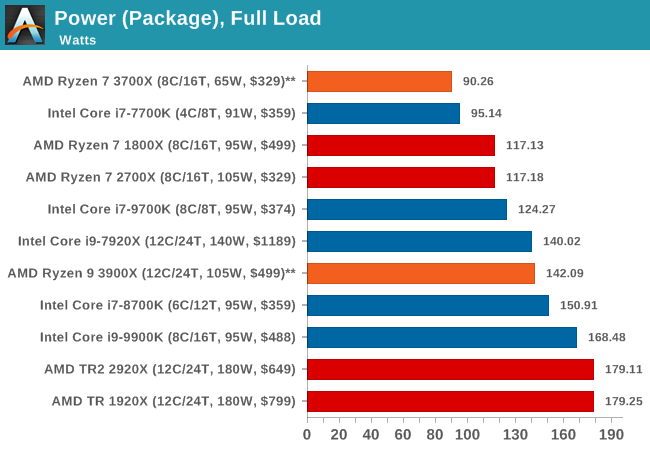
Comparing the full load power characteristics of both SKUs, they end up extremely competitive in both their respective categories. The 3700X’s 90W hard-limit puts it at the very bottom of the CPUs we’ve used in our testing today, which is quite astonishing as the chip is trading blows with the 9700K and 9900K across all of our test workloads, and the latter chip’s power consumption is well over 60% above the 3700X’s.
The 3900X is also impressive given that it’s a 12-core CPU. While posting substantial performance improvements of the 12-core Threadripper counterparts, the 3900X still manages to be significantly less thermally constrained thanks to its much lower power consumption, peaking in at 142W.
The most interesting aspect of AMD’s new opportunistic power boost mechanism lies in a CPU we weren’t able to test today: the Ryzen 7 3800X. At stock behaviour, the chip’s 105W TDP should allow it to behave a lot more like the 3900X when it comes to the higher thread-count frequencies, at least until it maxes out its 8 cores on its single chiplet, which might really put it ahead of the 3700X in terms of multi-threaded performance workloads.
Overclocking: PBO & All-Core
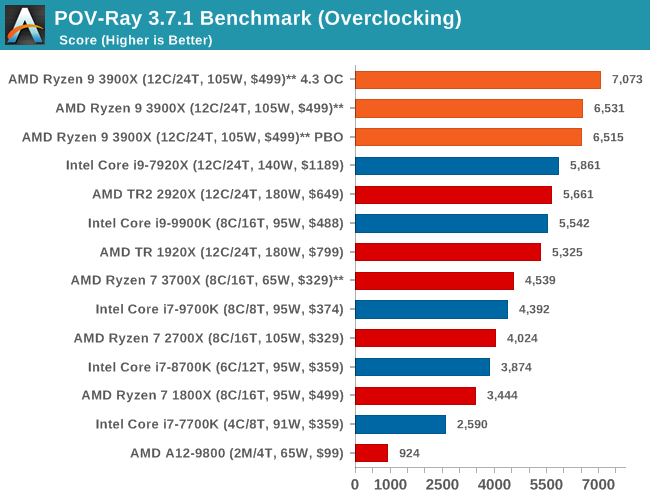
In POV-Ray, running the 3900X at a flat 4.3GHz at 1.35V gives it a 8.2% performance boost over stock. Enabling PBO doesn’t make much difference in multi-threaded workloads for the 3900X as it’s still being limited by the 142W PPT limit.
Unfortunately we weren’t able to further investigate raising the PPT limit for this article due to time contraints as well as currently non-final firmware version for X570 motherboards from the vendors.
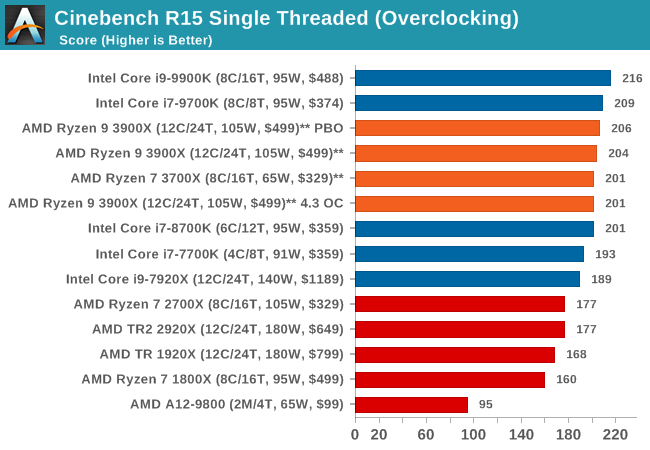
Turning on PBO will increase the single-threaded performance of the 3900X by a few percent, scoring just slightly higher than the stock settings. Naturally the 4.3 GHz flat overclock will regress in performance as it loses out 300MHz peak frequency compared to stock.
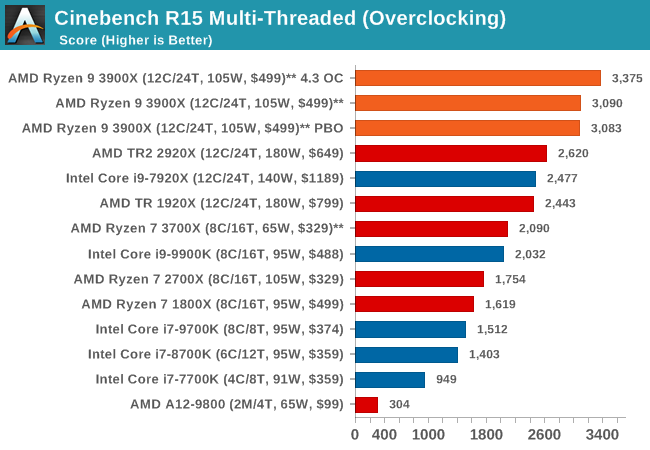
Finally, a Cinebench R15 MT run shows similar multi-threaded behaviour, with the 4.3GHz flat overclock achieving a 9.2% better score, whilst the PBO overclock isn’t able to further increase frequencies beyond the default power limits of the chip.


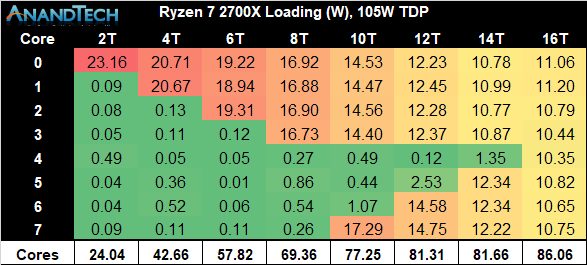
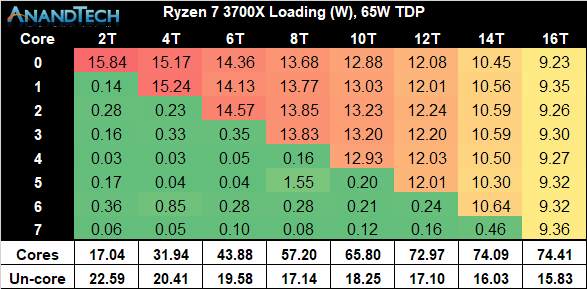
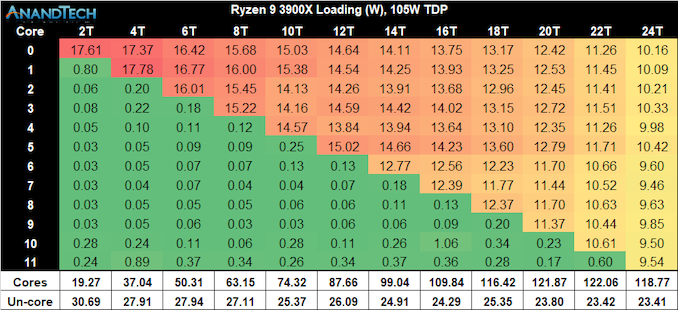
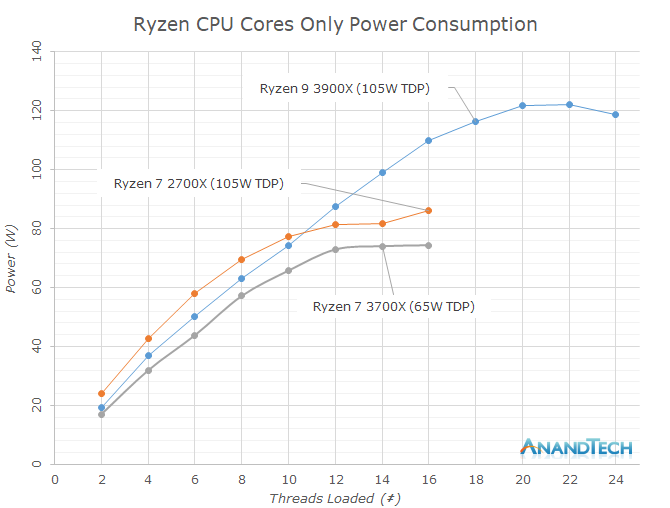








447 Comments
View All Comments
Death666Angel - Tuesday, July 9, 2019 - link
Well, the thing is that motherboard manufacturers, motherboard revisions, motherboard layout and BIOS versions do play a role as well, though. The memory controller is just one piece of the puzzle. If you have a CPU with a great memory controller, it doesn't mean it performs the same on all boards. And it doesn't mean it performs the same with all RAM either. Sometimes the actual traces on motherboards are crap for certain clockspeeds. Sometimes the BIOS numbers for secondary and tertiary timings are crap at certain clockspeeds and get better in later revisions, seemingly allowing for better memory clockspeeds when it really was just a question of auto vs manual if you knew what you were doing. Sometimes the SoC voltage is worse on that board vs the other and that influences things. The thing is, across the board, X570 motherboards have higher advertised OC clockspeeds for the memory and Ryzen 3000 has higher guaranteed clockspeeds. And Anandtech believes that is the thing that counts, not if you can get x clockspeed stable. At least in the vanilla CPU articles. They do separate RAM articles often.BLu3HaZe - Tuesday, July 9, 2019 - link
"Some motherboard vendors are advertising speeds of up to DDR4-4400 which until Zen 2, was unheard of. Zen 2 also marks a jump up to DDR4-3200 up from DDR4-2933 on Zen+, and DDR4-2667 on Zen."How about now? :)
And I believe the authors mean to say that official support for is up to 3200 on X570 boards, while older boards were rated lower "officially" corresponding to the generation they launched with. Speeds above that would be listed with (OC) clearly marked in memory support.
Anything above the 'rated' speeds, you're technically overclocking the Infinity Fabric until you run in 2:1 mode which is only on Zen 2 anyhow, so your mileage will definitely vary.
Even the 9900K 'officially' supports only DDR4-2666 but we all know how high it can go without any issues combined with XMP OC.
Ratman6161 - Wednesday, July 10, 2019 - link
In Zen and Zen +, the infinity fabric speed was tied to the memory speed. So overclock the RAM and you were also overclocking the infinity fabric. In Zen 2 infinity fabric is independent of the RAM speed.Targon - Monday, July 8, 2019 - link
I am curious about the DDR4-3200 CL16 memory in the Ryzen test. CL16 RAM is considered the "cheap crap" when it comes to DDR4-3200, and my own Hynix M-die garbage memory is exactly that, G.skill Ripjaws V 3200CL16. On first generation Ryzen, getting it to 3200 speeds just hasn't happened, and I know that for gaming, CL16 vs. CL14 is enough to cause the slight loss to Intel(meaning Intel wouldn't have the lead in the gaming tests).Ninjawithagun - Monday, July 8, 2019 - link
Regardless of whether or not a 'crap' DRAM kit having CL16 vs. a much more expensive kit with lower CL rating, it isn't going to make any significant difference in performance. This has been proven again and again.Ratman6161 - Wednesday, July 10, 2019 - link
"CL16 RAM is considered the "cheap crap" when it comes to DDR4-3200"Since when? Yes its cheap(er) but I'd disagree with the "crap" part. I needed 32 Gb of RAM so that's either 2x16 with 16 GB modules usually being double sided (a crap shoot) or 4x8 with 4 modules being a crap shoot. Looking at current pricing (not the much higher prices from back when I bought) New egg has the G-skill ripjaws 2x16 CAS 16 kit for $135 while the Trident Z 2x16 CAS 15 for $210 or the CAS 14 Trident Z for $250. So I'd be paying $75 to $115 more...for something that isn't likely to do any better in my real world configuration. Even if I could hit its advertised CAS 15 or 14, how much is that worth. So I'd say the RipJaws is not "cheap crap". Its a "value" :)
Domaldel - Wednesday, July 10, 2019 - link
It's considered "cheap crap" because you can't guarantee that it's Samsung B-die at those speeds while you can with DDR4 3200 MHz CL14 as nothing else is able to reach those speeds and latencies then a good B-die.What that means is that you can actually have a shot at manually overclocking it further while keeping compatibility with Ryzen (if you tweak the timings and sub-timings) while you couldn't really with other memory kids on the first two generations of Ryzen.
I don't have a Ryzen 3xxx series of chip so I can't really comment on those...
WaltC - Monday, July 15, 2019 - link
Since about the 2nd AGESA implementation, on my original x370 Ryzen 1 mboard, my "cheap crap"...;)...Patriot Viper Elite 16CL 2x8GB has had no problem with 3200Mhz at stock timings. used the same on a x47- mboard, and now it's running at 3200MHz on my x570 Aorus Master board--no problems.jgraham11 - Tuesday, July 16, 2019 - link
DDR4 3200 is apparently not an overclock. Says so on AMD's specs page for the 3700Xhttps://www.amd.com/en/products/cpu/amd-ryzen-7-37...
RoboJ1M - Sunday, July 7, 2019 - link
Wait, the memory controllers on the IO for Zen 2, right?I'm sure it's on the IO Die.