GPU Cheatsheet - A History of Modern Consumer Graphics Processors
by Jarred Walton on September 6, 2004 12:00 AM EST- Posted in
- GPUs
DirectX 9 Performance
Below you can see our plot of the DirectX9 components.
 |
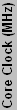 |
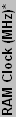 |
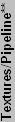 |
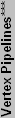 |
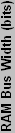 |
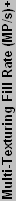 |
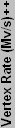 |
 |
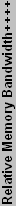 |
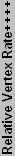 |
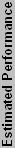 |
||
| 9600 Pro | 400 | 600 | 4 | 1 | 2 | 128 | 1600 | 200 | 9155 | 100.0% | 100.0% | 100.0% | 100.0% |
| DirectX 9 | |||||||||||||
| GF 6800UE | 450 | 1200 | 16 | 1 | 6 | 256 | 7200 | 675 | 36621 | 450.0% | 400.0% | 337.5% | 475.0% |
| X800 XT PE | 520 | 1120 | 16 | 1 | 6 | 256 | 8320 | 780 | 34180 | 520.0% | 373.3% | 390.0% | 470.6% |
| X800 XT PE | 520 | 1120 | 16 | 1 | 6 | 256 | 8320 | 780 | 34180 | 520.0% | 373.3% | 390.0% | 470.6% |
| X800 XT | 500 | 1000 | 16 | 1 | 6 | 256 | 8000 | 750 | 30518 | 500.0% | 333.3% | 375.0% | 443.1% |
| GF 6800U | 400 | 1100 | 16 | 1 | 6 | 256 | 6400 | 600 | 33569 | 400.0% | 366.7% | 300.0% | 426.7% |
| X800 GT? | 425 | 900 | 16 | 1 | 6 | 256 | 6800 | 638 | 27466 | 425.0% | 300.0% | 318.8% | 382.7% |
| GF 6800GT | 350 | 1000 | 16 | 1 | 6 | 256 | 5600 | 525 | 30518 | 350.0% | 333.3% | 262.5% | 378.3% |
| X800 Pro | 475 | 900 | 12 | 1 | 6 | 256 | 5700 | 713 | 27466 | 356.3% | 300.0% | 356.3% | 371.3% |
| X800 Pro | 475 | 900 | 12 | 1 | 6 | 256 | 5700 | 713 | 27466 | 356.3% | 300.0% | 356.3% | 371.3% |
| X800 SE? | 425 | 800 | 8 | 1 | 6 | 256 | 3400 | 638 | 24414 | 212.5% | 266.7% | 318.8% | 292.6% |
| X700 XT? | 500 | 1000 | 8 | 1 | 6 | 128 | 4000 | 750 | 15259 | 250.0% | 166.7% | 375.0% | 290.3% |
| GF 6800 | 325 | 700 | 12 | 1 | 5 | 256 | 3900 | 406 | 21362 | 243.8% | 233.3% | 203.1% | 272.1% |
| GF 6800 | 325 | 700 | 12 | 1 | 5 | 256 | 3900 | 406 | 21362 | 243.8% | 233.3% | 203.1% | 272.1% |
| GF 6600GT | 500 | 1000 | 8 | 1 | 3 | 128 | 4000 | 375 | 15259 | 250.0% | 166.7% | 187.5% | 241.7% |
| GF 6800LE | 320 | 700 | 8 | 1 | 5 | 256 | 2560 | 400 | 21362 | 160.0% | 233.3% | 200.0% | 237.3% |
| GF 6800LE | 320 | 700 | 8 | 1 | 5 | 256 | 2560 | 400 | 21362 | 160.0% | 233.3% | 200.0% | 237.3% |
| 9800 XT | 412 | 730 | 8 | 1 | 4 | 256 | 3296 | 412 | 22278 | 206.0% | 243.3% | 206.0% | 218.4% |
| GFFX 5950U | 475 | 950 | 4 | 2 | 3 | 256 | 3800 | 356 | 28992 | 237.5% | 316.7% | 178.1% | 207.5% |
| 9800 Pro 256 | 380 | 700 | 8 | 1 | 4 | 256 | 3040 | 380 | 21362 | 190.0% | 233.3% | 190.0% | 204.4% |
| 9800 Pro 128 | 380 | 680 | 8 | 1 | 4 | 256 | 3040 | 380 | 20752 | 190.0% | 226.7% | 190.0% | 202.2% |
| GFFX 5900U | 450 | 850 | 4 | 2 | 3 | 256 | 3600 | 338 | 25940 | 225.0% | 283.3% | 168.8% | 191.8% |
| GFFX 5900 | 400 | 850 | 4 | 2 | 3 | 256 | 3200 | 300 | 25940 | 200.0% | 283.3% | 150.0% | 179.4% |
| 9700 Pro | 325 | 620 | 8 | 1 | 4 | 256 | 2600 | 325 | 18921 | 162.5% | 206.7% | 162.5% | 177.2% |
| 9800 | 325 | 600 | 8 | 1 | 4 | 256 | 2600 | 325 | 18311 | 162.5% | 200.0% | 162.5% | 175.0% |
| 9800 SE 256 | 380 | 680 | 4 | 1 | 4 | 256 | 1520 | 380 | 20752 | 95.0% | 226.7% | 190.0% | 170.6% |
| GFFX 5900XT/SE | 400 | 700 | 4 | 2 | 3 | 256 | 3200 | 300 | 21362 | 200.0% | 233.3% | 150.0% | 165.3% |
| 9800 "Pro" | 380 | 680 | 8 | 1 | 4 | 128 | 3040 | 380 | 10376 | 190.0% | 113.3% | 190.0% | 164.4% |
| GFFX 5800U | 500 | 1000 | 4 | 2 | 2 | 128 | 4000 | 250 | 15259 | 250.0% | 166.7% | 125.0% | 153.5% |
| 9700 | 275 | 540 | 8 | 1 | 4 | 256 | 2200 | 275 | 16479 | 137.5% | 180.0% | 137.5% | 151.7% |
| GF 6600 | 300 | 550 | 8 | 1 | 3 | 128 | 2400 | 225 | 8392 | 150.0% | 91.7% | 112.5% | 141.7% |
| 9800 SE 128 | 325 | 580 | 8 | 1 | 4 | 128 | 2600 | 325 | 8850 | 162.5% | 96.7% | 162.5% | 140.6% |
| GFFX 5700U GDDR3 | 475 | 950 | 4 | 1 | 3 | 128 | 1900 | 356 | 14496 | 118.8% | 158.3% | 178.1% | 129.0% |
| GFFX 5700U | 475 | 900 | 4 | 1 | 3 | 128 | 1900 | 356 | 13733 | 118.8% | 150.0% | 178.1% | 126.6% |
| X600 XT | 500 | 740 | 4 | 1 | 2 | 128 | 2000 | 250 | 11292 | 125.0% | 123.3% | 125.0% | 124.4% |
| GFFX 5800 | 400 | 800 | 4 | 2 | 2 | 128 | 3200 | 200 | 12207 | 200.0% | 133.3% | 100.0% | 122.8% |
| 9500 Pro | 275 | 540 | 8 | 1 | 4 | 128 | 2200 | 275 | 8240 | 137.5% | 90.0% | 137.5% | 121.7% |
| 9600 XT | 500 | 600 | 4 | 1 | 2 | 128 | 2000 | 250 | 9155 | 125.0% | 100.0% | 125.0% | 116.7% |
| 9600 Pro | 400 | 600 | 4 | 1 | 2 | 128 | 1600 | 200 | 9155 | 100.0% | 100.0% | 100.0% | 100.0% |
| X600 Pro | 400 | 600 | 4 | 1 | 2 | 128 | 1600 | 200 | 9155 | 100.0% | 100.0% | 100.0% | 100.0% |
| GFFX 5700 | 425 | 500 | 4 | 1 | 3 | 128 | 1700 | 319 | 7629 | 106.3% | 83.3% | 159.4% | 98.9% |
| 9500 | 275 | 540 | 4 | 1 | 4 | 128 | 1100 | 275 | 8240 | 68.8% | 90.0% | 137.5% | 98.8% |
| GFFX 5600U FC | 400 | 800 | 4 | 1 | 1 | 128 | 1600 | 100 | 12207 | 100.0% | 133.3% | 50.0% | 80.3% |
| 9600 | 325 | 400 | 4 | 1 | 2 | 128 | 1300 | 163 | 6104 | 81.3% | 66.7% | 81.3% | 76.4% |
| X300 | 325 | 400 | 4 | 1 | 2 | 128 | 1300 | 163 | 6104 | 81.3% | 66.7% | 81.3% | 76.4% |
| GFFX 5600U | 350 | 700 | 4 | 1 | 1 | 128 | 1400 | 88 | 10681 | 87.5% | 116.7% | 43.8% | 70.2% |
| 9600 SE | 325 | 400 | 4 | 1 | 2 | 64 | 1300 | 163 | 3052 | 81.3% | 33.3% | 81.3% | 65.3% |
| X300 SE | 325 | 400 | 4 | 1 | 2 | 64 | 1300 | 163 | 3052 | 81.3% | 33.3% | 81.3% | 65.3% |
| GFFX 5200U | 325 | 650 | 4 | 1 | 1 | 128 | 1300 | 81 | 9918 | 81.3% | 108.3% | 40.6% | 65.2% |
| 9550 | 250 | 400 | 4 | 1 | 2 | 128 | 1000 | 125 | 6104 | 62.5% | 66.7% | 62.5% | 63.9% |
| GFFX 5700LE | 250 | 400 | 4 | 1 | 3 | 128 | 1000 | 188 | 6104 | 62.5% | 66.7% | 93.8% | 63.2% |
| GFFX 5600 | 325 | 500 | 4 | 1 | 1 | 128 | 1300 | 81 | 7629 | 81.3% | 83.3% | 40.6% | 58.1% |
| 9550 SE | 250 | 400 | 4 | 1 | 2 | 64 | 1000 | 125 | 3052 | 62.5% | 33.3% | 62.5% | 52.8% |
| GFFX 5500 | 270 | 400 | 4 | 1 | 1 | 128 | 1080 | 68 | 6104 | 67.5% | 66.7% | 33.8% | 47.6% |
| GFFX 5200 | 250 | 400 | 4 | 1 | 1 | 128 | 1000 | 63 | 6104 | 62.5% | 66.7% | 31.3% | 45.5% |
| GFFX 5600XT | 235 | 400 | 4 | 1 | 1 | 128 | 940 | 59 | 6104 | 58.8% | 66.7% | 29.4% | 43.9% |
| GFFX 5200LE | 250 | 400 | 4 | 1 | 1 | 64 | 1000 | 63 | 3052 | 62.5% | 33.3% | 31.3% | 36.0% |
| * RAM clock is the effective clock speed, so 250 MHz DDR is listed as 500 MHz. | |||||||||||||
| ** Textures/Pipeline is the maximum number of texture lookups per pipeline. | |||||||||||||
| *** NVIDIA says their GFFX cards have a "vertex array", but in practice it generally functions as indicated. | |||||||||||||
| **** Single-texturing fill rate = core speed * pixel pipelines | |||||||||||||
| + Multi-texturing fill rate = core speed * maximum textures per pipe * pixel pipelines | |||||||||||||
| ++ Vertex rates can vary by implementation. The listed values reflect the manufacturers' advertised rates. | |||||||||||||
| +++ Bandwidth is expressed in actual MB/s, where 1 MB = 1024 KB = 1048576 Bytes. | |||||||||||||
| ++++ Relative performance is normalized to the Radeon 9600 pro, but these values are at best a rough estimate. | |||||||||||||
There are numerous footnotes that are worth pointing out, just in case some people missed them. For starters, the memory bandwidth is something that many people may not like. Normally, all companies list MB/s and GB/s calculating MB as one million bytes and GB as one billion bytes. That's incorrect, but since everyone does it, it begins to not matter. However, in this chart, real MB/s values are listed, so they will all be lower than what the graphics card makers advertise.
Fill rate can also be calculated in various ways, and for ATI's older Radeon cards (the DX7 models), they could apply three textures per pipeline per pass, or so they claimed. Two of the texture lookups, however, had to use the same texture, which made it a little less useful. Anyway, these are all purely theoretical numbers, and it is almost impossible to say how accurate they are in the real world without some specialized tools. To date, no one has created "real world" tools that measure these values, and they probably never will, so we are stuck with synthetic benchmarks at best. Basically, don't take the fill rate scores too seriously.
You can read the remaining footnotes above, and they should be self-explanatory. We just wanted to clarify those two points up front, and they apply to all of the performance charts. Now, on to the comments specifically related to DirectX 9.
The most important thing to point out first is that this chart has an additional weighting. This is due to the discrepancies in features and performance that exist among the various models of DirectX 9 hardware. The biggest concern is the theoretical performance of the GeForce FX cards. Most people should know this by now, but simply put the FX cards do not manage to live up to expectations at all when running DirectX 9 code. In DirectX 8.1 and earlier, the theoretical performance is a relatively accurate reflection of the real world, but overall the cards are far from perfect. We felt that the initial sorting was so unrealistic that a further weighting of the scores was in order, however you can view the unweighted chart if you wish. Newer features help improve performance at the same clock speed for cards as well, for example the optimizations to the memory controller in the GF6 line make the 6800 vanilla a faster card in almost all cases compared to the FX5950U and 9800 Pro cards. In fact, the GF6 cards are really only beaten by the X800 cards, and that's still not always the case.
The weighting used was relatively simple (and arbitrary). After averaging the fill rate, bandwidth and vertex rate scores, we multiply the result by a weighting factor.
NV3x Series: 0.85
R3xx Series: 1.00
R4xx Series: 1.10
NV4x Series: 1.20
This gives a rough approximation of how the features and architectural differences play out. Also note that certain chips lack some of the more specialized hardware optimizations, so while theoretical performance of the 5200U appears better than the 5600 and 5700LE, in most situations it ends up slower. Similarly, the X600 Pro and X300 chips should beat the 9600 Pro and 9600 chips in real performance, as the RV370 and RV380 probably contain a few optimizations and enhancements. They are also PCI Express parts, but that is not something to really worry about. PCI Express, at least for the time being, seems to be of little impact in actual performance - sometimes it's a little faster, sometimes it's a little slower. If you're looking at buying a PCIe based system for the other parts, that's fine, but we recommend that you don't waste your money on such an expensive system solely for PCIe - by the time PCIe really has a performance lead, today's systems will need upgrading anyway.
If you refer back to the earlier charts, you will notice that the X600 and X300 do not include any of the SM2.0b features. This is not a mistake - only the forthcoming X700 cards will bring the new features to ATI's mid-range cards. This is in contrast to the 6600 cards, which are functionally identical to the 6800 cards, only with fewer pipelines. The X700 is likely to have a performance advantage over the 6600 in many situations, as it will have a full six vertex pipelines compared to three vertex pipelines on the 6600. Should the 6800LE become widely available, however, it could end up the champion of the $200 and under segment, as the 256-bit memory bus may be more important than clock speeds. Having more than 25 GB/s of memory bandwidth does not always help performance without extremely fast graphics cores, but having less than 16 GB/s can slow things down. We'll find out how things play out in a few months.










43 Comments
View All Comments
Neo_Geo - Tuesday, September 7, 2004 - link
Nice article.... BUT....I was hoping the Quadro and FireGL lines would be included in the comparison.
As someone who uses BOTH proffessional (ProE and SolidWorks) AND consumer level (games) software, I am interested in purchasing a Quadro or FireGL, but I want to compare these to their consumer level equivalent (as each pro level card generally has an equivalent consumer level card with some minor, but important, otomizations).
Thanks
mikecel79 - Tuesday, September 7, 2004 - link
The AIW 9600 Pros have faster memory than the normal 9600 Pro. 9600 Pro memory runs at 650Mhz vs the 600 on a normal 9600.Here's the Anandtech article for reference:
http://www.anandtech.com/video/showdoc.aspx?i=1905...
Questar - Tuesday, September 7, 2004 - link
#20,This list is not complete at all, it would be 3 times the size if it was from the last 5 or 6 years. It covers about the last 3, and is laden with errors
Just another exampple of half-asssed job this site has been doing lately.
JarredWalton - Tuesday, September 7, 2004 - link
#14 - Sorry, I went with desktop cards only. Usually, you're stuck with whatever comes in your laptop anyway. Maybe in the future, I'll look at including something like that.#15 - Good God, Jim - I'm a CS graduate, not a graphics artist! (/Star Trek) Heheh. Actually, you would be surprised at how difficult it can be to get everything to fit. Maximum width of the tables is 550 pixels. Slanting the graphics would cause issues making it all fit. I suppose putting in vertical borders might help keep things straight, but I don't like the look of charts with vertical separators.
#20 - Welcome to the club. Getting old sucks - after a certain point, at least.
Neekotin - Tuesday, September 7, 2004 - link
great read! wow! i didn't know there were so much GPUs in the past 5-6 years. its like more than all combined before them. guess i'm a bit old.. ;)JarredWalton - Tuesday, September 7, 2004 - link
12/13: I updated the Radeon LE entry and resorted the DX7 page. I'm sure anyone that owns a Radeon LE already knows this, but you could use a registry hack to turn them into essentially a full Radeon DDR. (By default, the Hierarchical Z compression and a few other features were disabled.) Old Anandtech article on the subject:http://www.anandtech.com/video/showdoc.aspx?i=1473
JarredWalton - Monday, September 6, 2004 - link
Virge... I could be wrong on this, but I'm pretty sure some of the older chips could actually be configured with either SDR or DDR RAM, and I think the GF2 MX series was one of those. The problem was that you could either have 64-bit DDR or 128-bit SDR, so it really didn't matter which you chose. But yeah, there were definitely 128-bit SDR versions of the cards available, and they were generally more common than the 64-bit DDR parts I listed. The MX200, of course, was 64-bit SDR, so it got the worst of both worlds. Heh.I think the early Radeons had some similar options, and I'm positive that such options existed in the mobile arena. Overall, though, it's a minor gripe (I hope).
ViRGE - Monday, September 6, 2004 - link
Jarred, without getting too nit-picky, your data for the GeForce 2 MX is technically wrong; the MX used a 128bit/SDR configuration for the most part, not a 64bit/DDR configuration(http://www.anandtech.com/showdoc.aspx?i=1266&p... Note that this isn't true for any of the other MX's(both the 200 and 400 widely used 64bit/DDR), and the difference between the two configurations has no effect on the math for memory bandwidth, but it's still worth noting.Cygni - Monday, September 6, 2004 - link
Ive been working with Adrian's Rojak Pot on a very similar chart to this one for awhile now. Check it out:http://www.rojakpot.com/showarticle.aspx?artno=88&...
Denial - Monday, September 6, 2004 - link
Nice article. In the future, if you could put the text at the top of the tables on an angle it would make them much easier to read.