DFI LANParty UT nF3-250Gb: Overclocker's Dream
by Wesley Fink on September 8, 2004 12:05 AM EST- Posted in
- Motherboards
BIOS: DFI LANParty UT nF3 250Gb
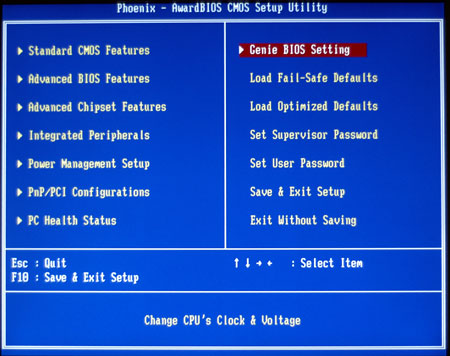
The DFI uses the familiar Award BIOS, so navigation will be familiar for most users. DFI has championed the CMOS Reloaded feature on recent boards, particularly those aimed at overclockers. However, CMOS Reloaded is not a feature of the LANParty UT.
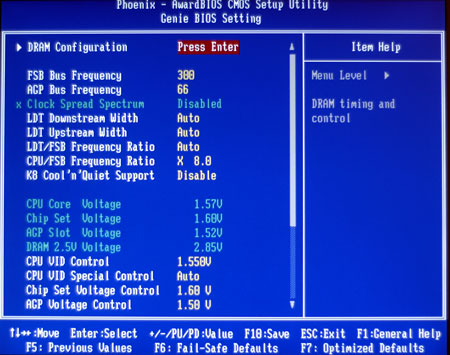
Most of the options of interest to overclockers are contained in the Genie BIOS Menu. This includes FSB, AGP, HT ratios, CPU ratios, voltages, Cool'n'Quiet, and DRAM timings.
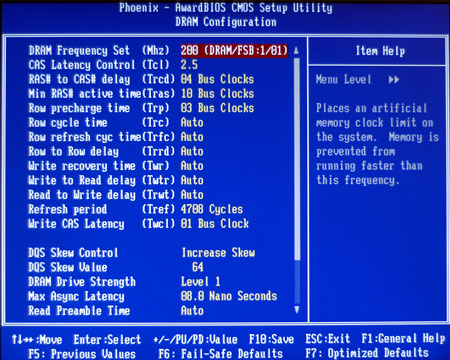
One look at the Dram timing options will leave no doubt as to the target market for this DFI. Every common timing option has a wider range of values than normally seen. The familiar CAS options, for example, include the common 2.0, 2.5, and 3.0 settings, but you can also choose CAS 1.5 or 3.5 or 4.0 or 4.5. There are also a complete package of DQS skew, drive strength, and latency selections to satisfy even the fussiest memory tweakers.
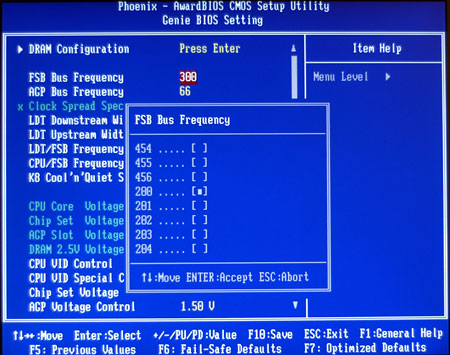
FSB can now be adjusted over the incredibly wide range of 200 to 456 in the BIOS. This should be a range that provides all that any overclocker, even those with phase-change or water cooling, will need to get the most from their Athlon 64 and memory.
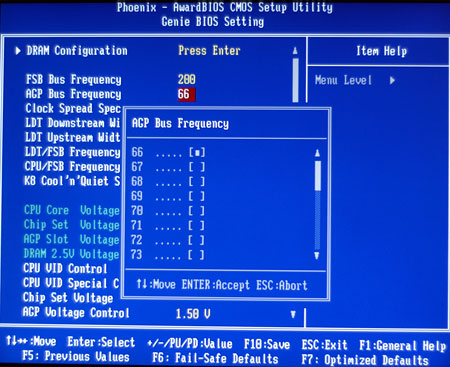
AGP can be fixed at any frequency from 66 to 100, but most users will probably leave it at 66.
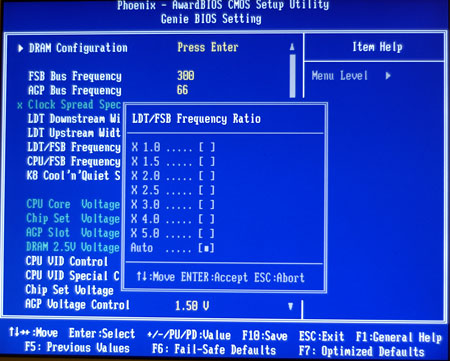
The LANParty UT uses the nF3-250Gb chipset, and offers HyperTransport adjustments to 5X (1000 HT). This is a much wider and more useful range than what we saw on earlier boards for Athlon 64. DFI also provides some useful half multipliers at the lower ratios. The 0.5X adjustments are very useful for getting the best performance in overclocking.
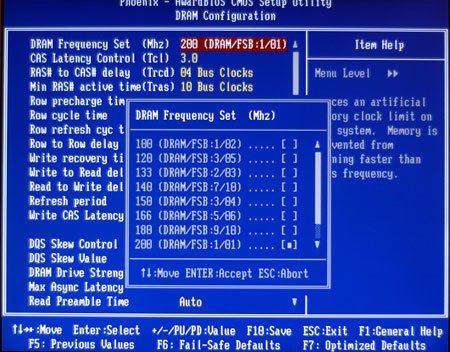
DFI provides a very wide range of memory speeds to allow tweaking in order to get the most from whatever memory that you have. It is rare to see such a broad range of memory ratios available, with the ability to choose 1:2, 3:5, 2:3, 7:10, 3:4, 5:6, 9:10, and 1:1.
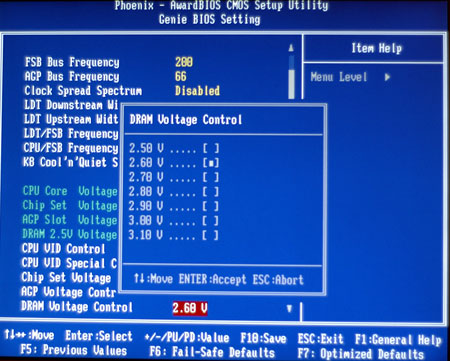
Memory Voltage can be adjusted to 3.1V, which is a truly useful range for almost any memory that you can buy. DFI tells us that they will likely add 2 more choices to 3.3V in an upcoming BIOS. This will even cover extreme overclocking of the OCZ EB memory, which has been reported to reach near 300FSB at 3.2V in this DFI board.
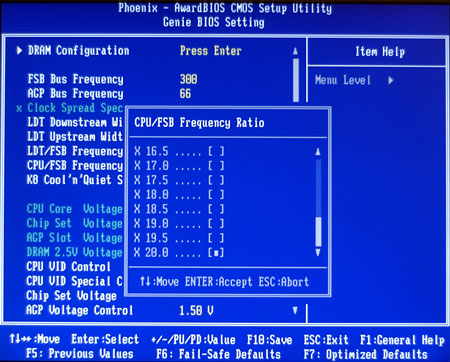
The other part of high FSB clocking is CPU ratios or multipliers. The DFI provides the kind of fine control that overclockers want with a full range from 4.0 to 20.0 in 0.5X increments. Keep in mind that while all Athlon 64 chips can be downclocked with lower ratios, only the FX chips are completely unlocked. We confirmed that the lower ratios do work as they should on the DFI. You can also select higher multipliers than your CPU specification, but the boot will be at the CPU's rated ratio on boot.
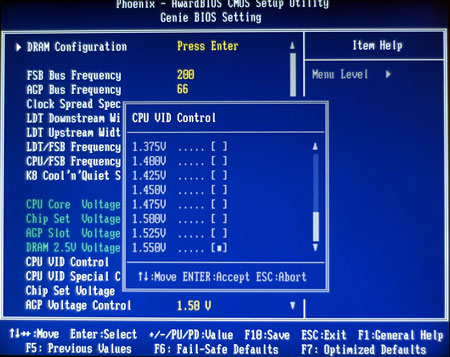
DFI uses two different controls for setting CPU voltage. The regular vCore range extends from 0.8V to 1.55V, which is a modest voltage top for a chip rated at 1.50V.
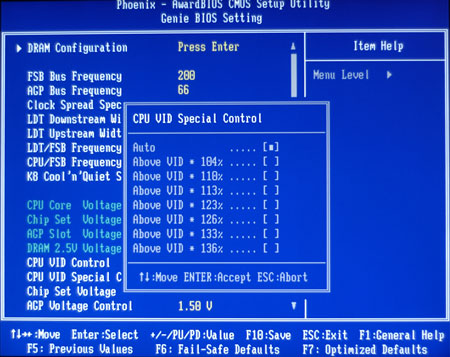
However, the real CPU voltage control is under another option called "Vid Special". Here, you can adjust the selected voltage by percentage from 4% to 36%. This means that with a base voltage of 1.55V and a Vid Special of 36%, you have selected a CPU voltage of 2.11V. This is a very wide and useful range, but it does require caution if you are air cooling. AMD does not recommend voltages higher than 1.7V for air cooling. Serious overclockers will find this additional headroom very useful in more extreme overclocking setups.
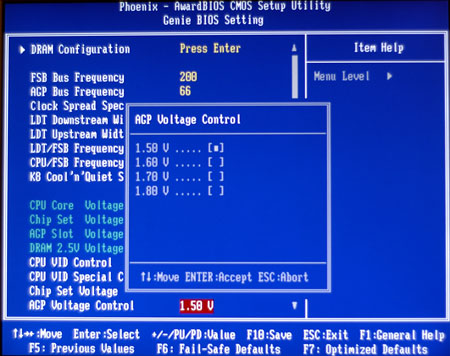
AGP voltage adjustment covers a broad range to 1.8V. This adjustment usually makes very little difference in overclocking.
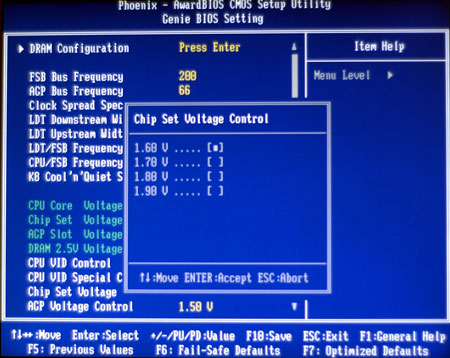
The DFI LANParty UT also provides for chipset voltage adjustments from 1.6V to 1.9V. This is very useful when trying to reach extreme overclocks on the nF3-250Gb chipset.
All of these settings are in the Genie BIOS Menu, but there are many other options in the DFI BIOS.
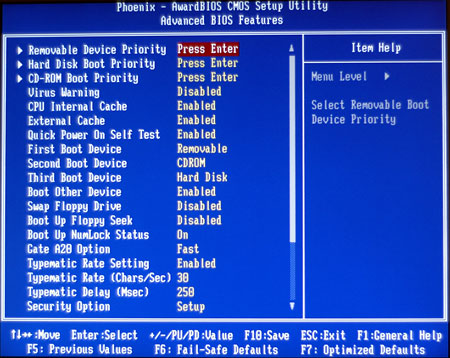
Advanced BIOS features allow control of boot devices and boot order.
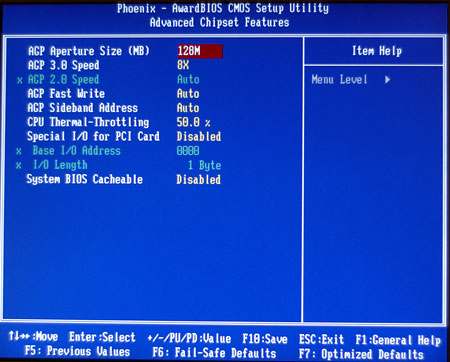
With so many of the most used adjustments in Genie BIOS, the Advanced Chipset menu is mainly AGP aperture size, timings, and shadowing control.
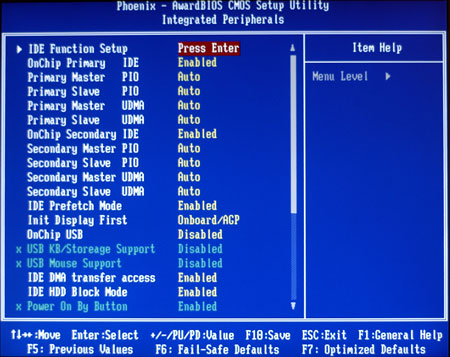
The nF3-250Gb supports many integrated features. Most of these are controlled in the Integrated Peripherals menu. This includes an IDE Function Setup sub-menu where setup and adjustments are made to the nVidia RAID for SATA and IDE drives.
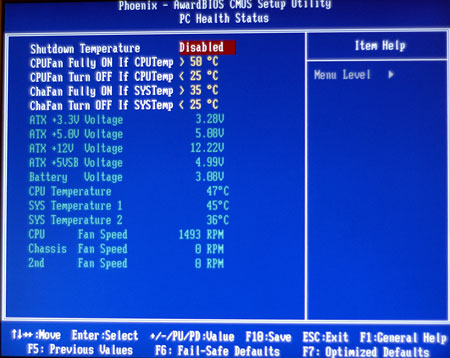
BIOS monitoring of Temperatures and Fan Speeds can be adjusted in the PC Health Status Menu.










54 Comments
View All Comments
rjm55 - Thursday, September 9, 2004 - link
Saw the DFI at www.gameve.com for $130. ZZF had them for a bit at a similar price. It looks like it will be affordable.deathwalker - Thursday, September 9, 2004 - link
Sweet Mobo...sounds inviting for my planned system upgrade from my Abit NF7-S with my O/C 2500 mobility proc...only concern...will I have to mortgage my home to be able to afford this board...afterall..these goodies do come with a price tag.rjm55 - Thursday, September 9, 2004 - link
Which is the better overclocker - the 2.0 1024k 3400+ or the 2.2 512k 3400+? Has anyone tested both?Wesley Fink - Thursday, September 9, 2004 - link
#40 - Both versions of the 3200+ are now mentioned at the bottom of page 9 - 2.0GHz with 1024k cache and 2.2GHz with 512k cache. Our test 3200+ was a 2.0GHz 1024k version.Jedi2155 - Wednesday, September 8, 2004 - link
did anyone else noticed the error about the 3200+ @ the bottom of page 9 :-).rjm55 - Wednesday, September 8, 2004 - link
I'm releived to know 1GB dimms work fine. It didn't make sense that other 754 had no problems with 1GB dimms and this one did. I'm glad DFI cleared up the confusion.Wesley Fink - Wednesday, September 8, 2004 - link
I just spoke with Oskar Wu, the board's designer. Oskar says they have 1GB dimms from Samsung that work fine on the LANParty UT, and that the Samsung 1GB dimms use 512MB chips in their construction. He said the only reason for the caution on 512MB chips (not dimms) was because they have not verified operation with dimms made with 1GB chips. All of the 1GB dimms I have here for testing use 512MB chips in their construction.Oskar also stated that 2 dimms work best in dimm slots 1 and 2, and not 1 and 3. He said try 1 and 2 and you will get better performance with 2 dimms.
Bozo Galora - Wednesday, September 8, 2004 - link
I just went there to check it out - #33 was wrong.It supports 512 MegaBIT DEVICES - DRAMS, not sticks.
cnq - Wednesday, September 8, 2004 - link
Yeah, I saw that too. I didn't know that any 754 motherboards forbade using a 1GB DIMM. Who knows, maybe it's a misprint on DFI's part...we can always hope.laxxy - Wednesday, September 8, 2004 - link
where does it say it supports only 512M?here:
http://www.dfi.com.tw/Product/xx_product_spec_deta...
it states that it
> Supports up to 3GB memory when using DDR333
> Supports up to 2GB memory when using DDR400
???