DFI LANParty UT nF3-250Gb: Overclocker's Dream
by Wesley Fink on September 8, 2004 12:05 AM EST- Posted in
- Motherboards
BIOS: DFI LANParty UT nF3 250Gb
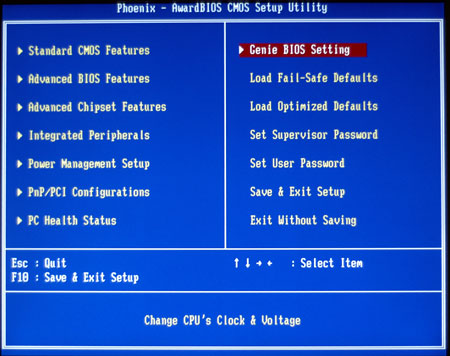
The DFI uses the familiar Award BIOS, so navigation will be familiar for most users. DFI has championed the CMOS Reloaded feature on recent boards, particularly those aimed at overclockers. However, CMOS Reloaded is not a feature of the LANParty UT.
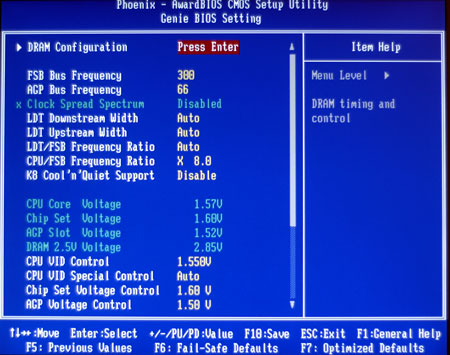
Most of the options of interest to overclockers are contained in the Genie BIOS Menu. This includes FSB, AGP, HT ratios, CPU ratios, voltages, Cool'n'Quiet, and DRAM timings.
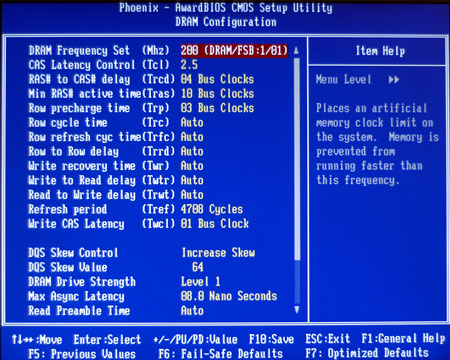
One look at the Dram timing options will leave no doubt as to the target market for this DFI. Every common timing option has a wider range of values than normally seen. The familiar CAS options, for example, include the common 2.0, 2.5, and 3.0 settings, but you can also choose CAS 1.5 or 3.5 or 4.0 or 4.5. There are also a complete package of DQS skew, drive strength, and latency selections to satisfy even the fussiest memory tweakers.
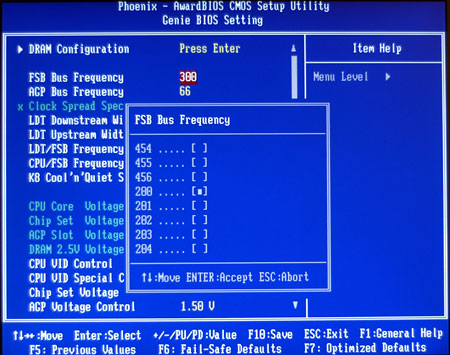
FSB can now be adjusted over the incredibly wide range of 200 to 456 in the BIOS. This should be a range that provides all that any overclocker, even those with phase-change or water cooling, will need to get the most from their Athlon 64 and memory.
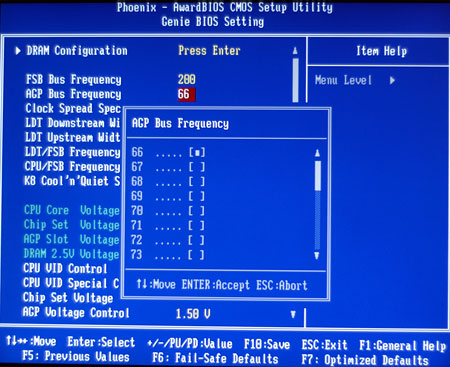
AGP can be fixed at any frequency from 66 to 100, but most users will probably leave it at 66.
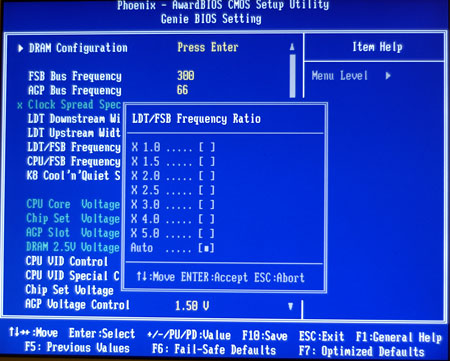
The LANParty UT uses the nF3-250Gb chipset, and offers HyperTransport adjustments to 5X (1000 HT). This is a much wider and more useful range than what we saw on earlier boards for Athlon 64. DFI also provides some useful half multipliers at the lower ratios. The 0.5X adjustments are very useful for getting the best performance in overclocking.
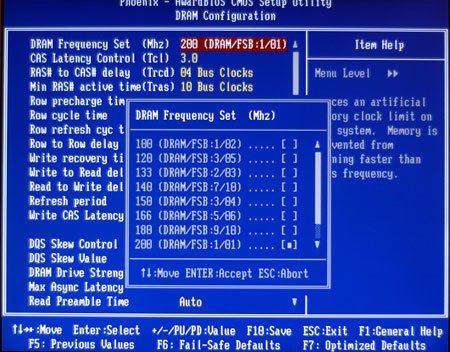
DFI provides a very wide range of memory speeds to allow tweaking in order to get the most from whatever memory that you have. It is rare to see such a broad range of memory ratios available, with the ability to choose 1:2, 3:5, 2:3, 7:10, 3:4, 5:6, 9:10, and 1:1.
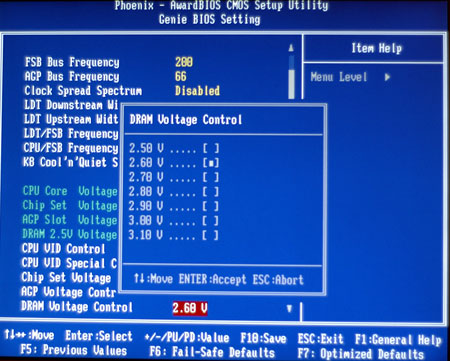
Memory Voltage can be adjusted to 3.1V, which is a truly useful range for almost any memory that you can buy. DFI tells us that they will likely add 2 more choices to 3.3V in an upcoming BIOS. This will even cover extreme overclocking of the OCZ EB memory, which has been reported to reach near 300FSB at 3.2V in this DFI board.
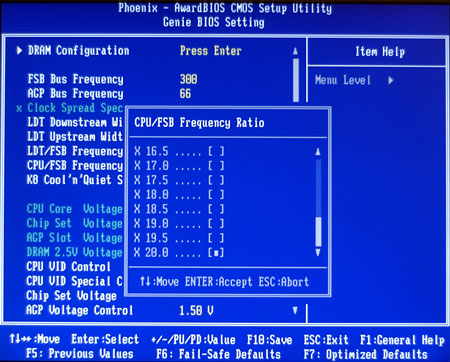
The other part of high FSB clocking is CPU ratios or multipliers. The DFI provides the kind of fine control that overclockers want with a full range from 4.0 to 20.0 in 0.5X increments. Keep in mind that while all Athlon 64 chips can be downclocked with lower ratios, only the FX chips are completely unlocked. We confirmed that the lower ratios do work as they should on the DFI. You can also select higher multipliers than your CPU specification, but the boot will be at the CPU's rated ratio on boot.
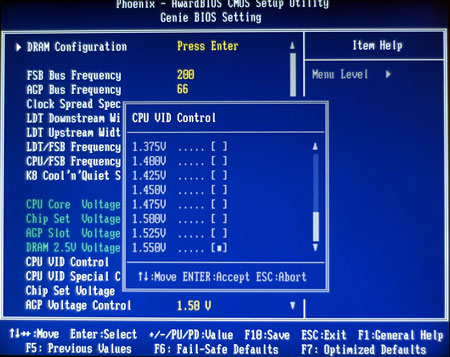
DFI uses two different controls for setting CPU voltage. The regular vCore range extends from 0.8V to 1.55V, which is a modest voltage top for a chip rated at 1.50V.
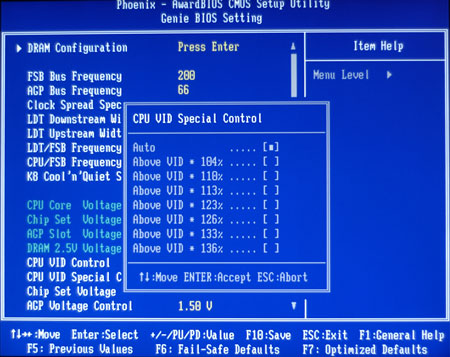
However, the real CPU voltage control is under another option called "Vid Special". Here, you can adjust the selected voltage by percentage from 4% to 36%. This means that with a base voltage of 1.55V and a Vid Special of 36%, you have selected a CPU voltage of 2.11V. This is a very wide and useful range, but it does require caution if you are air cooling. AMD does not recommend voltages higher than 1.7V for air cooling. Serious overclockers will find this additional headroom very useful in more extreme overclocking setups.
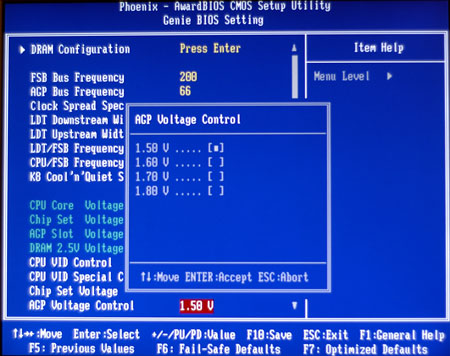
AGP voltage adjustment covers a broad range to 1.8V. This adjustment usually makes very little difference in overclocking.
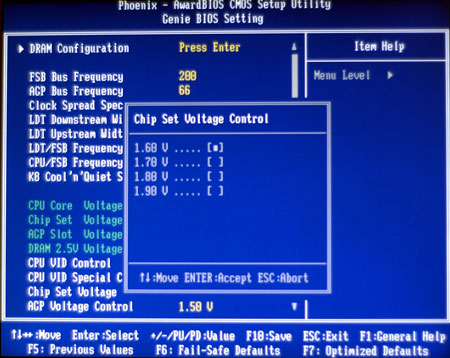
The DFI LANParty UT also provides for chipset voltage adjustments from 1.6V to 1.9V. This is very useful when trying to reach extreme overclocks on the nF3-250Gb chipset.
All of these settings are in the Genie BIOS Menu, but there are many other options in the DFI BIOS.
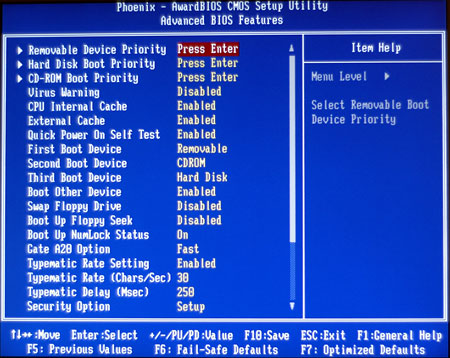
Advanced BIOS features allow control of boot devices and boot order.
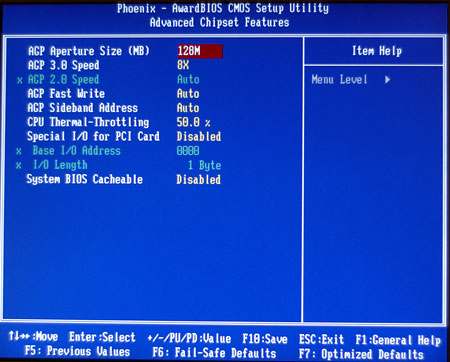
With so many of the most used adjustments in Genie BIOS, the Advanced Chipset menu is mainly AGP aperture size, timings, and shadowing control.
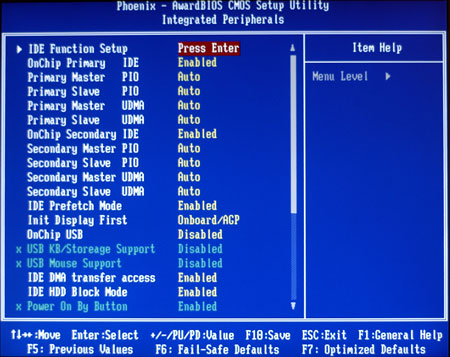
The nF3-250Gb supports many integrated features. Most of these are controlled in the Integrated Peripherals menu. This includes an IDE Function Setup sub-menu where setup and adjustments are made to the nVidia RAID for SATA and IDE drives.
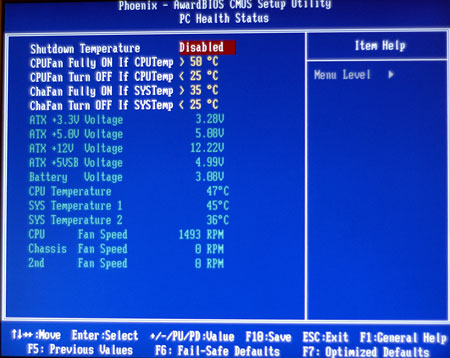
BIOS monitoring of Temperatures and Fan Speeds can be adjusted in the PC Health Status Menu.










54 Comments
View All Comments
alex1971 - Wednesday, September 8, 2004 - link
alex1971 - Wednesday, September 8, 2004 - link
I think its tested with Raid 3+4 that are the two native Ports directly at NF250GB.The Ports 1+2 are native also, but have to use an external PHY.
This Ports 1+2 are finished when HTT > 240 MHZ !!
Try it.....
Remeber: Main S-ATA Problems only at PORT 1+2 because of the PHY .....
Jeff7181 - Wednesday, September 8, 2004 - link
Glad I didn't buy a MSI K8N Neo Platinum yet... I'll wait for this board before I go A64. =)SLIM - Wednesday, September 8, 2004 - link
Great article man, but I almost blew by the part where you mentioned that the Far Cry and UT results were with a 9800pro vs 6800ultras. You might consider putting asterisk on those graphs and bold or highlight the huge difference in graphics cards.It might help those who prefer to only look at the pretty pictures.
SLIM
PS: I second the Iwill board review request.
SUOrangeman - Wednesday, September 8, 2004 - link
Review request: http://www.iwillusa.com/products/ProductDetail.asp...Although this is not a 754-pin mobo, the experience should be great nonetheless!
-SUO
at80eighty - Wednesday, September 8, 2004 - link
i second..umm...third...punko's Anantech's "Overclocking for Dummies" idea...i'd LOVE to dig into my rig...but it kinda scares me if i f*ckup : )
Myrandex - Wednesday, September 8, 2004 - link
I think the yellow looks cool, but a UV reactive plastic would have been cool along with it. This does seem a bit more of a 'budget' type board when compared to other LanParty series boards. I sure do like it a lot, and I have considered moving from my old MSI K8T Neo board to this one (so I am kinda happy about it being S754). I do wonder about the two SATA cables near the AGP socket, as they are extremely out of the way, and it brings more cable clutter to the center of the board.Wesley Fink - Wednesday, September 8, 2004 - link
#16 - The test bed had a MaXLine III 250GB SATA hard drive with 16MB of buffer. We first tested with the SATA on Channel 1 between the AGP slot and the CPU -- the plan was to see where SATA failed and then switch to IDE to find the top OC. When we reached DDR600 then DDR616 while running this SATA drive we saw no point in the IDE switch. This board is really stable in OC - even with SATA.rjm55 - Wednesday, September 8, 2004 - link
You say on page 6 that you ran the overclocking tests with a SATA hard drive. Can you please confirm that you did DDR616 running a SATA hard drive, because I've read that SATA drives can hold back overclocking.Avalon - Wednesday, September 8, 2004 - link
*drool*