A Guide to Choosing the Right 19" LCD Monitor - 7 Models Reviewed
by Kristopher Kubicki on November 30, 2004 12:04 AM EST- Posted in
- Displays
Quantitative Analysis
Luminance
Brightness ranked as one of our most important display qualities. The largest mistake that we see people make when they buy a new LCD is to put their new, bright LCD in a dim or dark room (and as a result, turn the LCD down to 25% brightness). Not only is this terrible for your eyes, but it also offsets hues unnecessarily. A blue screen in a dark room doesn't look the same as a blue screen in a well lit one! Staring at your monitor shouldn't feel like staring into the sun. If you have plenty of ambient light around, you would be surprised on how much of a difference a 250 nit LCD looks compared to a 300 nit LCD.Below, you can see a comparison of the brightness for each of our LCD monitors. All monitors are set to the maximum brightness level and this was maintained for the duration of the review. The blue bar represents the advertised luminance and the red bar indicates the measured.
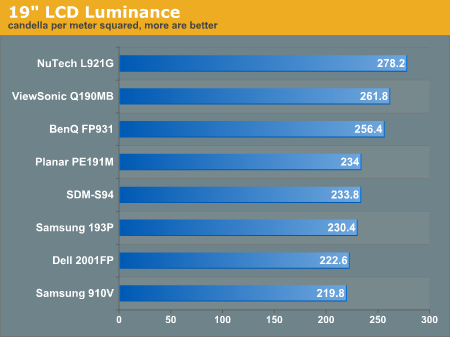
Much to our surprise, the NuTech LCD actually performed brighter than what the AUO spec sheet would have us to believe.
Our Contrast Ratio
For all the bad things that we said about contrast ratios on the previous pages, don't let us mislead you. Contrast ratios are important; they just aren't measured on any sort of level playing field, since manufacturer A and manufacturer B will measure them differently in order to market their product better. We do not have equipment as sensitive as manufacturers to test our monitors, but if we tested them all with the same conditions, we will still show a meaningful distribution of our monitors.| Observed Contrast Ratio | |||
| Highest Recorded | Lowest Recorded | Observed Contrast Ratio | |
| BenQ FP931 | 256.4 | 3.6 | 71.2 |
| Dell 2001FP | 222.6 | 4.6 | 48.4 |
| NuTech L921G | 278.2 | 2.6 | 107.0 |
| Planar PE191M | 234.0 | 3.0 | 78.0 |
| Samsung 193P | 230.4 | 2.2 | 104.7 |
| Samsung 910V | 219.8 | 2.6 | 84.5 |
| Sony SDM S94 | 233.8 | 3.0 | 77.9 |
| ViewSonic Q190MB | 261.8 | 2.6 | 100.7 |
As you can tell, things pretty much run the gamut here. We were very surprised to see the NuTech L921G showing up with the highest observed contrast ratio, but as you will note from our measurements, we were only able to measure within an accuracy of 2/10 candela per meter squared. As we get better testing equipment, we will continue to update the results of these LCD units that we bought for the lab in future reviews.










97 Comments
View All Comments
psoucaco13 - Wednesday, December 1, 2004 - link
I do not understand why the Samsung 910V was tested and not the 910T which costs $10-$30 more but has DVI.benk - Wednesday, December 1, 2004 - link
speedi,I think people make a big deal out of "ooh, you lose information." How many people are actually cramming all 1,920,000 pixels with useful information? I'm not. If you are, ignore the rest of this post. Seriously, I don't see the big deal...on a 17" CRT, I think 1600 x 1200 makes fonts too small unless you bump up the font size/dpi etc...I ran my trinitron at 1024x768 and I still used large fonts. The thing that clinched the wide-screen purchase for me was that I've been thinking about buying an LCD for a while now, and, while playing CS:S I realized "Hey, I don't look at the top or bottom inch of screen because they're out of my field of view, however I look all the way across the screen." I think people's eyes are simply set up to process further across than they are up and down. Whether that difference is 16:9, 16x10, whatever, I don't think is relevant. Additionally, the 2005 has slightly better specs wrt response time, contrast, and I think brightness, for the exact same price as the 2001. I think the additional width is slightly more useful for me than the decreased pixel count, especially as it allows me to put two web pages up next to each other at a readable size, without any overlap or scrolling. I guess the 2001 would let you do about the same, but I like that extra inch. I would guess anyone who would be happy with the 2001 will be happy with the 2005, and vice versa. I don't think either is a bad monitor, especially at the prices they are available at after rebates etc. Hope my overly verbose reply is helpful to some of you thinking about one or the other.
Gatak - Wednesday, December 1, 2004 - link
I want to clarify something. 24 million colours does not mean much. I read the article said it is enough to show 98% of the colours we can se. But we can not make that conclusion so easilly. We need other critical information such as dynamic range. It does not make a good monitor if it can display 24 million colours but not enough green, or deep enough blues for good sky/water and so on. Compare the monitors colour profile/characteristics against the CIE LAB model, which is a device independant model that encompasses all of the visual spectrum.Gatak - Wednesday, December 1, 2004 - link
As #61 said. The aspect ratio is wrong. The 5:4 LCD's require a 5:4 signal, like 1280x1024. The pixel ratio remains 1:1.It is rather for most CRTs that the aspect ratio is wrong if you run 1280x1024. I can't for in my life see why the recommended resolution for almost all 19" CRTs is 1280x1024, when it should be 1280x960.
Also, the bit depth guide has flaws. It does not take into account that a LCD is almost linear in its gamma curve, while a CRT not. A CRT has a gamma response of 2.5. This means that it has higher resolution for low/dark levels than for bright. It can be as high as 14bits in dark areas, but less than 7 in bright. The Gamma function "shifts" bits from bright to dark areas.
But because the LCD is more a linear device, it will have the same resolution over all levels. It will have to convert the gamma encoded video signal to a linear one. This will make you loose A LOT of resolution.
A LCD will have to have at least 14 bits to be able to show all of the colours of a 8 bit gamma 2.5 encoded signal. More modern video cards even have 10 bits of resolution for the video signal.
Also, something missing is colour gammut. It is how much or many colours from the real world it can display. sRGB has a very narrow gammut, whereas AdobeRGB is much larger (can show more of the colours we can see). If you want to perform any serious graphics work (photography, for example) you need a display that can do at least AdobeRGB or better.
Compare the various colour profiles at http://www.iccview.de . You can even upload the profile for your own device (camera, printer, monitor, scanner, etc) to see how large it is.
Another nitpick. I believe the VMW9 HD clip you played was 1080p not 1080i. Microsoft does not have any WMV9 HD clips that are interlaced ;).
ElFenix - Wednesday, December 1, 2004 - link
"19" and higher LCDs are the current sweet spot for LCD substrates. Recall that 19" LCDs have roughly the same viewing area as 21" CRT monitors"which is completely worthless because 21" CRTs easily do 1600x1200, while no 19" lcd does any better than 1280x1024. you get ~50% more desktop area from 1600x1200 than 1280x1024.
really, when 15" 1600x1200 and 17" 1900x1200 notebook screens are flying out the door, the lack of desktop lcds that do 1600x1200 and higher is disturbing. if there isn't any demand for it, what explains the notebook lcd sales? the claim just doesn't make any sense.
GOSHARKS - Wednesday, December 1, 2004 - link
well actually it isnt exactly 15"x12", but you get the idea.GOSHARKS - Wednesday, December 1, 2004 - link
"That is, a 19" LCD should have an aspect ratio of 1600x1200, 1280x960, or some derivative thereof. Most 19" and 17" LCDs have an aspect ratio of 5:4 (1280x1024). This is OK, but you're looking at a 5:4 signal crammed in a 4:3 box."uh no. 17, 18, and 19" lcds with 1280x1024 resolution are physically 5:4. my samsung 192n's display area measues 15" wide, 12" tall - making a perfect 5:4 ratio.
i am very suprised to see such an oversight coming from anandtech. in fact, the entire aspect ratio part of the article is pretty useless once this point is corrected.
KristopherKubicki - Wednesday, December 1, 2004 - link
drinkmorejava: Ghosting has to do with visual interference on the signal. Motion blur is what you refer to, and that was not rated quanitively.Kristopher
WileCoyote - Tuesday, November 30, 2004 - link
I work on computers all day long... there is no logical reason why you would want a CRT instead of a nice LCD unless you can't afford it. Monitors like the 2001FP put CRTs to shame.speedi - Tuesday, November 30, 2004 - link
benk, how is the 2005FPW? I notice that you lose a lot of pixels in the aspect ratio, but other than that... do you have an opinion? I just ordered a Dell 2001FPS for $599 and want to make sure I didn't overlook the FPW when I "should" have gotten it instead. I love 1600x1200... but I am used to 1600x1200 on a Viewsonic P810, which is razor sharp. Does anyone happen to know how this will compare? I took the 2001FPS based on the former AnandTech review.- Speedi