A Guide to Choosing the Right 19" LCD Monitor - 7 Models Reviewed
by Kristopher Kubicki on November 30, 2004 12:04 AM EST- Posted in
- Displays
Quantitative Analysis
Luminance
Brightness ranked as one of our most important display qualities. The largest mistake that we see people make when they buy a new LCD is to put their new, bright LCD in a dim or dark room (and as a result, turn the LCD down to 25% brightness). Not only is this terrible for your eyes, but it also offsets hues unnecessarily. A blue screen in a dark room doesn't look the same as a blue screen in a well lit one! Staring at your monitor shouldn't feel like staring into the sun. If you have plenty of ambient light around, you would be surprised on how much of a difference a 250 nit LCD looks compared to a 300 nit LCD.Below, you can see a comparison of the brightness for each of our LCD monitors. All monitors are set to the maximum brightness level and this was maintained for the duration of the review. The blue bar represents the advertised luminance and the red bar indicates the measured.
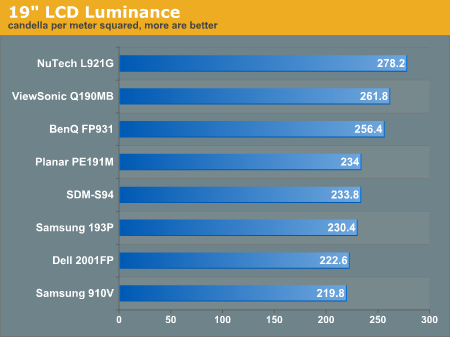
Much to our surprise, the NuTech LCD actually performed brighter than what the AUO spec sheet would have us to believe.
Our Contrast Ratio
For all the bad things that we said about contrast ratios on the previous pages, don't let us mislead you. Contrast ratios are important; they just aren't measured on any sort of level playing field, since manufacturer A and manufacturer B will measure them differently in order to market their product better. We do not have equipment as sensitive as manufacturers to test our monitors, but if we tested them all with the same conditions, we will still show a meaningful distribution of our monitors.| Observed Contrast Ratio | |||
| Highest Recorded | Lowest Recorded | Observed Contrast Ratio | |
| BenQ FP931 | 256.4 | 3.6 | 71.2 |
| Dell 2001FP | 222.6 | 4.6 | 48.4 |
| NuTech L921G | 278.2 | 2.6 | 107.0 |
| Planar PE191M | 234.0 | 3.0 | 78.0 |
| Samsung 193P | 230.4 | 2.2 | 104.7 |
| Samsung 910V | 219.8 | 2.6 | 84.5 |
| Sony SDM S94 | 233.8 | 3.0 | 77.9 |
| ViewSonic Q190MB | 261.8 | 2.6 | 100.7 |
As you can tell, things pretty much run the gamut here. We were very surprised to see the NuTech L921G showing up with the highest observed contrast ratio, but as you will note from our measurements, we were only able to measure within an accuracy of 2/10 candela per meter squared. As we get better testing equipment, we will continue to update the results of these LCD units that we bought for the lab in future reviews.










97 Comments
View All Comments
benk - Tuesday, November 30, 2004 - link
I just (like two hours ago) got my Dell 2005FPW...played an hour of CS:S. Didn't notice any ghosting, blacks were all black, etc. I have my desktop set up stretching across this LCD and my old Sony Trinitron 17" and the color and sharpness on the LCD is markedly better. It actually surprised me; I thought I was giving up color in trade for a wider monitor that's a little easier on the eyes. Nope. It looks great, plays great, and, according to my girlfriend, is lots more stylish.IceWindius - Tuesday, November 30, 2004 - link
Screw LCD, SED is the wave of the future.Until then, i'll stick with my Viewsonic CRT monitor, thank you.
archcommus87 - Tuesday, November 30, 2004 - link
Can anyone go back to the issue that someone asked prior about running non-native resolutions? My biggest deterrent about LCDs was always the fact that if I run my desktop at 1280x1024, I have to run all of my games at that, too. Sorry, but unless I'm buying two video cards a year, that's sometimes hard to do.Can you use other resolutions without getting crappy images?
Yes, at times I have considered selling my 19" and 17" CRT dual monitor setup for one, single 19" LCD. But then I think, nah I love my Philips, and two monitors is cool. Plus I'd hate to have to run all my games at such a high res.
nullpointerus - Tuesday, November 30, 2004 - link
Cat: The lower the refresh rate on the video card, the more sluggish the mouse feels to me. Anything below 75 Hz feels terrible. Setting it up to 100 Hz (assuming your card and display support it) feels extremely fluid. I'm just suggesting possibilities, so YMMV.TCfromNL: From what I can tell, the article doesn't make any such claims about whether you have problems if the GIF appears dithered on your display; it's just presenting a visual aid.
coldpower27 - Tuesday, November 30, 2004 - link
It depends on each peoples eyes, I guess it's not quite as noticable to some. Also not all the 25ms screens are created equal.I have a 25ms LCD, and I don't really notice ghosting, I got it over 2 years ago, though when it cost alot. Though 25ms for an LCD to do continous motion as that enough to generate 40FPS, I also don't really play that many FPS. The new LCD's that are capable of 12ms are amazing that like double the FPS at maximum.
Yeh it would have been nice to test some of the newer LCD panels as well, but to me I don't know why people want it so bright, my LC is around 350:1 range and I already fine that awfully bright, 800:1 just seems so much :S
drinkmorejava - Tuesday, November 30, 2004 - link
I'm confused, how can all those 25ms monitors have no noticeable ghosting. I've always known that a black-white measurement does not truly show how much ghosting there will be, but a 5?TCfromNL - Tuesday, November 30, 2004 - link
Okay. Small problem with the 256-shades-of-blue thing, referred to as "the image below".Since it's a GIF, it only contains 256 shades of color, tops. Including all the greys.
I imagine you have a losslessy (or un-)compressed 24-bit copy somewhere. Still, it's not nice to scare your readers by displaying some 20-shades-of-blue thing while saying that if it doesn't display smooth as a baby's skin, which it doesn't, the viewer's monitor is at fault.
Further, nice article. But since these monitors are all 1280x1024 (except for the 20" Dell), I can't help but leave disappointed. I don't like squarish monitors. There's a reason why TV evolved from 4:3 to 16:9. I agree with the cry above: IT DOES NOT MAKE ANY SENSE.
gwynethgh - Tuesday, November 30, 2004 - link
Now to find a good but reasonably priced DVI KVM switch.KristopherKubicki - Tuesday, November 30, 2004 - link
Klah: have they benchmarked any units using that methodology except the example? I checked around and couldnt find any.Kristopher
klah - Tuesday, November 30, 2004 - link
"klah: I was only aware of Xbitlabs doing so. We feel that the methods for measuring reponse time thus far are OK, but not represent gray to gray response time measurements well. Its something we are working on and we will probably have a better methodology before the next roundup.Kristopher"
Here is Tom's methodology:
http://graphics.tomshardware.com/display/20040923/...