A Guide to Choosing the Right 19" LCD Monitor - 7 Models Reviewed
by Kristopher Kubicki on November 30, 2004 12:04 AM EST- Posted in
- Displays
Quantitative Analysis
Luminance
Brightness ranked as one of our most important display qualities. The largest mistake that we see people make when they buy a new LCD is to put their new, bright LCD in a dim or dark room (and as a result, turn the LCD down to 25% brightness). Not only is this terrible for your eyes, but it also offsets hues unnecessarily. A blue screen in a dark room doesn't look the same as a blue screen in a well lit one! Staring at your monitor shouldn't feel like staring into the sun. If you have plenty of ambient light around, you would be surprised on how much of a difference a 250 nit LCD looks compared to a 300 nit LCD.Below, you can see a comparison of the brightness for each of our LCD monitors. All monitors are set to the maximum brightness level and this was maintained for the duration of the review. The blue bar represents the advertised luminance and the red bar indicates the measured.
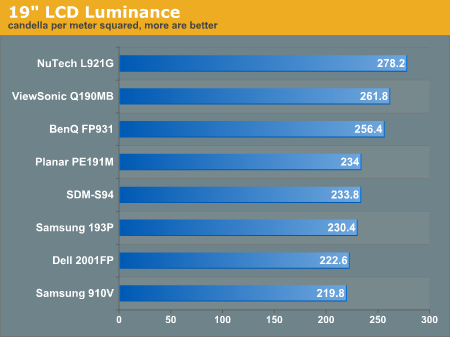
Much to our surprise, the NuTech LCD actually performed brighter than what the AUO spec sheet would have us to believe.
Our Contrast Ratio
For all the bad things that we said about contrast ratios on the previous pages, don't let us mislead you. Contrast ratios are important; they just aren't measured on any sort of level playing field, since manufacturer A and manufacturer B will measure them differently in order to market their product better. We do not have equipment as sensitive as manufacturers to test our monitors, but if we tested them all with the same conditions, we will still show a meaningful distribution of our monitors.| Observed Contrast Ratio | |||
| Highest Recorded | Lowest Recorded | Observed Contrast Ratio | |
| BenQ FP931 | 256.4 | 3.6 | 71.2 |
| Dell 2001FP | 222.6 | 4.6 | 48.4 |
| NuTech L921G | 278.2 | 2.6 | 107.0 |
| Planar PE191M | 234.0 | 3.0 | 78.0 |
| Samsung 193P | 230.4 | 2.2 | 104.7 |
| Samsung 910V | 219.8 | 2.6 | 84.5 |
| Sony SDM S94 | 233.8 | 3.0 | 77.9 |
| ViewSonic Q190MB | 261.8 | 2.6 | 100.7 |
As you can tell, things pretty much run the gamut here. We were very surprised to see the NuTech L921G showing up with the highest observed contrast ratio, but as you will note from our measurements, we were only able to measure within an accuracy of 2/10 candela per meter squared. As we get better testing equipment, we will continue to update the results of these LCD units that we bought for the lab in future reviews.










97 Comments
View All Comments
KristopherKubicki - Tuesday, November 30, 2004 - link
Interesting, let me look into this. My 2001FP is A00 as well and i've had mine for over a year now. (No problems though).Do you know how much of a delay there is?
Kristopher
Cat - Tuesday, November 30, 2004 - link
My boss's is A00. I'm assuming mine is as well, since I bought it a few days after he did. This was about a month and a half ago.KristopherKubicki - Tuesday, November 30, 2004 - link
Angry Kid: We couldnt get a VP912B in time for the roundup. I am working on doing an individual review on that one though.Cat: On the back of your monitor near the serial it should say the REV number, like A01 or A00. Can you tell me which number it says on all those monitors?
Kristopher
blackmetalegg - Tuesday, November 30, 2004 - link
And what's the color depth for the VP912b? It's not mentioned anywhere on Viewsonic's website and google didn't turn up anything. I'm torn between VP912b(supposed 8-bit panel) and FP937S(6-bit)...KristopherKubicki - Tuesday, November 30, 2004 - link
Ensign: Fixed.Kristopher
KingofFah - Tuesday, November 30, 2004 - link
#19, I have no clue when it comes to LCDs, so thanks for giving me that information. How many images are drawn on an LCD in a second (if they even do that at a fixed rate, i dont know)?If there is no refresh rate given, I assume that the response time could be equated to the gaming performance of the monitor. In that case I'd want the fastest possible response times, and I do not think that the price would justify it. I think image quality, speed, and clarity go to a CRT. Size, power usage, and eye care seem to be the concern for LCDs. I've got plenty of space, don't use the computer that often, and don't care about power usage.
Araemo - Tuesday, November 30, 2004 - link
Is the NuTech L921G an 8 bit or 6 bit panel? it doesn't say in the specs.How about the Planar PE191M? or the Samsung SyncMaster 193P?
I'm not trying to nitpick guys, but I've been burnt by missing specs before ("Well, the review didn't mention it, so it must not be a problem..."), so I don't want to simply assume they're 8-bit when you didn't mention them(Since that wasn't stated in the intro)
Angry Kid - Tuesday, November 30, 2004 - link
Agree with many of the others - why were none of the more recent, more high-end 19" LCDs tested?It would've been nice to see the ViewSonic VP912B FEATURED IN THE NOVEMBER GAMER BUYER'S GUIDE included.
=/
garfieldonline - Tuesday, November 30, 2004 - link
I have been working with order people, and I can say many of them prefer their resolution around 1024x768. I may be wrong, but as for LCD monitors, if they are not running at their optimal resolution, the screen tends to look a bit blur. This is not a problem with CRT monitor, things are sharp as long as the resolution is within the limit.Araemo - Tuesday, November 30, 2004 - link
"It's the same friggin reason why people buy a 50" TV instead of a small 20""I doubt it, since most people I know buy a 50" so they can sit 20 feet away and still pick out the super-model's pimples. But not many computer users sit 20 feet back from their monitors(Or even signifigantly further back with bigger screens)